Jump stitches are very time-consuming in the embroidery business, if you have 1000 shirts to embroider and you receive a digitized design with jump stitches from your digitizer, you don’t have to trim these threads manually on each shirt. Can, and if you do, it’s going to cost time and money.
Jump stitches have been a problem with many embroidery digitizers – they can be a real pain and slow down your sewing process. As a professional digitizer, you should make a conscious effort to minimize the number of jump stitches in your workpiece. It may not be possible to completely remove trims and jump stitches but it is very possible to reduce their number.

Embroidery Digitizing Services
What are Jump Stitches?
Jump stitches are often a necessary evil. When two items in a design are not connected in any way, the embroidery machine will need to travel from one to the other. It’s amazing when these travel stitches can fade through another part of the design, but that’s not always possible.
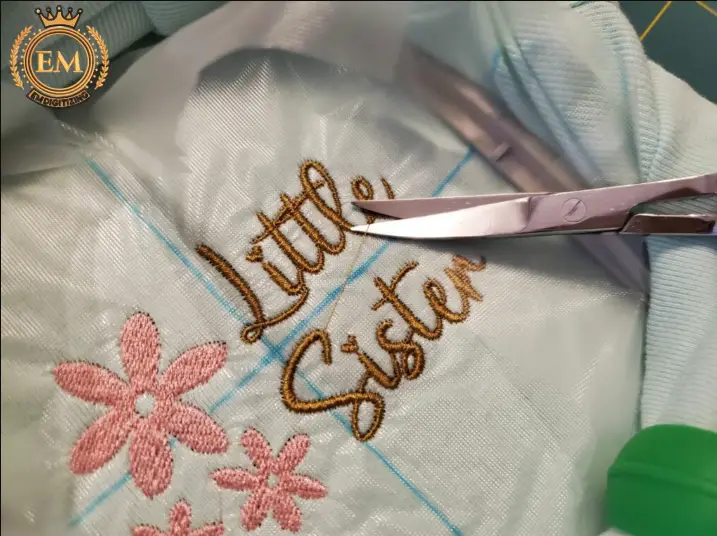
For example, consider an embroidered name. There will naturally be spaces between letters and often there is no other way to get from one to another without jumping.
When do you cut jump stitches?
High-end embroidery machines offer automatic jump thread trimming, but budget-friendly embroidery machines like mine do not! Thus, I have to manually cut the jump stitch threads.
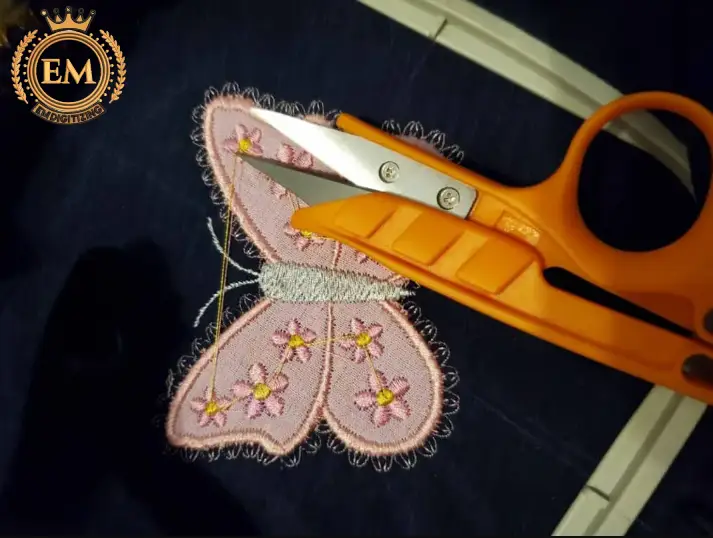
In best practice, you should at least trim the jump stitches after each color change on your machine.
This prevents those loose threads from getting caught on the presser foot or needle as the machine sews the next colors. If your design has too many jumps in one color, you can manually stop the machine and cut after each jump.
If you’ve used a water-soluble stabilizer on top of your fabric, it’s easiest to remove the jump threads before removing the topping. For example, those pesky stitches are hard to find when buried in a terry towel loop!
And, if you’re working with very small jump stitches, there’s no need to remove them either. If you’ve ever examined a professionally embroidered item, you’ll notice that between small letters or parts of the design, the stitches are still there. Don’t lose your sanity over small leaps!
Actually, when do I cut the jump stitches?
I don’t trim any small jump stitches during the embroidery process, and I don’t trim either if it’s not possible for the stitches to interfere with the free hoop movement later.
About 50% of the time, I have to trim everything after every color. The rest of the time, I trim the jump stitches at the end of the project. It’s not the gold standard, but I find it more enjoyable to delay this tedious task until the end of the project!
How To Remove Jump Stitches?

When it’s time for a thread change, you can take the hoop out of the machine to trim the threads or you can put the hoop in the machine and maneuver it around the embroidery foot and the machine head. Just make sure you don’t turn off your machine or transfer the fabric to your hoop.
The easiest way to trim jump stitches is to take a thin pair of embroidery scissors and place them under the jump thread near one side of the thread.
Pull the thread slightly upwards with scissors or your fingers. Next, clip the thread as close to the design as you can without accidentally clipping the design. Trim the front threads of the design.
Then, hold the newly free end of the thread between the thumb and index finger of your non-dominant hand. Or, use a pair of fine, sharp tweezers to hold the end of the thread. Use the scissors in your dominant hand to trim the thread with your favorite scissors.
If you’ve trimmed too closely and loose threads are visible, apply a sealant like Free check to prevent the design from unraveling later.
And, if you have a huge mess of threads, use a lint roller (or seam fix) to easily remove them after trimming! I’ve heard of people using a lighter to singe any residual thread fuzz, but as a big non-risk taker, that’s not something I’m willing to try!
How To Reduce Jump Stitches?
Knowing how much of a problem digitizing jump stitch embroidery can be, having a solution to it will be a great relief to many. Below are some ways to decrease jump stitches.
- Design types: Avoid some designs that have an increased tendency to jump, bad art, or design problem but it has been observed that some designs have a high tendency to jump – this is normal for such designs. In which more stitches are run and the outline is included. The most annoying part about this kind of design is that it is really hard to hide the jump stitches. Digitized arts that include more colors also cause jumps.
- Use Reputable Digitizers: Only Use Digitized Designs from Reputable Sources There are tons of free and cheap digital files available online, however, many of them have poor designs that are problematic for us when digitizing. can cause We see that most of the free digitizations have a common problem of poor digitization and no proper technique is put in place to reduce the number of jump stitches. Always try to use digitized designs from reputable and reputable sources.
- Hide jumps effectively: You may ask if it is possible, well, the answer is yes! Move the travel stitch path when you see it jump and start sewing again and change it to multiple small threads that you can use later when you are using the main threads. can be covered.
- Know How You Can Edit Digital Designs Effectively: Editing digital designs are a great option if you are into digitizing embroidery. Get familiar with digitizing software and learn techniques on how you can edit, modify and improve digital designs to reduce jump stitches.
Embroidery Scissors that Trim Jump Stitches Well

Now, there are some machine embroidery scissors that will easily remove jump stitches.
Whatever scissors or scissors you use to trim the embroidery threads will need to be very sharp and have a small, thin tip to fit under the threads. Don’t try to use large sewing scissors (like dressmaker scissors) to cut these tiny threads, for example!
Every embroidery enthusiast seems to have a favorite type, so you can try several pairs before deciding on your preference. Here are some options I have and use below.
Curved Scissors

My favorite scissors to use when removing jump stitches are double-curved embroidery scissors.
Because of the curved lines and long, thin handles, it makes maneuvering around the machine head and embroidery foot much easier if you trim the threads with the hoops on the machine. The curve at the tip of the blade also makes it where you can get close to your fabric without puncturing it.
Duckbill Applique Scissors

Surprisingly, my duckbill applique scissors do a great job of trimming most threads. They don’t work well in small corners or curves, but the rounded bill keeps me from accidentally cutting the fabric!
Embroidery Scissors

If you don’t want to invest in several pairs of scissors, simple embroidery scissors will do the trick, although they’re easier to use if you remove the hoop from your machine first.
Many machines include a couple of small embroidery scissors among their accessories. There are many really cute options like the hummingbird embroidery scissors below too!

Thread Snips

Somehow I keep collecting scraps of thread, which are another type of scissors that can get close enough to the ends of the jumping stitches to trim them cleanly.
There are also spring action embroidery pieces like the one below. I couldn’t stand my pair, but many embroidery enthusiasts prefer them over the rest!

Seam Ripper

If you’re tied at all, a seam ripper will do just enough to get close to the jump thread. However, if your seam ripper isn’t very sharp or you rip at an awkward angle, you’ll end up with frayed threads.
Conclusion
And that’s it. I hope this post has given you some tips for removing those jump stitches from your project!
The thread trimming function will automatically trim any excess thread inside the ring. This function is turned on by default. To turn this function off, press the key and then.
The easiest way to do this is to select the first object and click Always Tie Off and Trim on the context toolbar. Other times, you may want the software to turn off trims and tie-offs for selected items or the entire design.
Ambrilliance automatically removes overlapped stitches using our patented system. When you save your design, the stitches will be removed automatically. If you don’t want this to happen, uncheck the box and click Apply.
Unfortunately, the Brother SE1900 does not automatically cut jump threads when embroidering.
In Trim in Place Appliqueé, a piece of fabric is placed over the placement stitch. The next stitch is a cut line and taken down to sew and hold the fabric in place. The embroidery hoop is taken off the machine and the excess fabric is trimmed close to the stitch line.
