Design Doodler Embroidery Software is perfect for anyone looking to create custom embroidery designs with ease. Whether you’re a beginner or have experience in embroidery, this software simplifies the design process with its intuitive tools and user-friendly features.
From drawing your own patterns to adding stitches, Doodler Software allows you to turn your ideas into reality.
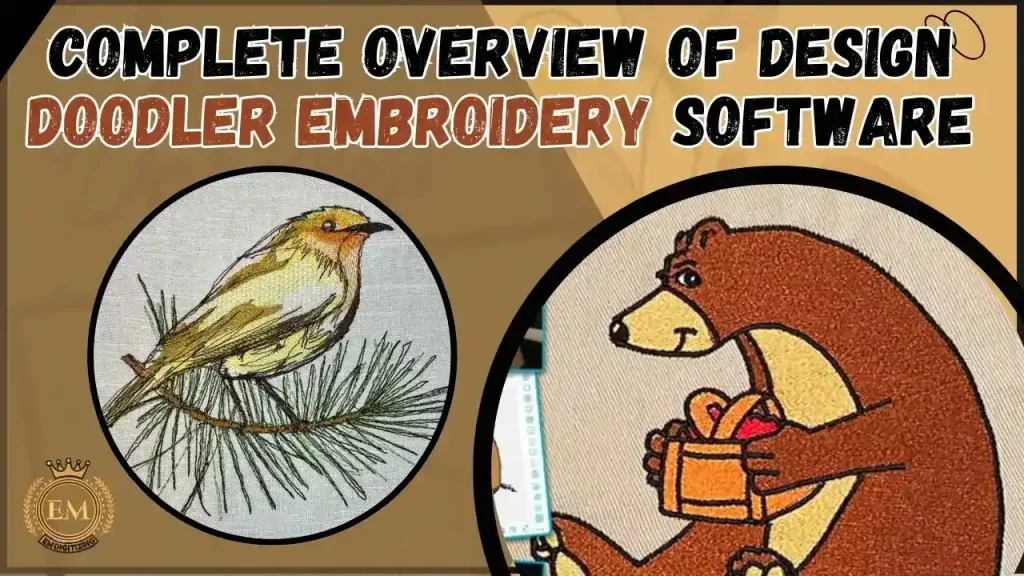
In this article, we’ll explore how this software can help enhance your embroidery projects and make the entire process more enjoyable.
Complete Overview of Design Doodler Embroidery Software
What is Design Doodler Embroidery Software?
It is a digital tool used by embroiderers and designers to create and edit embroidery designs efficiently. It offers a user-friendly interface that allows users to transform their graphic ideas into embroidery-ready formats. The software typically includes features such as pattern designing, editing, and rendering tools, and supports various embroidery file formats for seamless integration with embroidery machines. It’s designed to cater to both beginners and experienced users, making it a versatile choice in the embroidery industry.
Key Features of Design Doodler Software
The key features of this software make it a powerful tool for both beginners and professionals, offering a range of creative options that simplify the process of designing custom embroidery while enhancing precision and efficiency.
- User-Friendly Interface
- Educational Resources
- Drawing Tools
- Stitch Types
- Editing Capabilities
- Object Manipulation
- Image Importing
- Grid and Layout Options
- Pathing and Branching
- Preview Features
- Export Options
Let’s discover how the features of this software enable users to easily create professional and customized designs with minimal effort.
1. User-Friendly Interface
This software is designed to be easy for everyone to use. Whether you are a beginner or an expert, the layout makes it simple to navigate and find the tools you need. Everything is organized clearly, so you can start creating your designs for doodling without any hassle.
2. Educational Resources
To help you get better at creating easy doodle designs, it offers a variety of learning tools. These include tutorials, videos, and step-by-step guides that teach you different techniques and tips. It’s like having a teacher who guides you through every step of your learning journey.
3. Drawing Tools
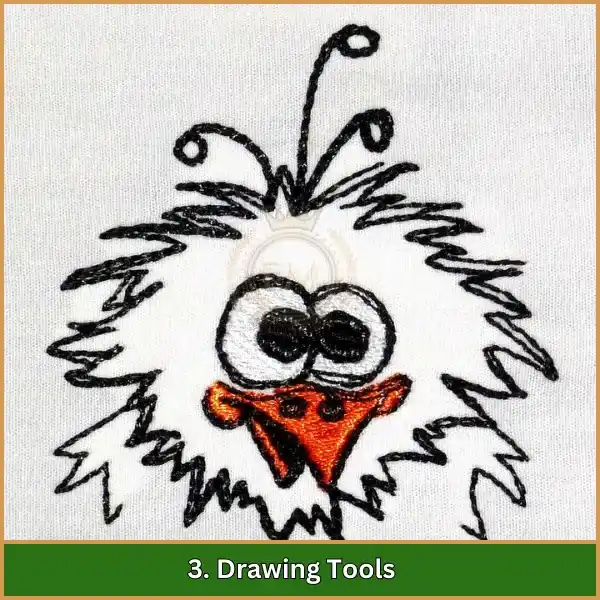
This feature provides a set of tools that let you draw and sketch directly within the software. You can create lines, shapes, and patterns with precision, allowing you to bring your creative ideas to life with detail and accuracy.
4. Stitch Types
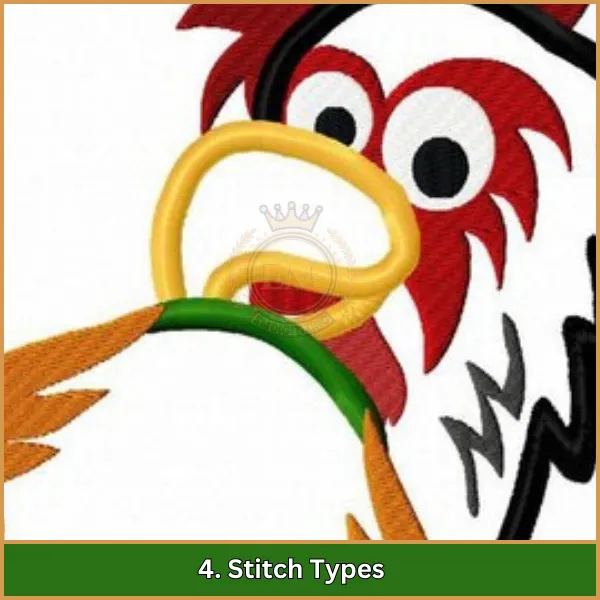
With this feature, you can experiment with numerous stitch types to add unique textures and effects to your doodles. From basic straight stitches to more complex patterns, you have the freedom to choose the perfect stitch to enhance your artwork.
5. Editing Capabilities
If you need to make changes to your designs, the editing tools are incredibly useful. You can tweak, adjust, and fine-tune your designs easily. For example, if an element is too big or small, or not in the right place, you can adjust it without having to redo the entire design.
6. Object Manipulation
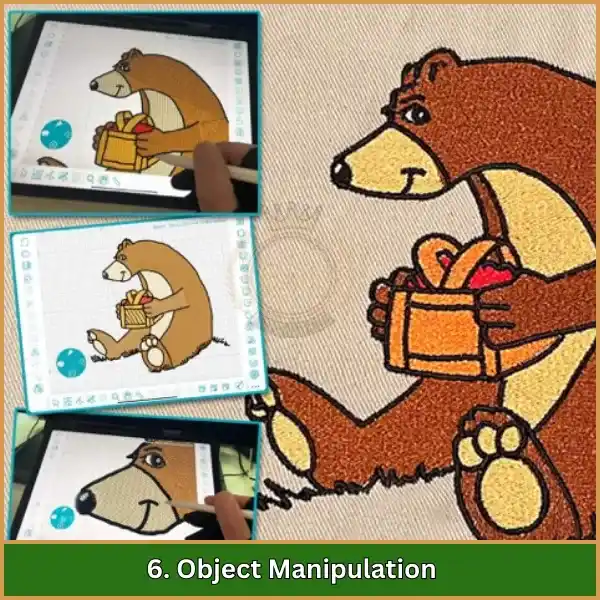
Object manipulation tools allow you to control and adjust individual elements in your design.
You can move, resize, or rotate any part of your design to make sure everything looks just right.
This flexibility is great for making last-minute adjustments or experimenting with different layouts.
7. Image Importing
If you have a photo or another type of image that you want to turn into a stitch pattern, you can import it into the Doodle software. This feature converts your images into embroidery-ready designs for doodling, which speeds up the design process and inspires new creative possibilities.
8. Grid and Layout Options
The grid and layout tools help you organize and align your design elements neatly. These options ensure that everything in your design is balanced and proportionally spaced, which is key to creating professional-looking embroidery.
9. Pathing and Branching
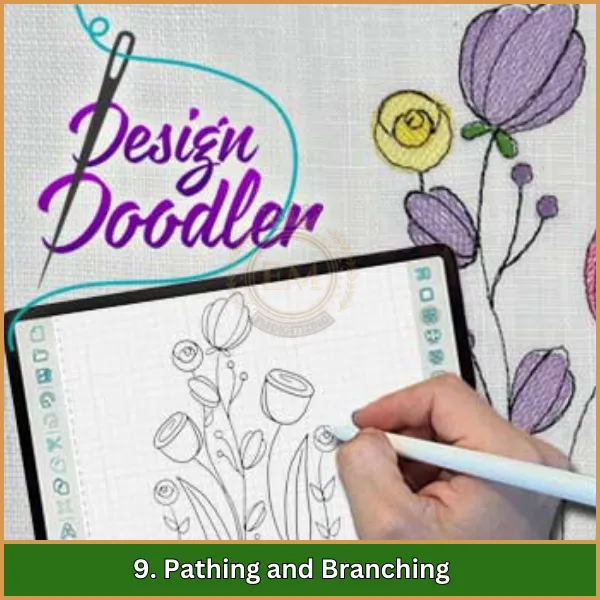
Pathing and branching tools are advanced features that plan the most efficient stitching route for your embroidery machine.
This reduces the number of thread changes needed and decreases the time it takes to complete a project.
It’s a great way to ensure your final product looks clean and professional.
10. Preview Features
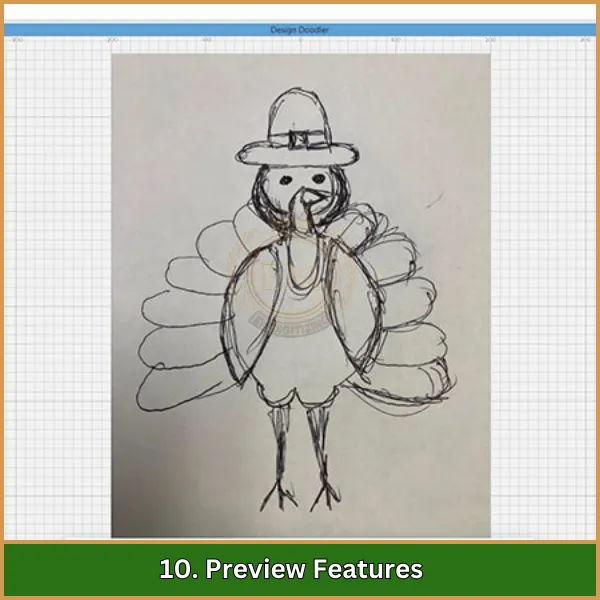
Before you finalize and export your design, you can use the preview feature to see how it will look when stitched.
This lets you catch any issues and make adjustments before the actual embroidery starts, saving you time and materials.
11. Export Options
Once your design is ready, the export options let you save and share it in various formats that are compatible with different embroidery machines. This flexibility allows you to work across multiple platforms or send your designs to others easily.
Pricing and Value of Design Doodler Software
Doodler Software is available for $399.95, presenting an affordable alternative to more expensive traditional digitizing options. This price grants comprehensive access to all features of the software, empowering users to craft custom embroidery designs even without advanced digitizing experience.
Additionally, with every purchase, users receive training videos worth $99.95, designed to help them maximize the use of the software. These videos are especially useful for beginners or anyone looking to deepen their understanding of digital embroidery.
The software also comes with a 14-day money-back guarantee, providing buyers with a risk-free way to try out Doodler Software and ensure it meets their expectations before making a final decision. For those interested in exploring the software before purchasing, a demo version is available. This version allows users to test all the features, although it restricts saving and exporting designs.
Advantages and Disadvantages of Doodler Design Embroidery Software
Advantages | Disadvantages |
|
|
Ideal Target Audience for Doodler Software
The target audience for Doodler Design Software primarily includes:
- Embroidery Business Owners: Those running small to medium-sized embroidery businesses will find Doodler Software particularly beneficial. It offers a cost-effective solution to creating the unique and intricate design of Doodles, potentially increasing their market competitiveness without the need for large-scale investments in more complex software.
- Crafting Enthusiasts: Hobbyists and crafting enthusiasts who are passionate about embroidery and want to professionalize their hobby or perhaps even start a small business will find this software to be an invaluable tool, giving them the capability to create custom designs easily.
- Freelance Designers: Freelancers who offer digitizing services can use this software to efficiently manage projects for clients who require custom embroidery designs. It’s a great tool for increasing productivity and expanding service offerings.
- Educational Institutions: Schools and educational programs focusing on fashion, textile design, or similar disciplines might invest in this software to provide students with hands-on experience in embroidery design, thereby enhancing their learning and practical skills.
Wrap Up
To wrap it up, if you feel that Design Doodler Embroidery Software is either too costly or challenging to use, we’ve got you covered.
We offer professional digitizing services at an affordable price, providing you with top-quality designs and a fast turnaround. Your satisfaction is our priority, and we make sure that you’re happy with the results because you matter to us.
And for first-time users, we’re offering a 50% discount on your first order. Let us handle the design work so you can enjoy the finished product stress-free!
FAQs
Common software used for embroidery designs includes Adobe Illustrator, CorelDRAW, and dedicated programs like Wilcom Embroidery Studio, Embrilliance, and Hatch Embroidery.
The best software for embroidery machine design varies based on user preferences, but Wilcom Embroidery Studio and Hatch Embroidery are widely regarded for their extensive features and ease of use.
The five main types of embroidery are Cross Stitch, Freestyle Embroidery, Counted Thread Embroidery, Whitework Embroidery, and Needlepoint.
Design embroidery is the art of creating detailed patterns and decorations on fabric using needles and thread, often planned with the help of specialized software for use with automated embroidery machines.
