5 Best FREE Machine Embroidery File Format Converters
In this article, we will discuss some of the best free machine embroidery file format converters that will help you select which one suits best according to your needs!
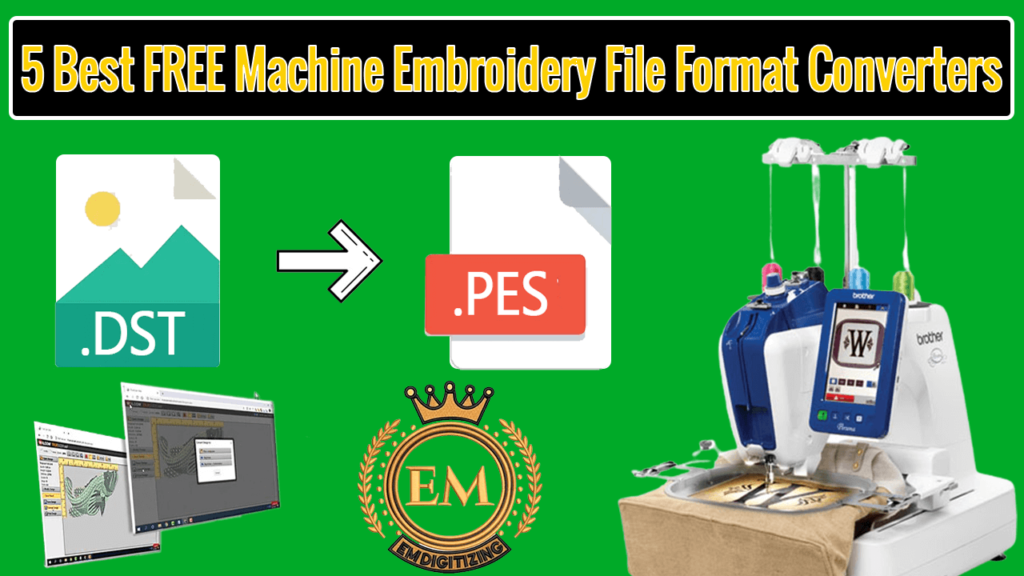
Converting Image Files vs. Converting Machine Embroidery Files – Explained:
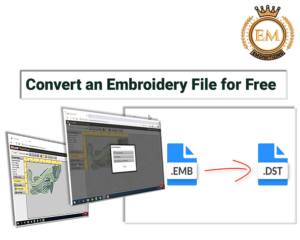
Converting image files and converting machine embroidery files are two completely different processes that involve different types of data and techniques. Let’s explore each of these processes in detail and highlight the differences between them.
Converting Image Files:

Image file conversion involves the process of changing the format of an image file from one type to another. Image files can come in many formats, including JPEG, PNG, GIF, BMP, and TIFF, among others. Image conversion is usually done for various reasons, including optimizing image size, ensuring compatibility with different software, or changing the image’s visual appearance.
Image conversion can be done using different methods, including online image converters, software applications, or image editing tools like Photoshop. When converting an image file, the process involves taking the existing image and reformatting it into a different file type without affecting the image’s quality. This involves adjusting various image parameters, such as resolution, compression, and color depth, to ensure that the new file format retains the necessary image data.
Converting Machine Embroidery Files:
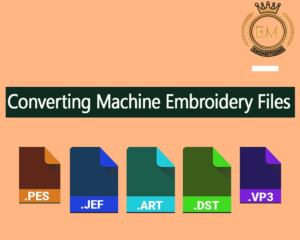
Converting machine embroidery files involves changing the format of machine files from one type to another. Machine files can include computer code, configuration files, or other data files that contain machine-readable code. Examples of machine files include source code files, executable files, log files, configuration files, and many others.
Converting machine files can be done for various reasons, including ensuring compatibility with different embroidery digitizing software, optimizing file size, or making changes to the machine’s operation. Machine file conversion is usually done using software applications or command-line utilities, depending on the file type and the desired conversion output.
When converting machine files, the process involves changing the file’s code or structure to ensure that it is readable in the desired output format. This process requires expertise in coding and programming, as it involves manipulating the file’s code to ensure that it runs correctly in the new output format. The process can be complex, especially when converting code files that rely on specific libraries or frameworks.
FREE Machine Embroidery File Converters
Machine embroidery files are essential for creating beautiful and intricate designs on fabrics and textiles. However, sometimes these files need to be converted from one format to another to ensure compatibility with different embroidery machines or software. There are several free machine embroidery file converters available that can help with this process.
Here are some of the most popular free machine embroidery file converters:
Embroidermodder:
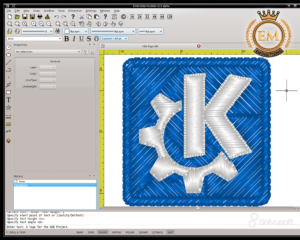
Embroidermodder is a free and open-source software program that allows users to convert embroidery designs to different file formats. It supports a wide range of file formats, including DST, PES, JEF, and more. This program can also be used to edit and create new embroidery designs.
My Editor:

My Editor is a free embroidery design software that includes a file conversion feature. It supports a range of file formats, including DST, PES, JEF, and more. The program also allows users to edit and customize embroidery designs, making it a versatile tool for embroidery enthusiasts.
SewArt:
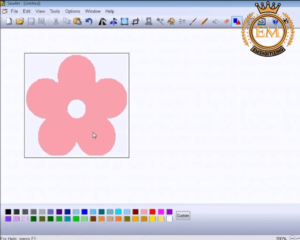
SewArt is a program that can convert images into embroidery designs. It supports a range of file formats, including DST, PES, JEF, and more. The program is free to try but requires a purchase to unlock all its features.
TrueSizer:
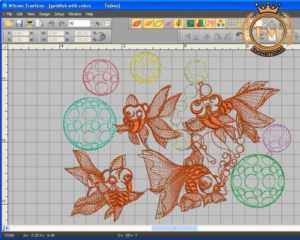
TrueSizer is a free embroidery file viewer and converter offered by Wilcom, a leading embroidery software company. It supports a range of file formats, including DST, PES, JEF, and more. The program also allows users to view and edit embroidery designs.
Free Embroidery File Conversion Tool:
Free Embroidery File Conversion Tool is a web-based tool that allows users to convert embroidery designs from one format to another. It supports a range of file formats, including DST, PES, JEF, and more. The tool is easy to use and can be accessed from any web browser.
Types of Machine Embroidery Files
Machine embroidery involves using computerized machines to create intricate designs on fabrics and textiles. To create these designs, special machine embroidery files are used. These files come in different types, each with its unique characteristics and requirements.
Here are some of the most common types of machine embroidery files:
DST (Tajima):

DST is one of the most widely used file formats for machine embroidery. It is compatible with Tajima embroidery machines and can also be used with other embroidery machines. DST files are typically used for creating high-quality commercial designs and can contain information about the thread colors, stitch count, and other design details.
PES (Brother):

PES is a file format used for Brother embroidery machines. It is also widely used for other machine embroidery machines. PES files can contain information about the thread colors, stitch count, and other design details. This file format is popular among home embroiderers because it can be edited using embroidery software.
JEF (Janome):

JEF is a file format used for Janome embroidery machines. It is also compatible with other embroidery machines. JEF files are similar to PES files and can contain information about the thread colors, stitch count, and other design details. This file format is also popular among home embroiderers because it can be edited using embroidery software.
EXP (Melco):

EXP is a file format used for Melco embroidery machines. It can also be used with other embroidery machines. EXP files can contain information about the thread colors, stitch count, and other design details. This file format is commonly used for creating commercial embroidery designs.
HUS (Husqvarna Viking):

HUS is a file format used for Husqvarna Viking embroidery machines. It is also compatible with other embroidery machines. HUS files can contain information about the thread colors, stitch count, and other design details. This file format is popular among home embroiderers because it can be edited using embroidery software.
XXX (Singer):

XXX is a file format used for Singer embroidery machines. It is also compatible with other embroidery machines. XXX files can contain information about the thread colors, stitch count, and other design details. This file format is popular among home embroiderers because it can be edited using embroidery software.
Conclusion:
In conclusion, free machine embroidery file converters can be helpful for converting embroidery designs from one format to another. These tools can be useful for embroidery enthusiasts who want to ensure compatibility with their embroidery machines or software. There are many free converters available, and they offer different features and file format support, so it’s important to choose the one that best meets your needs. Additionally, it’s always a good idea to test the converted files before using them for embroidery to ensure that they are compatible with your machine or software.
We hope you enjoyed reading this article as we did in writing.
If you want to customize embroidery logo digitizing, EM DIGITIZING will be your best choice. At EM DIGITIZING, we deliver the best embroidery logo digitizing services with the best quality. We offer 50% off on all our services to our potential customers on their first order. So, get a free quote now and we will get in touch with you.
Hope this article will be helpful for you guys!
If there’s any question related to this article feel free to comment to us. And, thanks for reading!
Embroidery file converters are software programs that allow users to convert embroidery designs from one file format to another. They are used to ensure compatibility with different embroidery machines or software. These converters can be free or paid and offer various features, such as file format support and design editing. Embroidery file converters are helpful tools for embroidery enthusiasts and professionals alike.
There are several free embroidery file converters available, including Embroidermodder, My Editor, SewArt, TrueSizer, and the Free Embroidery File Conversion Tool. These tools allow users to convert embroidery designs from one format to another and offer a range of features, such as file format support and design editing.
To use embroidery file converters, you typically need a computer with an internet connection. Some converters are web-based and can be accessed from any web browser, while others require you to download and install software on your computer.
