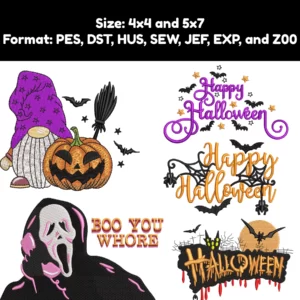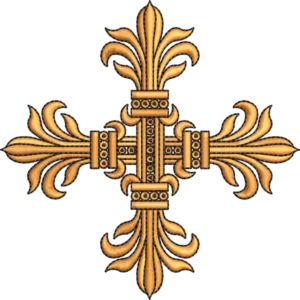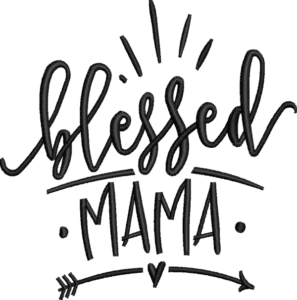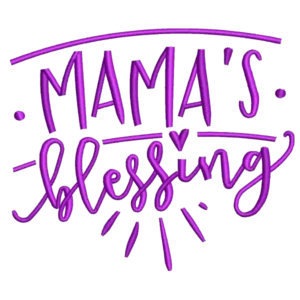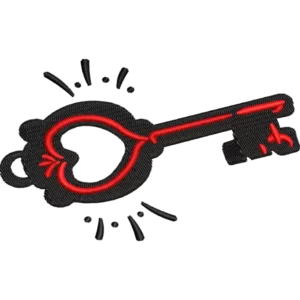Brother NS1150E - Embroidery Machine Overview
The Brother NS1150E is a high-quality embroidery machine designed to meet the needs of both beginner and experienced embroiderers. In this article, we will review its pros, cons, features, and specifications.
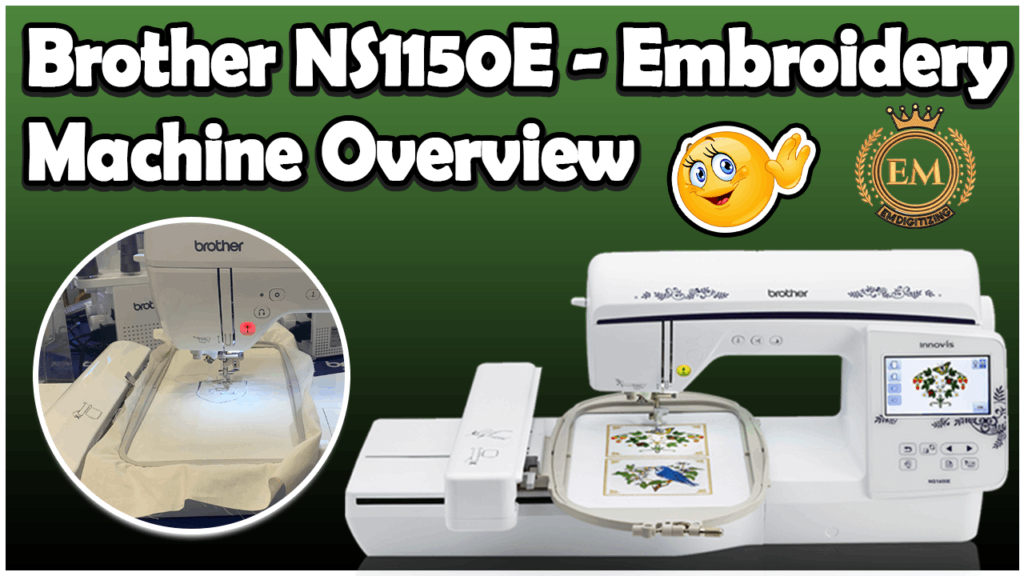
Brother NS1150E - Embroidery Machine Overview
Brother NS1150E - Embroidery Machine Overview:

The Brother NS1150E features intuitive controls that make it easy to use, so you can get started on your embroidery projects right away. It has a sleek and modern design that looks great in any sewing room, and it is built to last with durable materials and components.
The Brother NS1150E has an automatic embroidery thread trimming, needle threading, and thread tension control, which make it easy to achieve professional-looking results every time. Its LCD touchscreen display provides easy access to all the machine’s settings and features, and it even includes a tutorial mode to help you get started with embroidery.
Overall, the Brother NS1150E is a versatile and reliable embroidery machine that is perfect for anyone who wants to explore the world of embroidery. With its user-friendly interface, advanced features, and high-quality construction, it is a great choice for both hobbyists and professionals alike.
Brother NS1150E - Embroidery Machine Features:
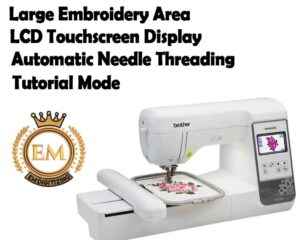
The Brother NS1150E is a computerized embroidery machine that comes with a wide range of features to make the embroidery process easier and more efficient. Here are some of the key features of Brother NS1150E embroidery machine:
Large Embroidery Area:
The Brother NS1150E has a large embroidery area of 5″ x 7″, which allows you to create bigger and more complex designs. This is especially useful for embroidering larger items like quilts, jackets, and bags.
Built-in Embroidery Designs and Embroidery Fonts:
The machine comes with 138 built-in embroidery designs and 11 embroidery fonts. These designs cover a wide range of themes and styles, including floral, holiday, and monogram designs. You can also import your own embroidery designs through USB.
LCD Touchscreen Display:
The Brother NS1150E features an LCD touchscreen display that makes it easy to select and edit designs. You can preview designs on the screen before stitching them out, and adjust the size, color, and orientation of designs as needed.
Automatic Needle Threading:
The machine has an automatic needle threading system that saves time and frustration. Simply press a button, and the machine will thread the needle for you.
Automatic Thread Trimming:
The Brother NS1150E automatically trims the thread after each color change or at the end of a design. This feature saves time and ensures that your embroidery looks neat and professional.
Adjustable Thread Tension:
You can adjust the thread tension manually using the machine’s controls. This allows you to achieve the perfect tension for each type of thread and fabric.
Tutorial Mode:
The machine has a tutorial mode that provides step-by-step instructions for beginners. This feature makes it easy to learn how to use the machine and create beautiful embroidery designs.
Embroidery Speed:
The Brother NS1150E can embroider at speeds up to 650 stitches per minute. This speed is adjustable, so you can slow it down for more detailed designs or speed it up for simpler designs.
Built-in Thread Cutter:
The machine has a built-in thread cutter that allows you to quickly and easily cut the thread between color changes or at the end of a design.
On-Screen Editing:
The LCD touchscreen display allows you to edit designs directly on the screen. You can move, resize, rotate, and mirror designs with ease.
USB Connectivity:
The machine has a USB port that allows you to import designs from your computer or other external sources.
Automatic Tension Adjustment:
The machine automatically adjusts the tension for each type of fabric and thread, ensuring that your embroidery looks beautiful and professional.
LED Lighting:
The machine has bright LED lighting that illuminates the work area, making it easier to see your embroidery and thread colors.
Advanced Needle Threading:
The automatic needle threading system is advanced and reliable, making it easy to thread the needle with just the touch of a button.
Built-in Memory:
The machine has built-in memory that allows you to save your favorite designs and access them easily for future use.
Multiple Hoop Sizes:
The Brother NS1150E comes with multiple hoop sizes, including a 5″ x 7″ hoop, a 4″ x 4″ hoop, and a 2.5″ x 1″ hoop. This allows you to embroider a wide variety of items, from small patches to large garments.
Brother NS1150E - Embroidery Machine Specifications:
Here are the specifications of the Brother NS1150E embroidery machine:
Dimensions: 16.5″ x 7.7″ x 12″
Weight: 17.6 lbs
Embroidery area: 5″ x 7″
Built-in designs: 138
Built-in fonts: 11
Maximum embroidery speed: 650 stitches per minute
LCD touchscreen display: 3.2″
Needle threading system: Automatic
Thread trimming: Automatic
Thread tension: Manual adjustment
Warranty: 25-year limited warranty
Maximum Embroidery Speed: 650 stitches per minute
Maximum Embroidery Area: 5″ x 7″
Built-in Embroidery Designs: 138
Built-in Embroidery Fonts: 11
Thread Tension Adjustment: Manual
LCD Display Size: 3.2 inches
Machine Weight: 21.2 lbs
Machine Dimensions: 16.26″ x 7.68″ x 12.21″
USB Port: Yes
Brother NS1150E - Embroidery Machine Pros:

- The machine features an LCD touchscreen display that makes it easy to select and edit designs. You can preview designs on the screen before stitching them out, and adjust the size, color, and orientation of designs as needed.
- The Brother NS1150E can handle a wide range of embroidery projects, thanks to its built-in designs and embroidery fonts, ability to import designs via USB, and large embroidery area.
- Large embroidery area allows for bigger and more complex designs
- Comes with 138 built-in embroidery designs
- Comes with 11 embroidery fonts
- LCD touchscreen display makes it easy to select and edit designs
- Automatic needle threading saves time and frustration
- Automatic thread trimming ensures that embroidery looks neat and professional
- Adjustable thread tension allows for perfect tension for each type of thread and fabric
- Tutorial mode provides step-by-step instructions for beginners
- Embroidery speed is adjustable up to 650 stitches per minute, making it versatile for different designs and fabrics
- Compact and lightweight design makes it easy to move and store
- Compatible with both Windows and Mac operating systems.
Brother NS1150E - Embroidery Machine Cons:

Price:
The Brother NS1150E is a high-end embroidery machine, which means it may not be affordable for everyone.
Maintenance:
Like all embroidery machines, the Brother NS1150E requires regular maintenance and cleaning to keep it running smoothly. Some users may find this to be a hassle.
Conclusion:
We hope you found this article informative. If you’re looking to have your embroidery logo digitized, EM DIGITIZING is the perfect choice. Our company offers high-quality embroidery logo digitizing services with excellent results. For first-time customers, we offer a 50% discount on all our services. Request a free quote today and our team will be in touch with you shortly.
If you have any questions or concerns regarding this article, feel free to leave a comment. Thank you for reading!
Yes, the Brother NS1150E embroidery machine has a USB port, which allows you to import embroidery designs from a computer or USB drive.
The type of file you need for your Brother embroidery machine depends on the machine model and its embroidery software. The most commonly used file format for Brother embroidery machines is PES, but some models can also read other file formats such as DST, JEF, and EXP. You can check your machine’s manual or contact Brother customer support for more information on which file formats are compatible with your specific machine.
Brother has been manufacturing embroidery machines for many years. Brother has been producing sewing machines since 1908 and is known for being a leading manufacturer of sewing and embroidery machines.