Für Designer ist es wichtig, die Grundlagen von Vektorgrafiken und den verschiedenen verfügbaren Vektordateiformattypen zu verstehen, Künstler, and professionals working with visual content. ;
Wir werden die Vor- und Nachteile von Vektorgrafikformaten diskutieren, heben ihre praktischen Anwendungen hervor, und geben Einblicke in die Auswahl des richtigen Formats für spezifische Anforderungen.
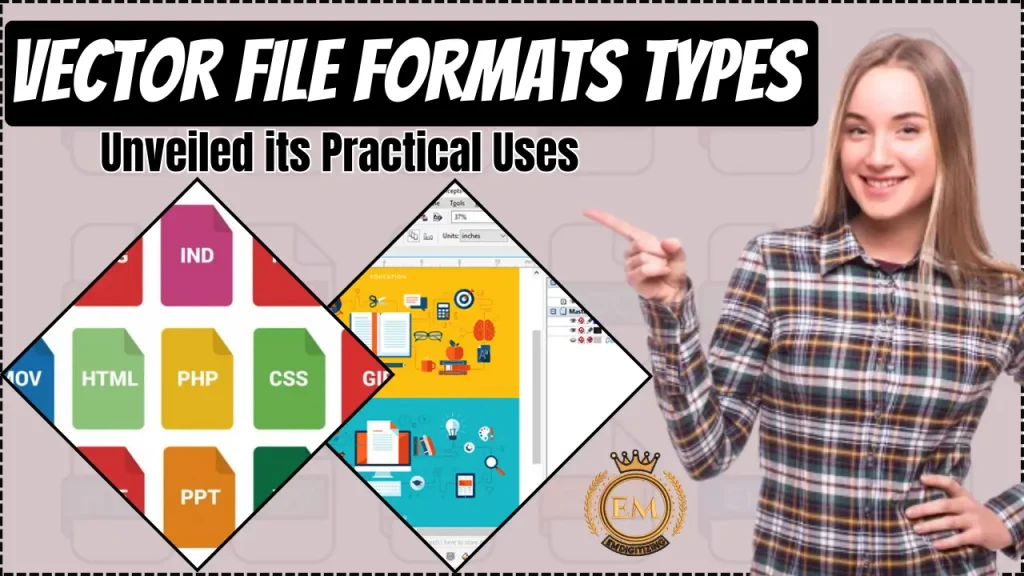
Indem wir das Potenzial von Vektorformaten ausschöpfen, Wir können ihre Leistung nutzen, um atemberaubende Bilder zu erstellen und Arbeitsabläufe zu optimieren.
Vektordateiformattypen: Enthüllte seine praktischen Anwendungen
Grundlagen von Vektordateiformaten
Vektorbilder bestehen aus Linien, Formen, und Kurven, die durch mathematische Formeln definiert sind.
Das Hauptmerkmal von Vektorgrafiken ist ihre Skalierbarkeit, Dadurch können sie ohne Qualitätseinbußen in der Größe geändert werden. Sie eignen sich ideal zum Erstellen gestochen scharfer und sauberer Illustrationen, Symbole, und Logos.
Während Vektorgrafiken auf mathematischen Gleichungen basieren, Rasterbilder bestehen aus einem Pixelraster.
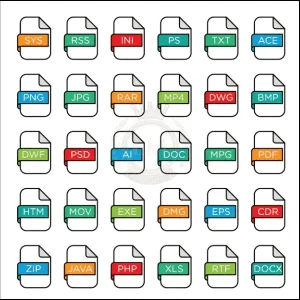
Dieser grundlegende Unterschied verleiht Vektorgrafiken die Fähigkeit, unendlich zu skalieren, während Rasterbilder beim Vergrößern tendenziell an Qualität verlieren. Rasterbilder eignen sich besser für Fotos und sind komplex, detailliertes Kunstwerk.
Gängige Vektordateiformattypen
Es gibt mehrere gängige Vektordateiformattypen, die Designer und Profis zum Speichern und Austauschen von Vektorbildern verwenden. Diese Formate bieten übergreifende Kompatibilität verschiedene Software und Plattformen und stellen Sie die Integrität der Vektordaten sicher.
Let’;Werfen wir einen genaueren Blick auf einige der am häufigsten verwendeten Vektordateitypen.
1. Skalierbare Vektorgrafiken (SVG)
SVG, der Superheld unter den Vektordateiformaten, ist ein offenes Standardformat, das gut im Web funktioniert.
Es unterstützt Interaktivität und Animation, Damit eignet es sich ideal für das Website-Design, Symbole, und Benutzeroberflächen. SVG-Dateien können mit Software wie Adobe Illustrator bearbeitet werden, Inkscape, oder sogar ein einfacher Texteditor.
2. Adobe Illustrator (KI)
Das AI-Dateiformat ist spezifisch für Adobe Illustrator, eine beliebte Software zum Erstellen von Vektorgrafiken. AI-Dateien enthalten alle notwendigen Informationen, um das ursprüngliche Design zu bewahren, einschließlich Schichten, Wege, und Farben.
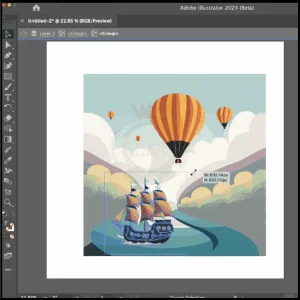
Sie werden häufig verwendet professionelle Designarbeit und kann bei Bedarf in andere Formate exportiert werden.
3. Gekapseltes PostScript (ENV)
EPS-Dateien sind vielseitig und werden von verschiedenen Softwareprogrammen und Geräten weitgehend unterstützt. Ursprünglich für den Druck entwickelt, EPS-Dateien können sowohl Vektor- als auch Rasterelemente enthalten.
Sie werden häufig für Logos verwendet, Illustrationen, und Grafiken, die mit hoher Auflösung gedruckt werden müssen.
4. Portables Dokumentenformat (PDF)
Obwohl PDF-Dateien in erster Linie mit Dokumenten verknüpft sind, sie können auch Vektorgrafiken enthalten.

PDF-Dateien bewahren die Integrität der Vektordaten, Dadurch eignen sie sich zum Teilen und Drucken. Viele Design-Software, einschließlich Adobe Illustrator und Inkscape, Erlauben Sie den Export in das PDF-Format.
Vor- und Nachteile von Vektordateiformaten
Jeder Dateityp hat seine eigenen Vor- und Nachteile, Lassen Sie uns sie einzeln besprechen:
Vorteile von Vektorgrafiken
Vektorgrafiken verfügen über eine Handvoll Superkräfte, die sie zu einem Favoriten unter Designern und Künstlern machen.
Skalierbarkeit
Erst einmal, Sie bieten unendliche Skalierbarkeit. Egal wie groß oder klein Sie sie brauchen, Vektorgrafiken können in der Größe geändert werden, ohne dass sie an Schärfe oder Qualität verlieren.

Benötigen Sie ein kleines Symbol für eine mobile App? Kein Problem. Möchten Sie ein massives Plakatdesign?? Mit Vektorgrafiken sind Sie bestens versorgt.
Flexibilität
Ein weiterer Vorteil von Vektorgrafiken ist ihre Flexibilität. They’;Sie bestehen aus mathematischen Gleichungen und geometrischen Grundelementen, Das bedeutet, dass Sie ihre Formen leicht anpassen und manipulieren können, Farben, und Eigenschaften.
Möchten Sie die Farbe jedes einzelnen Elements in Ihrem Design mit nur einem Klick ändern?? Vektorgrafiken können es möglich machen.
Auflösungsunabhängig
Nicht zuletzt, Vektorgrafiken sind auflösungsunabhängig. Im Gegensatz zu ihren pixeligen Cousins (Rastergrafiken), they won’;Beim Vergrößern wird das Bild nicht verschwimmen oder Details verlieren.
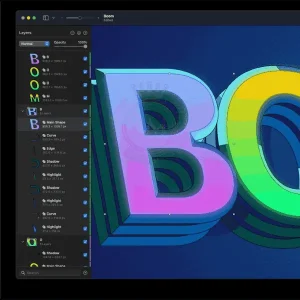
So whether you’;Drucken Sie ein Logo erneut auf eine Visitenkarte oder zeigen Sie es auf einer riesigen Werbetafel an, Vektorgrafiken sorgen dafür, dass Ihr Design klar und deutlich aussieht.
Einschränkungen von Vektordateiformaten
Wie bei allem im Leben, Auch Vektordateiformate haben ihre Grenzen:
Schwierigkeiten mit komplexen Designs
Einer der größten Nachteile besteht darin, dass sie Schwierigkeiten mit der Darstellung komplexer Details und Texturen haben. Da Vektorgrafiken auf mathematischen Gleichungen basieren, Sie zeichnen sich durch einfache Formen und Volltonfarben aus, haben aber Schwierigkeiten, wenn es um komplizierte Details wie Farbverläufe geht, Schatten, oder Texturen.
So, if you’;Ich arbeite an einem Design, das stark auf diesen Elementen basiert, Möglicherweise möchten Sie stattdessen Rastergrafiken verwenden.
Kompatibilität
Eine weitere Einschränkung ist die Softwarekompatibilität. Während Vektordateiformate weithin unterstützt werden, Nicht alle Softwareanwendungen können damit umgehen.
It’;s essential to ensure that the programs you’;Sie arbeiten mit der Unterstützung des spezifischen Vektordateiformats, das Sie verwenden möchten. Andernfalls, Möglicherweise haben Sie Kompatibilitätsprobleme.
Wählen Sie das richtige Vektordateiformat für Ihre Anforderungen
Faktoren, die Sie benötigen, um die richtige Vektordatei entsprechend Ihren Anforderungen auszuwählen:
Überlegungen zur Auswahl eines Vektorformats
Wenn es um die Auswahl des richtigen Vektordateiformats geht, Es gibt ein paar Dinge zu beachten. Zuallererst, consider the software or program you’;Ich werde es verwenden, um mit den Dateien zu arbeiten. Verschiedene Formate können mit bestimmter Software kompatibel sein, so it’;Es ist wichtig, die Kompatibilität zu prüfen, bevor Sie Ihre Auswahl treffen.
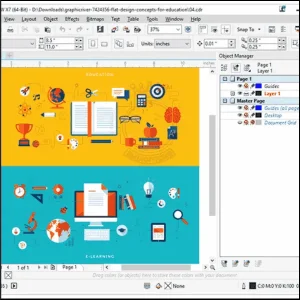
Zusätzlich, Denken Sie über den Verwendungszweck der Datei nach. Erstellen Sie ein Logo, das auf verschiedene Materialien gedruckt wird?, oder Illustrationen für eine Website entwerfen? Der Zweck der Datei bestimmt oft, welches Format am besten geeignet ist.
zuletzt, Berücksichtigen Sie die Dateigröße und den Speicherbedarf. Einige Vektordateiformate sind hinsichtlich der Dateigröße effizienter, which can be beneficial if you’;Sie arbeiten mit begrenztem Speicherplatz oder müssen Dateien schnell übertragen.
Kompatibilität und Dateifreigabe
Einer der wichtigsten Aspekte bei der Auswahl eines Vektordateiformats ist seine Kompatibilität mit anderer Software und Programmen. If you’;Sie arbeiten in einer kollaborativen Umgebung oder müssen Dateien mit Kunden oder Kollegen teilen, it’;Es ist wichtig, ein Format zu wählen, das von anderen leicht geöffnet und bearbeitet werden kann.
Formate wie SVG (Skalierbare Vektorgrafiken) und PDF (Portables Dokumentenformat) werden über verschiedene Plattformen und Software hinweg weitgehend unterstützt, Dies macht sie zu einer großartigen Wahl für die Dateifreigabe. Sie sorgen dafür, dass Ihre Designs problemlos von anderen eingesehen und bearbeitet werden können.
Empfohlene Nutzungsszenarien für verschiedene Formate
Verschiedene Vektordateiformate haben ihre eigenen Stärken und eignen sich am besten für bestimmte Nutzungsszenarien. Hier ein paar Empfehlungen:
- SVG (Skalierbare Vektorgrafiken): Ideal für Webdesign, Illustrationen, und Logos, die auf verschiedenen Geräten und Bildschirmgrößen angezeigt werden müssen. SVG-Dateien sind leichtgewichtig, skalierbar, und können problemlos mit Software wie Adobe Illustrator bearbeitet werden.
- KI (Adobe Illustrator): Dieses Format stammt ursprünglich aus Adobe Illustrator und bietet leistungsstarke Bearbeitungsfunktionen. It’;Es ist perfekt für komplexe Illustrationen, Typografie, und Kunstwerke, die eine präzise Kontrolle über Designelemente erfordern.
- ENV (Gekapseltes PostScript): Wird häufig im Druckdesign verwendet, EPS-Dateien sind vielseitig und behalten auch im skalierten Zustand hochwertige Vektorgrafiken bei. Sie sind mit den meisten Designprogrammen kompatibel und bei professionellen Druckern beliebt.
Erinnern, Dies sind nur einige Beispiele, Abhängig von Ihren spezifischen Anforderungen sind auch andere Formate verfügbar. It’;Es ist immer eine gute Idee, zu recherchieren und zu experimentieren, um das Format zu finden, das für Sie am besten geeignet ist.
Fazit
Abschließend, Vektordateiformate bieten zahlreiche Vorteile wie beispielsweise eine unbegrenzte Skalierbarkeit, Flexibilität, und Auflösungsunabhängigkeit. Jedoch, Sie haben Einschränkungen, insbesondere bei komplexen Details und Softwarekompatibilität.
Bei der Auswahl eines Vektordateiformats, Berücksichtigen Sie Faktoren wie Kompatibilität und die Komplexität Ihres Designs. Zusätzlich, Stellen Sie sicher, dass Sie bei der Planung Ihres Entwurfs Best Practices befolgen, Verwenden von Gruppierung und Schichtung, und Exportieren und Speichern von Dateien unter Berücksichtigung der beabsichtigten Verwendung und Kompatibilität.
Indem Sie die Leistungsfähigkeit von Vektordateiformaten nutzen und Best Practices implementieren, Sie können atemberaubende Designs erstellen, die skaliert werden können, manipuliert, und mit Leichtigkeit geteilt werden. Also geh weiter, Mitdesigner, und lassen Sie Ihrer Kreativität im Bereich der Vektoren freien Lauf!
EMdigitalisieren: Experte für die Digitalisierung von Stickereien zu Ihren Diensten
Wenn Sie an einem Stickprojekt jeglicher Art interessiert sind, Dann ist EMdigitizing die beste Option für Sie. Wir bieten Stickerei digitalisieren und Dienstleistungen im Bereich Vektorkunst mit einer schnellen Bearbeitungszeit. Sie können auch unsere Website besuchen und sich über unsere besten Dienstleistungen informieren.
Wir bieten auch ein tolles 50% Rabatt auf alle unsere Dienstleistungen für unsere angesehenen Erstkunden. wir auch kostenlose Angebote anbieten in gerade erzeugt 5 Protokoll.
Schnappen Sie sich dieses zeitlich begrenzte Angebot und bringen Sie Ihr Stickprojekt mit EMdigitizing auf die nächste Stufe.
Wenn Sie Fragen zu diesem Thema haben, du kannst sie fragen. Vielen Dank, dass Sie sich die Zeit genommen haben, diesen Artikel zu lesen.
Häufig gestellte Fragen:
Zu den gängigen Vektordateiformaten gehört SVG (Skalierbare Vektorgrafiken), KI (Adobe Illustrator), ENV (Gekapseltes PostScript), und PDF (Portables Dokumentenformat).
There’;s no single “;best”; Vektordateiformat; es kommt auf den Anwendungsfall an. SVG wird aufgrund seiner Skalierbarkeit und geringen Größe häufig für das Web verwendet, während KI für detaillierte Grafikdesignarbeiten bevorzugt wird.
Eine Rohvektordatei bezieht sich auf eine unverarbeitete Vektordatei, normalerweise in dem Format, in dem es ursprünglich erstellt wurde, wie KI oder EPS, Enthält alle ursprünglichen Designelemente und Ebenen.
Vektordateien sind im Allgemeinen nicht schwer. Sie enthalten mathematische Beschreibungen von Formen und Linien, die normalerweise weniger Platz beanspruchen als Bitmap-Bilder, insbesondere für einfachere Designs.
Vektordateien eignen sich besser für Anwendungen, die Skalierbarkeit erfordern (wie Logos oder Printmedien) ohne Qualitätsverlust. Sie sind nicht grundsätzlich besser als Rasterbilder, dienen aber anderen Zwecken.
