Comprendre les principes fondamentaux des graphiques vectoriels et les différents types de formats de fichiers vectoriels disponibles est essentiel pour les concepteurs., artistes, and professionals working with visual content. ;
Nous discuterons des avantages et des inconvénients des formats graphiques vectoriels, mettre en valeur leurs applications pratiques, et fournir des informations sur la sélection du format approprié pour des besoins spécifiques.
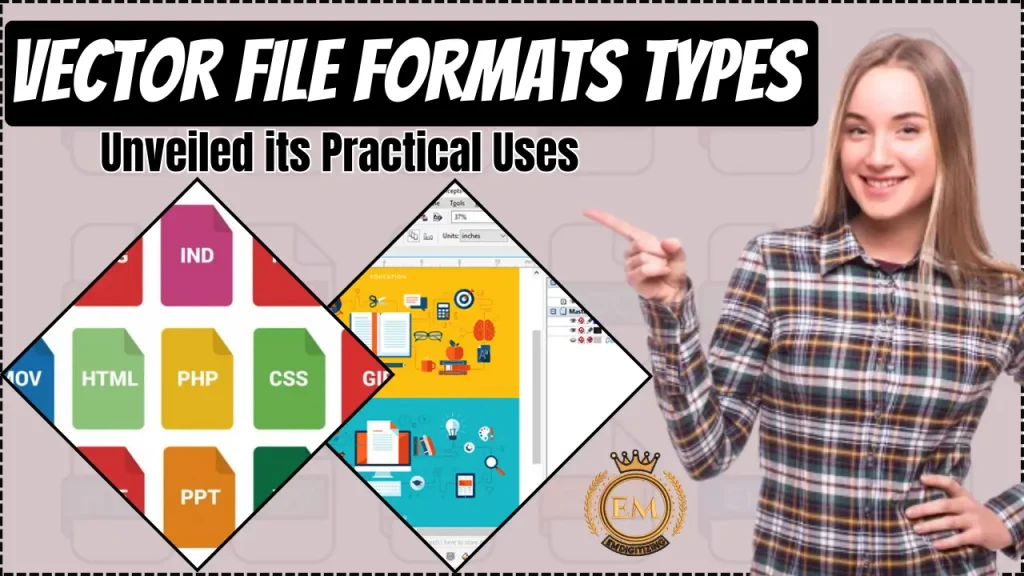
En révélant le potentiel des formats vectoriels, nous pouvons exploiter leur puissance pour créer des visuels époustouflants et rationaliser les flux de travail.
Types de formats de fichiers vectoriels: A dévoilé ses utilisations pratiques
Notions de base des formats de fichiers vectoriels
Les images vectorielles sont constituées de lignes, formes, et courbes définies par des formules mathématiques.
La principale caractéristique des graphiques vectoriels est leur évolutivité, ce qui permet de les redimensionner sans compromettre la qualité. Ils sont idéaux pour créer des illustrations nettes et propres, Icônes, et logos.
Alors que les graphiques vectoriels sont basés sur des équations mathématiques, les images raster sont composées d'une grille de pixels.
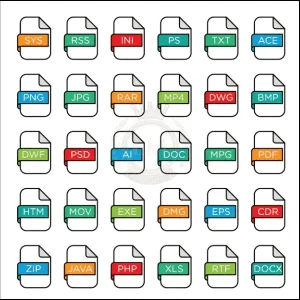
Cette différence fondamentale confère aux graphiques vectoriels leur capacité à évoluer à l'infini., tandis que les images raster ont tendance à perdre en qualité lorsqu'elles sont agrandies. Les images raster conviennent mieux aux photographies et aux, illustration détaillée.
Types courants de formats de fichiers vectoriels
Il existe plusieurs types de formats de fichiers vectoriels populaires que les concepteurs et les professionnels utilisent pour enregistrer et échanger des images vectorielles.. Ces formats assurent la compatibilité entre différents logiciels et plateformes et assurer l’intégrité des données vectorielles.
Let’;Examinons de plus près certains des types de fichiers vectoriels les plus utilisés..
1. Image Vectorielle (SVG)
SVG, le super-héros des formats de fichiers vectoriels, est un format standard ouvert qui fonctionne bien sur le Web.
Il prend en charge l'interactivité et l'animation, ce qui le rend idéal pour la conception de sites Web, Icônes, et interfaces utilisateur. Les fichiers SVG peuvent être modifiés à l'aide d'un logiciel comme Adobe Illustrator, Paysage d'encre, ou même un simple éditeur de texte.
2. Adobe Illustrator (IA)
Le format de fichier AI est spécifique à Adobe Illustrator, un logiciel populaire utilisé pour créer des graphiques vectoriels. Les fichiers AI contiennent toutes les informations nécessaires pour préserver la conception originale, y compris les calques, chemins, et couleurs.
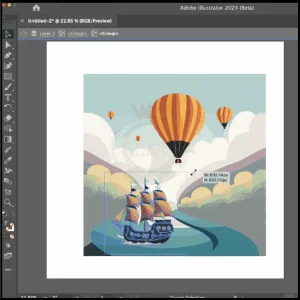
Ils sont largement utilisés dans travail de conception professionnel et peut être exporté vers d'autres formats si nécessaire.
3. PostScript encapsulé (PSE)
Les fichiers EPS sont polyvalents et largement pris en charge par différents logiciels et appareils. Développé à l'origine pour l'impression, Les fichiers EPS peuvent contenir à la fois des éléments vectoriels et raster.
Ils sont couramment utilisés pour les logos, illustrations, et les graphiques qui doivent être imprimés en haute résolution.
4. Portable Document Format (PDF)
Bien que les fichiers PDF soient principalement associés à des documents, ils peuvent également contenir des graphiques vectoriels.

Les fichiers PDF préservent l'intégrité des données vectorielles, ce qui les rend adaptés au partage et à l'impression. De nombreux logiciels de conception, y compris Adobe Illustrator et Inkscape, autoriser l'exportation au format PDF.
Avantages et inconvénients des formats de fichiers vectoriels
Chaque type de fichier a ses propres avantages et inconvénients, discutons-en un par un:
Avantages des graphiques vectoriels
Les graphiques vectoriels sont dotés d'une poignée de super pouvoirs qui en font les favoris des designers et des artistes..
Évolutivité
Tout d'abord, ils offrent une évolutivité infinie. Peu importe la taille dont vous en avez besoin, les graphiques vectoriels peuvent être redimensionnés sans rien perdre de leur netteté ou de leur qualité.

Besoin d'une petite icône pour une application mobile? Aucun problème. Vous voulez un design de panneau d'affichage massif? Les graphiques vectoriels sont là pour vous.
La flexibilité
Un autre avantage des graphiques vectoriels est leur flexibilité. They’;re composé d'équations mathématiques et de primitives géométriques, ce qui signifie que vous pouvez facilement ajuster et manipuler leurs formes, couleurs, et propriétés.
Vous souhaitez changer la couleur de chaque élément de votre design en un seul clic? Les graphiques vectoriels peuvent y parvenir.
Indépendant de la résolution
Enfin et surtout, les graphiques vectoriels sont indépendants de la résolution. Contrairement à leurs cousins pixelisés (graphiques raster), they won’;Ne pas flouter ou perdre des détails lors de l'agrandissement.
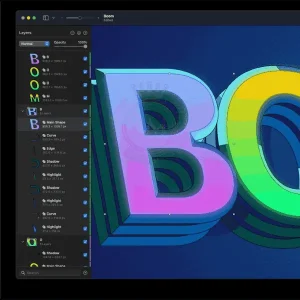
So whether you’;réimprimer un logo sur une carte de visite ou l'afficher sur un panneau d'affichage de grande taille, les graphiques vectoriels garderont votre conception nette et claire.
Limites des formats de fichiers vectoriels
Comme pour tout dans la vie, les formats de fichiers vectoriels ont également leurs limites:
Aux prises avec des conceptions complexes
L'un des principaux inconvénients est qu'ils ont du mal à représenter des détails et des textures complexes.. Puisque les graphiques vectoriels sont basés sur des équations mathématiques, ils excellent dans les formes simples et les couleurs unies, mais ont du mal à créer des détails complexes comme les dégradés, ombres, ou des textures.
Alors, if you’;je travaille sur une conception qui repose fortement sur ces éléments, vous voudrez peut-être envisager d'utiliser des graphiques raster à la place.
Compatibilité
Une autre limitation est la compatibilité logicielle. Bien que les formats de fichiers vectoriels soient largement pris en charge, toutes les applications logicielles ne peuvent pas les gérer.
It’;s essential to ensure that the programs you’;vous travaillez avec le support du format de fichier vectoriel spécifique que vous envisagez d'utiliser. Autrement, vous pourriez avoir des problèmes de compatibilité.
Choisir le format de fichier vectoriel adapté à vos besoins
Facteurs dont vous avez besoin pour choisir le bon fichier vectoriel en fonction de vos besoins:
Considérations relatives à la sélection d'un format vectoriel
Quand il s’agit de choisir le bon format de fichier vectoriel, il y a quelques choses à garder à l'esprit. Tout d'abord, consider the software or program you’;je l'utiliserai pour travailler avec les fichiers. Différents formats peuvent être compatibles avec certains logiciels, so it’;il est important de vérifier la compatibilité avant de faire votre sélection.
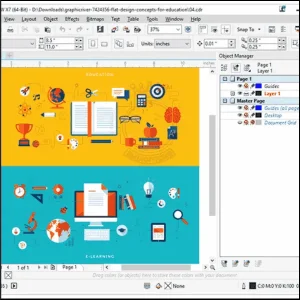
En outre, réfléchissez à l'utilisation prévue du fichier. Créez-vous un logo qui sera imprimé sur divers matériaux, ou concevoir des illustrations pour un site Web? L'objectif du fichier déterminera souvent le format le plus approprié..
Dernièrement, Tenez compte de la taille du fichier et des exigences de stockage. Certains formats de fichiers vectoriels sont plus efficaces en termes de taille de fichier, which can be beneficial if you’;vous travaillez avec un espace de stockage limité ou avez besoin de transférer des fichiers rapidement.
Compatibilité et partage de fichiers
L'une des principales considérations lors du choix d'un format de fichier vectoriel est sa compatibilité avec d'autres logiciels et programmes.. If you’;vous travaillez dans un environnement collaboratif ou avez besoin de partager des fichiers avec des clients ou des collègues, it’;Il est important de choisir un format qui peut être facilement ouvert et modifié par d'autres..
Formats comme SVG (Image Vectorielle) et PDF (Portable Document Format) sont largement pris en charge sur différentes plates-formes et logiciels, ce qui en fait d'excellents choix pour le partage de fichiers. Ils garantissent que vos créations peuvent être visualisées et modifiées par d'autres sans aucun problème..
Scénarios d'utilisation recommandés pour différents formats
Différents formats de fichiers vectoriels ont leurs propres atouts et conviennent mieux à des scénarios d'utilisation spécifiques.. Voici quelques recommandations:
- SVG (Image Vectorielle): Idéal pour la conception de sites Web, illustrations, et logos qui doivent être affichés sur différents appareils et tailles d'écran. Les fichiers SVG sont légers, évolutif, et peut être facilement édité à l'aide d'un logiciel comme Adobe Illustrator.
- IA (Adobe Illustrator): Ce format est natif d'Adobe Illustrator et offre des capacités d'édition robustes. It’;est parfait pour les illustrations complexes, typographie, et des œuvres d'art qui nécessitent un contrôle précis sur les éléments de conception.
- PSE (PostScript encapsulé): Largement utilisé dans la conception d'impression, Les fichiers EPS sont polyvalents et conservent des graphiques vectoriels de haute qualité même lorsqu'ils sont mis à l'échelle. Ils sont compatibles avec la plupart des logiciels de conception et sont populaires parmi les imprimeurs professionnels.
Rappelles toi, Ce ne sont que quelques exemples, et il existe d'autres formats disponibles en fonction de vos besoins spécifiques. It’;C'est toujours une bonne idée de rechercher et d'expérimenter pour trouver le format qui vous convient le mieux..
Conclusion
En conclusion, les formats de fichiers vectoriels offrent de nombreux avantages tels qu'une évolutivité infinie, la flexibilité, et l'indépendance de la résolution. Cependant, ils ont des limites, en particulier avec des détails complexes et une compatibilité logicielle.
Lors du choix d'un format de fichier vectoriel, tenez compte de facteurs tels que la compatibilité et la complexité de votre conception. En outre, assurez-vous de suivre les meilleures pratiques en planifiant votre conception, utiliser le regroupement et la superposition, et exporter et enregistrer des fichiers en gardant à l'esprit l'utilisation prévue et la compatibilité.
En exploitant la puissance des formats de fichiers vectoriels et en mettant en œuvre les meilleures pratiques, vous pouvez créer des designs époustouflants qui peuvent être mis à l'échelle, manipulé, et partagé en toute simplicité. Alors vas-y, collègues designers, et laissez votre créativité s'envoler dans le domaine des vecteurs!
EMnumérisation: Expert en numérisation de broderie à votre service
Si vous êtes intéressé par tout type de projet de broderie, alors EMdigitizing est la meilleure option pour vous. Nous offrons numérisation de broderie et services d'art vectoriel avec un délai d'exécution rapide. Vous pouvez également visiter et consulter notre site Web ainsi que nos meilleurs services.
Nous offrons également un excellent 50% réduction sur tous nos services pour nos nouveaux clients respectés. Nous avons aussi proposer des devis gratuits généré en seulement 5 minutes.
Vous devriez profiter de cette offre à durée limitée et faire passer votre projet de broderie au niveau supérieur avec EMdigitizing.
Si vous avez des questions concernant ce sujet, tu peux leur demander. Merci d'avoir pris le temps de lire cet article.
Questions fréquemment posées:
Les formats de fichiers vectoriels courants incluent SVG (Image Vectorielle), IA (Adobe Illustrator), PSE (PostScript encapsulé), et PDF (Portable Document Format).
There’;s no single “;best”; format de fichier vectoriel; cela dépend du cas d'utilisation. SVG est largement utilisé pour le Web en raison de son évolutivité et de sa petite taille., tandis que l'IA est préférée pour le travail de conception graphique détaillé.
Un fichier vectoriel brut fait référence à un fichier vectoriel non traité, généralement dans le format dans lequel il a été créé à l'origine, comme l'IA ou l'EPS, contenant tous les éléments et calques de conception originaux.
Les fichiers vectoriels ne sont généralement pas lourds. Ils contiennent des descriptions mathématiques de formes et de lignes, qui prennent généralement moins de place que les images bitmap, surtout pour les conceptions plus simples.
Les fichiers vectoriels conviennent mieux aux applications nécessitant une évolutivité (comme des logos ou des médias imprimés) sans perte de qualité. Elles ne sont pas intrinsèquement meilleures que les images raster mais servent à des fins différentes.
