Die Vektorisierung spielt in der Welt des Designs eine entscheidende Rolle, Ermöglicht die Erstellung skalierbarer und hochwertiger Grafiken. Ob Sie an einem Logo arbeiten, Illustration, oder jedes andere visuelle Projekt, Der Prozess der Konvertierung von Rasterbildern in das Vektorformat ist unerlässlich.
Jedoch, wenn es um Vektorisierungsprogramme geht, Es sind zwei Hauptansätze zu berücksichtigen: manuelle Vektorisierungs- und Autotracing-Software. Jede Methode hat ihre eigenen Vorteile und Einschränkungen, Dies kann sich erheblich auf Ihre Endergebnisse auswirken.

In diesem Artikel, Wir werden die Unterschiede zwischen manuellen Vektorisierungsdiensten und Auto-Tracing-Software untersuchen, wägen ihre Vor- und Nachteile ab, und liefern Einblicke, die Ihnen helfen, eine fundierte Entscheidung zu treffen, die zu besseren Ergebnissen für Ihre Designprojekte führt.
Manuelle Vektorisierung vs. Auto-Tracing-Software: Wählen Sie mit Bedacht, um hervorragende Ergebnisse zu erzielen
Bedeutung der Vektorisierung im Design:
Vektorisierung, mein Freund, ist die geheime Soße, die dem Design den besonderen Schwung verleiht.
It’;Dabei handelt es sich um den Prozess der Konvertierung pixelbasierter Bilder in skalierbare, glatt, und unendlich vielseitige Vektorgrafiken. Und lass es mich dir sagen, it’;Es ist eine eigenständige Kunstform.

Aber warum sollten Sie sich für die Vektorisierung interessieren??
Brunnen, Du hast ein Killer-Design, but it’;s as pixelated as an 8-bit video game from the ’;80s. Nicht gerade der Look, den Sie sich vorgestellt haben, Rechts?
That’;Hier kommt die Vektorisierung zum Einsatz, um den Tag zu retten. Es stellt sicher, dass Ihre Designs klar bleiben, klar, und ach so professionell, Egal wie groß oder klein Sie sie brauchen.
Jetzt, here’;Das ist der Clou: Es gibt zwei Hauptmethoden zur Vektorisierung.
Sie können entweder die Ärmel hochkrempeln und Ihre Bilder wie ein echter Künstler manuell nachzeichnen, Oder Sie überlassen die schwere Arbeit der Technologie mit einer Auto-Tracing-Software.
So, Welchen Weg sollten Sie wählen?? Let’;Tauchen Sie ein und finden Sie es heraus.
Manuelle Vektorisierung: Die Kunst des Handzeichnens beherrschen
Die manuelle Vektorisierung ist wie die Haute Couture der Designwelt.

Dabei müssen Sie jeden Winkel Ihres Bildes sorgfältig von Hand nachzeichnen, mit Vektorsoftware wie Adobe Illustrator oder CorelDRAW. It’;Es ist eine Liebesarbeit, mein Freund, erfordert Geschick, Geduld, und eine ruhige Hand.
Vorteile der manuellen Vektorisierung:
There’;Es ist etwas Befriedigendes, die Dinge selbst in die Hand zu nehmen, quite literally. ;
Durch die manuelle Vektorisierung haben Sie die vollständige Kontrolle über den Prozess. Sie werden zum Picasso der Vektoren, Jede Linie bis zur Perfektion formen und verfeinern.
Plus, Es gibt Ihnen die Flexibilität, unterwegs kreative Entscheidungen zu treffen, Fügen Sie dem Design Ihr unverwechselbares Flair hinzu.
Techniken und Werkzeuge zur manuellen Vektorisierung:
Hervorragende Leistungen bei der manuellen Vektorisierung, Du musst dich damit bewaffnen richtige Techniken und Werkzeuge. Üben Sie die Kunst der Bézierkurven, Lernen Sie die Tricks der Ankerpunkte, und beherrschen Sie die Kunst der Ebenenorganisation.
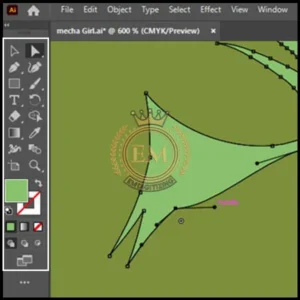
Und, Natürlich, Mit einem zuverlässigen Tablet oder Grafikstift wird Ihre Reise reibungsloser verlaufen als mit einem frisch gebutterten Croissant.
Auto-Tracing-Software: Nutzung von Technologie für schnellere Ergebnisse
Jetzt, if you’;re more of a “;arbeite klüger, not harder”; Art von Person, auto-tracing software will be your new best friend. ;
Diese moderne Zauberei verwendet Algorithmen, um Rasterbilder automatisch zu verfolgen und in Vektorgrafiken umzuwandeln. It’;Es ist, als würde ein Design-Zauberer auf Knopfdruck seine Magie entfalten.
Vorteile der Auto-Tracing-Software:
Das Schöne an Auto-Tracing-Software ist ihre Effizienz und Geschwindigkeit. Es kann komplexe Bilder sofort und mit minimalem Aufwand vektorisieren, Sie sparen Stunden manueller Arbeit.
Ganz zu schweigen, it’;s a fantastic option for those of us who don’;Sie verfügen nicht über die Hand-Auge-Koordination eines Chirurgen oder möchten Dinge heimtückisch schnell erledigen.
Einschränkungen und Herausforderungen von Auto-Tracing-Software:
Aber haltet eure Pferde, mein Freund. Auto-Tracing-Software ist nicht ohne Macken. Bei komplizierten Details kann es zu Problemen kommen, sanfte Farbverläufe, or images with low resolution. ;
Manchmal, Bei den Ankerpunkten kann es sogar etwas übertrieben sein, creating a hot mess of tangled lines. ;
So, genau wie ein GPS, it’;Das ist nicht immer der Fall 100% zuverlässig. Setzen Sie es mit Bedacht ein und überprüfen Sie Ihre Ergebnisse auf seltsame Überraschungen.
Vor-und Nachteile: Vergleich manueller Vektorisierungs- und Auto-Tracing-Software
Vergleichen wir beide Techniken und finden wir heraus, welche die beste ist:
Präzision und Kontrolle:
Wenn es um Präzision und Kontrolle geht, Die manuelle Vektorverfolgung steht an erster Stelle. Die menschliche Note ermöglicht eine akribische Liebe zum Detail und die Fähigkeit, spontan kreative Entscheidungen zu treffen.

Auto-Tracing-Software, auf der anderen Seite, tauscht ein wenig Präzision gegen Geschwindigkeit, Dadurch eignet es sich hervorragend für einfachere Designs, eignet sich jedoch weniger für komplizierte Kunstwerke.
Zeiteffizienz und Produktivität:
In einer Welt, in der Zeit Geld ist, Auto-Tracing-Software erledigt den Rest. Mit blitzschneller Abwicklung und minimalem Aufwand, it’;ist der Champion in Sachen Geschwindigkeit und Effizienz.
Manuelle Vektorverfolgung, wenn auch lohnend, kann eine zeitraubende Angelegenheit sein, insbesondere für komplexe Designs, die unzählige Stunden Nachzeichnung erfordern.
Qualität der Ausgabe:
Wenn es um Qualität geht, Sowohl die manuelle Vektorisierung als auch die automatische Nachverfolgung können hervorragende Ergebnisse liefern. Jedoch, Der manuelle Vektorisierungsservice verleiht Ihnen das gewisse Extra an Handwerkskunst und ermöglicht eine stärkere Anpassung.
Auto-Tracing-Software ist möglicherweise nicht in der Lage, komplizierte Nuancen zu erfassen, so it’;Es ist von entscheidender Bedeutung, die Ausgabe zu überprüfen und zu verfeinern, um Perfektion sicherzustellen.
Zu berücksichtigende Faktoren: Treffen Sie die richtige Wahl für Ihr Projekt
Wenn es darum geht, zwischen manueller Vektorisierung und automatischer Tracing-Software zu wählen, Es gibt einige Schlüsselfaktoren, die Sie berücksichtigen sollten, um sicherzustellen, dass Sie die richtige Wahl für Ihr Projekt treffen.
Let’;Werfen wir einen Blick auf drei wichtige Überlegungen:
Komplexität und Detailliertheit des Designs:
Die Komplexität und der Detaillierungsgrad Ihres Entwurfs spielen eine wichtige Rolle bei der Entscheidung, welche Methode für Ihr Projekt am besten geeignet ist. Wenn Ihr Design einfach ist, mit klaren Linien und minimalen Feinheiten, Auto-Tracing-Software kann eine zeitsparende Option sein.
Jedoch, wenn Ihr Design komplizierte Details aufweist, Texturen, oder erfordert Präzision, Durch die manuelle Vektorisierung haben Sie die vollständige Kontrolle über den Prozess und sorgen für hervorragende Ergebnisse.
Zeitbeschränkungen und Fristen:
Zeitbeschränkungen und Fristen sind oft entscheidende Faktoren bei jedem Projekt. Wenn Sie einen engen Zeitplan haben und schnelle Ergebnisse benötigen, Auto-Tracing-Software kann eine schnellere Lösung bieten. Es wandelt Rasterbilder automatisch in Vektoren um, Sie sparen wertvolle Zeit.
Andererseits, Die manuelle Vektorisierung kann länger dauern, vor allem, wenn Sie ein komplexes Design haben. Factor in your project’;Berücksichtigen Sie bei der Entscheidungsfindung den Zeitbedarf.
Fähigkeitsniveau und Fachwissen:
Berücksichtigen Sie Ihren Kenntnisstand und Ihr Fachwissen in Vektorisierungstechniken. Wenn Sie Erfahrung mit der manuellen Vektorisierung haben und von Ihren Fähigkeiten überzeugt sind, Es könnte die bessere Wahl sein.
Durch die manuelle Vektorisierung haben Sie die volle kreative Kontrolle und können präzise Anpassungen vornehmen. Jedoch, if you’;Sie sind neu in der Vektorisierung oder verfügen nicht über die erforderlichen Kenntnisse, Auto-Tracing-Software kann eine zugänglichere und benutzerfreundlichere Option sein.
Fazit: Überlegene Ergebnisse durch strategische Vektorisierungstechniken erzielen:
Ganz gleich, ob Sie sich für eine manuelle Vektorisierung oder eine Software zur automatischen Nachverfolgung entscheiden, Um hervorragende Ergebnisse zu erzielen, sind strategische Vektorisierungstechniken erforderlich, die auf die spezifischen Anforderungen Ihres Projekts abgestimmt sind.
Berücksichtigen Sie die Komplexität Ihres Designs, Zeitbeschränkungen, Ihr Können, and the software’;s Funktionen und Fähigkeiten. Mit dem richtigen Ansatz und den richtigen Werkzeugen, you’;Sie können Rasterbilder in hochwertige Vektoren umwandeln, Verbessern Sie die Wirkung und Vielseitigkeit Ihrer Designs.
EMdigitalisieren: Der Experte für Vektorgrafiken:
Suchen Sie Hilfe, um Ihr Design vorzubereiten? Siebdruck?
Brunnen, Suchen Sie nicht weiter als EMdigitalisieren! Wir sind hier, um Ihnen erstklassige Dienstleistungen im Bereich Vektorkunst zu bieten, und rate was?
We have an amazing deal just for you –; 50% Rabatt auf Ihre erste Bestellung! Wie cool ist das?
Unser Team bei EMdigitizing ist äußerst kompetent in der Vektorisierung. Sie werden vorsichtig sein Bereiten Sie Ihr Design für den Druck vor, making sure it’;erfolgt in hoher Qualität und zu einem erschwinglichen Preis.
So, no need to worry about the technical stuff –; we’;Wir sind für Sie da!
Wenn Sie Fragen haben oder Hilfe benötigen, don’;Zögern Sie nicht, uns zu kontaktieren. Unsere Mitarbeiter sind jederzeit hilfsbereit und erreichbar 24/7.
Wenn Sie diese Informationen hilfreich finden, Teilen Sie es gerne auch mit Ihren Freunden!
Jetzt, Machen Sie weiter und haben Sie Spaß beim Nähen! Wir freuen uns sehr, dass Sie sich die Zeit genommen haben, dies zu lesen.
Viel Spaß beim Gestalten!
Häufig gestellte Fragen:
Wenn Sie ein Bild in eine Vektorgrafik umwandeln möchten, Adobe Illustrator ist das Programm der Wahl. But don’;t worry if you’;Ich suche nach einer kostenlosen Option, Inkscape ist eine großartige Alternative für einfachere Projekte.
If you’;Ich möchte speziell ein Rasterbild in ein Vektorbild umwandeln, Adobe Illustrator ist die beste Wahl. Es verfügt über leistungsstarke Werkzeuge zur Vektorisierung und kann an unterschiedliche Anforderungen angepasst werden. Jedoch, wenn Sie andere Optionen erkunden möchten, Sie können auch CorelDRAW ausprobieren, Inkscape, oder Vectr.
Um ein Bild zu vektorisieren, Sie können Programme wie Adobe Illustrator oder CorelDRAW verwenden. Wenn Sie kostenlose Alternativen bevorzugen, Inkscape ist ebenfalls eine großartige Option. Mit diesen Programmen können Sie Rasterbilder nachzeichnen und in Vektorgrafiken umwandeln, die leicht skaliert und geändert werden kann.
Beim automatischen Nachzeichnen handelt es sich um einen Prozess, bei dem Software pixelbasierte Rasterbilder in Vektorzeichnungen umwandelt. Mit dieser Methode können Sie qualitativ hochwertige Produkte erstellen, skalierbare Vektorbilder, die einfach skaliert und bearbeitet werden können.
Es gibt verschiedene Arten der Nachverfolgung. Die Vektorverfolgung ist ein Typ, der Rasterbilder in skalierbare Vektoren umwandelt. Eine andere Art ist die Bildverfolgung, die Skizzen oder Fotos in digitale Bilder mit bearbeitbaren Pfaden umwandelt.
