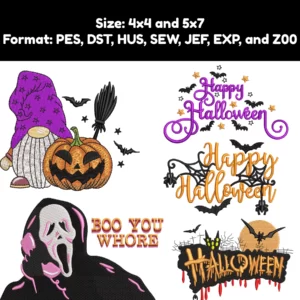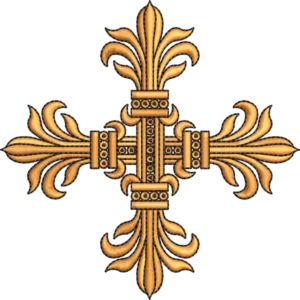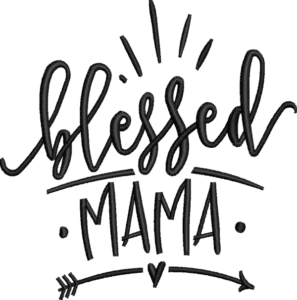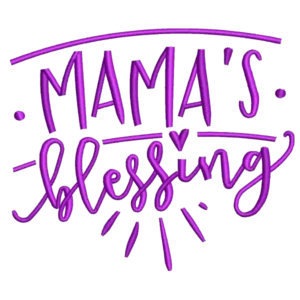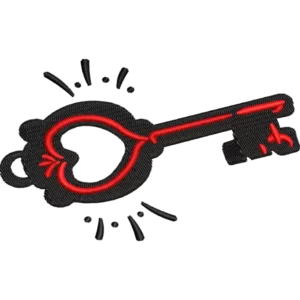Brother SE725 Sewing and Embroidery Machine Common Errors and Solutions
In this article, we will discuss some common errors that users may encounter while using the Brother SE725 Sewing and Embroidery Machine. Despite being a highly advanced and reliable machine, users may sometimes face errors that can cause frustration and impact the machine’s performance. By understanding these errors and their potential solutions, users can quickly troubleshoot their machine and continue working on their projects with minimal disruption. We will provide detailed explanations of these errors and the necessary steps to resolve them, making it easier for users to maintain their machine and prevent future errors.

Brother SE725 Sewing and Embroidery Machine Common Errors and Solutions

The Brother SE725 Embroidery Machine can experience several common errors, including upper embroidery thread breaks, machine jams, bobbin thread breaks, needle breaks, uneven stitches, and embroidery designs misalignment. The solutions for these errors typically involve checking and adjusting the thread tension, re-threading the machine, using the correct needle and thread size, cleaning the machine, and checking the placement and settings for embroidery designs.
Let’s dive deep into Brother SE725 embroidery machine common errors and solution:
Error 1: Upper Thread Breaks Solution:

- Re-thread the upper thread, making sure it is correctly threaded through the machine and the needle.
- Check the tension of the upper thread. Adjust if necessary.
- Use a new needle as the old one may be damaged or worn out.
- Check for any obstructions or knots in the bobbin case and remove them.
- Ensure that the needle size and thread weight match.
Error 2: Machine Jams Solution:

- Turn off the machine and unplug it.
- Remove the fabric and any thread caught in the machine.
- Remove the needle plate and clean the area around the feed dogs.
- Check the bobbin and bobbin case for any damage or obstructions.
- Check the needle for any damage or bending. Replace if necessary.
Error 3: Bobbin Thread Breaks Solution:

- Re-thread the bobbin making sure it is correctly threaded and that the thread is not too loose or too tight.
- Check the tension of the bobbin thread. Adjust if necessary.
- Check that the bobbin is correctly inserted into the bobbin case and that the case is correctly placed in the machine.
- Use a new needle as the old one may be damaged or worn out.
- Check for any obstructions or knots in the bobbin case and remove them.
Error 4: Needle Breaks Solution:

- Use the correct needle for the fabric being sewn.
- Check the needle size and thread weight match.
- Make sure the needle is inserted correctly.
- Adjust the tension of the upper thread if necessary.
- Check for any obstructions or knots in the bobbin case and remove them.
Error 5: Uneven Stitches Solution:

- Make sure the fabric is correctly positioned and tensioned.
- Check the needle size and thread weight match.
- Check the tension of the upper and bobbin threads. Adjust if necessary.
- Clean the machine and make sure it is properly lubricated.
- Make sure the needle is inserted correctly.
Error 6: Embroidery Design Not Aligned Solution:
- Check the placement of the embroidery hoop and make sure it is properly attached.
- Make sure the design is centered and the correct size.
- Check the stabilizer to ensure it is the correct type and weight for the fabric.
- Check the machine settings to ensure they are correct for the embroidery patterns.
- Use a new needle as the old one may be damaged or worn out.
Error 7: Tension Error Solution

- The tension error is another common error that users may encounter while using the Brother SE725 machine.
- This error occurs when the thread tension is not properly adjusted, causing the stitches to be too loose or too tight.
- To resolve this error, users should check the thread tension and adjust it as necessary.
- Users should also ensure that they are using the correct type of thread for their machine and that the thread is properly inserted into the machine.
Error 8: Bobbin Error Solution

- Another common error that users may face is the bobbin error.
- This error occurs when the bobbin is not properly inserted into the machine or when the thread is not properly wound around the bobbin.
- To resolve this error, users should ensure that the bobbin is properly inserted into the machine and that the thread is correctly wound around it.
- Users should also ensure that the bobbin is of the correct size and type for their machine.
Pros of Brother SE725 Embroidery Machine:
- Versatile machine that can be used for both sewing and embroidery.
- Has a wide range of stitch and design options.
- Easy to use LCD touchscreen display.
- Compact and portable design.
- Affordable price point for a machine with embroidery capabilities.
Cons of Brother SE725 Embroidery Machine:
- Can experience common errors such as thread breaks and machine jams.
- Limited embroidery area compared to larger, more expensive machines.
- Some users may find the machine to be too basic and lacking advanced features.
- May require frequent maintenance and cleaning to prevent errors.
Maintenance of Brother SE725 Embroidery Machine:
Regular maintenance of the Brother SE725 Sewing and Embroidery Machine can help prevent common errors and ensure smooth operation. Here are some tips for maintaining the machine:
- Clean the machine after each use: Remove any lint, dust, or thread from the machine using a soft brush or lint roller.
- Oil the machine regularly: Follow the manufacturer’s instructions for oiling the machine, which is typically every 10-12 hours of use. Use only high-quality sewing machine oil.
- Replace needles regularly: Change the needle after every project or if it becomes damaged or bent.
- Check and adjust thread tension: Make sure the upper and bobbin thread tension is set correctly for each project.
- Use high-quality thread and fabric: Poor quality thread or fabric can cause issues with the machine and may break or jam more frequently.
- Store the machine properly: Keep the machine covered when not in use to prevent dust buildup.
By following these maintenance tips, the Brother SE725 Sewing and Embroidery Machine should operate smoothly and with fewer errors.
Conclusion:
The Brother SE725 Embroidery Machine is a versatile and affordable machine that can be a good option for beginners or those who are looking for a machine that can handle both sewing and embroidery projects. It offers a range of stitch and design options, an easy-to-use LCD touchscreen display, and a compact and portable design. However, it is important to note that the machine can experience common errors such as thread breaks and machine jams, and may require regular maintenance and cleaning to prevent these issues. Overall, the Brother SE725 Embroidery Machine can be a good choice for those looking for a versatile and affordable machine that can handle a range of projects.
We hope you enjoyed reading this article as we did in writing.
If you want to customize embroidery logo digitizing, EM DIGITIZING will be your best choice. At EM DIGITIZING, we deliver the best embroidery logo digitizing services with the best quality. We offer 50% off on all our services to our potential customers on their first order. So, get a free quote now and we will get in touch with you.
Hope this article will be helpful for you guys!
If there’s any question related to this article feel free to comment to us. And, thanks for reading!
Brother SE725 Embroidery Machine can be a good option for beginners due to its ease of use and affordable price point. It offers a range of embroidery designs and functions and can also be used for sewing. However, there are other embroidery machines on the market that may be better suited for beginners based on their specific needs and preferences.
As for the best company embroidery machine, there are several reputable brands to consider, including Brother, Janome, Singer, and Bernina. Each brand offers a range of machines with different features, capabilities, and price points. Ultimately, the best embroidery machine for an individual will depend on their specific needs, budget, and skill level.
Embroidery machines do require oiling, but the frequency of oiling will vary depending on the machine and its usage. It’s important to refer to the manufacturer’s instructions for oiling and maintenance to ensure the machine operates smoothly and to prevent damage or errors.