BERNINA Embroidery Software 9 Review With Pros & Cons
In this article, we will be reviewing the BERNINA Embroidery Software 9, which is a powerful software tool designed for embroidery enthusiasts and professionals alike. This software allows you to create and edit embroidery designs, as well as transfer them to your embroidery machine for stitching.
We will discuss the various features of the software, its pros, and cons, and provide an overall assessment of its performance. Whether you are a seasoned embroidery artist or a beginner looking to learn the craft, this review will help you decide if BERNINA Embroidery Software 9 is the right choice for your needs or not!
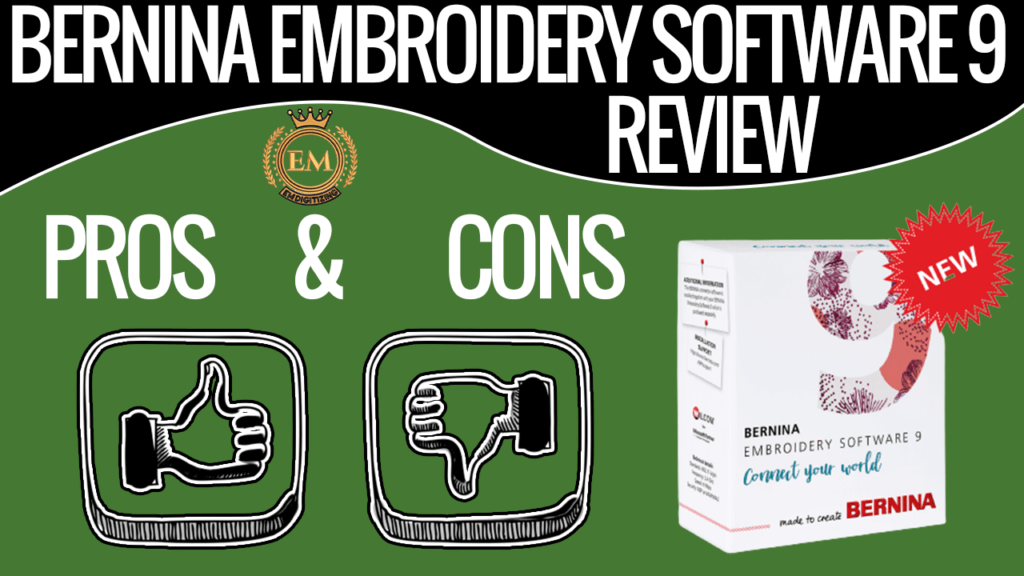
BERNINA Embroidery Software 9 Review With Pros & Cons
Bernina Embroidery Software 9 Overview

Bernina Embroidery Software 9 is a comprehensive software tool designed to help embroidery professionals create and edit embroidery designs. It is a versatile software that offers a wide range of features and tools for creating unique and personalized embroidery designs. With BERNINA Embroidery Software 9, you can easily transfer your designs to your embroidery machine and stitch them out on a variety of fabrics. This software is user-friendly and has a modern interface that makes it easy to navigate and use.
Bernina Embroidery Software 9 Features

Let’s discuss some of the key features of this BERNINA Embroidery Software 9.
Design Creation:
One of the main features of BERNINA Embroidery Software 9 is the ability to create your own embroidery designs. The software offers a variety of design creation embroidery digitizing tools, including drawing tools, shape tools, and text tools. With these tools, you can create unique embroidery designs from scratch or modify existing designs to suit your needs.
Design Editing:
The software also offers a range of design editing tools that allow you to modify existing designs. You can resize, rotate, and mirror designs, change colors, adjust stitch density, and more. The software also includes a range of special effects that you can apply to your designs, such as 3D effects, embossing, and contouring.
Auto-Digitizing:
Another key feature of BERNINA Embroidery Software 9 is the auto-digitizing function. This feature allows you to convert any image or graphic into an embroidery design. Simply import the image into the software and the auto-digitizing function will convert it into an embroidery design, which you can then edit and customize.
Design Library:
The software includes a design library that contains a wide range of embroidery designs. You can search the library by keyword, category, or designer, making it easy to find the perfect design for your project. The library is constantly updated with new designs, so you can always find something new and fresh to work with.
Lettering:
With BERNINA Embroidery Software 9, you can also create custom lettering for your embroidery designs. The software includes a range of built-in fonts, and you can also import your own fonts. You can customize the size, style, and color of your lettering, and even apply special effects, such as outlines and drop shadows.
Hoop Selection:
When creating embroidery designs, it is important to select the right hoop size for your project. BERNINA Embroidery Software 9 includes a range of hoop sizes, from small hoops for monograms and small designs to large hoops for quilts and other large projects. You can easily select the appropriate hoop size for your project and adjust the design accordingly.
Compatibility:
BERNINA Embroidery Software 9 is compatible with a wide range of embroidery machines, including BERNINA embroidery machines and other brands. The software allows you to export your designs in a range of embroidery file formats, making it easy to transfer your embroidery designs to your embroidery machine.
Integration:
The software integrates seamlessly with BERNINA DesignWorks software, which allows you to create and edit designs for BERNINA CutWork, PaintWork, and CrystalWork. This integration allows you to expand your embroidery capabilities and create even more unique and personalized designs.
So, BERNINA Embroidery Software 9 is an awesome tool that offers a wide range of features and tools for creating and editing embroidery designs. Whether you are a beginner or an experienced embroidery artist, this software has something to offer.
With its user-friendly interface, versatile design creation and editing tools, and compatibility with a wide range of embroidery machines, BERNINA Embroidery Software 9 is a great choice for anyone looking to take their embroidery level to the next highest level.
Bernina Embroidery Software 9 Specifications
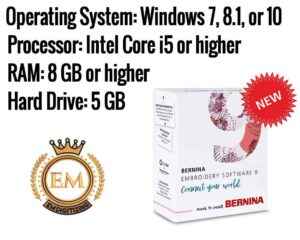
System Requirements:
- Operating System: Windows 7, 8.1, or 10 (64-bit)
- Processor: Intel Core i5 or higher
- RAM: 8 GB or higher
- Hard Drive: 5 GB of available space
- Graphics Card: NVIDIA GeForce GTX 750 Ti or higher
- Monitor Resolution: 1280 x 1024 or higher
Additional Requirements: Internet connection, DVD-ROM drive, USB port
These specifications may vary depending on the specific version of the software and the operating system you are using. It is always recommended to check the manufacturer’s website for the most up-to-date specifications and system requirements before purchasing the software.
Bernina Embroidery Software 9 Pros
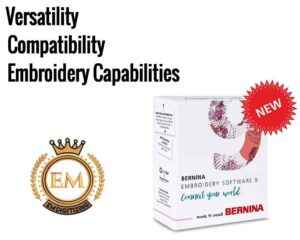
Here are some pros of BERNINA Embroidery Software 9:
Versatility: BERNINA Embroidery Software 9 is a versatile software that offers a wide range of design creation and editing tools, making it suitable for both beginners and experienced embroidery artists.
Compatibility: The embroidery software is compatible with a wide range of embroidery machines, including BERNINA embroidery machines and other brands, allowing users to easily transfer their embroidery designs to their embroidery machines.
Embroidery Capabilities: The software integrates seamlessly with BERNINA DesignWorks software, allowing users to expand their embroidery capabilities and create even more unique and personalized designs.
Bernina Embroidery Software 9 Cons
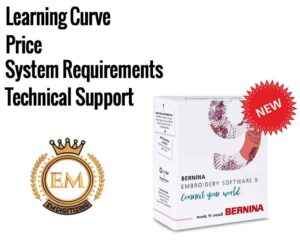
Some of the cons are as mentioned:
Learning Curve: BERNINA Embroidery Software 9 has a steep learning curve and may take some time for users to become comfortable with all of its features and tools.
Price: The software can be expensive compared to other embroidery software options, making it less accessible to those on a tight budget.
System Requirements: The software has high system requirements, which may be a barrier for users with older computers or those who do not have access to high-performance graphics cards.
Technical Support: Some users have reported issues with the software and have found the technical support to be slow or unhelpful in resolving these issues.
Limited Trial Period: The trial period for the software is limited, which may not give users enough time to fully test and evaluate the software before making a purchase.
Conclusion:
We have provided a comprehensive overview of the BERNINA Embroidery Software 9, including its features, specifications, pros, and cons. Whether you are a beginner or an experienced embroidery artist, this versatile software offers a range of design creation and editing tools that can help you create unique and personalized embroidery designs.
Additionally, if you are looking for embroidery logo digitizing
services, we recommend EM DIGITIZING. We provide high-quality embroidery logo digitizing services with a 50% discount on your first order. If you have any questions related to this article or about embroidery logo digitizing, feel free to leave a comment and we will get back to you.
We hope that this article has been informative and helpful to you, and we appreciate your time reading it. Thank you!
BERNINA embroidery software uses the .ART format, which is a proprietary file format developed by Wilcom International specifically for BERNINA embroidery machines. However, the software also supports other common embroidery file formats such as .DST, .EXP, .PES, .PCS, .SEW, and .JEF, among others.
Yes, ARTlink 9 is a free software program developed by BERNINA that allows users to convert embroidery designs between various file formats. It is a basic version of the BERNINA embroidery software and provides limited features and functionality.
BERNINA embroidery software is designed to run on Windows 7, 8.1, or 10 (64-bit), and there is no official word from BERNINA regarding whether it will be compatible with Windows 11.
Yes, in order to download and transfer embroidery designs to your embroidery machine, you will need software that is compatible with your machine’s file format. BERNINA embroidery software is one such option, but there are other embroidery software programs available on the market that may also be suitable for your needs.
