La macchina da ricamo Brother SE625 sarà affidabile, aggiunta ricca di funzionalità alla tua stanza artigianale. Adoro tenerlo per me! La Brother SE625 funziona sia come macchina da cucire computerizzata che come macchina da ricamo o per monogrammi. Anche se l’area di ricamo da 4″x4″ è piccola per gli appassionati di ricamo dedicati e la velocità di cucitura è un po’ lenta, la maggior parte delle recensioni di Brother SE625 elogia questo cucito 2 in 1 e macchina da ricamo. I’;ce l'ho da diversi mesi ormai, and it’;È ottimo per cucire e ricamare.
If you’;Ti stai chiedendo se Brother SE625 è la soluzione migliore per le tue esigenze di cucito, questa recensione del Brother SE625 può aiutare! I’;Inizierò fornendoti maggiori informazioni sulle sue funzionalità, rispondendo alle domande più comuni, e infine dettagliando i pro e i contro.

Servizi di digitalizzazione del ricamo
Panoramica del Brother SE625
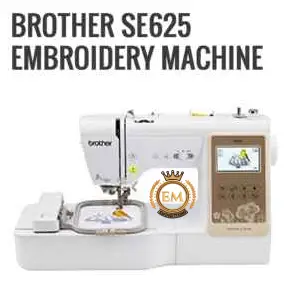 La Brother SE625 è un'unità per cucire e ricamare due in uno da 4″ x 4″. Grazie all'ampio pannello LCD touch a colori, più colori, più modelli, più caratteri, Di più disegni, e funzionalità di cucito avanzate. Regola i colori del filo specifici, inserire caratteri in un arco, cambiare il disegno sul monitor touch screen con il semplice tocco di un dito, e molti altri sono inclusi nella nuova funzionalità di modifica dei disegni da ricamo.
La Brother SE625 è un'unità per cucire e ricamare due in uno da 4″ x 4″. Grazie all'ampio pannello LCD touch a colori, più colori, più modelli, più caratteri, Di più disegni, e funzionalità di cucito avanzate. Regola i colori del filo specifici, inserire caratteri in un arco, cambiare il disegno sul monitor touch screen con il semplice tocco di un dito, e molti altri sono inclusi nella nuova funzionalità di modifica dei disegni da ricamo.
Quando ti imbatti in un modello da collezione, anche se, una cosa mi viene sempre in mente. Quale dei due funziona in modo più efficace? La sua capacità di cucito soffre a causa delle sue capacità di ricamo, e viceversa? Le unità multifunzionali possono rendere chiunque naturalmente cauto. Ma questa macchina funziona bene e può essere utilizzata efficacemente per entrambi gli scopi.
Caratteristiche del fratello SE625
I’;m assuming you want to do embroidery because if you just want a sewing machine you don’;Non ho bisogno di un Brother SE625. Ci sono molte altre macchine da cucire tra cui scegliere, e otterrai più valore per i tuoi soldi se acquisti una macchina da cucire specifica. So I’;Parleremo prima delle caratteristiche del ricamo e arriveremo al lato del ricamo a macchina in un minuto.
Now that we’;Abbiamo spiegato come cucire con Brother SE625, let’;Diamo un'occhiata al ricamo.
Area di ricamo e dimensioni del telaio
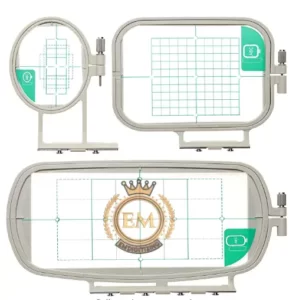
L'area di ricamo massima è 4″x4″ e con l'acquisto è incluso un telaio da 4″x4″. (Il cerchio stesso è più grande di quello, but I’;ll still call it a 4″x4″ hoop because that’;s la sua area utilizzabile.) È la dimensione perfetta per monogramma e la maggior parte dei piccoli ricami per magliette. Se vuoi ricamare qualcosa di grande, potresti incontrare problemi.
Formato file Brother SE625
Il Brother SE625 è compatibile solo con .pes, .ph, e file di dati di ricamo .dst. Il formato file preferito e predefinito per il salvataggio è .pes. Altri formati di file potrebbero causare il malfunzionamento del dispositivo. Quindi fai attenzione quando carichi file da fonti sconosciute. Per punti decorativi, il file .pmx, .pmv, e file di dati punto .pmu. Sono recuperabili solo i file di dati punto .pmu o .pmx. Il formato punto preferito e predefinito per il salvataggio su Brother SE625 è .pmv.
Disegni da ricamo incorporati
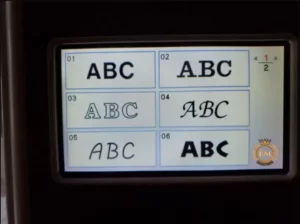
Ci sono 80 incorporato disegni da ricamo sulla macchina da ricamo Brother SE625. Ulteriori disegni sono disponibili su un CD incluso per un totale di 280 disegni. I think it’;È un po' strano che Bhai abbia costruito questa macchina da cucire tecnologicamente avanzata e poi abbia fornito un CD con il disegno.
Ci sono anche 6 inglese incorporato caratteri di ricamo. È possibile creare lettere maiuscole o minuscole, numeri, e simboli. Ogni carattere è disponibile in piccolo, medio, o grandi dimensioni. Di seguito sono riportati 6 Font inglesi. I caratteri di grandi dimensioni sono alti circa 3-4 cm (a seconda della lettera) e puoi adattarti 3 di loro in un cerchio da 4″x4″. Quindi se vuoi fare di più di un monogramma, you’;dovrò fare di nuovo il cerchio. If you don’;t amare il 280 disegni da ricamo forniti con il Brother SE625, puoi importare più disegni utilizzando la porta USB integrata. There’;Non è necessario collegare la macchina al computer per trasferire i file, che è un bel miglioramento rispetto al fratello SE400!

Modelli di ricamo
Utilizzare lo schermo LCD e i pulsanti corrispondenti per selezionare il motivo. Puoi scegliere da 80 modelli incorporati o importane uno tuo dal tuo computer (o il CD da 200 modelli incluso) su un'unità USB. Dopo aver selezionato un modello, è possibile regolare il disegno nel riquadro di modifica del disegno. Con il semplice tocco di un dito, puoi spostare il disegno nell'area, ridimensionarlo, e persino cambiare i colori del filo. Queste regolazioni vengono visualizzate sullo schermo LCD a colori, in modo da sapere come appaiono le modifiche.
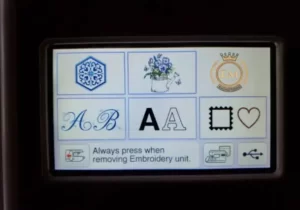
Se hai intenzione di utilizzare monogrammi o lettere, puoi anche modificarli digitando le tue lettere. Un aspetto divertente del Brother SE625 è che le lettere possono essere posizionate su un arco! Dopo aver finalizzato il modello, assicurati di visualizzarlo in anteprima nella tua zona. Il doppio controllo ti evita di dover rimuovere faticosamente tutti quei piccoli, punti fuori posto più tardi.
Se hai scelto un design a colori, si noti che Brother SE625 cuce solo un colore di filo alla volta. Dopo che è stato cucito il primo colore del filo, la macchina ti chiederà di impostare il colore successivo. Dovrai infilare nuovamente la macchina con il nuovo colore, quindi alcune funzioni automatiche come l'infilatura dell'ago sono utili!
Impostazione della macchina per ricamare
Il ricamo o la creazione di monogrammi richiedono un po' più di preparazione rispetto alla cucitura di base. Per impostare, è necessario collegare il piedino per ricamo e l'unità per ricamo all'unità Brother SE625. Il tessuto finito (con stabilizzatore) poi entra nel telaio da ricamo, che è attaccato all'unità per ricamo. Scegliere l'ago giusto la dimensione e il tipo di filo sono importanti, quindi controlla il manuale per suggerimenti!
Pro e contro della macchina da ricamo Brother SE625
Professionisti
Schermo LCD disponibile
- Ciò ti consente di regolare i colori del filo e altri aspetti del tuo disegno.
- Le funzioni automatizzate possono aiutarti a risparmiare molto tempo.
- Richiede solo la pressione di un pulsante in modelli così avanzati.
Il prezzo è ragionevole
Spesso devi pagare qualche centinaio di dollari in più per un computer con funzionalità automatiche. Quasi ogni budget dovrebbe essere in grado di accogliere questo.
Per i nottambuli, Le lampadine a LED vanno bene
A differenza di altre versioni Brother, non è necessario acquistare illuminazione aggiuntiva. Rende il lavoro più facile.
Contro
- La dimensione del telaio è limitata a 4×4 pollici.
- Su questo computer, ricamatrici che devono affrontare compiti più importanti disegni non sarà in grado di farlo.
- La plastica viene utilizzata per realizzare la maggior parte dei componenti.
- Se rompi qualcosa, provare a sostituirlo può essere un incubo.
recensioni dei clienti
- Mi piace questa macchina perché è facile da usare. Cucisco da molti anni e ora sto diventando una sarta più versatile. Ho fatto 2 si veste molto più velocemente che sulla mia macchina normale. Ho ricamato molti oggetti diversi e ho utilizzato facilmente una chiavetta USB. Direi agli esperti e ai principianti di acquistare questa macchina. (Nonna MoJac)
- This machine sews and embroiders like a dream and is super simple…;.once you’;Ho letto le prime dieci pagine del manuale. It isn’;t altamente intuitivo, ma una volta capito come funziona, it’;è una macchina fantastica. Una persona l'ha trovato utile. (Cliente Amazon)
- Oh! Adoro questa macchina da cucire. Funziona senza intoppi ed è molto facile da usare. Apprezzo molto l'infila ago. È un miglioramento rispetto alle versioni precedenti. Non ho provato il ricamo ma non vedo l'ora di usarlo. (S Puana)
Conclusione
Le ricamatrici che cuciono occasionalmente si divertiranno a lavorare sulla Brother SE625 Sewing Macchina da ricamo, anche con un cerchio così grande. Fornisce un mare di opzioni. Ma ancora più importante, la qualità delle cuciture è molto liscia e senza cuciture, quindi puoi fidarti completamente di quasi tutti i progetti.
Abbiamo creato questo articolo per aiutarti a comprendere le funzionalità di macchina da ricamo e fornirti alcune guide utili, trucchi, e istruzioni. Se hai trovato utile questo articolo, per favore condividilo con i tuoi amici. Si prega di pubblicare un messaggio nella casella dei commenti qui sotto. Grazie per aver letto!!!
Ricco di funzionalità, la Brother SE625 ti permette di cucire, trapunta, e ricamare a un prezzo accessibile. It’;È divertente, facile da usare, e una grande aggiunta alla stanza dell'artigianato!
La Brother SE625 è una macchina per cucire e ricamare computerizzata ben recensita. Ha molte fantastiche funzionalità che lo rendono estremamente facile da usare. Viene fornito con un colore completo, Display LCD retroilluminato che consente di selezionare il punto e modificare le impostazioni.
Include 7 piedini per cucire a cambio rapido con zigzag a molla, asola, sopraggitto, monogramma, cerniera, piedini per punto invisibile e punto bottone. Il piedino per zig-zag a molla è progettato con un piedino lungo, e combinato con le griffe lunghe a 7 punti, aiuta a fornire un'alimentazione fluida del tessuto.
The Brother SE625 2-in-1 Sewing and 4″; x 4″; La macchina da ricamo ti dà di più! Un ampio schermo LCD touch a colori con più colori, più disegni, più caratteri, più spazio di lavoro, e funzionalità per il cucito creativo.
La macchina combinata Brother SE600 è la macchina per cucire e ricamare perfetta per i principianti con un budget limitato. It’;È un modo conveniente per iniziare a esplorare il tuo nuovo hobby e un modo affidabile, combinazione ricca di funzionalità realizzata da Brother.
