Welcome to Emdigitizing, Wilcom’s premier home embroidery software. Designed for craft and hobby enthusiasts, this features the latest technology in an easy-to-use interface with features you add as you go.
Hatch Embroidery is the best machine embroidery software available today, designed specifically for hobbyists and home businesses. It includes all features and the tools you need to make it a simple unusual embroidery design.
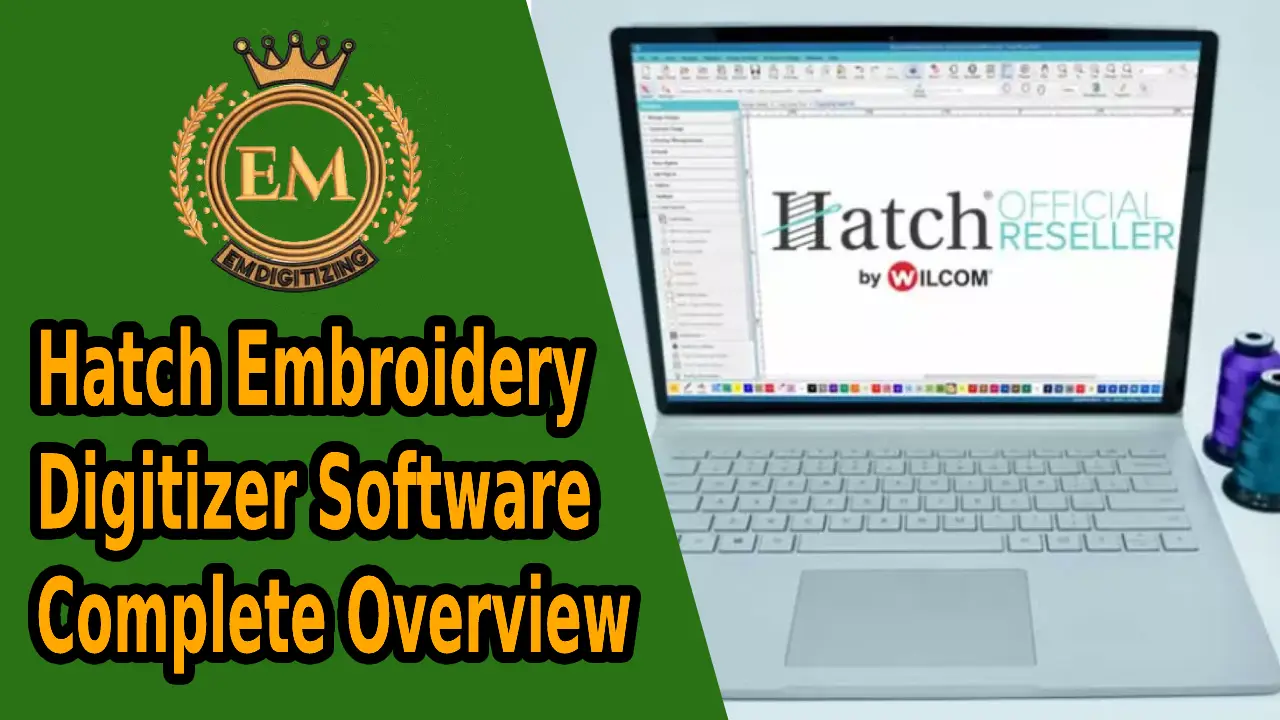
Embroidery Digitizing Services
What is Hatch Embroidery Software?
Hatch Embroidery is an easy-to-use machine embroidery and digitizing software program that will quickly turn your creative ideas into reality with professional results. Whether you want to create beautiful designs from scratch, modify your purchased designs, personalize a project with professional lettering and monograms, or organize and convert your design files, Hatch is the best embroidery software for you.
Hatch Embroidery is an excellent embroidery software for embroidery enthusiasts and home embroiderers. It provides everything you need to create simple or improvident embroidery designs. Now with more features and better tools, Hatch V3 expands your freedom and digitizing capabilities even further.
Designed for both beginners and experienced digitizers, the Hatch V3 Digitizer combines all the features of the V2 module with extensive enhancements and improvements, plus world-class manual digitizing and application tools. Experience powerful editing options, multi-hopping, sequencing, monogramming, lettering and mapping, resizing, recoloring, pattern design, and more.
With Hatch V3, you have the quality to achieve professional quality embroidery results every time. Enjoy real manual digitizing, turn photos into memorable embroidery, try redwork to create simple artistic designs, combine multiple objects into one and use 108 professional digitized fonts for lettering.
Features
- Choose from 10 powerful manual digitizers with an endless number of tools and create the types of sewing designs that are only limited by your imagination.
- The new colorful photo stitch creates lasting gifts. Take a picture of a pet, child, or someone. Exclusively and instantly convert it into an embroidery photo. It takes the personal nature into the other.
- Redwork is introduced and opens up an ethereal artistic embroidery style. Available in multiple outline types will calculate the fastest and most efficient route for hatch embroidery. Stitch your design.
- Create applications by replacing closed objects with just 1 click. It’s really automatic. When done, export the SVG and create your cutting file in seconds.
- There are also new special applique digitizing tools, so you can choose how you want them to stitch. Choose from single-color or multiple-color stops and optimize the stitch pattern.
- New flexible raised fills and outlines now change with the shape of objects. Now you can be even more creative, and continue to get accurate and clean designs.
- Alternate shapes let you combine two different shapes into a single object. Now you can create unique patterns that have never been seen before.
The Hatch Embroidery Digitizer really does it all. Within days you can easily resize or recolor a design, maybe just add a few letters, and the next day you’ll be in the mood to create a piece of art. All the tools are waiting at your fingertips, and of course, you have the Emdigitizing team and a helpful community to support you.
Hand Stitch

Do you want to create a unique sewing effect different from the perfect machine sewing you get every time? The hand stitch effect creates an organic effect of hand embroidery by randomizing the spacing, angle, and length of the stitches. It can be applied to the entire design with just one click so you can create embroidery with a more natural, vintage, homely texture.
Reef PhotoStitch
 The Ref Photo Stitch feature allows you to transform black and white or grayscale images into detailed, artistic digitized designs. It focuses on the deeper areas of the image, creating a unique artistic style reminiscent of a coral reef.
The Ref Photo Stitch feature allows you to transform black and white or grayscale images into detailed, artistic digitized designs. It focuses on the deeper areas of the image, creating a unique artistic style reminiscent of a coral reef.
Colour PhotoStitch
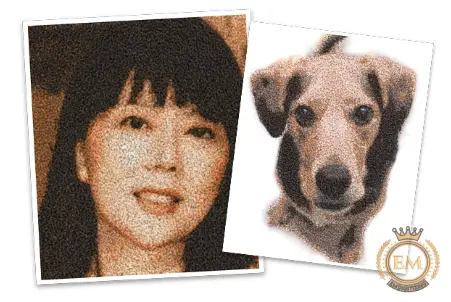
Use the Color Photo Stitch effect to create embroidery from photos and other images. This enhanced feature produces multi-colored stitches using multiple thread colors, allowing for more flexibility with color and stitch setting adjustments. Create custom projects and gifts from personal photos!
Keyboard Design Collection
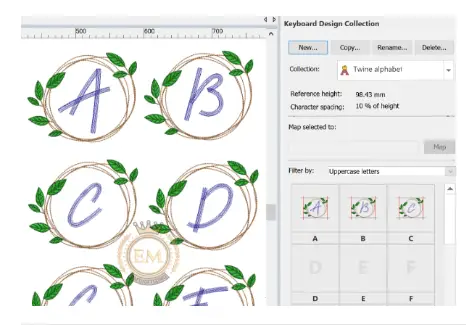
Embroidery character designs and lettering fonts are very popular with many enthusiasts. After purchasing these designs from third-party suppliers, users want to be able to map them to keyboard characters and use them in their embroidery software. The Keyboard Design Collection feature in Hatch allows you to do just that!
Collections of pre-mapped keyboard designs are also included under the lettering tab for quick use.
Laydown Stitch
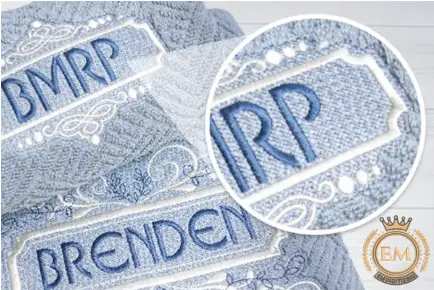
The lay-down stitch feature will automatically create a light fill to flatten the nap of textured fabrics such as terry towels and fur. This is to prevent stitches from getting lost in the nap of the fabric, so you can get a clean, visible embroidery.
The tool also includes a stitch type with the option of one or two layers with adjustable stitch length, angle, and spacing.
PhotoFlash

Get the look of a vintage line printer using PhotoFlash, which creates a stitch of a color photo from different locations.
Freehand Digitizing
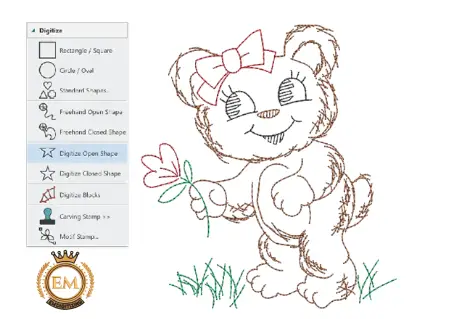
Create artistic effects, using freehand tools. Draw directly on the screen like free motion embroidery work or hand embroidery.
‘Close Shape’ Capability
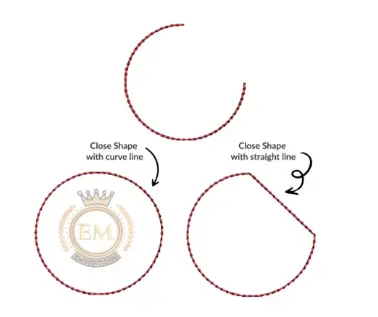
Sometimes, an object looks closed, but it was either created using the Open Shape tool or replaced with a vector object that was open. To solve this problem, Hatch Embroidery 3 includes two new commands, Close Shape with Straight Line and Close Shape with Curve Line. You can enclose anything with a straight line or a curved line.
Center All Feature
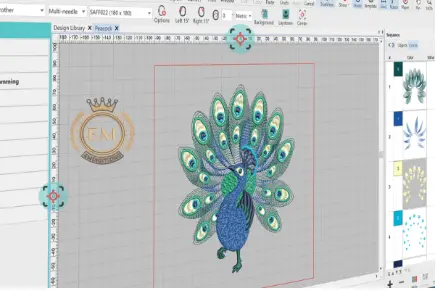
Hatch Embroidery automatically centers your design in the hoop by default. With the new manual option, you can lock the hoop position which means it won’t automatically center when you’re digitizing.
Digitized Fonts

With 10 new digitized fonts + 5 new Japanese fonts, you have the freedom to create unique designs. These fonts were professionally designed to provide the best quality lettering – now with improved lettering.
Also, 10 new Tatami patterns and 6 quilt labels have been added!
Product Models
Organizer
The main capabilities of the organizer model are the following:
Quickly and easily find, manage, customize and output designs.
- Change colors, transform and customize
- Create a stitch with a stitch player
- Auto fabrics adjust stitch settings and provide recommended stabilizers
Personalizer
The main capabilities of the personalizer model are the following:
All the essentials, customization, plus lettering and monogramming.
- Create your own monogram or use professional templates.
- Add and customize fonts (contains 63 professional digitized fonts)
- Edit / reshape characters and change TrueType fonts
Composer
The main capabilities of the personalizer model are the following:
All the ‘personalizer’ features plus editing and auto digitizing.
- Lettering baselines, lettering art, and alignment options
- Layout, Reshaping, and Knife tools for editing design objects
- Auto-digitize and multi-hopping
Digitizer
The main capabilities of the personalizer model are the following:
All ‘Composer’ features plus world-class manual digitizing and appliqué tools.
- With multiple fills and outline types plus 3D raised embroidery effects
- Freehand, shape, color blending, and carving stamps
- Ambiance quilting, trapunto, offsets, and outlines.
Purchase Hatch Embroidery Software
- Exclusive bonuses up to $251: including additional ESA fonts and monograms (which you choose from the world’s largest database of nearly 1,000 ESA fonts), additional embroidery designs (which you choose from nearly 30,000 optional designs ), and our access. Digitizer’s Dream Course, and more!
- Professional Hatch Education: Taught by John Deere, the world’s most awarded embroidery digitizer for over two decades.
- Access to “Hatch Facts” online community: With over 11,400 members, we run the world’s largest interactive Hatch Facebook group on the Internet. Share your projects, ask questions in the comment section, and connect with other like-minded embroiderers.
- Superior customer support: We will hold your hand every step of the way.
Conclusion
I am sure this article will help you understand all about Hatch Embroidery Software. I hope this helps you guys!
Embroidery digitizing software provides tools to create unique embroidery designs. It converts clip art, photos, or sketches into a digital format that translates into stitches. Most embroidery digitizing software also offers stitch selection and stitch count options.
Hatch Embroidery 3 is your fully loaded hobby embroidery digitizing software packed with automation and creative tools to create stunning embroidery designs and projects. Available with two convenient purchase options (pay in full or budget-friendly payment plans), there are four tiers to suit your creative needs.
EMB is your “working file”. Save all designs in EMB before exporting to your machine format for better future editing of the design.
Only Hatch Embroidery Composer and Digitizer support image files.
Note: You can only open CDR files if you have an approved version of CorelDraw installed and connected to Hatch. If not, you won’t see CorelDraw format as an option.
An important feature of Hatch Embroidery software is auto-digitizing, which can be found in the left toolbar of your software. This feature takes the stress out of digitizing your artwork by providing a quick and easy shortcut to that awesome digitized effect.
