Struggling to get flawless embroidery from your digitized logos? Look no further! In this guide, we’ll share essential logo digitizing tips that guarantee perfect results every time.
Whether you’re a hobbyist or a professional, these straightforward tips for logo digitizing will elevate your embroidery game.

Let’s jump right in and learn how to transform any logo into a stunning embroidered design!
Logo Digitizing Tips for Achieving Perfect Embroidery
6 Tips for Logo Digitizing
Learn how to digitize logos for embroidery easily with these 6 simple logo digitizing tips to get perfect embroidery results every time.
- Enhance Legibility of Small Text in Embroidery
- Simplify Logos for Smooth Embroidery
- Choose the Best Digitizing Software for Your Needs
- Use High-Resolution Images for Accurate Digitizing
- Follow an Efficient Stitching Sequence
- Adjust Stitch Density for Optimal Results
Let’s explore these tips to learn the steps you need to follow and how they can improve your embroidery projects for the best possible results.
1. Enhance Legibility of Small Text in Embroidery
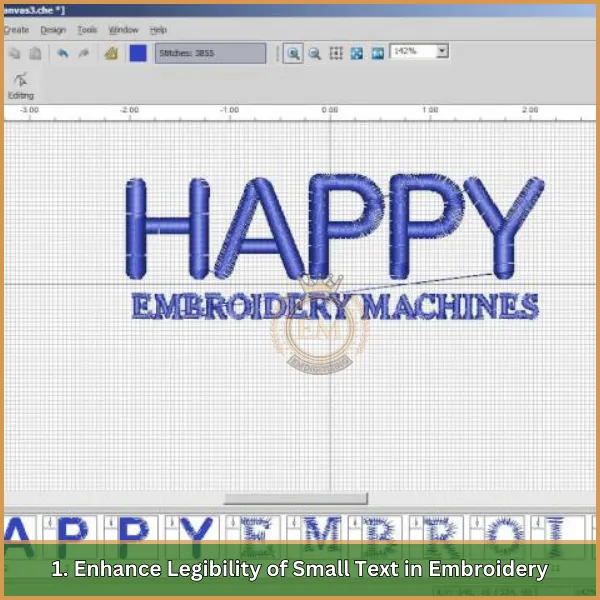
The small text requires extra attention to detail when embroidering. One of the crucial logo digitizing tips is to opt for block or sans-serif fonts, which tend to be clearer and more legible in smaller sizes.
Opt for block or sans-serif fonts, which tend to be clearer and more legible in smaller sizes.
Adjusting the spacing between characters is also essential. Increasing this space ensures that the letters don’t merge, which is a common issue with small text in embroidery.
This adjustment makes each letter distinct and readable, maintaining clarity throughout the design.
2. Simplify Logos for Smooth Embroidery

Logos often need to be simplified when converted for embroidery. Intricate details, such as gradients or tiny text, may not translate well into stitches and should either be removed or enlarged.
Reducing the number of colors in the logo can also streamline the embroidery process, keeping it simple yet visually striking.
These adjustments make the logo more suitable for embroidery while ensuring it remains recognizable and high-quality.
3. Choose the Best Digitizing Software for Your Needs
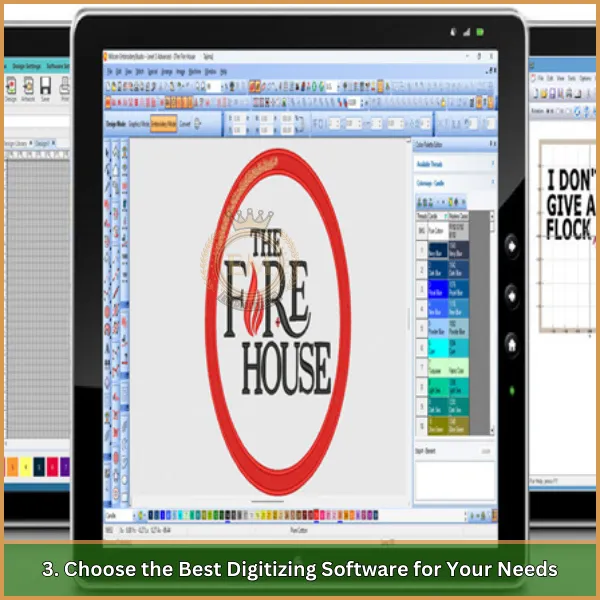
Selecting the right digitizing logos software is crucial for producing a polished embroidery design.
Look for software that offers both auto-digitizing features for simple designs and manual tools for precise adjustments.
This allows you to fine-tune each aspect of the design, ensuring quality control over every stitch.
Additionally, make sure the software supports the file formats required by your embroidery machine to ensure smooth production.
4. Use High-Resolution Images for Accurate Digitizing
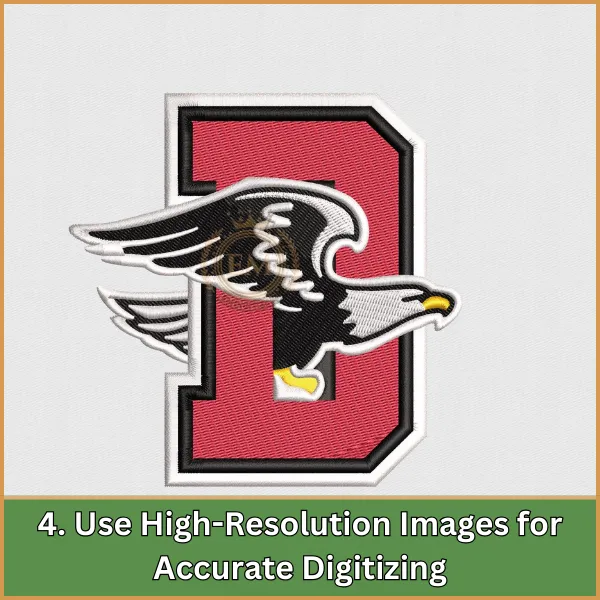
When you digitize my logo or images, starting with a high-resolution file is essential.
High-resolution images ensure that details are retained during the conversion process, avoiding issues like pixelation or blurriness in the final embroidered design.
This is especially important when the design needs to be scaled or adjusted for size, as higher resolution will provide better clarity and overall results.
5. Follow an Efficient Stitching Sequence
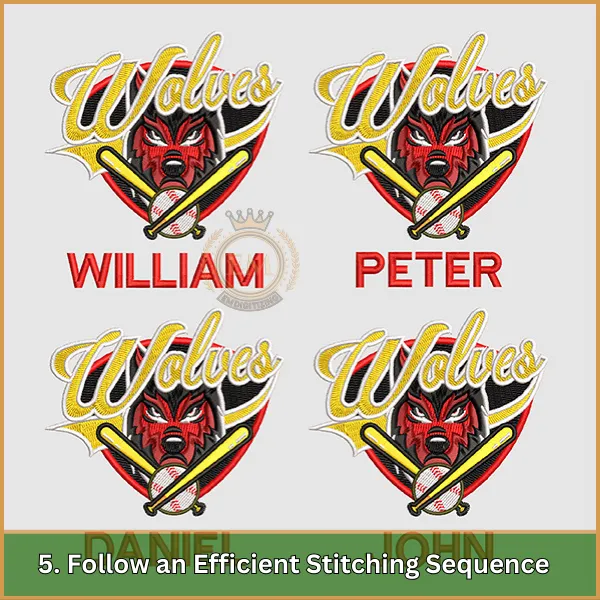
The order in which you stitch your design can greatly affect the final outcome.
Begin with underlay stitches to stabilize the fabric, followed by larger background elements, and finish with smaller, more detailed areas.
This method helps to prevent distortion in the fabric and ensures the design lays flat.
Additionally, stitching from the center outward can prevent puckering and create a more even result across the garment.
6. Adjust Stitch Density for Optimal Results
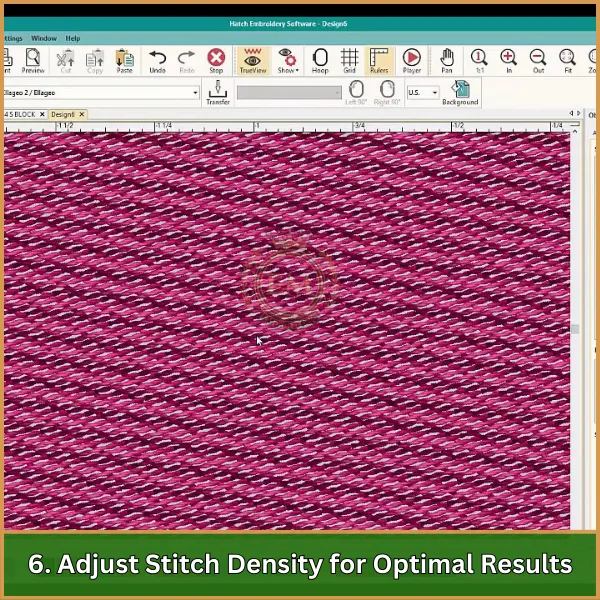
Stitch density plays a critical role in the appearance and durability of your embroidery.
For thicker fabrics, denser stitches may be necessary to achieve a complete and solid design.
Conversely, lighter fabrics require a lower stitch density to prevent damage like bunching or tearing.
Testing on a sample fabric ensures the best results, as suggested in these logo digitizing tips.
Conclusion: Logo Digitizing Tips for Perfect Embroidery
By following these tips, you can make sure your digitizing logos results in high-quality embroidery every time. Simplifying designs, using the right software, and adjusting stitch density are key steps to get the best results. Testing your design on fabric before final production will also help avoid any issues.
If you’re starting an embroidery project, EMdigitizing is the perfect choice for you. We offer fast and reliable embroidery digitizing and vector art services. For first-time clients, we are happy to provide a 50% discount on all services, along with a free quote in just 5 minutes.
Take advantage of this great offer and let EMdigitizing help bring your embroidery ideas to life. Feel free to ask any questions you might have, and thank you for reading!
FAQs
To digitize a company logo, you can use vector graphics software like Adobe Illustrator to trace and recreate the logo in a digital format.
To digitize a design, scan or take a high-resolution photo of it, then use graphic design software to refine and edit the digital version.
The charge for digitizing a logo varies, but it can range from $10 to $100 based on complexity, size, and the detail involved.
A standard digitizing fee typically falls between $15 to $50, depending on the design’s complexity and the industry standard.
To digitize your logo, scan or photograph it in high quality and use graphic design software to vectorize and refine the digital image.
