Curious about the Brother NS1150E Embroidery Machine and whether it’s worth adding to your craft room? This machine promises to simplify embroidery with its accessible design, offering built-in designs, a roomy embroidery field, and a color touchscreen to streamline your projects. But what makes it stand out from other options?
In this review, we’ll dig into the details, uncovering how well it performs for both newcomers and seasoned embroiderers. From ease of use to the quality of results, let’s see if the NS1150E lives up to the hype and truly delivers on its promises.
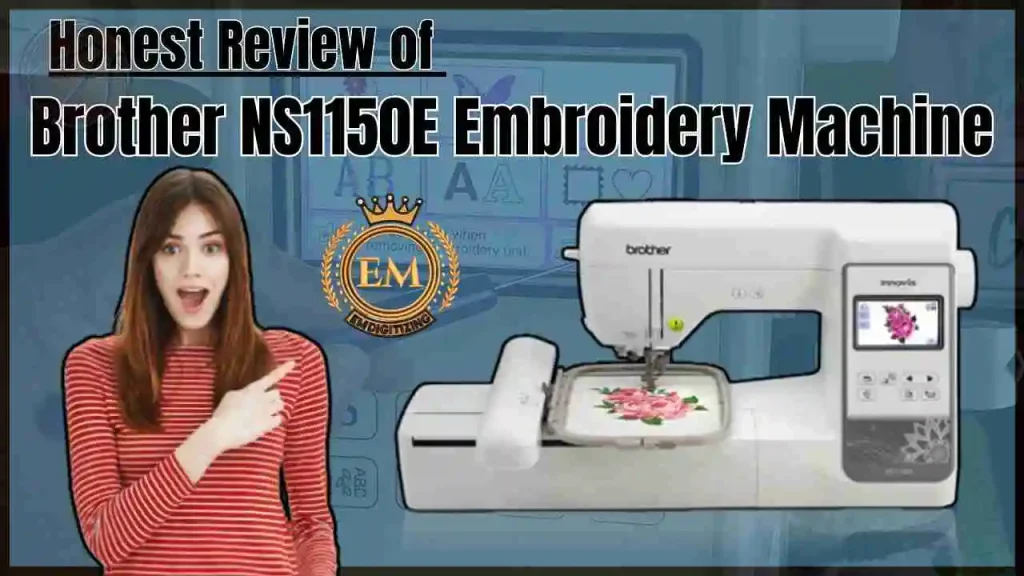
Honest Review of Brother NS1150E Embroidery Machine
Key Features of Brother NS1150E Embroidery Machine
It is thoughtfully designed to suit both beginners and experienced embroiderers alike. With its spacious embroidery area, a variety of built-in designs, and an intuitive touchscreen interface, this machine makes embroidery both accessible and highly efficient.
Key Embroidery Features
- 650 SPM embroidery speed
- 138 built-in designs
- 11 built-in fonts
- 5″ x 7″ embroidery field size
- Built-in USB port
- On-screen editing
Display and Interface
- 3.2″ x 1.8″ screen size
- LCD color touchscreen display
- On-screen help
Additional Features
- LED lights
- Quick set bobbin
- Thread sensors
- Manual thread tension
- Advanced needle threading system
- Start/stop button
Key Embroidery Features
The Brother NS1150E offers a range of embroidery-focused features that enhance creativity and ease of use. These key features help streamline the embroidery process, making it accessible for beginners while providing the flexibility that experienced users appreciate.
1. 650 SPM Embroidery Speed
The Brother NS1150E operates at a maximum speed of 650 stitches per minute (SPM), allowing for quick and efficient embroidery work. This speed is ideal for larger projects, helping you complete designs faster without compromising stitch quality.
2. 138 Built-in Designs
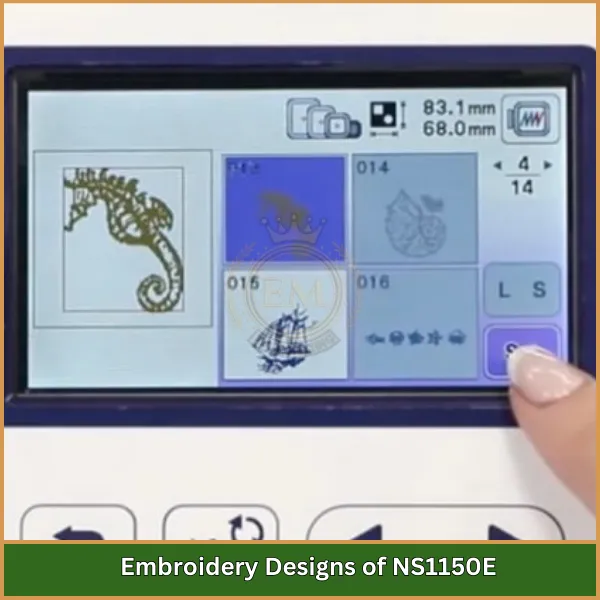
With 138 built-in designs, the machine provides a variety of patterns to spark creativity. These designs range from floral motifs to geometric patterns, giving you plenty of options to add unique and stylish elements to your projects. This library of designs saves time and serves as a starting point for personalized creations.
3. 11 Built-in Fonts
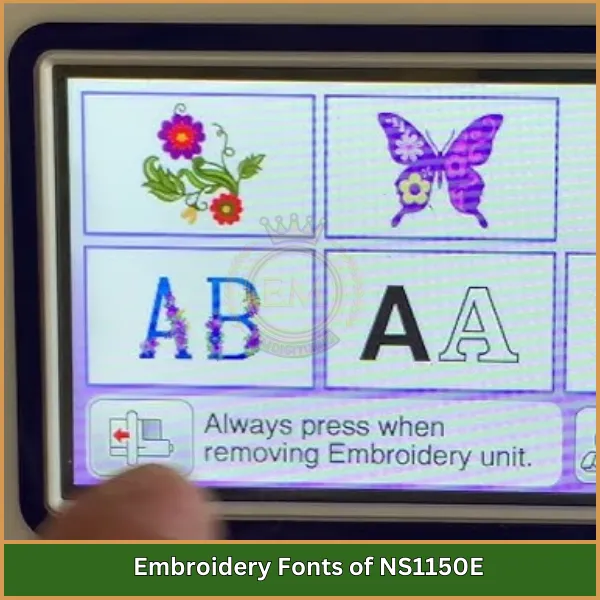
The machine comes with 11 built-in fonts, offering a versatile selection for text-based embroidery. These fonts are perfect for adding names, monograms, or custom messages to your embroidery projects. Each font can be resized and adjusted to suit different styles and preferences.
4. 5" x 7" Embroidery Field Size
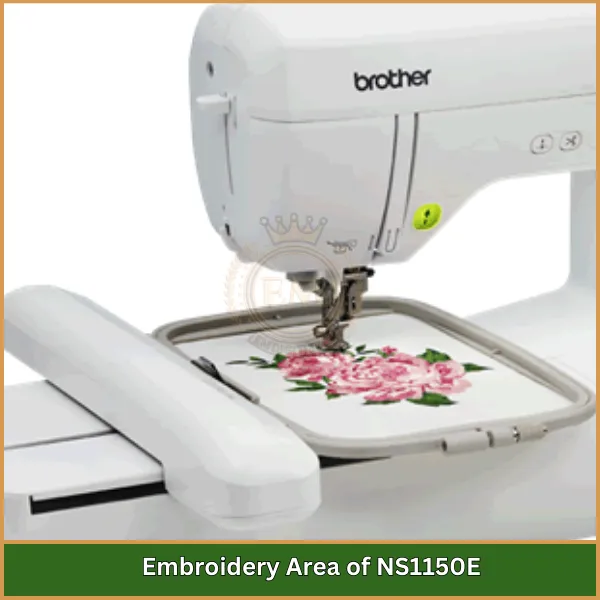
The generous 5″ x 7″ embroidery area allows you to create larger designs without the hassle of rehooping. This feature is especially useful for bigger projects like jackets, bags, or home décor items, giving you the space to work with intricate patterns and detailed stitching.
5. Built-in USB Port
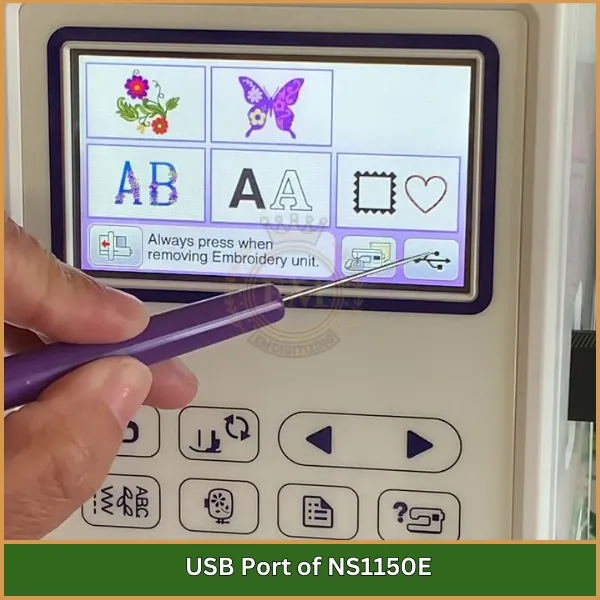
The built-in USB port lets you easily import custom designs from external sources. You can connect a USB drive loaded with additional designs and instantly access them on the machine. This feature expands your design options, enabling you to personalize and diversify your projects.
6. On-Screen Editing
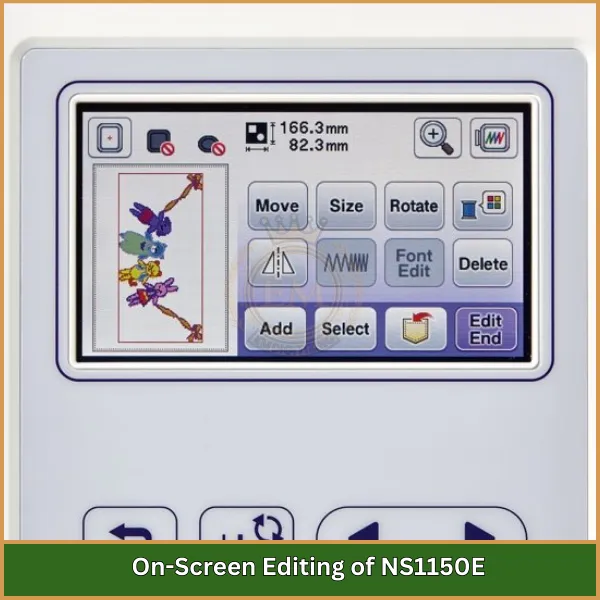
The on-screen editing function allows you to adjust and customize designs directly on the machine. You can rotate, mirror, resize, and reposition designs with ease. This feature adds a level of flexibility, letting you refine designs on the fly without requiring additional software.
Display and Interface
The display and interface of the Brother NS1150E are designed to be intuitive and user-friendly. The machine’s interactive screen allows easy navigation, design selection, and customization, making it simple to operate for users at any experience level.
1. 3.2" x 1.8" Screen Size
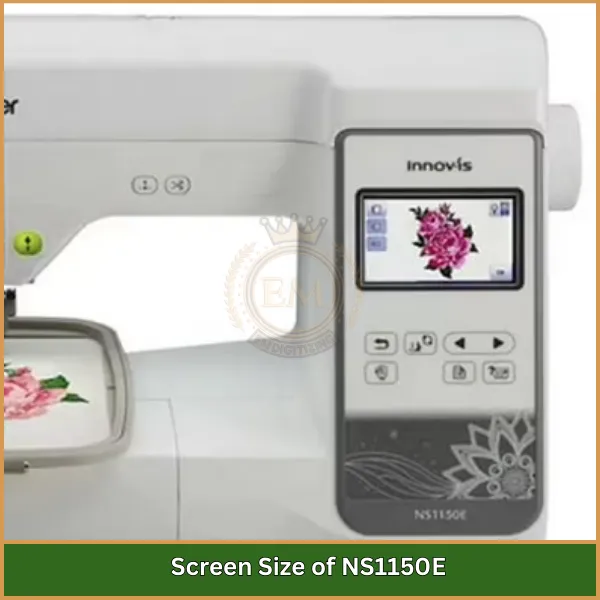
With a 3.2″ x 1.8″ screen, the Brother NS1150E provides a clear view of designs, settings, and adjustments. This screen size is ample for viewing details without strain, ensuring you have a precise view of the embroidery pattern and settings.
2. LCD Color Touchscreen Display
The machine’s LCD color touchscreen makes it easy to navigate through options, select designs, and adjust settings. The vibrant color display lets you preview designs in color, which is helpful for visualizing the final outcome before stitching.
3. On-Screen Help
The on-screen help function is a practical feature for quick guidance on machine settings, troubleshooting, and other queries. This feature acts as a built-in manual, providing instructions and answers to help you solve issues as they arise.
Additional Features
Additional features in the Brother NS1150E are designed to improve efficiency, reduce manual effort, and enhance the overall embroidery experience. These tools add convenience and precision to your projects, making it easier to achieve professional-quality results.
1. LED Lights
The LED lights illuminate the work area, providing bright and focused lighting that makes it easier to see fine details, even in low-light environments. This feature reduces eye strain and helps ensure accuracy in intricate designs.
2. Quick Set Bobbin
The quick set bobbin system simplifies the process of loading and setting up bobbins. This drop-in bobbin feature lets you start stitching almost immediately, saving time and effort and ensuring smooth thread feed.
3. Thread Sensors
The machine is equipped with thread sensors that monitor the top and bobbin threads. These sensors alert you when the thread is running low or has broken, allowing you to address the issue quickly and maintain uninterrupted stitching.
4. Manual Thread Tension
Manual thread tension control lets you adjust the tension according to the type of fabric and thread being used. This customization option helps achieve smooth, even stitches, ensuring the fabric isn’t puckered or stretched.
5. Advanced Needle Threading System
The advanced needle threading system simplifies the threading process by automatically guiding the thread through the needle. This feature saves time and eliminates the frustration of manual threading, making it more convenient for users with limited dexterity.
6. Start/Stop Button
The start/stop button enables hands-free operation, letting you control the machine without a foot pedal. This feature is particularly useful for long embroidery sessions, offering a more relaxed and ergonomic way to manage the stitching process.
How Much Does the Brother Innovis NS1150E Machine Cost?
The Brother NS1150E is priced between $899 and $1,499.99, depending on where you shop. Some retailers offer a discount, bringing the cost down to around $899, while others price it closer to $1,499.99. For added convenience, many stores also provide financing, making it possible to own this machine with monthly payments as low as $74.92 over a 12-month period with no interest. This range offers an affordable entry point for hobbyists while delivering the quality and features needed by serious embroidery enthusiasts.
Pros and Cons of the Brother Embroidery Machine NS1150E
The Brother NS1150E embroidery machine has both pros and cons to consider:
Pros
- Affordability: Priced between $899 to $1,499, it offers professional features at a reasonable cost.
- Large Embroidery Area: The 5″ x 7″ field supports larger designs without constant rehooping.
- Built-in Designs and Fonts: Comes with 138 designs and 11 fonts for immediate customization.
- User-Friendly Interface: A 3.2″ LCD touchscreen enables easy navigation and design adjustments.
- Advanced Features: Automatic needle threading, LED lighting, and thread sensors enhance efficiency.
Cons
- Limited Advanced Features: Lacks some high-end features like automatic thread cutting, which may limit complex projects.
- Weight: At 17.6 lbs, it may be cumbersome for users needing portability.
- Learning Curve: New users might take time to master the various functions, despite built-in help.
Accessories Included with the Brother Innov Is NS1150E Machine
The Brother NS1150E embroidery machine comes equipped with a thoughtful set of accessories to enhance your embroidery journey. Here’s a look at what’s included:
- Embroidery Foot: Perfect for securing fabric as you create stunning designs.
- 5″ x 7″ Embroidery Hoop: Provides ample space for larger, intricate projects.
- Extra Bobbins (3): Ready to go, so you can switch threads quickly without slowing down.
- Needle Set (3-piece): Offers various sizes to handle different fabrics and thread types.
- Cleaning Brush: Keeps your machine running smoothly by removing lint and dust.
- Seam Ripper: Essential for fixing any stitching errors with ease.
- Large and Small Screwdrivers: For simple adjustments and upkeep of your machine.
- Spool Caps: Designed to prevent tangles, no matter the spool size.
- Spool Net: Keeps thread from unraveling mid-project, helping with smooth stitching.
- Scissors: Convenient for cutting threads and trimming fabric edges.
- Embroidery Bobbin Thread (BRO90): Specifically crafted for embroidery projects.
- Power Cord: Plug in and power up your machine.
- Instruction Manual: A detailed guide to help you master setup, operation, and maintenance.
Conclusion
To wrap up, the Brother NS1150E Embroidery Machine truly stands out for its ease of use and quality results, making it a solid choice for anyone diving into embroidery or upgrading their setup. Its features are built to support creativity and deliver smooth, polished designs.
For those looking to elevate their embroidery even further, EMdigitizing is here to help. We offer professional digitizing services at unbeatable prices, with lightning-fast turnaround and a commitment to top-notch quality.
Plus, you’ll get a preview of your design before it’s finalized! If you’re a first-time customer, don’t miss out on a 50% discount on your order. Ready to make your embroidery vision a reality? Start Your Project with EMdigitizing Today!
