Looking for the perfect software to bring your embroidery designs to life? This embroidery software comparison will make your search simple and stress-free. With so many options available, it’s important to find software that matches your skills and project needs.
In this article, we’ll explore top embroidery software, their key features, and pricing to help you decide what works best for you. Whether you’re starting out or need advanced tools for professional projects, this comparison will point you in the right direction. Let’s get started and find the perfect fit for your embroidery journey!

Embroidery Software Comparison | Pick the Best
Key Features to Look for in Embroidery Software
Choosing the right software can be overwhelming. To make it easier, here are the top features to consider when conducting an embroidery software comparison:
- Design Flexibility: Allows resizing, rotating, and adding personal touches to designs.
- File Support: Handles formats like DST, PES, and other common embroidery file types.
- Beginner-Friendly: Simplified interface with built-in guides for easy learning.
- Editing Power: Offers tools for stitch editing, color customization, and layering.
- Machine Compatibility: Works smoothly with a variety of embroidery machines.
- Image-to-Embroidery Conversion: Includes digitizing tools to turn artwork into stitches.
- Affordable Options: Offers value-for-money plans with upgrade options.
- Learning Resources: Provides training materials and expert assistance when needed.
Comparison of Top Embroidery Software
Finding the perfect tool can be a game-changer for your projects. Here’s an machine embroidery digitizing software comparison highlighting some of the best options available:
- Wilcom Embroidery Studio
- Hatch Embroidery Software
- Brother PE-Design
- Embird
- Bernina ArtLink
1. Wilcom Embroidery Studio
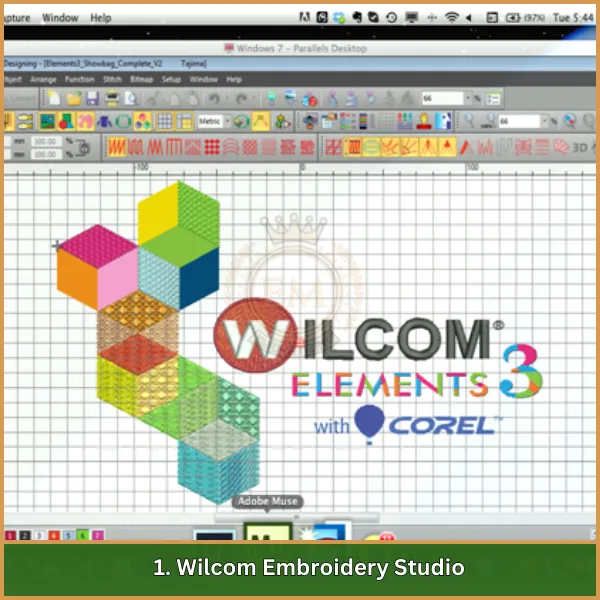
Wilcom Embroidery Studio is a high-end embroidery digitizing software designed for professionals and businesses. It offers advanced tools for creating intricate designs, lettering, and monograms, making it ideal for large-scale production. Its powerful features are tailored to meet the demands of complex projects.
Benefits:
- Professional-grade tools for intricate and detailed designs.
- Broad file format compatibility, including DST and PES.
- Ideal for both beginners and seasoned digitizers with scalable options.
- Wide range of automation features, including stitch optimization.
Limitations:
- Expensive, making it less accessible for hobbyists.
- Steep learning curve for beginners.
2. Hatch Embroidery Software
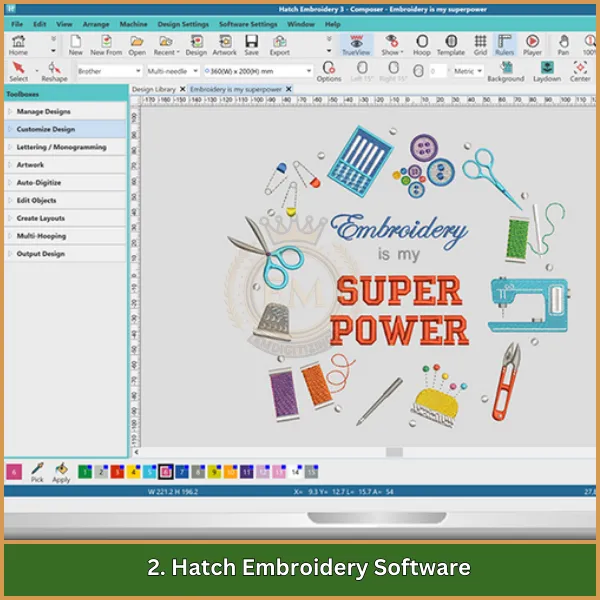
The second contender in our list of embroidery software comparisons is Hatch Embroidery Software, created by Wilcom. It is a user-friendly tool for hobbyists and small businesses. It provides easy customization options for resizing, lettering, and combining designs. Its interface is intuitive, making it an excellent choice for those starting out or working on creative projects.
Benefits:
- Easy-to-use interface suitable for beginners and professionals.
- Offers powerful design tools, including auto-digitizing features.
- One-time purchase model for lifetime ownership.
- Excellent customer support and regular updates.
Limitations:
- Fewer advanced features for large-scale professional work.
- Limited built-in designs compared to premium software.
3. Brother PE-Design
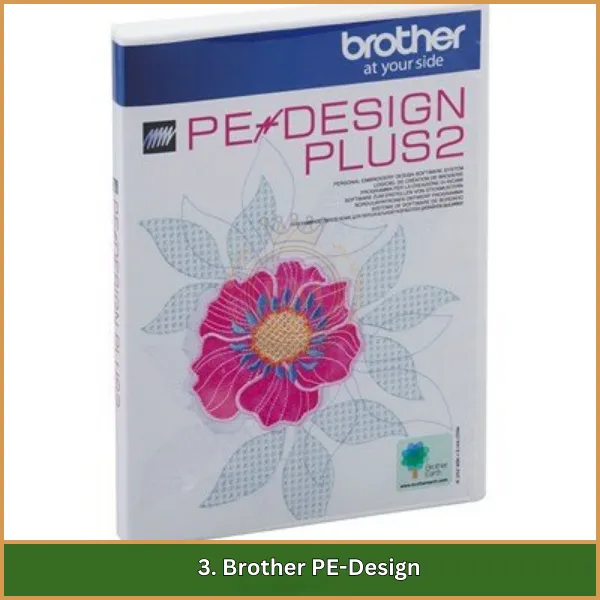
Brother PE-Design is embroidery software developed for Brother machines. It offers a smooth integration with Brother embroidery systems and provides essential digitizing and editing tools. Its step-by-step guide makes it accessible for beginners.
Benefits:
- Tailored for Brother embroidery machines, ensuring seamless use.
- Simple interface for beginners with clear instructions.
- Converts images to embroidery designs effectively.
- Affordable pricing compared to high-end software.
Limitations:
- Limited compatibility with non-Brother embroidery machines.
- Basic tools that may not cater to advanced digitizing needs.
4. Embird
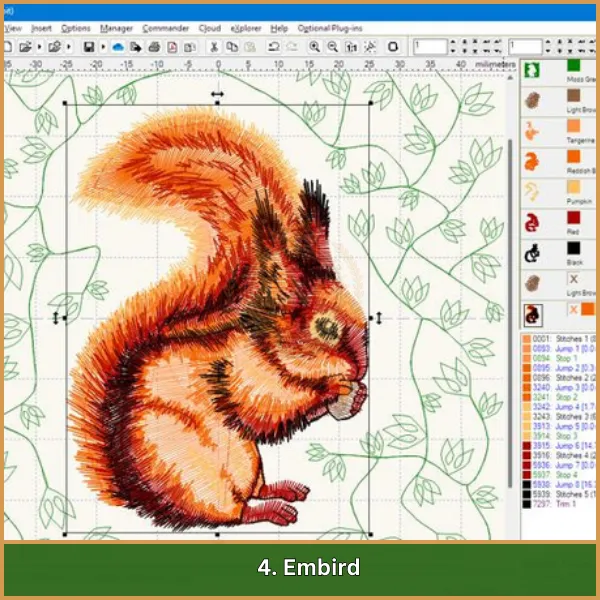
Embird is a modular embroidery software designed for hobbyists and small-scale professionals. Its lightweight structure allows users to buy only the tools they need, such as editing or digitizing modules, making it cost-effective.
Benefits:
- Cost-effective solution for small-scale users.
- Wide compatibility with various file formats.
- Lightweight and runs smoothly on most systems.
- Modular system to purchase only required features.
Limitations:
- Dated interface that may feel outdated compared to competitors.
- Limited customer support and fewer learning resources.
5. Bernina ArtLink
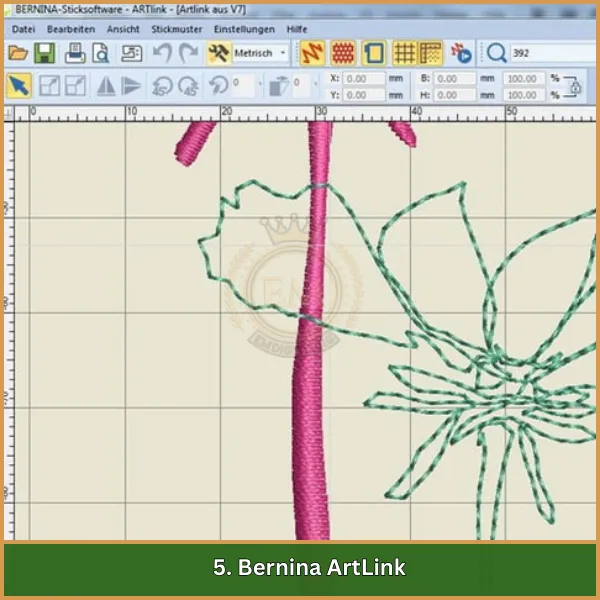
Bernina ArtLink is a free embroidery software developed by Bernina for basic design and editing needs. While it lacks advanced tools, it’s a great entry-level software for hobbyists and those exploring embroidery digitizing.
Benefits:
- Free to use, making it accessible for everyone.
- Simple interface for basic editing and design.
- Compatible with Bernina embroidery machines.
Limitations:
- Lacks advanced digitizing and customization features.
- Best suited for simple designs, not complex projects.
Quick Embroidery Software Comparison
When exploring options for embroidery tools, this comparison of digitizing software highlights the key features, compatibility, and pricing to help you choose the best fit for your needs. Here’s a detailed breakdown:
Software | Digitizing Tools | File Format Support | Ease of Use | Compatibility | Pricing (Approx.) |
Wilcom Embroidery Studio | Advanced | Broad (DST, PES, etc.) | Moderate | Compatible with most brands | $2,500+ |
Hatch Embroidery Software | Advanced | Broad (DST, PES, etc.) | High | Compatible with most brands | $1,099 |
Brother PE-Design | Moderate | Limited to Brother formats | High | Best with Brother machines | $1,354 |
Embird | Basic | Broad (many formats) | Moderate | Compatible with most brands | $149+ |
Bernina ArtLink | Basic | Limited | High | Best with Bernina machines | Free |
Conclusion
Finding the perfect embroidery software can make all the difference in your creative projects. This embroidery software comparison is here to help you choose the best option for your needs, whether you’re just starting or already experienced.
But why spend time learning complicated software when EMdigitizing can do it all for you? We provide high-quality digitizing services at the most affordable rates. With our super-fast turnaround time, quality is always guaranteed, and you get a preview option to see your design before finalizing.
Are you ordering for the first time? Enjoy an exclusive 50% discount on your first order! Let EMdigitizing handle the hard work while you focus on your creativity. Click below to get started today!
Get Started with EMdigitizing Now!
FAQs
The best software for digitizing embroidery designs depends on your experience and needs. Wilcom Embroidery Studio and Hatch Embroidery are popular choices due to their powerful features and beginner-friendly interfaces.
Embroidery software prices vary widely, from under $100 for basic options to over $10,000 for advanced professional tools, depending on features and functionality.
Alternatives to Wilcom Embroidery Studio include Embird, Embrilliance, and Hatch Embroidery, each offering unique features and levels of customization to match different user needs.
Yes, Wilcom Embroidery Studio allows users to digitize images by converting graphic files into stitch-ready embroidery designs with precision and ease.
