Monogram digitizing allows you to transform simple initials into beautiful, custom-embroidered designs. In this guide, we’ll simplify the process so you can easily create polished monograms, even if you’re just starting out.
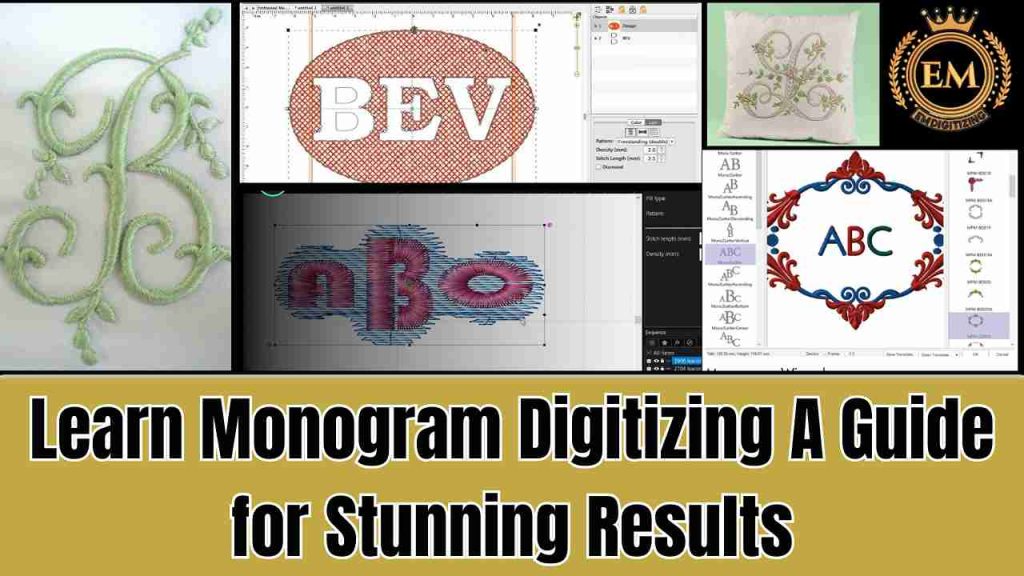
From picking the right software to choosing the best fonts and stitch settings, you’ll find everything you need to know here. Whether you’re adding a personal touch to your items or creating designs for clients, this guide will help you master digitizing monograms with confidence.
Learn Monogram Digitizing: A Guide for Stunning Results
What is Monogram Digitizing?
It is the process of converting a design, usually made up of initials or a small logo, into a digital file that an embroidery machine can use to create precise and professional stitching. Embroidery Monogram designs are commonly used on clothing, towels, and accessories, adding a personalized or branded touch.
Software Recommendations for Digitizing Monograms
Several software programs are specifically designed to help you digitize monograms efficiently and professionally. Here are some of the best options for custom digitizing:
- Wilcom Embroidery Studio
- Brother PE-Design
- Hatch Embroidery Software
- Janome Digitizer
- Embrilliance
1. Wilcom Embroidery Studio
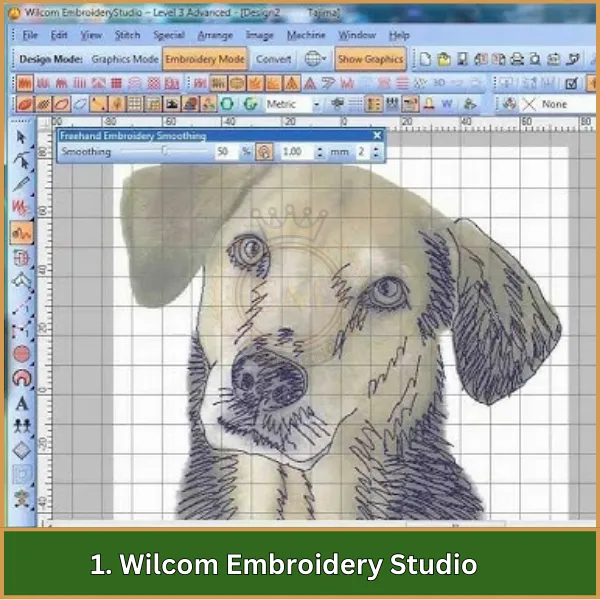
Wilcom Embroidery Studio is considered one of the most advanced software for monogram digitizing. It offers a wide range of tools for precise control over stitches, fonts, and design elements, making it ideal for creating intricate monograms. Its high-quality output and extensive customization options make it a top choice for professionals.
2. Brother PE-Design
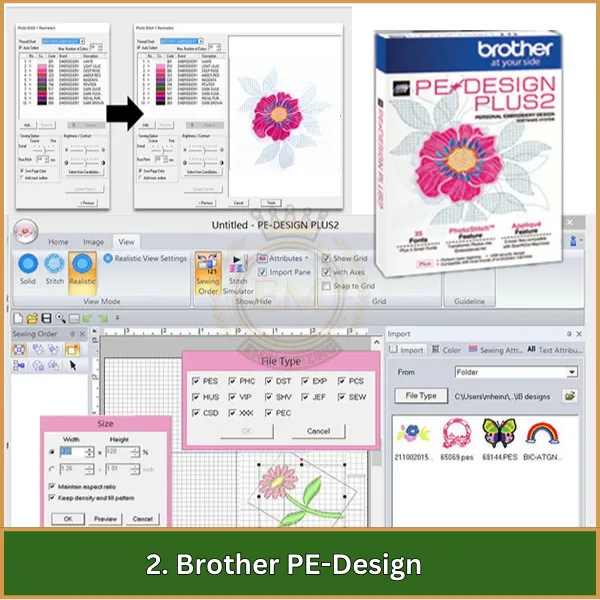
Brother PE-Design is known for its user-friendly interface and powerful design features, making it perfect for both beginners and professionals. It provides a variety of fonts and allows easy editing, ensuring clean and professional-looking monogram designs. The software also offers compatibility with many Brother embroidery machines.
3. Hatch Embroidery Software
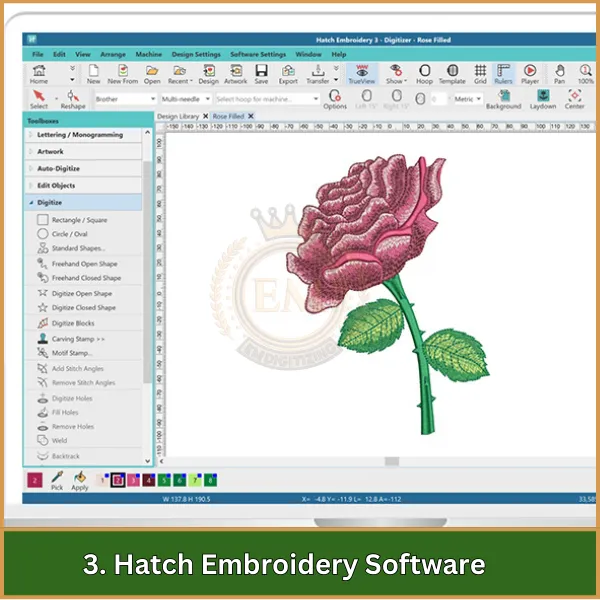
Hatch Embroidery Software is highly regarded for its flexibility and ease of use, making it an excellent choice for custom digitizing. It provides advanced editing tools and a library of pre-made fonts, allowing you to customize monograms with precision. Hatch is particularly favored by hobbyists and small business owners for its versatility.
4. Janome Digitizer
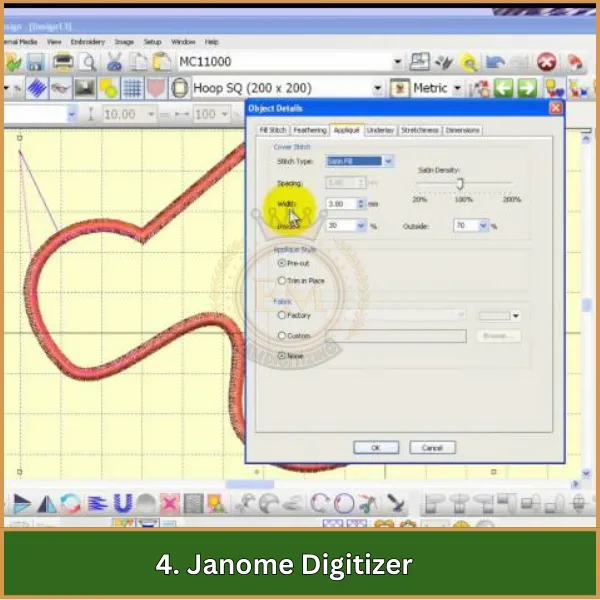
Janome Digitizer is a reliable software that combines ease of use with advanced features. It supports a wide range of file formats and offers excellent stitch control, which is crucial for digitizing. The software also provides several embroidery fonts and design templates that simplify the process.
5. Embrilliance
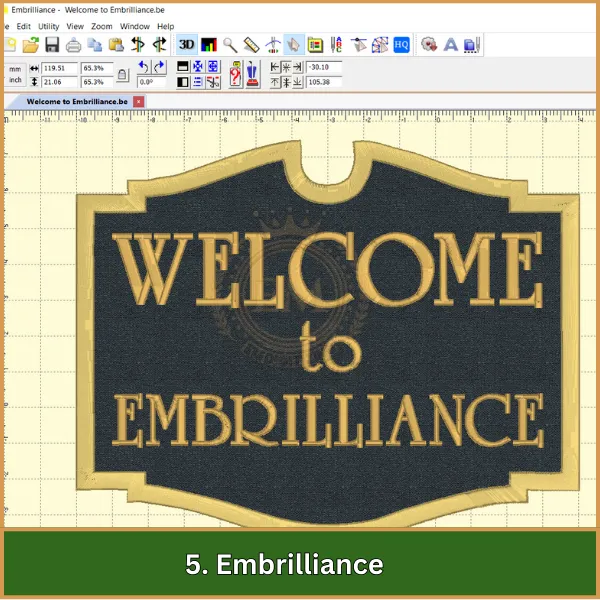
Embrilliance is popular for its simplicity and affordability, making it a great option for those new to digitizing. Despite its simplicity, it offers powerful tools for creating beautiful monograms with detailed stitch control. Its compatibility with both Mac and Windows also makes it highly accessible.
Step-by-Step Process of Monogram Digitizing in Wilcom
It is a straightforward process that allows you to create professional-quality monogram designs. Follow these steps to complete your monogram design efficiently.
1. Open Wilcom and Create a New Project
Launch Wilcom Embroidery Studio and create a new project. Choose the correct hoop size and fabric type to ensure your design fits perfectly and stitches well on the material.
2. Select the Monogram Tool
Click on the monogram tool in the toolbar. This tool is specifically designed to help you create monograms with ease. You can choose from various fonts, letter styles, and layouts based on your design requirements.
3. Input Your Letters
Enter the initials or letters you want to include in your monogram. You can adjust the size, positioning, and style of each letter to fit your design vision. Wilcom offers numerous font options to ensure your monogram looks elegant and professional.
4. Customize Stitch Types
Wilcom allows you to customize the stitch types for your monogram. Choose from satin, running, or fill stitches depending on your desired finish. Adjust the stitch density and underlay options for a smooth, well-stitched result.
5. Add Borders and Decorative Elements
If you want to enhance your monogram, you can add borders or decorative elements around the initials. Wilcom provides various design elements that can complement your monogram and make it more unique.
6. Test and Adjust Your Design
Once your monogram is ready, use the simulation tool to preview the design. Check for any potential stitching issues and adjust the placement, size, or stitch settings as needed.
7. Save and Export the Design
After finalizing your monogram, save the file in the appropriate format required for your embroidery machine. Wilcom supports various file formats, making it easy to use the design on different machines.
Advanced Techniques for Monogram Digitizing
To elevate your monogram embroidery digitizing, try these advanced techniques:
1. Using Multiple Stitch Types
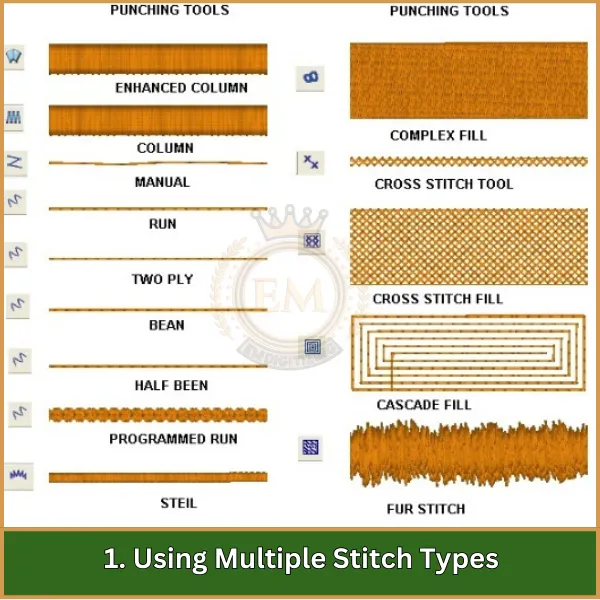
Incorporating a mix of stitch types, such as satin, fill, and running stitches, can add depth and texture to your monogram. This technique helps highlight different parts of the design and create a more dynamic look.
2. Adjusting Stitch Density for Fabric Type

Different fabrics require specific stitch densities to ensure clean and smooth stitching. By adjusting the stitch density according to the material (such as silk or denim), you can prevent puckering and ensure a high-quality finish.
3. Creating Custom Borders and Frames
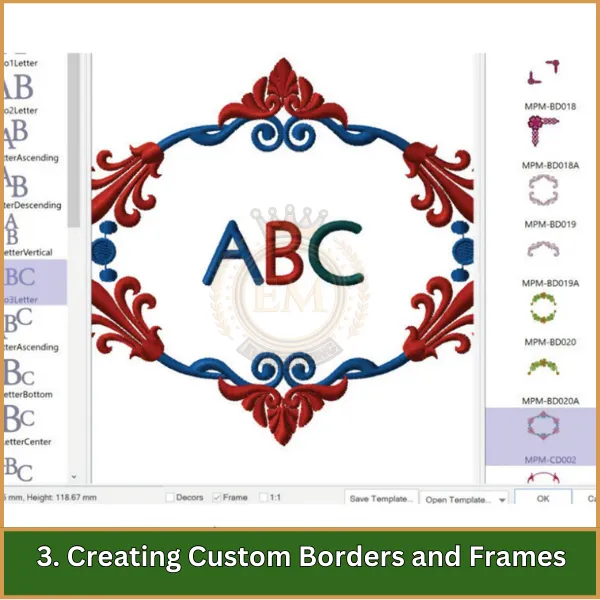
Enhancing monograms with custom borders or frames adds elegance to the design. Use Wilcom’s border creation tool or manually design a frame that complements the monogram and gives it a personalized touch.
4. Layering Design Elements

Combining monograms with additional design elements, such as floral patterns or logos, can make the embroidery more intricate and visually appealing. Layering these elements requires precise digitizing to avoid overlaps or stitching errors.
5. Adding Decorative Underlays
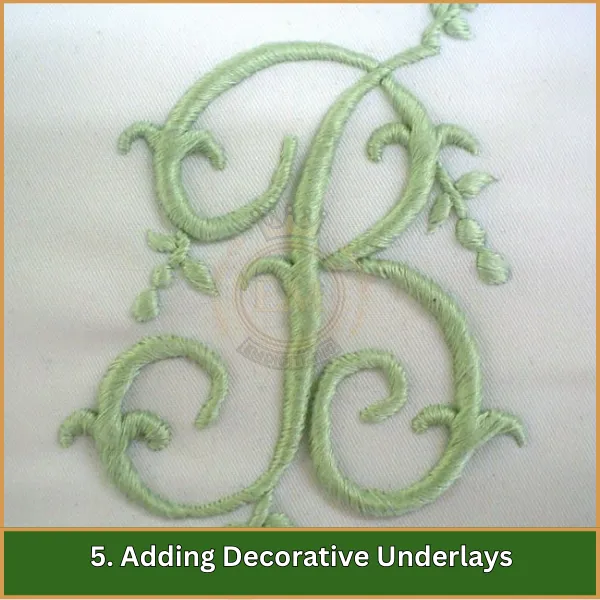
Underlays not only support the top stitches but can also be used creatively to add a subtle decorative touch to the monogram. Experimenting with different underlay patterns can result in unique effects and improved stitching quality.
6. Using Color Blending for Shading Effects

Color blending techniques, where two or more thread colors gradually transition, can give the monogram a shaded or 3D effect. This technique requires careful planning and precise stitch placement but can greatly enhance the overall design.
Tips for Creating High-Quality Monograms
To achieve high-quality monograms, it’s essential to focus on several key elements:
- Choose the Right Font: Select fonts that are clean and easy to read, especially for smaller designs. Fonts like Arial or Century Gothic are recommended for better readability and clarity.
- Optimal Stitch Density: Ensure the stitch density is appropriate for the fabric type to avoid puckering and ensure smooth stitching.
- Proper Thread Selection: Use high-quality thread, such as polyester or rayon, for durability and a professional finish.
- Placement and Alignment: Pay attention to the placement and alignment of your monogram, especially on garments, for a balanced and polished look.
- Test Stitching: Always test your monogram on a sample fabric to make adjustments before finalizing the design.
These tips are essential for creating professional monograms, whether you’re working for personal projects or a monogramming business.
Conclusion
Digitizing monograms can be time-consuming and challenging, but you don’t have to do it alone. Let EMdigitizing make it easy for you! We provide high-quality custom monogram digitizing services that save you time and effort. With our fast turnaround, affordable prices, and attention to detail, you’ll get exactly what you need without any hassle.
Plus, as a first-time customer, you get 50% off your first order. Let us take care of the digitizing so you can enjoy beautiful, professional results quickly and conveniently!
FAQs
Digitizing is necessary for monogramming because it converts designs into a digital format that embroidery machines can read and follow precisely. This ensures consistent, high-quality stitching for professional-looking monograms.
Common file formats used in monogram embroidery digitizing include DST, PES, EXP, JEF, and HUS. These formats are compatible with various embroidery machines and software.
The time to digitize a monogram can vary, typically taking anywhere from 30 minutes to a few hours, depending on the complexity of the design. Simple monograms are quicker, while intricate designs require more time and attention to detail.
Key tips for successful monogram embroidery include using high-quality digitized designs, selecting appropriate thread and needle types, and testing the design on scrap fabric first. Additionally, ensuring proper hooping and tension settings is crucial for achieving the best results.
