Progettazione di design di ricami FSL (Pizzo indipendente) ti consente di creare intricati, motivi senza tessuto che mantengono la loro forma magnificamente. Che tu sia un principiante o che tu abbia qualche esperienza nel ricamo, imparare a digitalizzare per FSL può trasformare i tuoi disegni in eleganti merletti.
La chiave sta nei dettagli: i tipi di punto giusti, sequenza ponderata, e gli stabilizzatori adeguati svolgono tutti un ruolo nella realizzazione di pizzi robusti e delicati. Questa guida ti guiderà attraverso ogni passaggio, rendendo semplice dare vita alle tue idee di pizzo.
Pronti a esplorare l'arte della digitalizzazione FSL? Iniziamo!
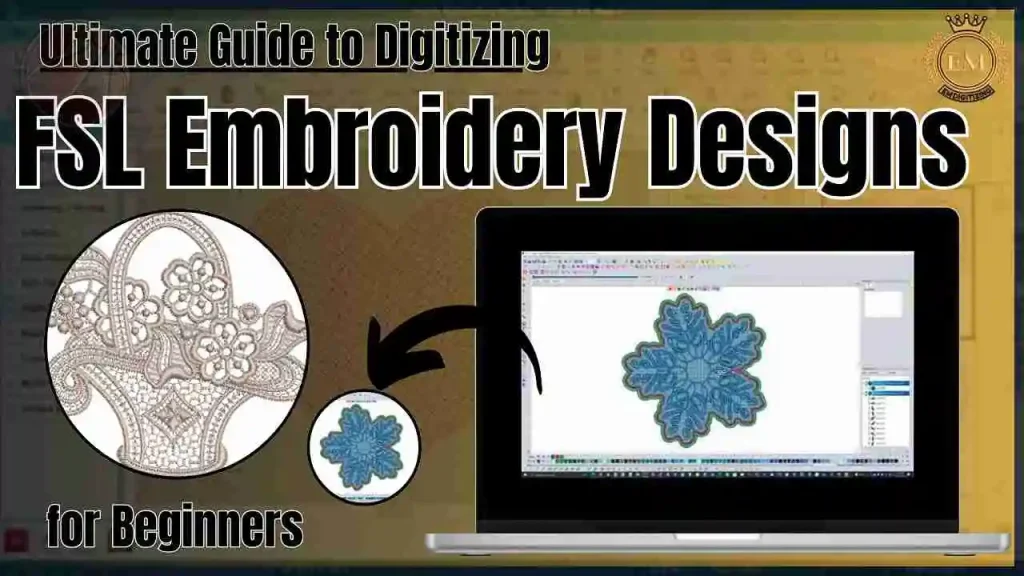
Guida definitiva alla digitalizzazione dei disegni da ricamo FSL per principianti
Software essenziale per la digitalizzazione di disegni da ricamo FSL
Creazione di pizzi FSL intricati e durevoli disegni da ricamo richiede un software in grado di gestire lavori di cucitura delicati e fornire un controllo dettagliato su densità e personalizzazione.
Ecco le cinque principali opzioni software per la digitalizzazione di FSL, ognuno offre caratteristiche uniche per creare oggetti meravigliosi, disegni di pizzo stabili.
- Studio di ricamo Wilcom
- Software di ricamo con tratteggio
- Fratello PE-Design
- Studio IBIRD
- SewArt
1. Studio di ricamo Wilcom
WStudio di ricamo ilcom è la scelta leader per i digitalizzatori professionisti, noto per i suoi strumenti avanzati e la sua precisione. Questo software consente agli utenti di controllare ogni aspetto della densità e del tipo di punto, che è essenziale per progetti FSL stabili.
I suoi strumenti specifici per il pizzo consentono la creazione di intricati modelli di pizzo, rendendolo ideale per complessi ricami a macchina FSL. Il software offre anche una funzionalità di simulazione che fornisce un'anteprima realistica del prodotto finale, assicurandoti che il tuo disegno sia perfetto prima della cucitura.
2. Software di ricamo con tratteggio
Sviluppato da Wilcom, Hatch è un'opzione versatile adatta sia ai principianti che ai digitalizzatori esperti. La sua interfaccia intuitiva e le potenti funzionalità semplificano la creazione di progetti FSL di qualità professionale.
Hatch offre vari tipi di punto personalizzabili, soprattutto quelli adatti al pizzo, e consente un controllo preciso della densità. Con la sua facilità d'uso, Hatch è la scelta migliore per creare cose belle, disegni di pizzo FSL durevoli senza una ripida curva di apprendimento.
3. Fratello PE-Design
Brother PE-Design è una soluzione completa software di digitalizzazione ideale per utenti con macchine da ricamo Brother. Offre un'integrazione perfetta e consente agli utenti di creare e personalizzare facilmente progetti FSL.
Il software include controlli della densità del punto, consentendo regolazioni che garantiscono la durata del pizzo. Inoltre, Gli strumenti di simulazione di PE-Design aiutano a visualizzare in anteprima la durabilità del progetto, rendendolo un'opzione eccellente per raggiungere la stabilità, merletti visivamente accattivanti.
4. Studio IBIRD
Embird Studio è uno strumento di digitalizzazione flessibile e potente specificatamente ottimizzato per i disegni di pizzi FSL. Offre un modulo dedicato al pizzo con strumenti per controllare la densità dei punti, tipo, e spaziatura, tutto fondamentale per la stabilità del pizzo indipendente.
Le capacità di modifica di Embird consentono un'ampia personalizzazione, rendendolo ideale per i designer che vogliono sperimentare intricati progetti FSL. Fornisce un equilibrio, soluzione conveniente con funzionalità robuste, rendendolo adatto sia ai professionisti che agli hobbisti.
5. SewArt
SewArt è un software intuitivo progettato per i principianti che desiderano creare semplici progetti FSL senza modifiche complesse. Offre funzionalità di digitalizzazione di base, modelli di punti automatici, e opzioni di riempimento, che può essere utilizzato per semplici disegni di pizzo.
Sebbene SewArt potrebbe non avere una personalizzazione avanzata, è una scelta conveniente e accessibile per chi è nuovo alla digitalizzazione FSL. Consente agli utenti di sperimentare disegni di pizzo senza bisogno di strumenti più complessi, soluzione software di fascia alta.
Come digitalizzare i disegni da ricamo FSL in Wilcom
Digitalizzazione del pizzo autoportante (FSL) i disegni da ricamo richiedono un'attenta pianificazione e attenzione ai dettagli. Segui questi passaggi per creare il tuo design FSL stabile e bello in Wilcom.
1. Imposta il tuo file di disegno
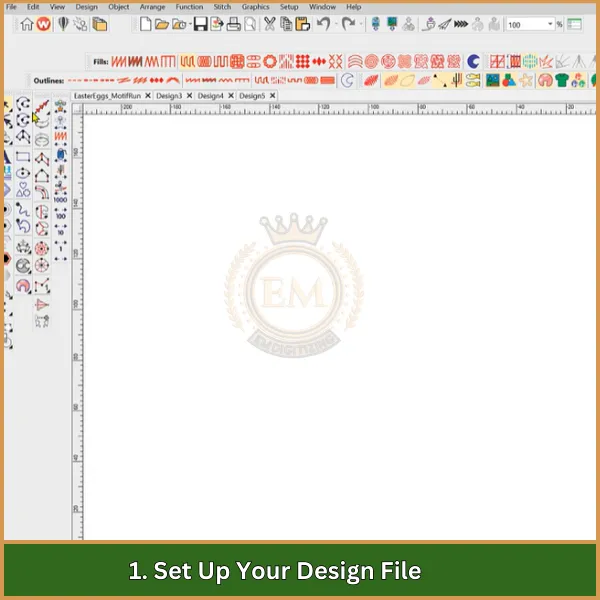
Per iniziare, apri Wilcom e inizia un nuovo file di disegno. Imposta le dimensioni della tela e seleziona il tipo di telaio che si adatta al tuo disegno di pizzo. Se inizi con i ricami FSL gratuiti, assicurati che siano compatibili con Wilcom e adatti alla struttura del pizzo. Questa configurazione iniziale garantisce che il tuo disegno verrà ridimensionato in modo appropriato e stabile all'interno del telaio.
2. Crea il contorno del tuo disegno di pizzo
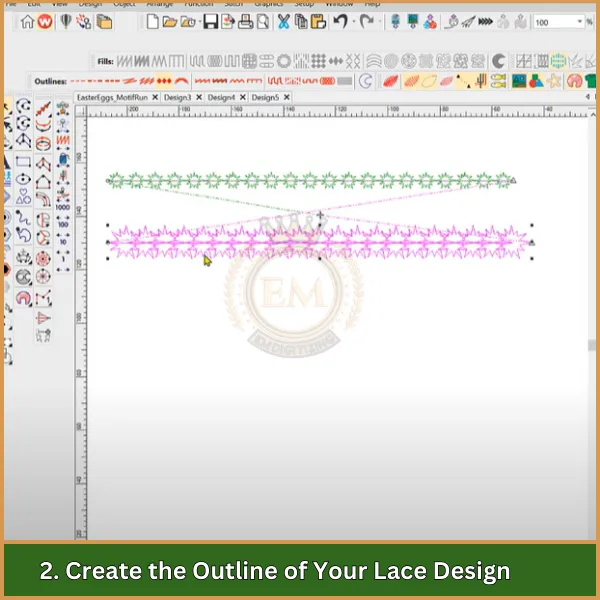
Utilizzando gli strumenti di disegno in Wilcom, delinea la forma del tuo disegno in pizzo. Converti questo contorno in un punto filza o in un punto pieno per creare una struttura solida che darà al tuo disegno di pizzo la struttura di cui ha bisogno per tenere insieme una volta cucito.
3. Scegli i tipi di punto appropriati per il pizzo
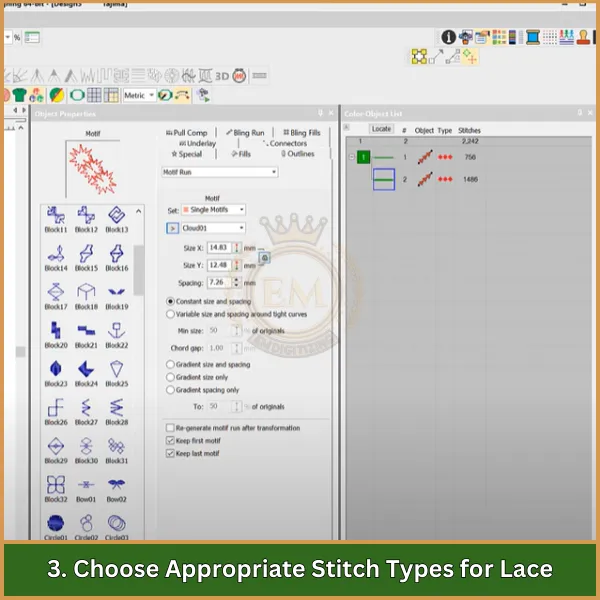
Seleziona i tipi di punto che conferiranno al tuo pizzo un aspetto delicato, aspetto arioso pur mantenendo la stabilità. Scegli punti di riempimento come Tatami o riempimenti a rete, che vengono spesso utilizzati per il pizzo poiché creano una trama, modello aperto. Regola la densità del punto per garantire che il pizzo appaia leggero senza comprometterne la resistenza.
4. Regola le impostazioni del punto per la stabilità indipendente
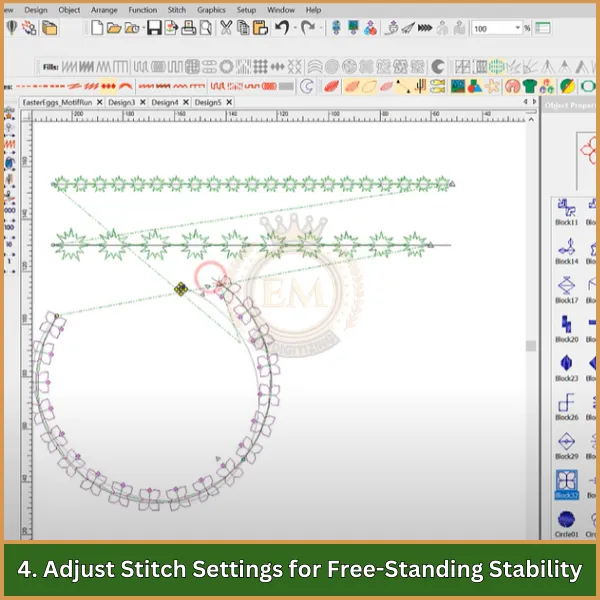
Imposta un punto di sottopunto per fornire ulteriore stabilità. Utilizzare un sottofondo leggero come una corsa sui bordi, che rinforza il design senza aggiungere eccessiva densità. Perfeziona le impostazioni di tensione e densità per evitare arricciature e garantire che il design del pizzo mantenga la sua forma in modo indipendente.
5. Testa e perfeziona il tuo design
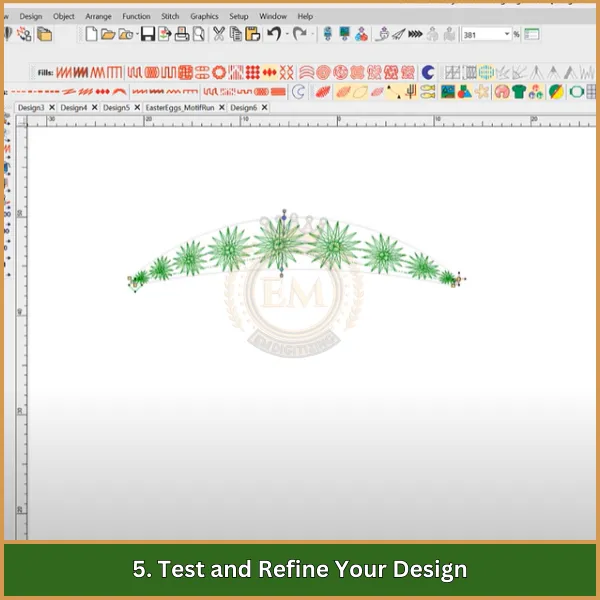
Salva il tuo progetto e testalo su uno stabilizzatore idrosolubile per verificare eventuali problemi. La cucitura di prova ti consente di osservare come si comporta il disegno del pizzo e rivela eventuali punti deboli che potrebbero richiedere una regolazione. Apporta tutte le modifiche necessarie in Wilcom per migliorare la durabilità del progetto.
6. Salva ed esporta il file di disegno
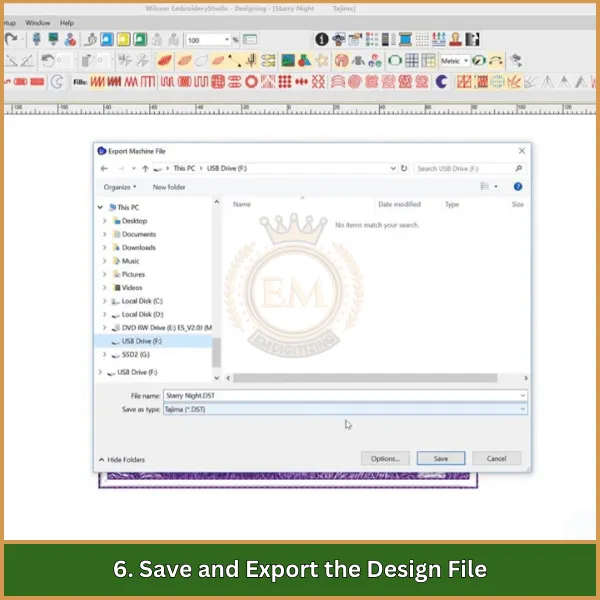
Una volta che sei soddisfatto del design, salvalo nel formato Wilcom per modificarlo facilmente, se necessario. Quindi, esporta il disegno nel formato file compatibile con la tua macchina da ricamo, come DST o PES, e prepararlo per la cucitura.
Suggerimenti chiave per perfezionare i disegni da ricamo FSL
Realizzazione di pizzi professionali autoportanti (FSL) il ricamo richiede un'attenta pianificazione e tecnica. Ecco come migliorare la bellezza e la durata dei tuoi progetti FSL:
- Pianifica attentamente l'ordine dei punti: Organizza la sequenza dei punti in modo strategico per ridurre le rifiniture in eccesso e i punti da viaggio, risultando in un design più pulito.
- Segui un percorso di cucitura coerente: Lavora metodicamente da un lato all'altro, ad esempio da sinistra a destra o dal basso verso l'alto, per garantire un flusso di lavoro fluido ed efficiente.
- Scegli gli strumenti di cucitura giusti per le curve: Utilizza lo strumento Colonna A per i punti pieni, che sono essenziali per creare il liscio, linee fluide che rendono i disegni in pizzo senza soluzione di continuità.
- Usa punti da viaggio nascosti: Applica punti Sequenza Singola sotto altri elementi per evitare rifiniture visibili, mantenendo intatta la struttura del pizzo.
- Tieni d'occhio il tuo ordine colore-oggetto: Controlla regolarmente l'Elenco oggetti-colori per tenere traccia dell'ordine di progettazione, aiutando a mantenere l'organizzazione e il flusso.
- Perfeziona con lo strumento Rimodella: Premi "H" per abilitare lo strumento di rimodellamento, permettendoti di mettere a punto i dettagli e migliorare la precisione del design.
- Ingrandisci per dettagli precisi: Utilizza lo zoom per posizionare con attenzione i nodi e allineare accuratamente gli oggetti, particolarmente importante per i delicati dettagli in pizzo.
- Imposta una densità punto bilanciata: Regola la densità del punto su un'impostazione più leggera per mantenere l'aspetto arioso del pizzo preservando la resistenza strutturale.
- Esegui un test di cucitura campione: Metti alla prova il tuo progetto su un materiale o uno stabilizzatore simile per individuare eventuali problemi di stabilità o aspetto prima di finalizzarlo.
- Scegli lo stabilizzatore ideale: Uno stabilizzatore lavabile in rete in fibra fornisce il giusto supporto, dissolvendosi in modo pulito dopo la cucitura per mantenere la struttura del pizzo.
Questi suggerimenti ti aiuteranno a produrre progetti FSL che siano allo stesso tempo eleganti e strutturalmente solidi, mettendo in mostra la tua competenza e creatività.
Conclusione
Se la digitalizzazione dei disegni da ricamo FSL sembra travolgente, don’;Non preoccuparti: EMDigitizing è qui per semplificarti le cose! Siamo specializzati in di alta qualità, servizi di digitalizzazione a prezzi accessibili con tempi di consegna rapidi garantiti.
Riceverai un'anteprima del tuo progetto per assicurarti che sia perfetto, e per i clienti alle prime armi, siamo entusiasti di offrire a 50% sconto. Lasciaci gestire i dettagli così potrai concentrarti sulla creazione di bellissimi ricami. Raggiungere EMDigitalizzazione Oggi, e diamo vita ai tuoi disegni in pizzo!
