Looking for a versatile sewing and embroidery machine? The Brother NQ3550W embroidery machine might just be the perfect fit. With its ability to handle both sewing and embroidery projects, this machine offers a range of features that make it stand out.
From a large embroidery area to wireless connectivity, the NQ3550W is designed for creative minds who want flexibility and ease. Che tu sia un principiante o esperto, its user-friendly touchscreen and automatic features make stitching smoother and more enjoyable.
In questa recensione, we’ll cover its benefits, limitazioni, and why it could be a great addition to your craft space.
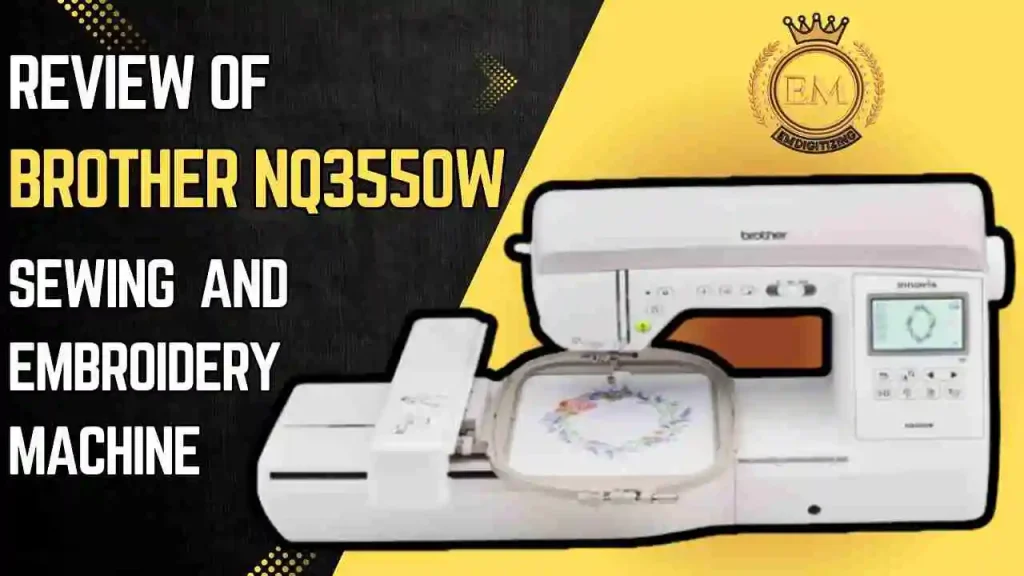
Recensione della macchina per cucire e ricamare Brother NQ3550W
Features of the Brother NQ3550W Sewing and Embroidery Machine
It offers versatile stitching, un'ampia area di ricamo, e funzionalità di facile utilizzo, rendendolo ideale per una varietà di progetti creativi. Here’s a look at its standout features.
Capacità di cucitura
- Sewing Speed up to 850 SPM
- 291 Punti incorporati
- Adjustable Stitch Width up to 7 mm
- Adjustable Stitch Length up to 5 mm
- Asole in un solo passaggio
- Free Arm for Cylindrical Sewing
- Infila ago automatico
- Adjustable Tension System
Capacità di ricamo
- 258 Disegni incorporati, Compreso 140 frame patterns and 13 caratteri
- 6″; x 10″; Zona di ricamo
- 3.67″; Sew Smart Color LCD Display with 260,000+ Colori
- USB Port for Design Imports
- Editing del design sullo schermo
Funzionalità migliorate
- Knee Lift for Hands-Free Presser Foot Lifting
- Start/Stop Button for Pedal-Free Sewing
- Tagliafilo automatico
- F.A.S.T. Sistema di avvolgimento della bobina
Capacità di cucitura
This machine offers a range of stitching options to bring your creative ideas to life easily.
1. Sewing Speed up to 850 SPM
With a sewing speed of up to 850 punti al minuto (SPM), this machine is fast, making it perfect for those who want to complete their projects quickly. High speed helps you finish tasks faster without losing the quality of each stitch, making it a great choice for both simple and detailed sewing.
2. 291 Punti incorporati
The Brother NQ3550W comes with 291 punti incorporati, which means you have plenty of stitch styles to choose from. Whether you’;re adding decorative touches, creating patterns, or just sewing seams, this variety makes the machine versatile and suitable for all kinds of projects.
3. Adjustable Stitch Width up to 7 mm
You can adjust the width of your stitches up to 7 mm, allowing you to create wide, bold stitches, which is especially useful for decorative stitching and appliqué. This flexibility makes it easy to personalize your designs.
4. Adjustable Stitch Length up to 5 mm
The adjustable stitch length, fino a 5 mm, lets you choose longer or shorter stitches based on your fabric and project type. Longer stitches are ideal for basting, while shorter stitches work well for delicate and detailed areas.
5. Asole in un solo passaggio
The machine creates buttonholes in a single step, making it easy to add neat, consistent buttonholes to clothing and accessories. Con questa caratteristica, you don’t have to worry about measuring or sewing multiple steps manually.
6. Free Arm for Cylindrical Sewing
The free arm design makes it easy to sew cylindrical items like sleeves, polsini, and pant legs. This feature is perfect for sewing small, circular areas, giving you a compact workspace that’s easy to maneuver.
7. Infila ago automatico

The automatic needle threader takes the hassle out of threading the needle, risparmiando tempo e riducendo l'affaticamento degli occhi. Simply follow the easy steps, e la macchina infilerà l'ago per te.
8. Adjustable Tension System
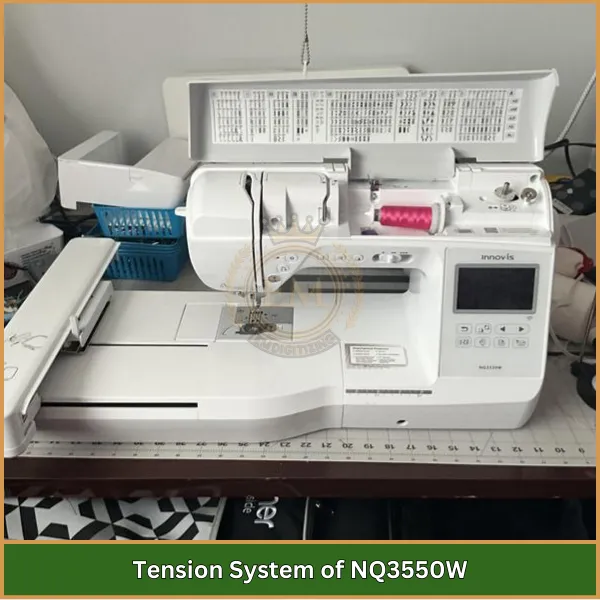
The adjustable tension system allows you to change the thread tension based on your fabric and stitch type. This helps you achieve the best possible stitch quality, ensuring your threads don’t bunch up or become too loose.
Capacità di ricamo
Brother NQ3550W Sewing &; Macchina da ricamo brings embroidery projects to life with a range of built-in designs and advanced customization options.
1. 258 Disegni incorporati
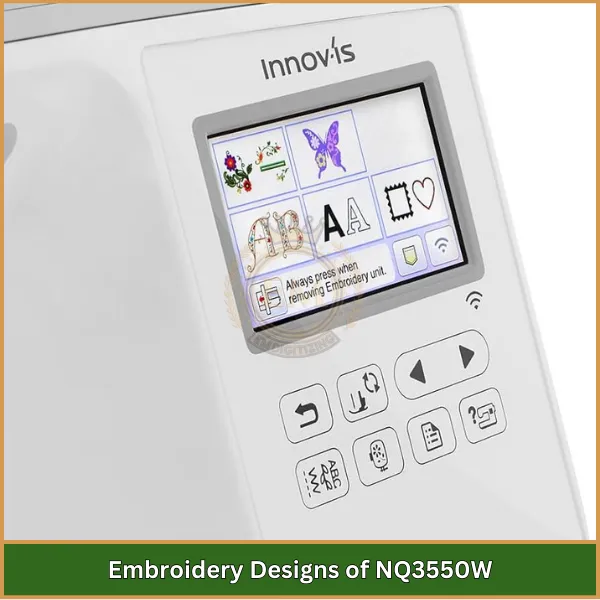
Insieme a 258 ricami incorporati, Compreso 140 frame patterns and 13 caratteri, you have plenty of design options for adding unique details to your projects. Whether you’re creating personalized gifts or enhancing fabric items, the variety of designs offers endless possibilities.
2. 6" X 10" Zona di ricamo
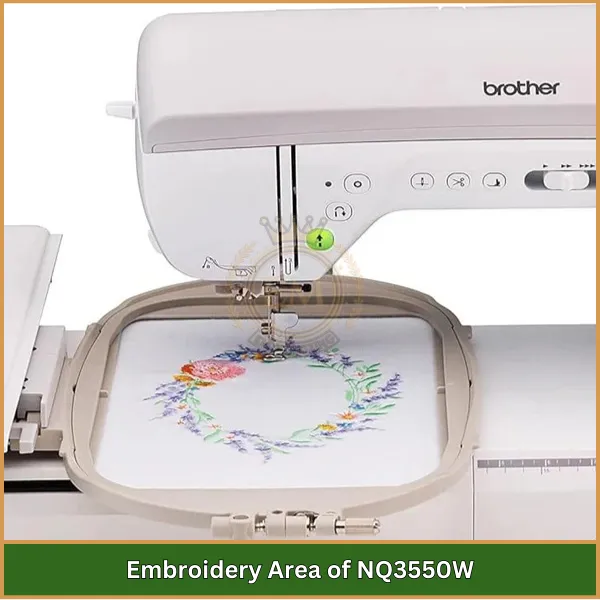
The large 6″; x 10″; embroidery area provides ample space for creating bigger designs, which is ideal for larger projects like quilt blocks, giacche, e borse da spesa. This extra room allows you to stitch more intricate patterns without resizing or adjusting the design.
3. 3.67" Sew Smart Color LCD Display
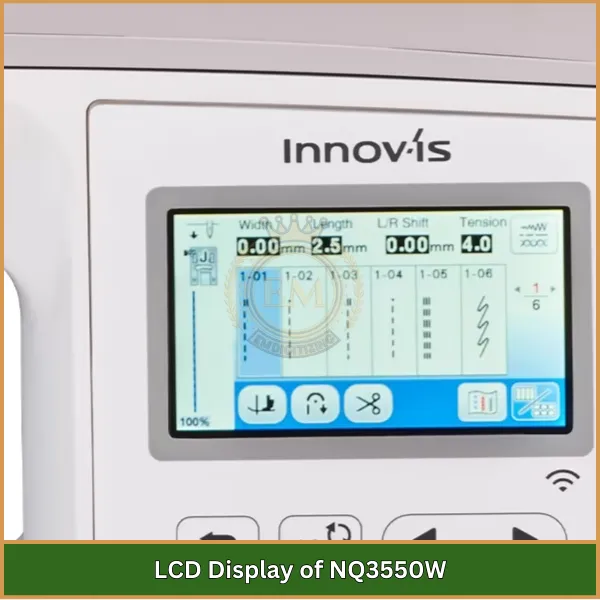
The vibrant Sew Smart LCD screen shows your designs in clear, colori ricchi. This display allows you to preview designs, make edits, and adjust details with precision, making it easier to create your embroidery exactly the way you envision it.
4. USB Port for Design Imports

The USB port allows you to import disegni personalizzati, adding flexibility and personalization to your embroidery projects. You can download designs from the internet or create your own, then simply transfer them to the machine to expand your creative options.
5. Editing del design sullo schermo
This machine’s on-screen design editing feature lets you adjust, ridimensionare, ruotare, and mirror your designs before starting embroidery. You can make quick edits right on the display, ensuring your design fits perfectly on your fabric.
Funzionalità migliorate
Brother NQ3550W’;s additional features make sewing and embroidery even easier and more convenient for all users.
1. Knee Lift for Hands-Free Presser Foot Lifting
The knee lift allows you to raise and lower the presser foot with your knee, freeing up your hands to handle fabric. This feature is especially helpful for large projects, making it easier to keep your fabric steady while you sew.
2. Start/Stop Button for Pedal-Free Sewing
The start/stop button lets you sew without using a foot pedal, offering more control and comfort. It’s a great feature for beginners or anyone who prefers hands-free sewing, especially during long sewing sessions.
3. Tagliafilo automatico
The automatic thread cutter trims the top and bottom threads with the press of a button, saving time and keeping your projects tidy. This feature eliminates the need for scissors after each seam or embroidery, making your workflow smoother.
4. F.A.S.T. Sistema di avvolgimento della bobina
The F.A.S.T. bobbin winding system makes winding your bobbins quicker and easier. You can wind a bobbin smoothly with minimal effort, so you spend less time preparing and more time sewing or embroidering.
How Much Does the Brother NQ3550W Machine Cost?
It is a mid-to-high-end model typically priced around $2,499.99, though prices can vary. Retailers often run promotions, bringing the cost down from its standard $3,999.99, and some even include added perks like bonus accessories or rebates.
For the best deal, it’s worth exploring various stores, as seasonal discounts or bundled offers may further enhance value. Globale, the machine’;s price reflects its comprehensive sewing and embroidery capabilities, positioning it as a solid choice for those looking to invest in advanced features and quality.
Benefits and Limitations of the NQ3550W Brother Embroidery Machine
It has both benefits and limitations to consider.
Vantaggi
- Funzionalità versatile: Combines sewing and embroidery with 291 punti e 258 disegni.
- Facile da usare: 3.67″; color touchscreen for easy design navigation and editing.
- Connettività senza fili: Design transfer via Wi-Fi, Nessun USB necessario.
- Ampia area di ricamo: 6″; x 10″; field for bigger projects.
- Funzionalità automatiche: Thread cutter and height adjuster for consistent stitching.
- Accessori completi: Comes with presser feet and embroidery frames.
Limitazioni
- Caro: Higher cost may deter casual users.
- Heavy and Large: Difficult to move and store.
- Curva di apprendimento: Le funzionalità avanzate richiedono tempo per padroneggiare.
- Limited Designs: May require extra purchases for more designs.
- Tech Dependence: Wireless setup might be challenging for some.
- Manutenzione: Per ottenere prestazioni ottimali è necessaria una manutenzione regolare.
Accessories Included with NQ3550W Brother Machine
- Piede a zig-zag (J Foot)
- Piedino per monogrammi (N Foot)
- Piede sopraggitto (G Foot)
- Piedino per cerniere (I Foot)
- Piedino per asole (A Foot)
- Piedino per punto cieco (R Foot)
- Piedino per bottoni (M Foot)
- Piedino per ricamo (U Foot)
- Open Toe Foot
- Free-Motion Open Toe Quilting Foot (O Foot)
- Non-Stick Foot
- Stitch Guide Foot (P Foot)
- Adjustable Zipper/Piping Foot
- Ginocchiera
- Controller a pedale
- Standard Bobbin Case
- Alternate Bobbin Case
Telai da ricamo
- 6″; x 10″; Telaio per ricamo
- 5″; x 7″; Telaio per ricamo
Additional Items
- Grid Sheet Set
- Guida rapida
- Guida al disegno del ricamo
- Copertina morbida
- Manuale operativo
Linea di fondo
The Brother NQ3550W embroidery machine is a powerful companion for creative projects, seamlessly blending sewing and embroidery with user-friendly features and a spacious design area. Its versatility makes it ideal for hobbyists and professionals alike. Tuttavia, achieving the best results also depends on quality digitized designs.
That’s where EMdigitizing comes in. We specialize in delivering servizi di digitalizzazione di alta qualità at competitive rates with guaranteed precision and a lightning-fast turnaround. Our preview option allows you to review your design before stitching, ensuring it’s exactly what you need.
Più, Come cliente per la prima volta, riceverai un incredibile 50% sconto. Permettere EMDigitalizzazione bring your embroidery ideas to life with ease and expertise!
