Hai mai pensato di trasformare i tuoi progetti di ricamo in realistici, arte perfetta per l'immagine? Il ricamo fotorealistico consiste nel catturare ogni piccolo dettaglio, mescolando i colori senza soluzione di continuità, e aggiungendo profondità ai tuoi progetti. Va oltre le tecniche di cucitura di base, richiede un occhio acuto e un'attenta attenzione all'ombreggiatura e alla consistenza.
In questo articolo, ti guideremo attraverso i passaggi essenziali, utensili, e suggerimenti per aiutarti a padroneggiare questa tecnica. Che si tratti di ritratti, scene della natura, o modelli complessi, questo ricamo darà vita ai tuoi disegni!

Realizza ricami fotorealistici: Una guida passo passo
Materiali essenziali per il ricamo fotorealistico
Per ottenere risultati fotorealistici ricamo a macchina, avere i materiali giusti è fondamentale. Below is a list of essential items you’;avrai bisogno dei migliori risultati.
- Tessuto: Scegli tessuti stabili come il cotone o tessuti speciali come il velluto per trame uniche.
- Stabilizzatori: Usa il taglio, a strappo, o stabilizzatori lavabili per sostenere il tessuto durante il ricamo.
- Macchina da ricamo: Una macchina in grado di gestire disegni complessi e molteplici colori di filo.
- Filo da ricamo: Usa fili di rayon o poliestere per colori vivaci e una finitura lucida.
- Software per ricamo: Converti immagini in disegni da ricamo e regola le impostazioni dei punti.
- Aghi: Seleziona in base al tipo di tessuto: penna a sfera per maglieria, tagliente per tessuti intrecciati.
- Cerchi e cornici: Fissa tessuto e stabilizzatori con telai di varie dimensioni per diversi progetti.
- Forniture varie: Forbici per tagliare i fili, marcatori per tessuti, o gesso per segnare il tessuto.
Crea ricami fotorealistici da immagini: Processo passo dopo passo
Richiede un'attenta pianificazione, gli strumenti giusti, e tecniche precise per ottenere risultati sorprendenti, risultati di alta qualità.
Fare un passo 1: Seleziona la tua immagine
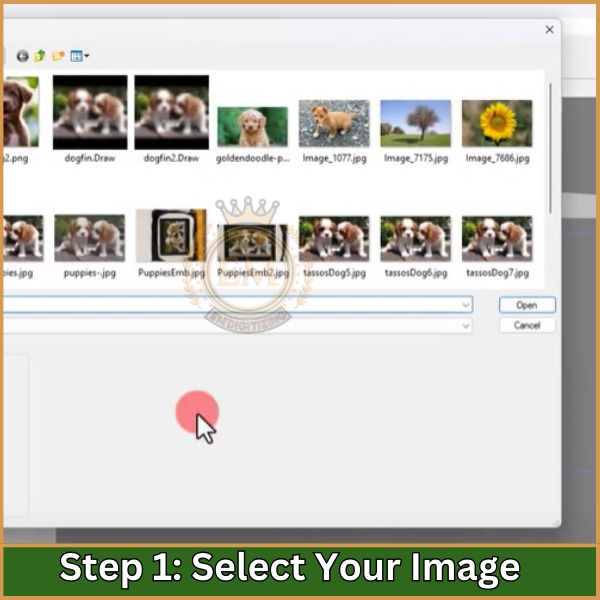
Scegli una foto ad alta risoluzione: Scegli un'immagine con dettagli nitidi e colori vivaci. I ritratti e le scene della natura sono scelte eccellenti per le foto digitalizzazione per ottenere un risultato realistico.
Fare un passo 2: Preparare il disegno per il ricamo
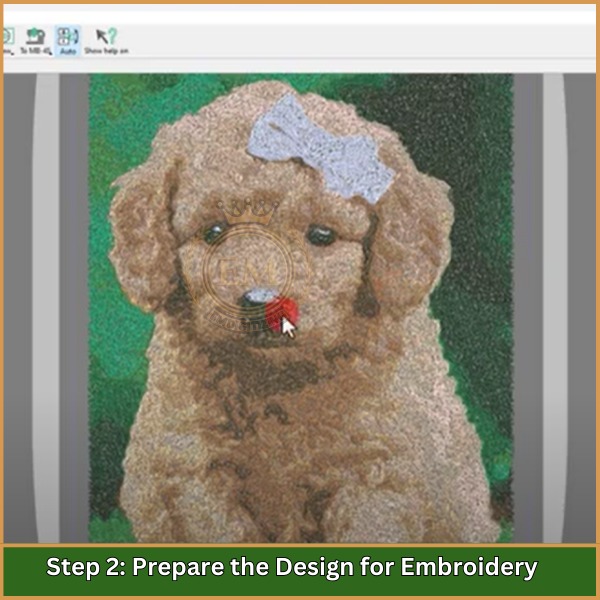
Importa l'immagine nel software di ricamo: Utilizza software come PaintStitch o DRAWings PRO XII per caricare la tua immagine.
Converti l'immagine: Il software ti aiuterà a digitalizzare l'immagine convertendola in un formato pronto per il ricamo. Regola le tavolozze dei colori e la densità dei punti per ottenere dettagli precisi.
Fare un passo 3: Personalizza il disegno da ricamo
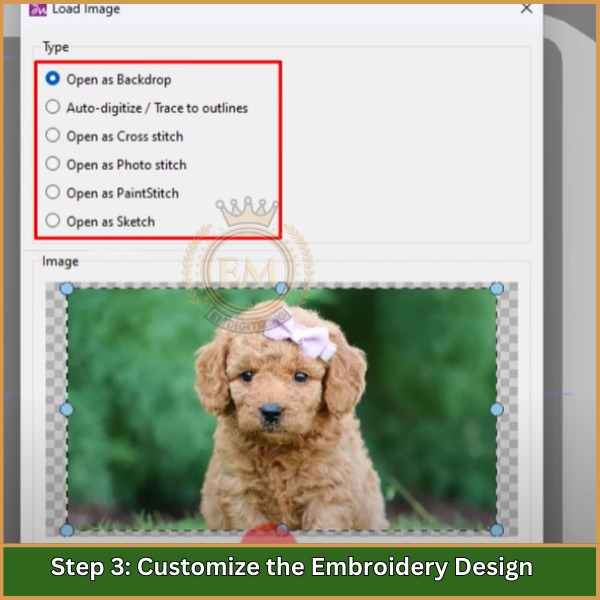
Modifica i colori e la densità dei punti: Abbina i colori del filo alla tua immagine, regolando il numero di colori e la densità dei punti per ottenere chiarezza e dettaglio.
Anteprima del progetto: Controlla come apparirà il disegno una volta cucito. Apportare le modifiche necessarie prima di procedere.
Se you’;Non sei sicuro di questo passaggio, puoi avere il tuo disegno digitalizzato da noi. We’;regolerai la densità del colore e le impostazioni dei punti in base al tuo disegno specifico, garantendo professionalità, risultati di alta qualità. Offriamo servizi convenienti con tempi di consegna rapidi e qualità garantita.
Fare un passo 4: Configura la macchina da ricamo
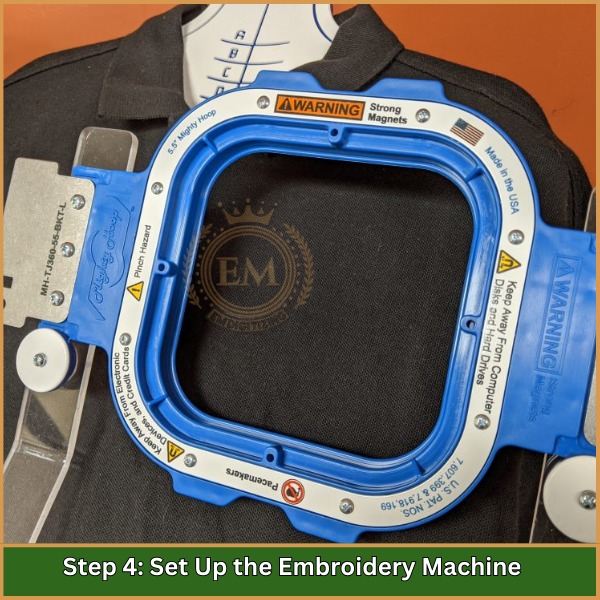
Intelaiare il tessuto e lo stabilizzatore: Fissa il tessuto e lo stabilizzatore nel telaio, assicurandosi che siano lisci e stretti.
Caricare il disegno da ricamo: Trasferisci il disegno digitalizzato nella macchina e segui le istruzioni per infilarlo correttamente.
Fare un passo 5: Avvia il processo di ricamo
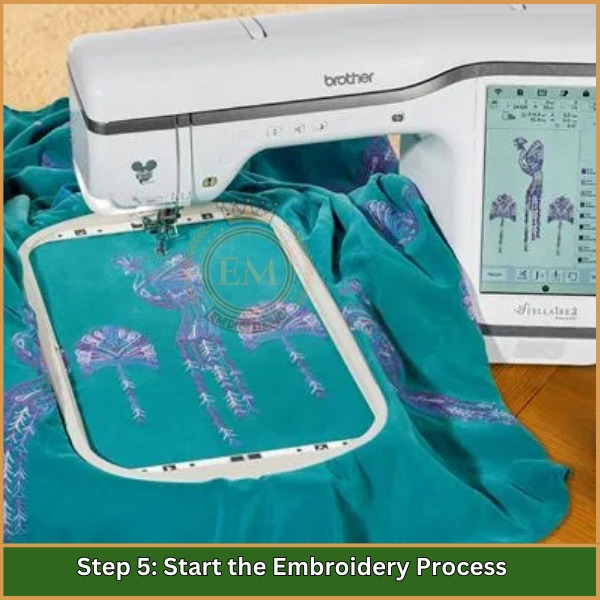
Inizia a ricamare: Avvia il processo di cucitura. La macchina ti avviserà quando cambiare filo secondo necessità. Monitorare attentamente eventuali problemi come rotture di thread o raggruppamenti.
Fare un passo 6: Tocchi finali

Rimuovere lo stabilizzatore: Una volta completato il ricamo, rimuovere con attenzione qualsiasi residuo di stabilizzatore strappandolo o lavandolo via.
Ispezionare e apportare modifiche: Verificare la presenza di fili allentati o piccole imperfezioni e apportare gli eventuali ritocchi necessari.
Fare un passo 7: Finitura ed esposizione

Incornicia il tuo ricamo: Se lo si desidera, incornicia il tuo pezzo finito, assicurandosi che sia centrato e sicuro.
Suggerimenti per ottenere dettagli fotorealistici nel ricamo
Ecco alcuni suggerimenti efficaci per aiutarti a creare dettagli fotorealistici nel tuo progetti di ricamo:
- Incorpora texture: Applica diversi tipi di punto per creare texture, aggiungendo un effetto 3D che migliora il realismo.
- Usa punti sfumati: Varia la lunghezza e la densità del punto per replicare sfumature e ombreggiature naturali nel disegno.
- Miscela i colori gradualmente: Utilizza una combinazione di colori del filo per passare agevolmente da una tonalità all'altra, creando profondità e dimensione simili ad un dipinto.
- Regola la direzione del punto: Modifica gli angoli del punto per seguire le linee e i contorni naturali del disegno, donandogli un aspetto più autentico.
- Gestisci la densità del thread: Regola la densità dei punti per evitare sezioni eccessivamente spesse o sparse, garantendo un aspetto liscio ed equilibrato.
- Utilizza fili di alta qualità: Scegli durevole, fili di alta qualità che offrono un'ampia gamma di colori per ottenere ombreggiature realistiche e transizioni fluide.
- Semplifica i dettagli complessi: Riduci le parti non necessarie o eccessivamente dettagliate del disegno per renderlo più chiaro, risultato più pulito nel ricamo finale.
Errori chiave da evitare per un ricamo fotorealistico perfetto
Ecco alcuni errori cruciali da cui dovresti evitare quando lavori su questo ricamo:
- Utilizzo di colori eccessivi: L'aggiunta di troppi colori di filo può sovraccaricare il disegno, portando ad un aspetto disordinato e innaturale.
- Trascurare la semplificazione delle immagini: Se l'immagine è eccessivamente dettagliata, può perdere chiarezza durante il ricamo. Semplificare il design garantisce un risultato più pulito.
- Densità del punto incoerente: La densità non uniforme può far sì che il disegno appaia irregolare. Mantieni la densità dei punti costante per transizioni più fluide.
- Ignorare gli angoli del punto corretti: Not adjusting the stitch direction to follow the design’;La forma del ricamo può rendere il ricamo piatto e irrealistico.
- Selezione di una qualità del filo inferiore: I fili di bassa qualità possono rompersi facilmente e influenzare l'aspetto generale con colori incoerenti.
- Scegliere il tessuto o lo stabilizzatore sbagliato: Tessuto o supporto inadeguati possono causare distorsioni, come increspature, allungamento, o rughe.
Evita questi errori per garantire che il ricamo risulti liscio, dettagliato, e professionale.
Concludendo
Inizialmente la creazione di ricami fotorealistici può sembrare impegnativa, ma con le tecniche giuste, puoi portare qualsiasi immagine al ricamo con dettagli sorprendenti. Concentrandosi sulla fusione dei colori, struttura, e cuciture precise, puoi trasformare semplici immagini in opere d'arte realistiche che impressioneranno chiunque.
If you’;stai cercando di risparmiare tempo digitalizzare i tuoi progetti, permettere EMDigitalizzazione aiuto! Offriamo un servizio fotografico di digitalizzazione rapida, risultati di altissima qualità, e prezzi adatti al tuo budget. Più, if you’;sei un cliente per la prima volta, otterrai 50% dal tuo primo ordine. Digitalizza i tuoi progetti in modo rapido e conveniente, e inizia a ricamare i tuoi capolavori oggi!
Domande frequenti
Per far sembrare un'immagine ricamata, digitalizzalo utilizzando un software specializzato per convertirlo in un file punto, quindi ricamarlo sul tessuto utilizzando una macchina da ricamo per ottenere un aspetto cucito realistico.
Trasforma un'immagine in un disegno da ricamo utilizzando il software di digitalizzazione per convertire l'immagine in dati punto, regolare parametri come la densità e la direzione del punto per garantire risultati di ricamo di qualità.
Ricamare è come un professionista padroneggiandolo tecniche di digitalizzazione, selezionando gli stabilizzatori e il filo appropriati, mantenendo la tensione, e praticare intelaiature e cuciture precise per risultati di qualità professionale.
