Ti sei mai chiesto? come fare la sublimazione con Cricut per creare accattivanti design personalizzati? Sei nel posto giusto! La sublimazione potrebbe sembrare complicata, ma con una macchina Cricut e un po' di guida, è semplice e divertente.
In questa guida, analizzeremo l'intero processo passo dopo passo, così puoi trasformare le tue idee creative in realtà. Dalla preparazione dei materiali al trasferimento del progetto, copriremo tutto. Preparati a trasformare oggetti semplici in vivaci, creazioni personalizzate con facilità!
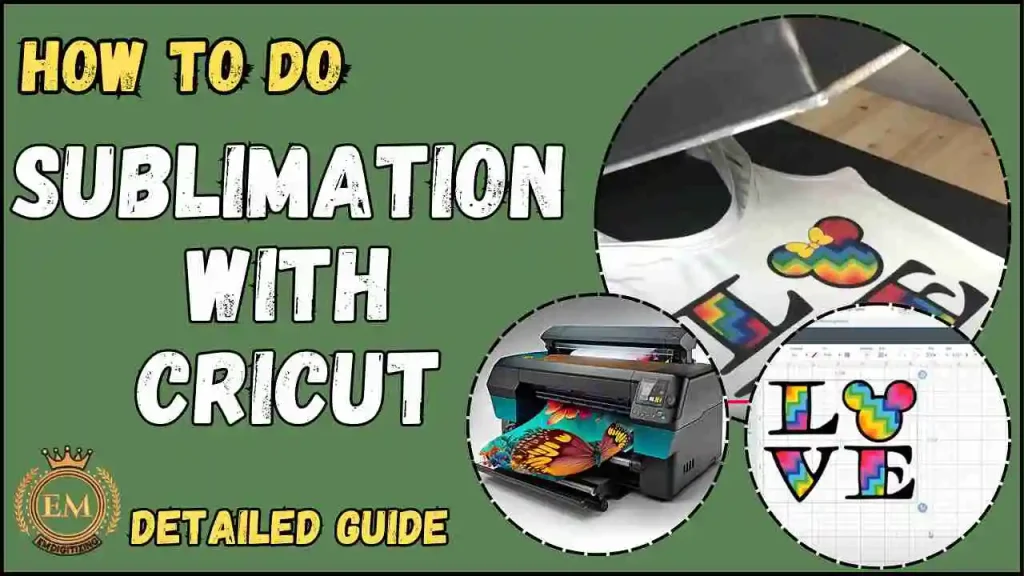
Come eseguire la sublimazione con Cricut | Guida dettagliata
Materiali essenziali per la sublimazione con la pressa a caldo Cricut
If you’;si chiede come fare la sublimazione con Cricut Maker, Avere i materiali giusti è essenziale. Here’;c'è tutto ciò di cui hai bisogno per iniziare:
- Grezzi per sublimazione
- Inchiostro per sublimazione
- Stampante a sublimazione
- Pressa a caldo
- Carta per sublimazione
- Nastro resistente al calore
- Software di progettazione
- Carta protettiva o carta pergamena
- Guanti
1. Grezzi per sublimazione
Questi sono oggetti appositamente preparati come le tazze, magliette, e custodie per telefoni che possono accettare inchiostro a sublimazione. Sono realizzati in poliestere o hanno un rivestimento polimerico per garantire che il design aderisca in modo permanente.
2. Inchiostro di sublimazione
Questo inchiostro unico si trasforma da solido a gas quando riscaldato, infondendo disegni vivaci direttamente nel materiale grezzo. L'inchiostro normale non può essere utilizzato per la sublimazione.
3. Stampante di sublimazione
Per stampare i tuoi disegni utilizzando l'inchiostro a sublimazione è necessaria una stampante a sublimazione dedicata. I modelli più diffusi includono le stampanti Sawgrass o le stampanti Epson EcoTank convertite.
4. Pressa di calore
Una pressa a caldo applica il calore e la pressione necessari per trasferire il disegno sul pezzo grezzo. Per piccoli progetti, Anche una Cricut EasyPress è una buona opzione.
5. Carta di sublimazione
Questa carta speciale trattiene l'inchiostro di sublimazione finché non viene applicato il calore, trasferendo il disegno con precisione e garantendo risultati vibranti.
6. Nastro resistente al calore
Questo nastro protegge il carta di sublimazione al vuoto, mantenere il progetto in posizione durante il processo di trasferimento del calore per evitare disallineamenti.
7. Software di progettazione
Utilizza software come Cricut Design Space per creare, regolare, e prepara i tuoi disegni per la sublimazione. Aiuta a impostare le dimensioni corrette e a creare opere d'arte dettagliate.
8. Carta protettiva o carta pergamena
Posizionalo sopra la carta per sublimazione durante la pressatura per proteggere la termopressa e il pezzo grezzo dall'eccesso di inchiostro o umidità.
9. Guanti
Sebbene facoltativo, I guanti resistenti al calore sono ottimi per maneggiare in sicurezza gli oggetti caldi subito dopo che sono usciti dalla termopressa.
10 Passaggi del processo di sublimazione con Cricut Heat Press
Trasforma la tua creatività in disegni straordinari con questa guida passo passo puoi fare la sublimazione con Cricut. Here’;Ecco come puoi ottenere risultati impeccabili senza sforzo:
1. Elementi essenziali necessari per iniziare
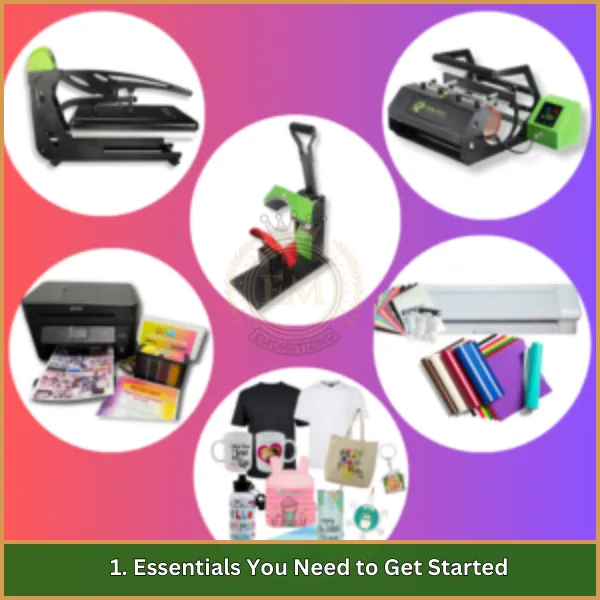
Inizia raccogliendo tutti i materiali di cui avrai bisogno, inclusa una stampante a sublimazione, inchiostro di sublimazione, carta di sublimazione, pressa di calore, grezzi per sublimazione, nastro resistente al calore, carta protettiva, e guanti.
2. Configura la tua stampante per la sublimazione
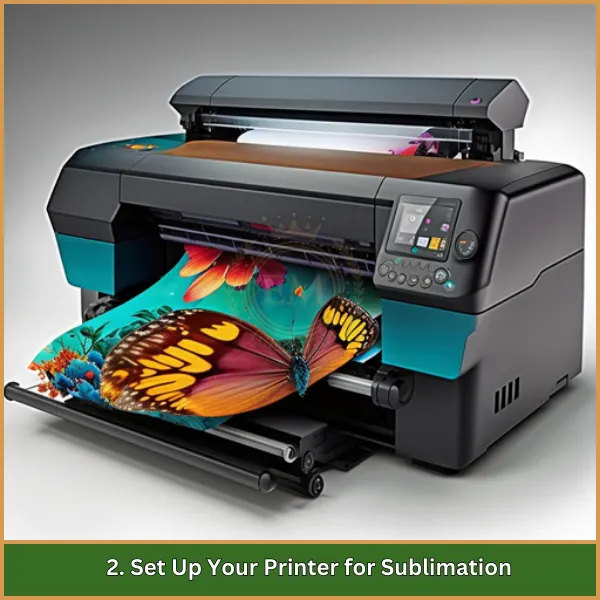
Installa l'inchiostro di sublimazione nella tua stampante, ensuring it’;Se necessario, viene convertito per la sublimazione. Seguire le istruzioni del produttore per una configurazione fluida.
3. Crea il tuo disegno in Cricut Design Space
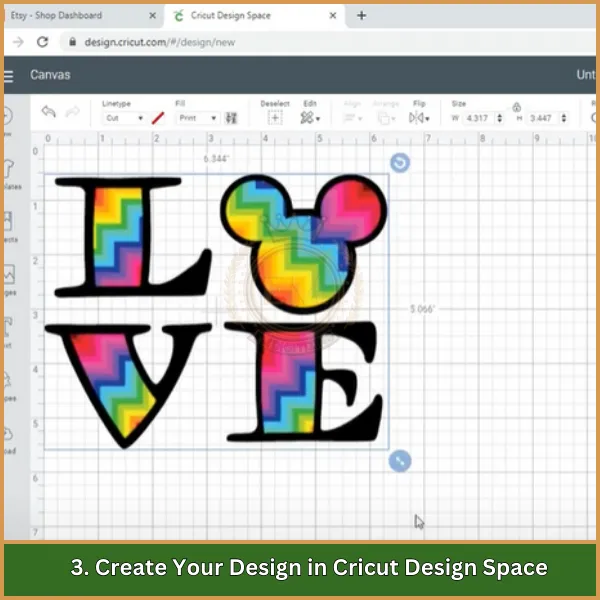
Carica il tuo disegno in formato PNG su Cricut Design Space. Regola la dimensione, abilitare l'opzione 'Specchio', e imposta il disegno come "Complesso" per conservarne i dettagli più fini.
4. Stampa il disegno di sublimazione
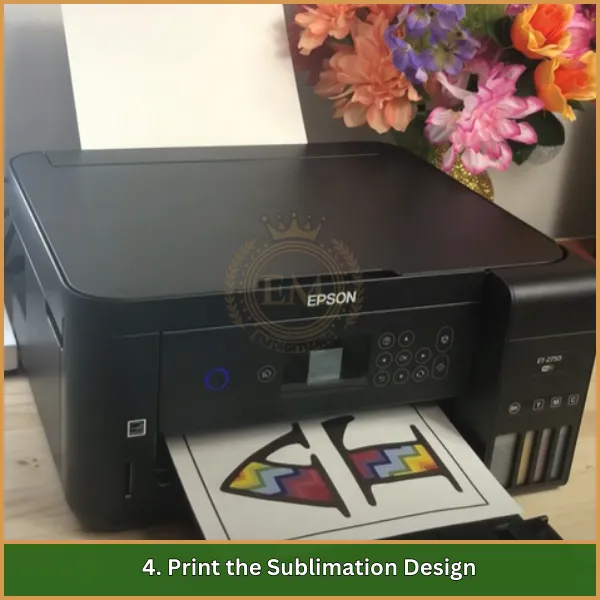
Utilizza la funzione di stampa in Cricut Design Space per inviare il tuo disegno a stampante a sublimazione. Selezionare la massima qualità di stampa e assicurarsi che le impostazioni siano corrette prima della stampa.
5. Prepara il substrato per il trasferimento
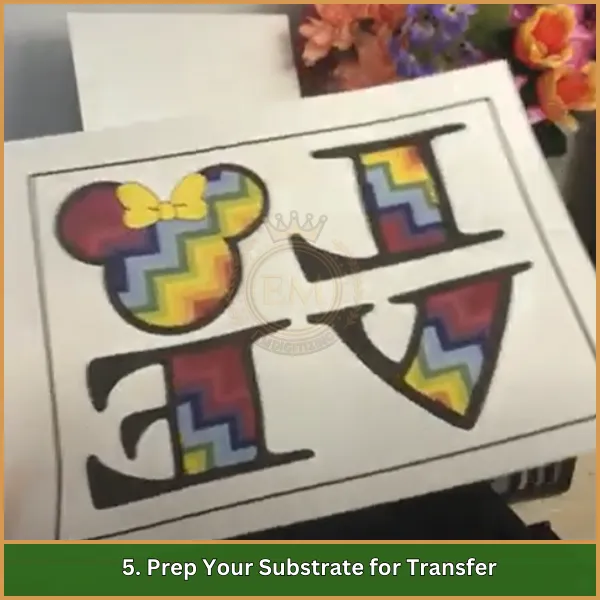
Preriscalda la termopressa o EasyPress alla temperatura richiesta (solitamente tra 385°F e 400°F). Se necessario, preriscaldare il supporto per alcuni secondi per eliminare l'umidità.
6. Allinea e proteggi il tuo progetto
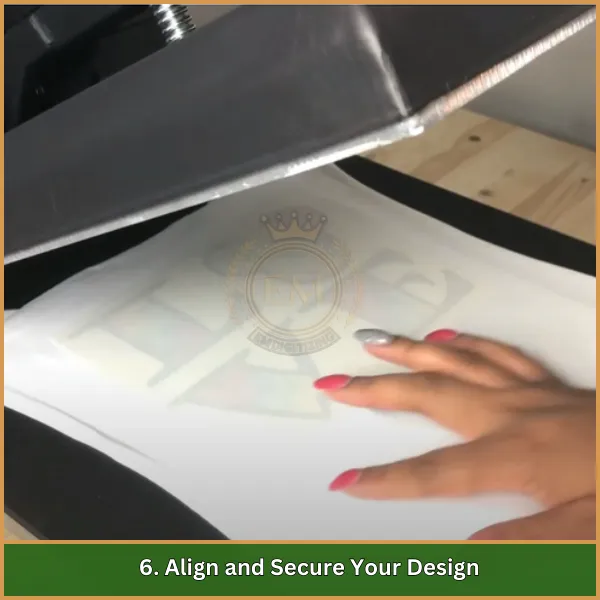
Se necessario, ritaglia il disegno stampato, posizionarlo a faccia in giù sul substrato, e fissarlo con nastro resistente al calore per evitare qualsiasi movimento durante il processo di trasferimento.
7. Applicare calore per trasferire il disegno

Copri il disegno con carta protettiva o carta pergamena, quindi pressalo utilizzando la termopressa per il tempo consigliato (30-60 secondi) e temperatura.
8. Rimuovere con attenzione e raffreddare
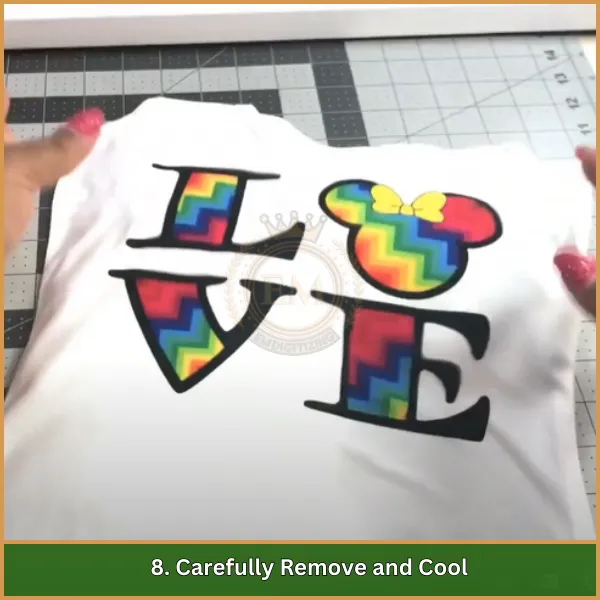
Una volta completata la pressatura, rimuovi il supporto mentre è ancora caldo e lascialo raffreddare completamente prima di toccare o ispezionare il disegno.
9. Aggiungi il tocco finale
Esamina il prodotto finito per eventuali imperfezioni, rimuovere eventuali residui di nastro o carta in eccesso, e ammirare il tuo lavoro!
10. Mantieni le tue creazioni sublimate
Condividi le istruzioni per la cura dell'articolo, come metodi di lavaggio e asciugatura delicati, per mantenere i tuoi disegni sublimati vibranti e freschi per lungo tempo.
Suggerimenti essenziali per una sublimazione perfetta con Cricut
Ottieni risultati di qualità professionale con questi suggerimenti fondamentali per come fare la sublimazione con Cricut:
- Utilizza materiali premium: Optare per carta sublimatica di alta qualità (come A-Sub) e spazi vuoti adeguatamente rivestiti per design vivaci e durevoli.
- Rispecchia sempre il tuo design: Abilita l'opzione speculare in Cricut Design Space prima della stampa per garantire che il disegno venga trasferito correttamente.
- Preriscalda il substrato: Riscalda il tuo pezzo grezzo per 10 secondi per eliminare l'umidità e le rughe, creando una superficie liscia per il trasferimento.
- Pulisci con un rullo per pelucchi: Rimuovi polvere o detriti dal pezzo grezzo per evitare imperfezioni nel progetto finale.
- Fissare con nastro resistente al calore: Fissa saldamente il disegno al pezzo grezzo per evitare che si sposti durante la pressatura.
- Seguire le corrette impostazioni di calore: Utilizzare la temperatura consigliata (intorno ai 385°F) e tempo (30-60 secondi) in base al tuo materiale.
- Ritaglia la carta extra: Taglia la carta in eccesso attorno al disegno per evitare immagini fantasma o segni indesiderati durante il trasferimento.
- Prova prima di finalizzare: Esegui una stampa di prova su tessuto di scarto per ottimizzare colori e impostazioni.
- Maneggiare con cura: Lasciare raffreddare completamente l'oggetto prima di toccarlo per evitare macchie o danni.
Implementando questi suggerimenti, puoi creare disegni sublimati impeccabili e vivaci utilizzando il tuo Cricut!
Risoluzione dei problemi comuni di sublimazione con Cricut
Affrontare le sfide mentre si padroneggia come fare la sublimazione con Cricut? Ecco i problemi principali e le soluzioni rapide per aiutarti ad avere successo:
1. Design non trasferito
- Problema: Grezzi incompatibili o impostazioni di calore errate.
- Aggiustare: Utilizzare grezzi specifici per la sublimazione e seguire le linee guida consigliate per la pressa a caldo.
2. Stampe sfocate o opache
- Problema: Carta per sublimazione di bassa qualità o pressione irregolare.
- Aggiustare: Utilizza carta per sublimazione di alta qualità e assicurati che la tua macchina da stampa eserciti una pressione costante.
3. Immagini fantasma o disallineamento
- Problema: La carta per sublimazione si è spostata durante la pressatura.
- Aggiustare: Fissare il disegno con nastro resistente al calore ed evitare di disturbare il substrato finché non si raffredda.
4. Colori o macchie non uniformi
- Problema: Umidità nel grezzo o applicazione di calore non uniforme.
- Aggiustare: Preriscalda brevemente il pezzo grezzo e assicurati che la termopressa distribuisca il calore in modo uniforme.
5. Problemi di colore dalla stampante
- Problema: Profilo ICC mancante o impostazioni di stampa errate.
- Aggiustare: Installa il profilo ICC corretto per il tuo inchiostro e la tua stampante, e regolare le impostazioni di stampa per colori vivaci.
Pensieri finali
Apprendimento come fare la sublimazione con Cricut può aprire la porta a infinite possibilità creative. Dalle magliette personalizzate alle tazze personalizzate, la sublimazione è un modo semplice e divertente per dare vita ai tuoi progetti. Con i passi giusti, otterrai sempre risultati dall'aspetto professionale!
Hai bisogno di aiuto per creare i tuoi progetti? EMDigitalizzazione ti ha coperto! Forniamo servizi professionali di arte vettoriale a prezzi imbattibili, con tempi di consegna rapidissimi e qualità garantita. Più, avrai un'opzione di anteprima per assicurarti che il tuo design sia proprio come lo desideri.
Ecco un'offerta esclusiva per te: Come cliente per la prima volta, Ti piacerà 50% spento sul tuo primo ordine. Non aspettare: contattaci adesso e facciamo brillare i tuoi progetti di sublimazione!
Domande frequenti
Assolutamente! Mentre la tua macchina Cricut aiuta a tagliare disegni complessi, l'effettivo processo di sublimazione richiede una stampante a sublimazione e una pressa a caldo per trasferire i disegni sui materiali.
Puoi sublimare su tessuti a base di poliestere o articoli rivestiti in polimero come tazze, sottobicchieri, e portachiavi. Questi materiali sono realizzati appositamente per funzionare con l'inchiostro a sublimazione per disegni vivaci e duraturi.
sì, l'inchiostro a sublimazione è un must. Questo inchiostro speciale è progettato per trasformarsi in gas quando riscaldato, incollaggio con la superficie del grezzo per sublimazione. L'inchiostro normale non otterrà lo stesso risultato.
sì, purché la termopressa raggiunga la temperatura richiesta e fornisca una pressione uniforme, puoi usarlo per la sublimazione. I progetti più piccoli possono essere realizzati anche utilizzando Cricut EasyPress!
