Affrontare grandi design di ricami con applique può essere un modo fantastico per rendere audace, pezzi accattivanti senza schiacciare il tessuto. Applique ti aiuta ad aggiungere grande, aree colorate mantenendo gestibili la densità del punto, che è un vero bonus per progetti più grandi.
In questa guida, I’;ti mostrerò come digitalizzare passo per passo, breaking down each part so it’;è semplice da seguire. Sia che tu stia mirando a una finitura liscia o vuoi sperimentare trame, Questi suggerimenti rendono facile dare vita ai tuoi grandi disegni con Applique.
Pronti per essere creativi? Cominciamo!
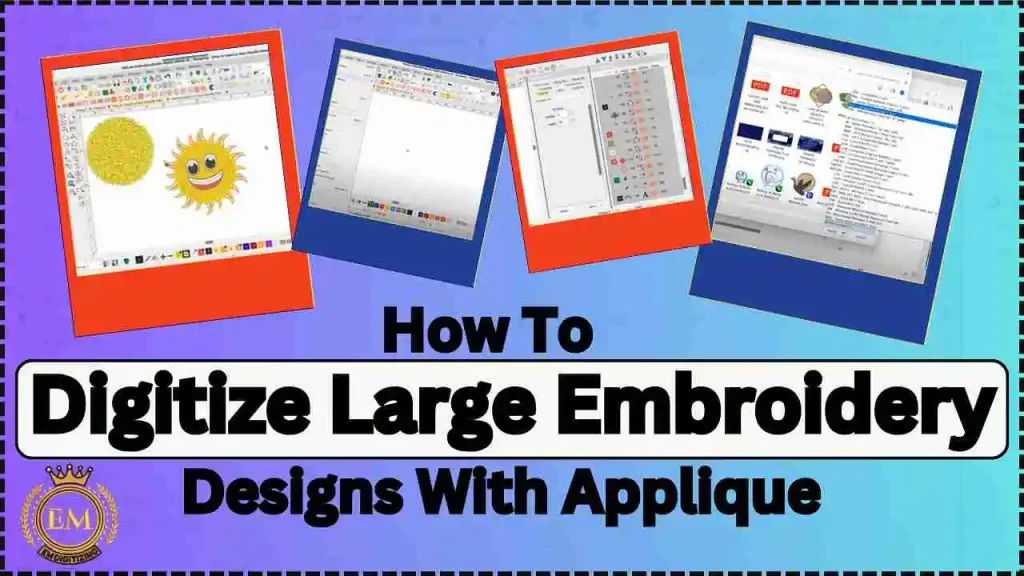
Come digitalizzare disegni da ricamo di grandi dimensioni con l'applique?
Software consigliato per la digitalizzazione di grandi design di ricami con applique
Ecco alcune opzioni software popolari per creare progetti di grandi dimensioni con Applique:
- Digitalizzatore da ricamo
- Elementi essenziali di brillantezza
- Floriani Control Total U
- Fratello semplicemente Appliqé
- Inchiostro/punto
1. Digitalizzatore da ricamo
Schiudere Digitalizzatore per ricami è un software versatile noto per la sua interfaccia intuitiva e potenti funzionalità di applique, rendendolo altamente raccomandato per i grandi design di applique. Consente agli utenti di creare applique intricate con strumenti di facile utilizzo, Garantire che sia anche complesso, I progetti di grandi dimensioni mantengono precisione di alta qualità. Le opzioni di editing avanzate e il supporto multi-hoop lo rendono perfetto per i progetti di applique su larga scala, consentendo agli utenti di gestire ogni sezione con precisione.
Vantaggi:
- Strumenti di creazione di Applique avanzati, Perfetto per la gestione di grandi design.
- Controllo di precisione con facili opzioni di editing per ampie aree.
- Supporta più formati di file per una varietà di macchine da ricamo.
Limitazioni:
- Richiede un acquisto una tantum, che può essere costoso per i principianti.
- Requisiti elevati di sistema per eseguire il software senza intoppi.
2. Elementi essenziali di brillantezza
Essentials Essentials semplifica il processo di ricamo, renderlo ideale per principianti e utenti avanzati allo stesso modo. Le sue caratteristiche di applique sono particolarmente utili per ricami di grandi dimensioni, consentendo agli utenti di abbattere e regolare le sezioni con facilità. La compatibilità multi-hoop garantisce che anche i progetti di grandi dimensioni possano essere creati senza soluzione di continuità, Rendere questo software una scelta di riferimento per coloro che lavorano su grandi progetti di applique.
Vantaggi:
- Affordabile con un'interfaccia intuitiva.
- Compatibile con Mac e Windows, offrire flessibilità.
- Supporta più dimensioni del cerchio, Ideale per progetti di grandi dimensioni.
Limitazioni:
- Strumenti di editing avanzati limitati rispetto al software premium.
- Alcune funzionalità potrebbero richiedere componenti aggiuntivi per la piena funzionalità.
3. Floriani Control Total U
Floriani Total Control U è un software di livello professionale, Offrire un ampio controllo sulla digitalizzazione dell'applique, che è essenziale per i progetti su larga scala. Il suo set di strumenti completo include la personalizzazione del punto e le opzioni di stratificazione precisa, consentendo un lavoro di applique dettagliato e intricato che rimane pulito e organizzato in grandi design. La precisione e le ampie capacità di questo software lo rendono ideale per gli utenti che mirano all'output di qualità professionale su progetti più grandi.
Vantaggi:
- Strumenti di livello professionale per progetti di applique dettagliati.
- Consente la personalizzazione del punto, renderlo adatto a design complessi.
- Offre risorse complete di supporto e formazione.
Limitazioni:
- Costoso, spesso orientato verso utenti esperti.
- Curva di apprendimento più ripida rispetto ad altri software.
4. Fratello semplicemente Appliqé
Il fratello semplicemente Appliqé è personalizzato specificamente per i progetti Applique, Fornire un'esperienza semplificata per gli utenti. Gli strumenti specializzati di questo software semplificano il processo Applique, Consentire agli utenti di gestire i ricami a macchina di grandi dimensioni senza ampie conoscenze tecniche. La sua compatibilità con Macchine da ricamo Brother Garantisce un'integrazione regolare, rendendolo una scelta conveniente ed efficace per la gestione di grandi progetti di applique.
Vantaggi:
- Interfaccia facile da usare su misura per l'applique.
- Compatibile con le macchine da ricamo fratello, Garantire un'integrazione regolare.
- Affordabile e accessibile per principianti e professionisti.
Limitazioni:
- Caratteristiche limitate al di fuori degli strumenti specifici per Applique.
- Progettato principalmente per le macchine fratello, che può limitare la compatibilità.
5. Inchiostro/punto
L'inchiostro/punto è gratuito, Software di ricamo open source integrato con Inkcape, Fornire strumenti di applique robusti che sono efficaci per i progetti di grandi dimensioni. L'integrazione con Inkcape offre l'accesso a una vasta gamma di funzioni di design, consentendo agli utenti di digitalizzare grandi progetti di applique con flessibilità e controllo. Le capacità di accessibilità e potenti di design di Stitch lo rendono una scelta pratica per coloro che gestiscono grandi progetti di applique con un budget.
Vantaggi:
- Free e open-source, rendendolo accessibile a tutti.
- Compatibile con Inkcape, Fornire una gamma di strumenti di progettazione.
- Aggiornamenti regolari e supporto della comunità.
Limitazioni:
- Supporto tecnico limitato da quando è guidato dalla comunità.
- Richiede un po 'di curva di apprendimento, Soprattutto per i nuovi utenti.
Processo passo-passo della digitalizzazione di design di ricami extra grandi con Applique in Wilcom
Creare disegni di ricamo extra grandi con Applique in Wilcom è semplice con un approccio passo-passo. Ecco una guida per aiutarti a digitalizzare i progetti di grandi dimensioni perfettamente.
1. Impostazione dell'area di lavoro
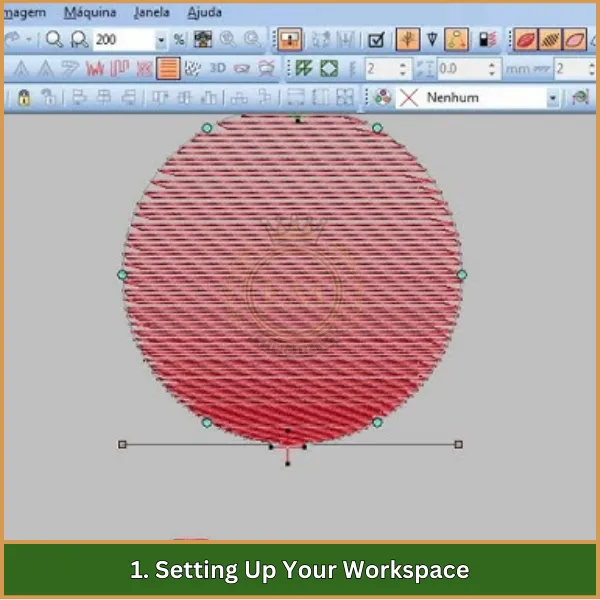
Inizia lanciando Wilcom e impostando l'area di lavoro in base alle dimensioni del tuo design. Ciò include la scelta della dimensione del cerchio corretta e l'impostazione di una griglia per un allineamento più semplice, essenziale quando si lavora Digitalizza i disegni di ricami.
2. Importazione del design
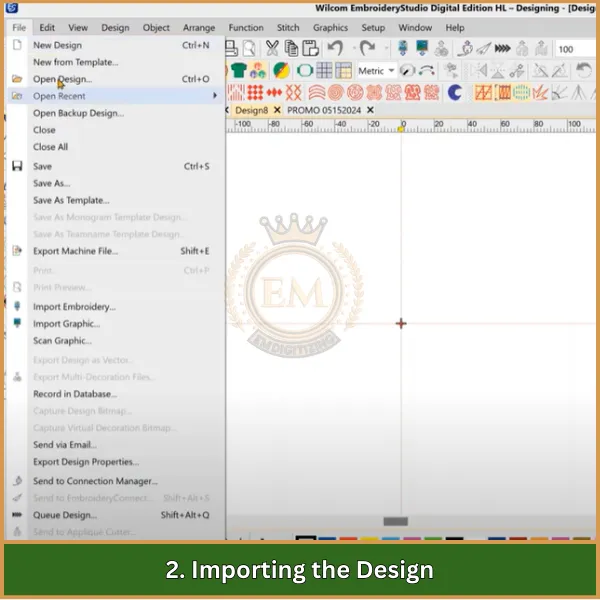
Importa l'immagine o il file di progettazione che si desidera digitalizzare. Vai a File >; Inserire l'immagine, Quindi regola il posizionamento e le dimensioni secondo necessità per adattarsi all'area di lavoro.
3. Definizione delle aree di applique
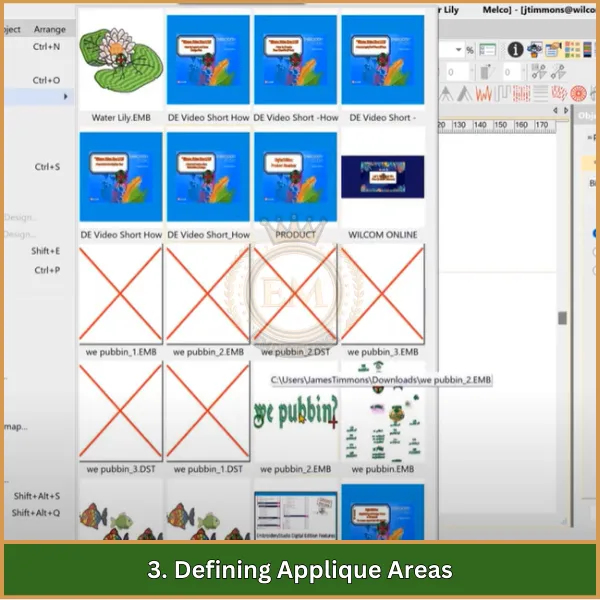
Seleziona lo strumento Applique in Wilcom per delineare le aree in cui si desidera aggiungere Applique. Traccia con cura le sezioni e regola il tipo di punto e la densità in base al tessuto.
4. Scegliere tipi di punti e impostazioni
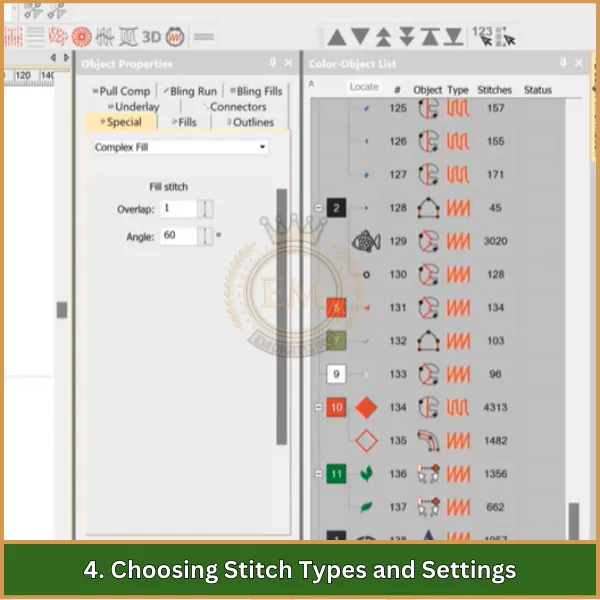
Per ogni sezione Applique, Scegli un tipo di punto che manterrà meglio il tessuto Applique in posizione. Regola le impostazioni come la lunghezza del punto e la densità per la durata nei disegni di ricamo digitalizzati.
5. Aggiunta di posizionamento e abbassare i punti
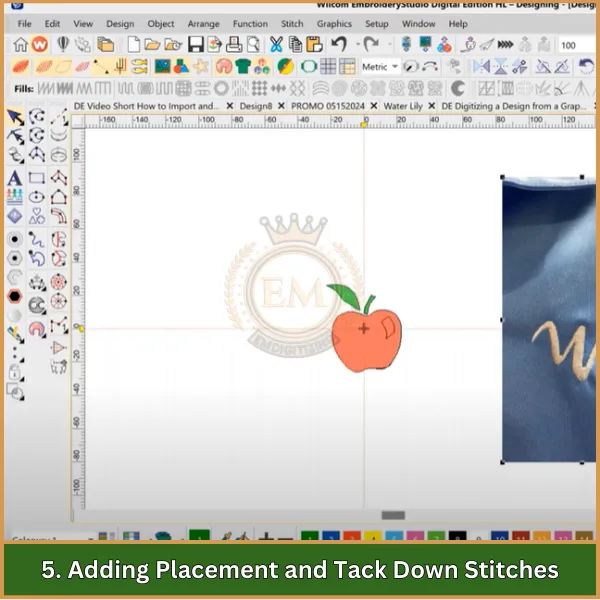
Il cliente è molto contento, procedure di monitoraggio potenziate. Come sviluppatore di terra, dolori, né l'ullamcorper della proprietà, un cuscino proteico.
6. Anteprima del design
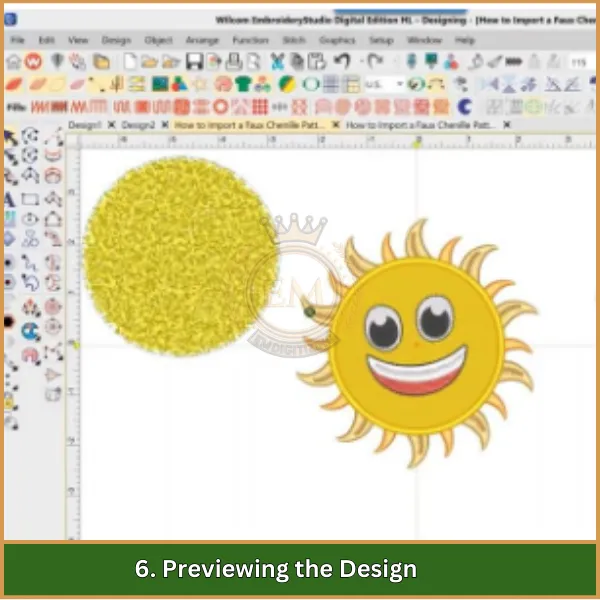
Usa lo strumento di anteprima per verificare come apparirà il design quando è cucito. Questo aiuta a identificare eventuali problemi con le sovrapposizioni del punto, densità, o allineamento.
7. Risparmio e esportazione del design
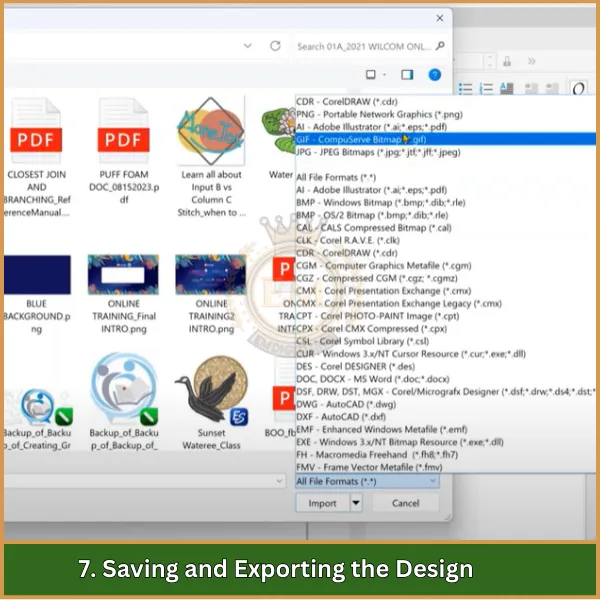
Una volta soddisfatto dell'anteprima, Salva il design nel formato file appropriato per la macchina da ricamo. Vai a File >; Salva come, Seleziona il formato corretto, e salva il file.
Suggerimenti per ottimizzare i progetti di grandi dimensioni con Applique
- Rompi i disegni complessi in più piccoli, sezioni gestibili.
- Utilizzare le impostazioni multi-hoop per ospitare design di ricamo extra grandi.
- Regola la densità del punto per evitare di increspare il tessuto.
- Aggiungi i punti sottosuolo per evitare lo spostamento del tessuto.
- Disporre i punti per ridurre le finiture e i punti di viaggio, risparmiare tempo di produzione.
- Anteprima con True View per controllare l'accuratezza del design prima di cucire.
- Test su tessuti simili per garantire la qualità e apportare modifiche se necessario.
Incartare
Concludendo, digitalizzando grandi design di ricami con l'applique non deve essere un compito complesso. Con l'approccio giusto, puoi ottenere sbalorditivi, risultati di qualità professionale. Se preferisci lasciare la digitalizzazione agli esperti, EMDigitizing è qui per aiutarti!
Offriamo servizi di digitalizzazione di alta qualità a prezzi convenienti, E la nostra inversione di tendenza super veloce ti assicura di non perdere mai una scadenza. Più, Forniamo un'opzione di anteprima in modo da poter vedere il tuo design prima che sia finalizzato.
E come benvenuto ai clienti per la prima volta, goditi un 50% sconto sul tuo primo ordine. Permettere EMDigitalizzazione Porta la vita alla tua visione del ricamo con precisione e cura!
