Essentials Essentials Essentials Software di ricamo per chiunque desideri un modo semplice per gestire i design dei ricami. Dai principianti ai ricamatori esperti, Questo software semplifica la modifica, unire, e regola i tuoi progetti senza troppo sforzo.
È disponibile sia per Mac che per Windows, rendendolo versatile per qualsiasi utente. Se stai cercando software che bilancia le caratteristiche essenziali con facilità d'uso, Il software essenziale potrebbe essere perfetto.

In questa recensione, Esamineremo le sue caratteristiche principali e perché è una scelta solida per i tuoi progetti di ricamo. Così, let’;Iniziamo!
Sommario
Caratteristiche chiave del software di ricamo Essentials Essentials.
Offre una gamma di potenti strumenti e funzionalità che semplificano il editing del design da ricamo, personalizzazione, e gestione del progetto, renderlo una soluzione versatile sia per i principianti che per gli utenti esperti.
- Unisci i disegni di ricami
- Ridimensionare e regolare i progetti
- Colorare design
- Aggiungi lettere con più caratteri
- Strumento di monogramma
- Aggiungi e allinea più righe di testo
- Dividi grandi design per progetti multi-hoop
- Conversione del colore del filo
- Converti i disegni tra i formati di ricamo
- Salva i file Stitch per vari formati di macchine
- Modelli di stampa per il posizionamento
- Stitch Simulator per l'anteprima del design
1. Unisci i disegni di ricami
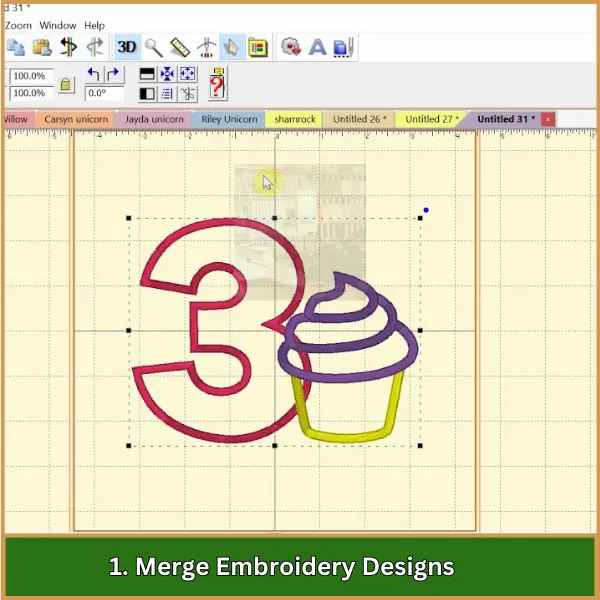
Questa funzione consente di combinare più design di ricami in un singolo progetto. Puoi facilmente trascinare e rilasciare disegni e regolare il loro posizionamento. È perfetto per creare progetti unici e personalizzati.
2. Ridimensionare e regolare i progetti
Puoi ridimensionare disegni da ricamo pur mantenendo la qualità del punto. Questa funzione garantisce che il tuo design si ridimensiona proporzionalmente. Puoi rendere i disegni più grandi o più piccoli senza perdere chiarezza.
3. Colorare design
Questa funzione ti consente di modificare i colori del filo del tuo design per abbinare il tuo progetto. Puoi visualizzare in anteprima quanto saranno diverse combinazioni di colori prima di cucire. It’;s utile per testare vari schemi di colore.
4. Aggiungi lettere con più caratteri
Software da ricamo Essentials Essentials offre una varietà di caratteri integrati per aggiungere testo ai tuoi progetti. Puoi personalizzare le dimensioni, spaziatura, e allineamento del tuo testo. Questa funzione è ottima per creare monogrammi o messaggi personalizzati.
5. Strumento di monogramma
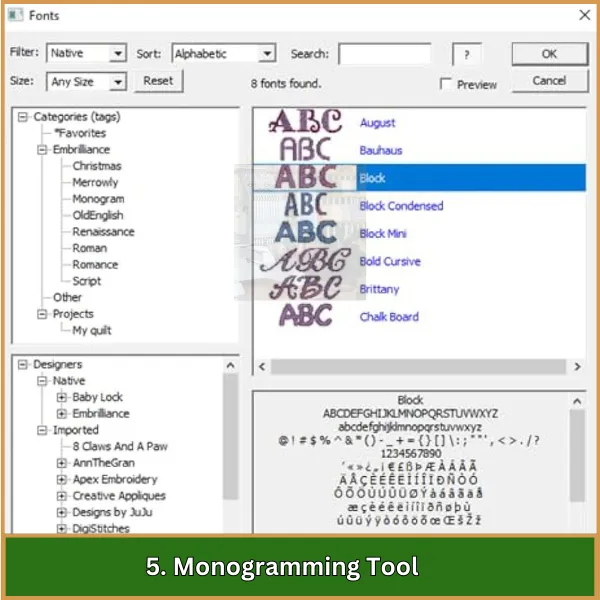
Con lo strumento di monogramma, Puoi facilmente creare bellissimi monogrammi per asciugamani, camicie, o altri articoli. You can select from a variety of monogram styles and adjust the letters’; disposizione e dimensioni.
6. Aggiungi e allinea più righe di testo
Questa funzione ti consente di aggiungere più righe di testo e disporre proprio nel tuo design. Puoi allineare il testo in orizzontale o verticalmente, rendendolo perfetto per la personalizzazione multilinea.
7. Dividi grandi design per progetti multi-hoop
Se il tuo design è più grande delle dimensioni del cerchio della macchina, Puoi dividerlo in sezioni più piccole. This feature helps you manage multi-hoop projects by dividing the design into parts that fit your machine’;c'è speranza.
8. Conversione del colore del filo
You can convert your design’;S Fili colori per abbinare il marchio di thread che stai usando. Questa funzione include grafici a colori di diversi produttori, Garantire che il tuo design corrisponda alla tua collezione di thread.
9. Converti i disegni tra i formati di ricamo
Questa funzione ti consente di salvare il design del ricamo in vari formati di file compatibili con diverse macchine da ricamo. Supporta una vasta gamma di formati, Garantire la compatibilità con la maggior parte delle macchine.
10. Salva i file Stitch per vari formati di macchine
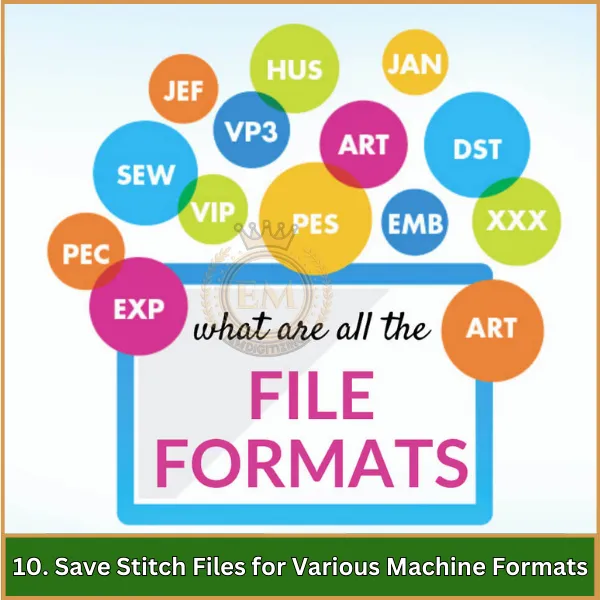
Puoi esportare i tuoi progetti in formati leggibili da macchina, Garantire la compatibilità con le famose macchine da ricamo. Questa funzione offre flessibilità nel salvare i progetti per diversi modelli di macchine.
11. Modelli di stampa per il posizionamento
Puoi stampare modelli di dimensioni reali del tuo design, che aiuta a posizionare accurati sul tessuto. These templates can be used to preview the design’;Sostituzione prima di iniziare il file processo di ricamo.
12. Stitch Simulator per l'anteprima del design
Il simulatore Stitch ti consente di vedere un'anteprima di come il tuo design si limiterà sul tessuto. È una caratteristica utile per identificare eventuali problemi con il design prima di eseguirlo sulla macchina.
Prezzi del software Essentials Essentials.
È disponibile a una fascia di prezzo tra $139.00 e $149.95. Questo lo rende un'opzione economica per entrambi i principianti e ricamanti esperti. Il costo potrebbe fluttuare a seconda del venditore o di eventuali sconti attuali offerti.
Date le ampie caratteristiche incluse, Il software offre un valore eccellente per un acquisto una tantum, senza costi di abbonamento in corso. È una soluzione economica che fornisce accesso a vita, renderlo un investimento ideale per gli appassionati di ricami.
Vantaggi e limitazioni del software di ricamo Essentials Essentials
Ecco i vantaggi chiave e le limitazioni dell'utilizzo del software Essentials Exhgilliance.
Vantaggi
- Interfaccia user-friendly: Facile da navigare, ideale per i principianti.
- Compatibilità con più formati: Funziona con molti formati di file per macchine da ricamo.
- Editing e personalizzazione del design: Consente la fusione, ridimensionamento, e personalizzare i design.
- Supporto Mac e Windows: Disponibile su piattaforme Mac e Windows.
- Aggiornamenti e supporto regolari: Aggiornamenti frequenti e servizio clienti reattivo.
Limitazioni
- Funzionalità avanzate limitate: Manca strumenti di digitalizzazione e editing avanzati.
- Ulteriori acquisti per la piena funzionalità: Richiede l'acquisto di moduli extra per determinate funzionalità.
- Nessun design integrato: Ciò non include una libreria di progetti pre-fatti.
Compatibilità del software Essentials Essentials
È progettato per funzionare perfettamente con un'ampia varietà di macchine da ricamo e formati di file, rendendolo uno dei più versatili software di ricamo Opzioni disponibili.
Sistemi operativi supportati
- finestre: Compatibile con Windows 7, 8, 10, e versioni più recenti.
- Mac OS: Completamente supportato su Mac OS X 10.5 (Leopardo) e nuovo, Garantire che sia gli utenti PC che Mac possano utilizzare il software senza problemi.
Formati di file di ricamo supportati
Supporta una vasta gamma di formati di file da ricamo, Compreso:
- PES: Fratello, Blocco bambino
- Ora legale: Tajima
- SCAD: Melcò
- JEF: Janome
- VP3: Husqvarna, Pfaff
- XXX: Compucon, Cantante
- Altri formati: PZ, PEC, HUS, CUCIRE, SHV, CND, e altro ancora
Compatibilità della macchina
Il software è compatibile con la maggior parte delle macchine da ricamo da marchi noti come:
- Fratello
- Blocco bambino
- Janome
- Bernina
- Pfaff
- Husqvarna Viking
- Cantante
- E molti altri che supportano i formati di file elencati sopra.
Trasferimento USB e design
EMbrilliance Essentials semplifica il trasferimento dei tuoi disegni sulla tua macchina da ricamo. Puoi esportare i disegni direttamente su una chiavetta USB o collegare la macchina al computer, a seconda delle capacità della macchina.
Altre versioni del software di ricamo Embrilliance
Offre una gamma di versioni software su misura per diversi livelli di abilità ed esigenze di ricamo specifiche, fornendo strumenti sia di base che avanzati per la personalizzazione e la creazione di design.
1. Appassionato di brillantezza
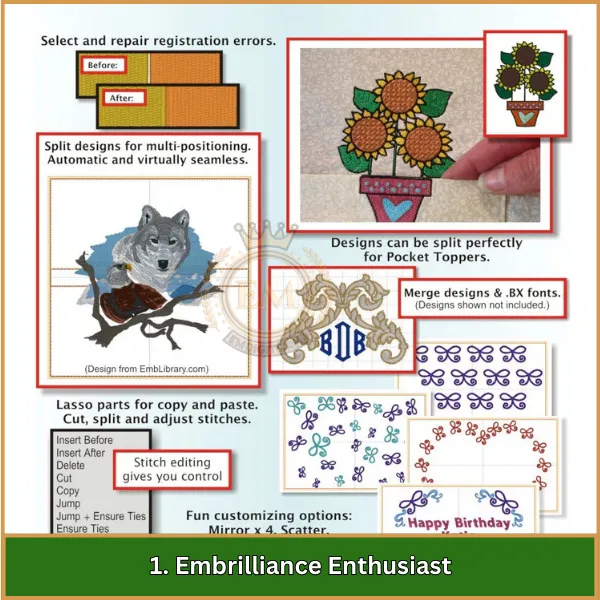
È progettato per gli utenti che necessitano di strumenti di modifica avanzati e controllo di precisione sui propri progetti di ricamo. Questa versione aggiunge un livello di personalizzazione e precisione per progetti complessi, rendendolo perfetto per ricamatrici esperte.
Caratteristiche principali:
- Modifica avanzata dei punti: Consente un controllo preciso sui singoli punti nel tuo disegno.
- Punto knockdown: Aggiunge uno strato di punti dietro il ricamo su tessuti come gli asciugamani per creare una superficie pulita.
- Intelaiatura multipla: Divide automaticamente progetti di grandi dimensioni su più cerchi.
- Strumento Mirror X4: Duplicati e disegni specchi in cerchio o motivo con facilità.
- Punto di imbastitura: Aggiunge punti di battuta per fissare il tessuto durante le cuciture.
- Strumento di editing dei punti: Modifica e modifica singoli punti per regolazioni intricate.
2. Stitchartist di abbraccio
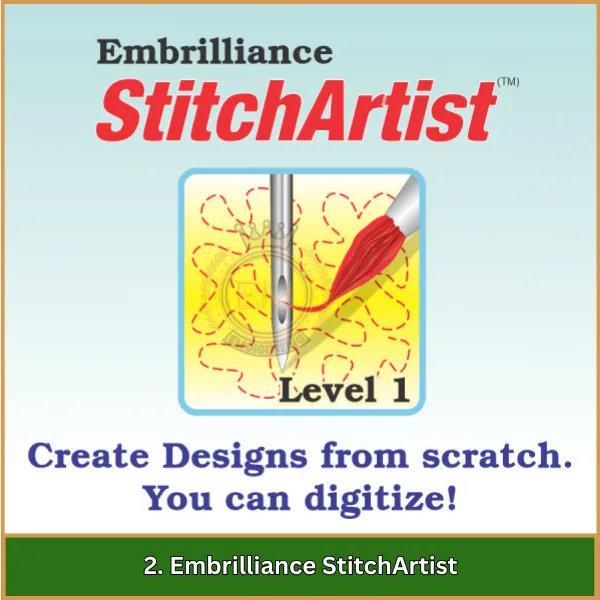
È un potente strumento di digitalizzazione che consente agli utenti di creare i propri design da ricamo da zero. È offerto in tre livelli (Livello 1, 2, e 3) Per ospitare diversi livelli di abilità, Dal principiante al professionista.
Caratteristiche principali:
- Livello 1 (Principiante):
- Strumenti di digitalizzazione di base per convertire le opere d'arte in design da ricamo.
- Capacità di importare arte vettoriale e trasformarla in punti.
- Controllare i tipi di punti di base come il riempimento, raso, e corri.
- Livello 2 (Intermedio):
- Controllo avanzato sulle impostazioni del punto.
- Più tipi di punti, compresi i riempimenti curvi e le corse di motivi.
- Capacità di dividere gli oggetti, Combinare i disegni, e creare effetti di progettazione dettagliati.
- Livello 3 (Avanzate):
- Strumenti di livello professionale come i riempimenti a spirale, Modificatori di busta, e altro ancora.
- Strumenti avanzati di percorsi e sequenziamento per design complessi.
- Controllo di alto livello sulla creazione di punti e digitalizzazione manuale.
3. ALPHATRICKS EMBRILLIANCE
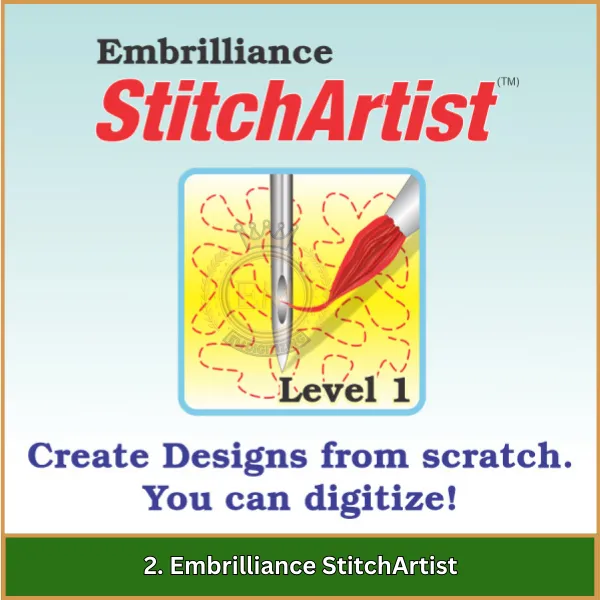
È un modulo specializzato progettato per la gestione e la gestione degli alfabeti dai file Stitch. Consente agli utenti di mappare e organizzare set di alfabeti, facilitando l'uso di caratteri personalizzati progetti di ricamo.
Caratteristiche principali:
- Mappatura dell'alfabeto: Converte i singoli file di punti di lettere in un formato di carattere utilizzabile.
- Organizzazione dei caratteri: Tieni traccia di tutti i tuoi alfabeti e consente un facile accesso.
- Ridimensionare le lettere: Capacità di ridimensionare le singole lettere o intere parole senza influire sulla qualità del punto.
- Stili di carattere multipli: Supporta più stili di caratteri, tra cui script e blocco.
4. Kit di riparazione della densità di richiamo (DRK)
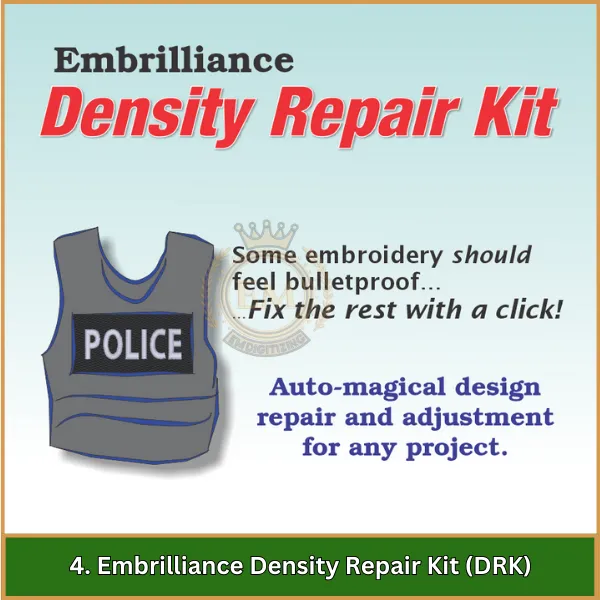
Il DRK è progettato per aiutare gli utenti a ottimizzare i progetti di ricamo controllando la densità del punto. È uno strumento utile per riparare disegni troppo densi che potrebbero causare rotture del filo o arricchirsi.
Caratteristiche principali:
- Regolazione della densità: Riduce automaticamente o aumenta la densità del punto nei design.
- Riparazione del design: Corregge i disegni troppo densi per determinati tessuti o progetti.
- Prevenzione della rottura del filo: Aiuta a prevenire le pause del filo ottimizzando i motivi del punto.
- Regolazioni specifiche del tessuto: Impostazioni di densità sartoriale per diversi tipi di tessuti come maglieria o materiali delicati.
5. Embriler di abbracci
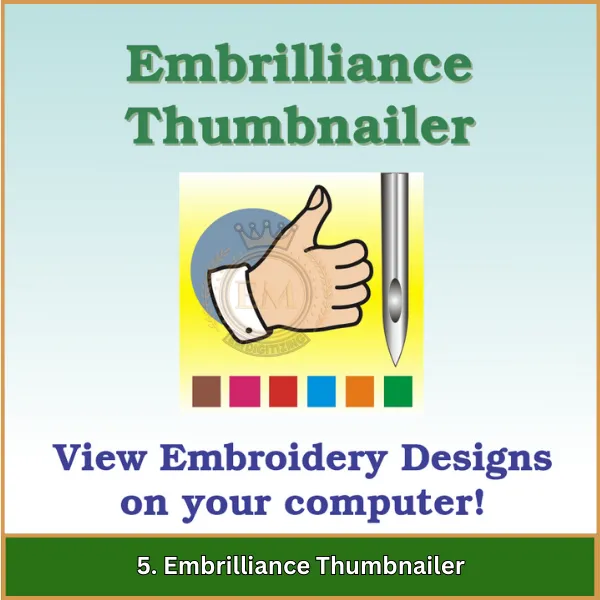
È uno strumento semplice ma essenziale per la visualizzazione di file di progettazione da ricamo. Consente agli utenti di vedere le miniature del design direttamente nel loro browser, Eliminare la necessità di aprire i disegni individualmente.
Caratteristiche principali:
- Design miniature: Visualizza le miniature per i file di ricamo in più formati direttamente nei browser di file Windows o Mac.
- Supporto formato file: Supporta una vasta gamma di tipi di file da ricamo come PES, Ora legale, SCAD, e altro ancora.
Anteprima del design rapido: Consente la navigazione rapida e la selezione dei progetti senza bisogno di aprire il software di ricamo.
Conclusione
In breve, Il software Essentials Essentials Essentials è un'ottima opzione per chiunque desideri strumenti di facile utilizzo per funzionare con i design da ricamo. Che tu sia nuovo o esperto, Questo software produce l'editing, ridimensionamento, e combinare i disegni semplici, E funziona su Mac e Windows.
Se hai bisogno di aiuto per trasformare i tuoi progetti in file di ricamo di alta qualità, Emdigitizzare è qui per te. Forniamo un servizio veloce, prezzi accessibili, e risultati eccellenti.
Più, if it’;è la tua prima volta, puoi ottenere un 50% sconto. Lascia che EmDigitizing si prenda cura delle tue esigenze di digitalizzazione, Quindi puoi concentrarti sulla creazione di bellissimi ricami!
Domande frequenti
sì, Essentials Essentials include una funzione di punto knockdown che consente di aggiungere una trama di sfondo ai tuoi progetti, che aiuta ad appiattire tessuti ad alto contenuto di nap come asciugamani.
Per aggiungere caratteri a Embrilliance Essentials, È possibile utilizzare i file del carattere BX, che può essere facilmente trascinato e lasciato cadere nel software. È inoltre possibile acquistare e installare ulteriori raccolte di carattere da EMBRILLIANCE.
Per installare Essentials Essentials, Visita il sito Web di Embraliance, Scarica il file di installazione, eseguilo, e segui le istruzioni sullo schermo per completare l'installazione sul computer.
È possibile modificare i file PES in Essentials Essentials aprendo il file all'interno del software, Regolazioni utilizzando gli strumenti disponibili, e poi salvare la versione modificata.
