Digitizing software has revolutionized the world of embroidery and design, empowering professionals and hobbyists to transform their creative visions into stunning stitch patterns. ;
In questo articolo, we delve into the world of Chroma Digitizing Software, a powerful tool that promises to unlock design brilliance like never before. ;
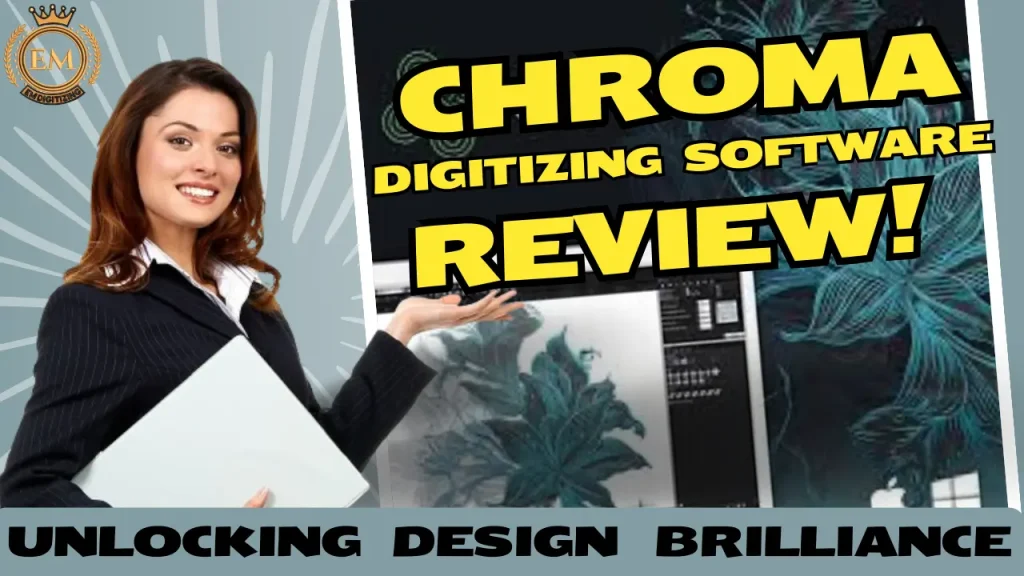
Whether you are an experienced digitizer or just starting your journey, Chroma offers an array of features and functionalities to enhance your designs.
Join us as we explore the key aspects of this software, including its user experience, advanced tools, compatibilità, prezzi, and customer feedback, ultimately allowing you to make an informed decision about incorporating Chroma into your design arsenal.
Chroma Digitizing Software Review –; Sbloccare la brillantezza del design
Caratteristiche chiave e funzionalità del software di digitalizzazione Chroma
Il software di digitalizzazione Chroma si distingue nel regno di disegno del ricamo e digitalizzazione, Offrire una solida suite di strumenti su misura per gli utenti alle prime armi e esperti.
Strumenti di editing di punti avanzati
Il software Chroma Digitazing offre una gamma di potenti strumenti di editing di punti che ti danno il controllo completo su ogni aspetto del tuo design.
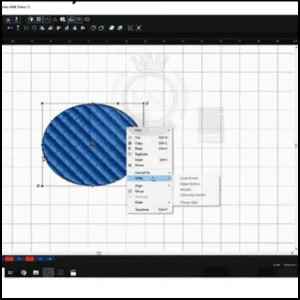
Dalla regolazione della densità del punto alla modifica tipi di punto, Puoi perfezionare il tuo ricamo alla perfezione.
Dì addio ai punti traballanti e ciao a disegni perfettamente eseguiti!
Capacità di conversione vettoriale
Una delle caratteristiche straordinarie del software di ricamo Chroma è la sua capacità di conversione vettoriale. Ciò significa che puoi prendere qualsiasi opera d'arte vettoriale e convertirle facilmente in crisi, Disegni di ricamo puliti.
Whether you’;RE Lavorare con loghi aziendali o intricate illustrazioni, Chroma ti ha coperto.
Opzioni di digitalizzazione automatica e manuale
Chroma capisce che ognuno ha le proprie preferenze digitalizzanti. That’;S Perché offre sia opzioni di digitalizzazione automatica che di digitalizzazione manuale.
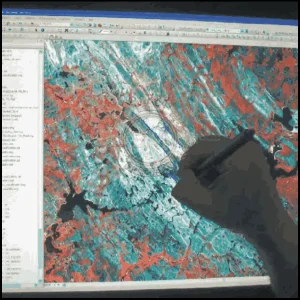
Con digatizzazione automatica, Puoi rapidamente Converti le immagini in file di punti, mentre la digitalizzazione manuale ti consente di creare meticolosamente i tuoi disegni da zero. Con Chroma, Hai la libertà di scegliere il metodo digitalizzante che funziona meglio per te.
Esperienza dell'utente e interfaccia del software Chroma Digitazing
L'esperienza dell'utente e l'interfaccia del software Chroma sono attentamente progettate per soddisfare le esigenze della sua vasta base di utenti, Mestrimento dell'intuitiva con funzionalità avanzate.
Design e layout intuitivi
Let’;Ammettiamolo, Alcune interfacce software possono essere confuse quanto il tentativo di assemblare i mobili IKEA senza istruzioni.
Ma non temere!
Il software di digitalizzazione Chroma vanta un design e un layout intuitivi che anche i tecnologicamente sfidati possono navigare con facilità. Dì addio alla frustrazione e ciao a un'esperienza digitalizzante senza soluzione di continuità.
Opzioni di personalizzazione e personalizzazione
Chroma comprende veramente l'importanza di far funzionare il software per te. Con le sue funzionalità personalizzabili, Puoi personalizzare il tuo spazio di lavoro in base alle tue preferenze e al flusso di lavoro.
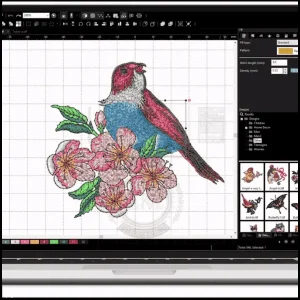
Organizza gli strumenti, finestre, e scorciatoie proprio come ti piacciono, Garantire la massima efficienza e produttività.
Migliorare la brillantezza del design: Strumenti e tecniche avanzate
Il software di digitalizzare Chroma eleva l'arte del design del ricamo attraverso il suo advanced tools e tecniche, autorizzare gli utenti a sbloccare nuovi livelli di creatività e precisione.
Miscelazione dei colori ed effetti del gradiente
Take your designs to the next level with Chroma’;S Miscelazione del colore ed effetti del gradiente. Crea meravigliose transizioni tra i colori, Dare alla tua profondità e dimensione del ricamo.
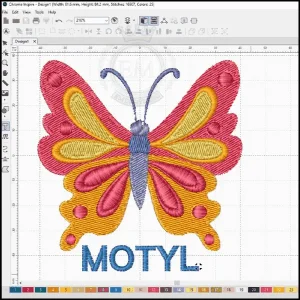
Con questa caratteristica, I tuoi design si distingueranno dalla folla e lasceranno un'impressione duratura.
Caratteristiche di appliqué e goffratura
Vuoi aggiungere un po 'di trama e varietà ai tuoi design?
Look no further than Chroma’;S Appliqué e Caratteristiche di goffratura.

Questi strumenti ti consentono di incorporare tessuti e trame diversi nel tuo ricamo, risultante in design accattivanti che sicuramente stupiranno.
Effetti speciali e opzioni di tessitura
Unleash your creativity with Chroma’;S Effetti speciali e opzioni di texturing. Sia che tu voglia creare finiture metalliche, lucido punti satin, o intricati disegni simili a pizzo, Chroma ha gli strumenti per dare vita alla tua immaginazione.

Eleva il tuo ricamo da normale a straordinario con queste fantastiche caratteristiche.
Compatibilità e integrazione del software di digitalizzazione Chroma
Questo software di digitalizzazione è progettato per una compatibilità e integrazione eccezionali, Interfacciarsi perfettamente con una vasta gamma di macchine da ricamo e formati di design.
Supporto formato file
Il software di digitalizzazione Chroma è un vero camaleonte quando si tratta di supporto in formato file. Può gestire quasi tutti i popolari Formato del file di ricamo Lo lanci.
Se preferisci il classico DST, I PES versatili, o l'Exp dal suono fantasia, Questo software ti ha coperto.
It’;mi piace avere un amico multilingue che può comunicare con chiunque, Non importa quale lingua parlano.
Integrazione con macchine per ricami
Immagina questo: you’;VE ha trascorso ore a creare il design del ricamo perfetto con il software di digitalizzazione di Chroma, and now you’;essere pronto a dargli vita. Bene, non aver paura, Perché questo software sa come giocare bene con le macchine da ricamo.

Si integra perfettamente con un ampio gamma di macchine, Quindi puoi trasferire i tuoi progetti senza un singhiozzo. It’;S come i perfetti partner di danza, Muoversi in perfetta sincronizzazione per creare la magia del ricamo.
Conclusione
Insomma, Il software Chroma Digitazing è un punto di svolta nel mondo del design dei ricami. Con le sue capacità di compatibilità e integrazione, Opzioni di prezzo intuitive, e brillante recensioni dei clienti, it’;è chiaro che questo software è qui per sbloccare il tuo brillantezza di design.
Avanti così, provalo, e lascia volare la tua creatività.
Dopotutto, life’;s troppo corto per design noiosi, Giusto?
EMDigitalizzazione: Esperto di digitalizzazione del ricamo al tuo servizio
Se sei interessato a qualsiasi tipo di progetto di ricamo, allora EMdigitizing è la soluzione migliore per te. Noi offriamo digitalizzazione del ricamo e servizi di arte vettoriale con tempi di consegna rapidi. Puoi anche visitare e controllare il nostro sito web e i nostri migliori servizi.
Offriamo anche un ottimo 50% sconto su tutti i nostri servizi per i nostri stimati clienti per la prima volta. Offriamo anche preventivi gratuiti generato in appena 5 minuti.
Dovresti prendere questa offerta a tempo limitato e accettarla il tuo progetto di ricamo al livello successivo con EMdigitizing.
Se hai domande su questo argomento, puoi chiedere a loro. Grazie per aver dedicato del tempo a leggere questo articolo.
Domande frequenti:
Il software digitalizzante è un tipo di programma per computer utilizzato per convertire immagini o progetti in file di ricamo digitale. Questi file istruiscono macchine da ricamo su come cucire un design, compresi dettagli come il tipo di punto, colore, e sequenza. Questo software è essenziale per il trasferimento di progetti artistici su tessuto nei ricami automatizzati.
Digitalizzare con Chroma Inspire, Inizi importando l'immagine o il design desiderati nel software. Quindi, Utilizzi gli strumenti all'interno di Chroma ispirano per tracciare il design e specificare diversi tipi di punti, modelli, e colori. Il software consente di regolare questi parametri per abbinare la visione del ricamo, In definitiva la creazione di un file di punti che è compatibile con le macchine da ricamo.
Il software Chroma funziona fornendo una piattaforma in cui gli utenti possono creare o importare progetti e quindi manipolare questi progetti per i ricami. Offre vari strumenti per definire i tipi di punti, Set di sequenze di ricami, Scegli i colori, e anteprima come apparirà il design quando ricamato. Il software genera quindi un file digitalizzato che può essere letto dalle macchine da ricamo per replicare il design su tessuto.
Per cambiare il colore in Chroma Luxe, In genere si seleziona il design o la parte del design che si desidera modificare. Quindi, Utilizzando la funzione della tavolozza dei colori, Puoi scegliere un nuovo colore per l'area selezionata. Il software aggiorna il design per riflettere la scelta del colore, consentire un feedback visivo immediato e la capacità di sperimentare combinazioni di colori diverse per ottenere l'effetto desiderato.
