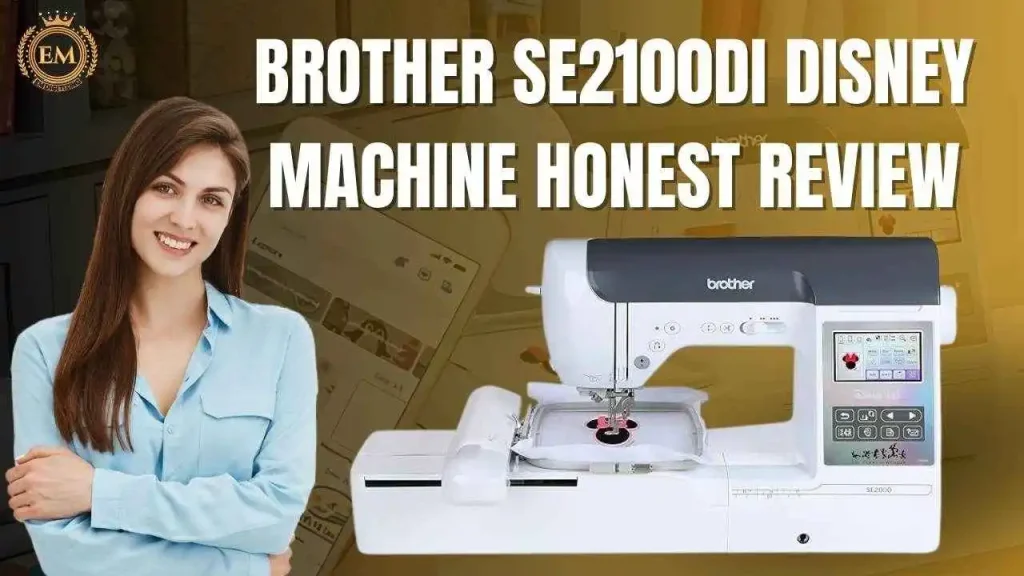
Stai cercando una macchina che possa cucire e aggiungere la magia Disney ai tuoi progetti? Il Fratello SE2100DI Potrebbe essere solo la partita perfetta. Questa macchina da cucire e ricami è piena di funzionalità progettate sia per principianti che per i creatori qualificati.
Dai modelli Disney e Pixar integrati ai trasferimenti di design wireless e agli strumenti di editing avanzato, Offre tutto ciò di cui hai bisogno in un dispositivo.
In questo articolo, Esploreremo le sue caratteristiche chiave, pro e contro, compresi gli accessori, fascia di prezzo, E se valga davvero l'investimento. Se ami la creatività e la convenienza, continua a leggere; Sei in giro!
Recensione della macchina per cuciture e ricami Disney Fratello SE2100DI
Caratteristiche della macchina da ricamo Fratello SE2100DI
Il SE2100DI Viene caricato con funzionalità che combinano funzionalità, creatività, e facilità d'uso sia per gli amanti del cucito che per i ricami. Di seguito è riportato una rapida ripartizione di tutte le sue caratteristiche chiave.
Capacità di ricamo e cucito
- 241 punti di cucitura
- 13 caratteri di scritte ricamate
- 5 caratteri di lettere di cucito
- 10 stili di asola (dimensione automatica)
- 193 ricami incorporati
- 100 Design Disney scaricabili
- 5″; x 7″; zona di ricamo
- Velocità di ricamo regolabile
- Velocità di cucito massima fino a 850 SPM
- La mia funzione di punto personalizzato
Connettività e trasferimento di progettazione
- LAN wireless per il trasferimento del design
- PE-Design 11 Compatibilità del software
- Progetta software di trasferimento del database
Caratteristiche di supporto al cucito
- 7-sistema di griffa di alimentazione a punti
- Chiave su/giù dell'ago su/giù
- Sistema di threading di ago automatico
- Piede presser con funzione di livellamento
- Sistema di bobine a set rapido
- Pulsante Avvia/Stop
- Sollevaggio del ginocchio incluso
Capacità di ricamo e cucito della macchina da ricamo Disney SE2100DI Disney
Offre un pacchetto completo per gli appassionati di cucito e gli amanti dei ricami. È progettato per darti la libertà creativa, migliore controllo, e risultati dall'aspetto professionale, whether you’;Aggiungendo punti ai vestiti o alla creazione di regali magici a tema Disney.
1. 241 Punti di cucito
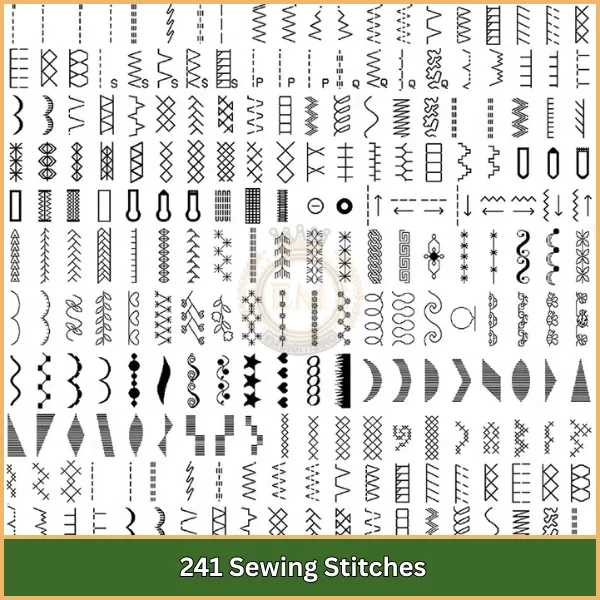
Questa macchina include 241 Punti di cucito incorporati che coprono di tutto, dai punti di base dritti al decorativo, cimelio di famiglia, e punti di trapuntatura.
Questi punti ti consentono di riparare i vestiti, cucire i pezzi di tessuto insieme, oppure aggiungi bei motivi all'arredamento e agli indumenti a casa.
Puoi anche regolare la lunghezza e la larghezza del punto attraverso il touchscreen per soddisfare le tue esigenze esatte.
2. 13 Caratteri di caratteri di ricamo
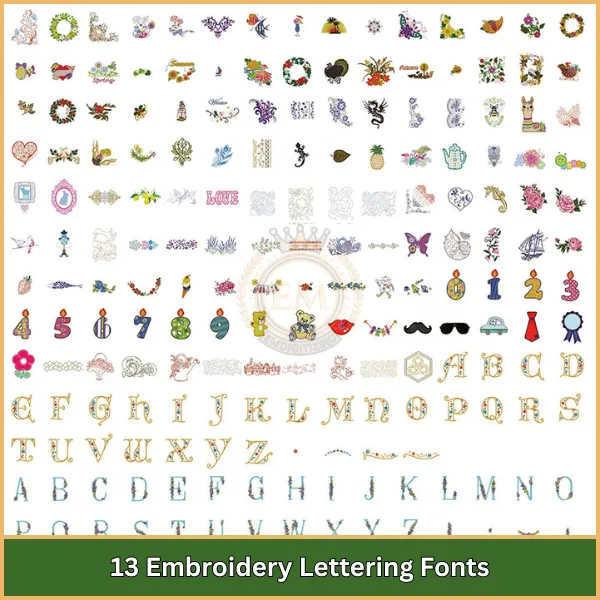
Insieme a 13 incorporato caratteri di ricamo, Puoi personalizzare qualsiasi progetto aggiungendo nomi, iniziali, citazioni, o date.
Questi caratteri sono perfetti per creare monogrammi su asciugamani, VISTITI da bambino, o articoli da regalo.
Puoi ridimensionare, ruotare, e posizionare il testo direttamente sullo schermo, dandoti il controllo sul layout finale.
Ogni carattere offre stili diversi, Quindi puoi abbinare il tono di ogni occasione o design.
Gli strumenti di editing consentono anche di regolare la spaziatura e l'allineamento per un pulito, finitura professionale.
3. 5 Caratteri di lettere di cucito
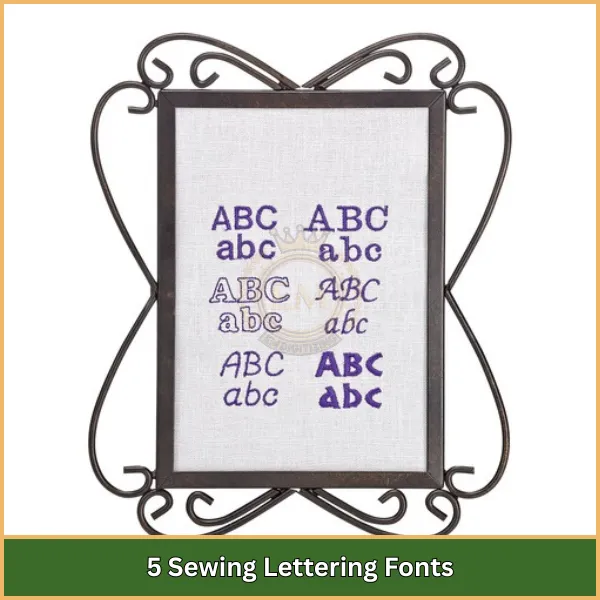
Oltre ai caratteri da ricamo, Anche tu ottieni 5 caratteri che possono essere cuciti direttamente sul tessuto usando cuciture regolari.
Questo è l'ideale per una rapida personalizzazione, Come aggiungere nomi a sacchetti scolastici o etichette agli abiti fatti a mano, Senza bisogno di passare alla modalità di ricamo.
Questi caratteri sono semplici da usare e risparmiare tempo quando si eseguono il nome di base o le cuciture di testo.
Puoi anche regolare le dimensioni e lo stile per soddisfare le esigenze del tuo progetto.
4. 10 Stili di asole (Dimensione automatica)
Le offerte SE2100DI 10 Opzioni a buca di dimensioni automatiche automatiche, che misurano automaticamente e cucini asole per abbinare perfettamente i pulsanti. Questa funzione garantisce asole pulite e coerenti, whether you’;sta lavorando con le camicie, vestiti, o oggetti artigianali, ed è particolarmente utile per i principianti.
5. 193 Disegni da ricamo incorporati
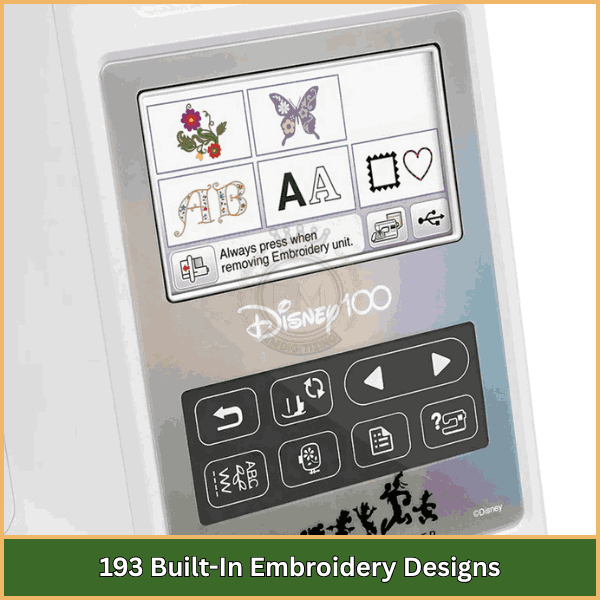
La macchina viene fornita con 193 pronto all'uso disegni da ricamo, tra cui motivi classici e amati personaggi Disney e Pixar. Questi design integrati risparmiano tempo e rendono facile creare ricami divertenti e significativi senza bisogno di download aggiuntivi.
Puoi iniziare a cucire subito con i risultati professionali, even if you’;sei un principiante.
6. 100 Design Disney scaricabili
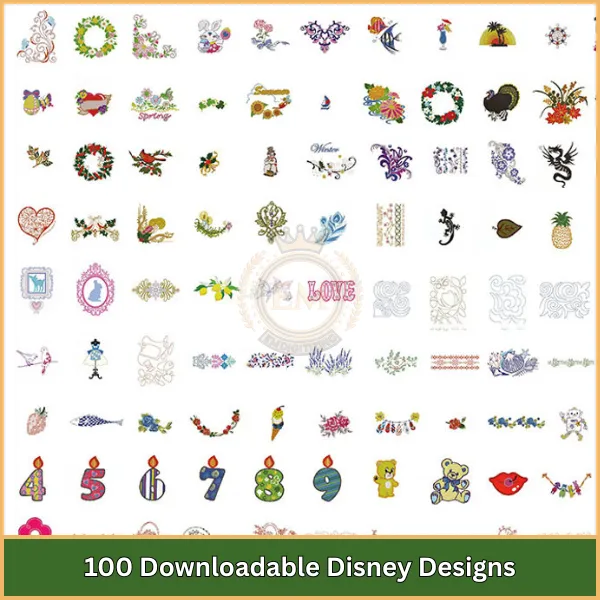
Puoi espandere la tua collezione di design accedendo a 100 Disney più esclusivi Disney attraverso la piattaforma Fratello Ibroidery.
Questi file possono essere scaricati in base a temi o caratteri e trasferiti in modalità wireless sulla macchina, dandoti opzioni ancora più creative.
Puoi anche in anteprima e acquistare solo i progetti di cui hai bisogno, rendendolo flessibile e economico per tutti i tipi di progetti.
7. 5" X 7" Zona di ricamo
Questo ampio campo di ricamo ti consente di cucire da medio a grandi design senza dover riparare. È ideale per i grandi monogrammi, retro della giacca, o pezzi decorativi, Fornire uno spazio di lavoro morbido e confortevole per design più complessi.
8. Velocità di ricamo regolabile
Il SE2100DI ti consente di controllare la velocità del ricamo per soddisfare le esigenze del tuo livello di abilità o del progetto. Puoi rallentarlo per motivi intricati che richiedono precisione, o acceleralo per design più semplici per risparmiare tempo.
9. Velocità di cucito massima fino a 850 SPM
Con una velocità di cucitura massima di 850 punti al minuto, Puoi finire i tuoi progetti più velocemente senza perdere la qualità del punto. Questa funzione ad alta velocità è particolarmente utile quando si lavora su cuciture più lunghe, tende, o più capi.
10. La mia funzione di punto personalizzato

Questa funzionalità unica ti consente di progettare e salvare i tuoi motivi a punti personalizzati.
È perfetto per gli utenti avanzati che vogliono aggiungere un tocco personale o creare stili di punti firmati.
Puoi accedere a questi modelli salvati in qualsiasi momento e applicarli a diversi progetti per un risultato personalizzato.
Caratteristiche di trasferimento di connettività e design della macchina Fratello Disney SE2100DI
È progettato per tenere il passo con i moderni flussi di lavoro creativi. Con funzionalità wireless e compatibilità software intelligente, Trasferimento e gestione del tuo file di ricamo Non è mai stato facile.
1. LAN wireless per il trasferimento del design
Questa macchina è dotata di LAN wireless integrata, permettendoti di inviare disegni di ricamo dal tuo computer direttamente alla macchina non è richiesta un'unità USB. Rende il processo veloce e conveniente, Soprattutto quando lavori su più file. Con solo pochi clic, I tuoi motivi preferiti possono essere pronti a cucire senza problemi.
2. PE-Design 11 Compatibilità del software

Il SE2100DI funziona perfettamente con la potente PE del fratello 11 Software.
Questo strumento avanzato ti consente di digitalizzare le opere d'arte personalizzate, Modifica schemi esistenti, e anteprima punti prima di trasferire il design.
È ideale per gli utenti che vogliono creare loghi, disegni intricati, o sperimentare gli effetti del punto. Il software aiuta a trasformare qualsiasi immagine in un capolavoro pronto per il punto.
3. Progetta software di trasferimento del database
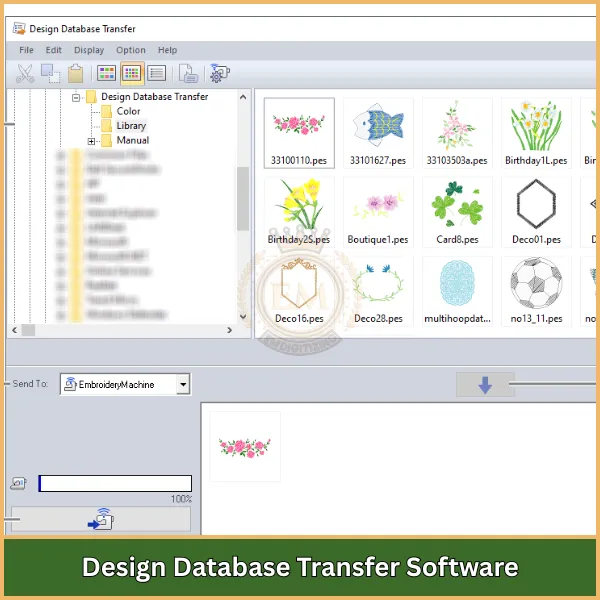
Brother offre software di trasferimento di database di progettazione gratuita per aiutarti a gestire e inviare file di ricamo in modalità wireless.
Puoi raggruppare, rinominare, e visualizzare in anteprima i tuoi progetti sul tuo PC prima di inviarli alla macchina.
Consente anche i trasferimenti batch, risparmiando tempo per gli utenti che lavorano su molti progetti contemporaneamente.
Questo strumento mantiene i tuoi file organizzati e il tuo flusso di lavoro liscio.
Caratteristiche di supporto al cucito della macchina da ricamo al fratello SE2100DI
Il SE2100DIMacchina da ricamo fratello è costruito per il comfort e il controllo. Le sue caratteristiche di supporto al cucito sono progettate per aiutarti a lavorare senza intoppi attraverso diversi tessuti riducendo allo stesso tempo lo sforzo manuale e migliorando la qualità dei punti.
1. 7-Sistema di cani alimentazione a punta
Questo sistema di cani da mangime avanzato afferra uniformemente il tessuto da più punti, Garantire un movimento regolare durante il cucito. Funziona alla grande con vari tipi di tessuto, Aiutarti a mantenere linee rette e qualità del punto professionale senza scivolare o raggruppamento.
2. Chiave su/giù dell'ago su/giù
Con la pressione di un pulsante, È possibile impostare l'ago per fermarti in posizione su o giù. Questo ti dà un migliore controllo quando si gira gli angoli, tessuto che gira, o allineare i punti con precisione, particolarmente utile per trapuntatura o cucito dettagliato.
3. Sistema di threading di ago automatico
Filmare manualmente un ago può essere complicato, Ma il threader di ago automatico lo rende rapido e senza stress. Basta premere una leva e la macchina lo fa per te, risparmiare tempo e ridurre la tensione degli occhi.
4. Piede presser con funzione di livellamento
Quando cuciono cuciture spesse o tessuti a strati, La funzione di livellamento sul piede presser mantiene la pressione anche su tutti gli strati. Ciò garantisce punti coerenti e impedisce sezioni saltate o irregolari, Perfetto per il denim, trapunte, o tappezzeria.
5. Sistema di bobina a impostazione rapida
La bobina a set rapido semplifica il cambiamento delle bobine. Basta lasciarlo entrare, Tirare il filo nella guida, E sei pronto per cucire, non è necessario elaborare manualmente il filo di bobina. È adatto ai principianti e risparmia tempo in configurazione.
6. Pulsante avvio/arresto
Questa funzione ti consente di utilizzare la macchina senza utilizzare un pedale. Basta premere il pulsante Start o Stop per iniziare o terminare le cuciture ideali per sessioni di cucito lunghe, lavoro dettagliato, o utenti con controllo limitato per i piedi.
7. Sollevaggio del ginocchio incluso
Il sollevatore del ginocchio ti consente di sollevare il piede presser a mani libere, dandoti il pieno controllo del tuo tessuto mantenendo entrambe le mani sul tuo progetto. Ciò è particolarmente utile durante l'applique, ricamo, o quando si lavora con pezzi di grandi dimensioni.
Cosa è incluso nella macchina Fratello SE2100DI?
Viene fornito con un generoso set di accessori in modo da poter iniziare subito senza acquistare nulla in più. Nella scatola, Troverai vari piedi per presser per diverse esigenze di cucitura tra cui Zigzag, monogramma, sopraggitto, asola, e ricami.
Sono anche inclusi un set di bobine, set di aghi, gemello, spazzola per la pulizia, forbici, e un taglia asole. Ci sono tappi per bobine, una rete a bobina, un set di cacciavite, e una bobina orizzontale.
Per ricamo, the machine includes a 7″; x 5″; telaio per ricamo, filo della bobina del ricamo, e un piede da ricamo. Manuali utili, Guide veloci, e sono forniti fogli di design per guidarti attraverso l'installazione e l'uso della macchina.
Prezzo e valore della macchina Fratello SE2100DI
Il prezzo per il Fratello Se2100di Disney Cucitura e ricamo di solito intervalli tra $1,389 a $1,499, A seconda delle promozioni e dei rivenditori. Mentre il prezzo è leggermente superiore ai modelli di base, offre un grande valore con i design Disney integrati, Compatibilità software avanzata, e capacità wireless.
Alcuni venditori includono anche extra gratuiti come forbici o cerchi da ricamo, rendendolo un buon affare per gli hobbisti creativi.
Pro e contro del fratello Se2100di Disney Cucitura e ricamo
Diamo un'occhiata chiara a ciò che è fantastico della macchina e cosa considerare prima di acquistare.
Professionisti
- Combina il cucito e il ricamo in un'unità compatta
- Viene precaricato con 193 Disegni Disney e Pixar
- Offre ampia varietà di punti e risparmio di punti personalizzati
- Large 5″; x 7″; Spazio di ricamo ideale per design complessi
- Schermo LCD con funzionalità di editing integrate
- Trasferimento di design wireless senza USB
- Funziona con software avanzato per il controllo del design
Contro
- Leggermente costoso per gli utenti con esigenze di base
- Alcuni download Disney richiedono configurazione dell'account e passaggi extra
Conclusione
Il Fratello SE2100DI è un'ottima macchina sia per cucire che per il ricamo. È facile da usare e pieno di funzionalità, Soprattutto se ami i disegni Disney. È perfetto per i principianti e gli utenti esperti che desiderano una macchina che faccia tutto.
Ma anche la migliore macchina ha bisogno di un buon file di progettazione. Ecco dove EMDigitalizzazione può aiutare. Trasformiamo le tue opere d'arte in pulizia, File di ricamo pronti per l'uso che si limitano perfettamente.
Come offerta speciale, otterrai 50% SPENTO Il tuo primo design personalizzato. Whether it’;s un nome, logo, o qualcosa di speciale, I nostri file funzionano con tutte le macchine.
Così, Ordina adesso! Ottenere 50% Fuori dal tuo primo file di ricamo da EMDigitalizzazione, veloce, facile, e alta qualità.
Domande frequenti
Puoi ricamare su tessuti come il cotone, denim, tela, biancheria, e magliette morbide. Assicurati di utilizzare lo stabilizzatore giusto per evitare che il tessuto si muova.
Per far funzionare la macchina senza intoppi, Pulisci spesso l'area della bobina, Sostituisci gli aghi quando noioso, e rimuovere qualsiasi polvere. Controlla il manuale per i passi oliati e le cure regolari.
Seguire la guida numerata stampata sulla macchina per un semplice threading. Usa il threader incorporato per finire rapidamente senza sforzare gli occhi.
Collega la tua macchina al Wi-Fi e utilizza il software di trasferimento del database di design di Brother. Questo ti consente di inviare disegni direttamente dal tuo computer senza utilizzare un USB.
