Ti stai chiedendo se il software di ricamo Brother PE Design è la scelta giusta per te? Questo potente software offre una gamma di strumenti che possono aiutare sia i principianti che i professionisti a creare facilmente bellissimi disegni da ricamo.
Whether you’;Che tu sia un hobbista che cerca di personalizzare i tuoi progetti o un piccolo imprenditore che cerca l'efficienza, Il software di ricamo Brother PE Design fornisce tutto ciò di cui hai bisogno.
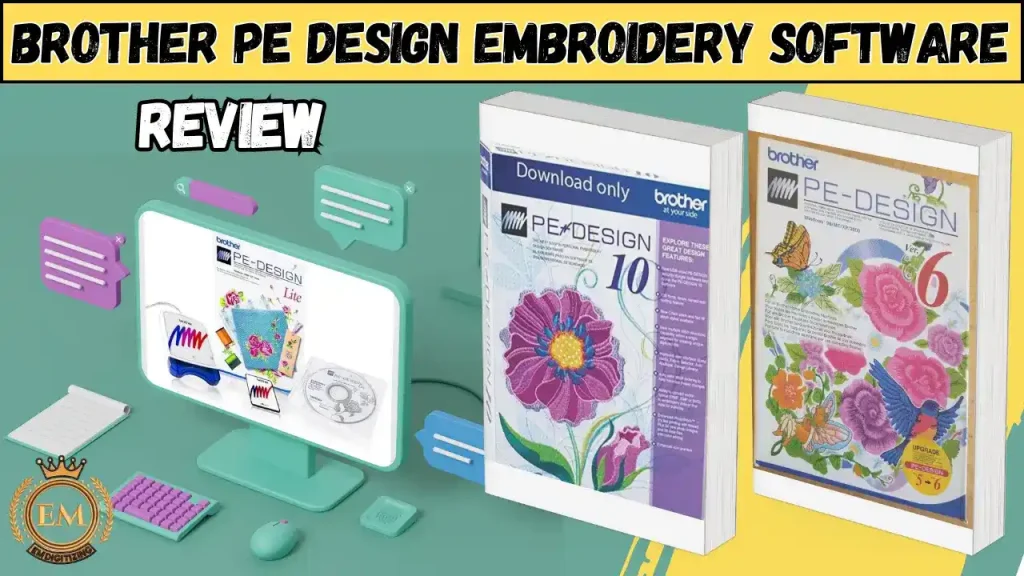
Dai disegni semplici ai modelli complessi, questo software rende il processo fluido e divertente.
In questa recensione, approfondiremo le funzionalità, vantaggi, e se vale la pena investire per le tue esigenze di ricamo.
Recensione del software di ricamo Brother PE Design
Versioni del software di digitalizzazione ricamo Brother PE Design
Ha diverse versioni realizzate sia per principianti che per utenti esperti. Ogni versione viene fornita con il proprio set di strumenti e funzionalità, aiutare le persone a creare e modificare disegni da ricamo più facilmente e con più creatività. Tutte le versioni riportate di seguito:
- PE-DESIGN Lite
- PER DESIGN 5
- PER DESIGN 6
- PER DESIGN 7
- PER DESIGN 8
- PE-DESIGN AVANTI
- PER DESIGN 10
- PER DESIGN 11
1. PE-DESIGN Lite
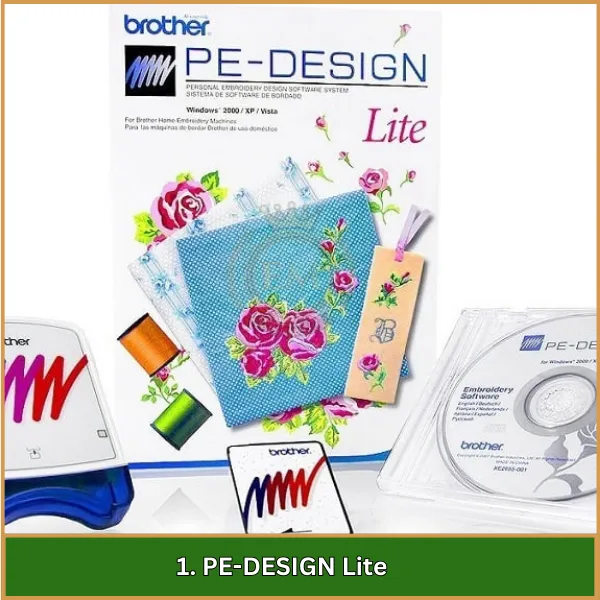
PE-DESIGN Lite è un entry-level software di ricamo progettato per principianti e hobbisti. Fornisce strumenti di digitalizzazione di base a un prezzo accessibile, rendendolo un buon punto di partenza per gli utenti nuovi al design del ricamo.
Caratteristiche principali:
- Strumenti di modifica di base: Ridimensiona e modifica i disegni con semplicità, strumenti di facile utilizzo.
- Caratteri e design limitati: Include una piccola raccolta di caratteri e disegni preinstallati per il ricamo di base.
- Trasferimento USB: Trasferisci facilmente i file sulla tua macchina da ricamo tramite USB per comodità.
- Interfaccia user-friendly: Il software è progettato per essere intuitivo e facile da usare, ideale per i principianti.
Vantaggi:
- Perfetto per i principianti che vogliono imparare digitalizzazione del ricamo.
- Conveniente, rendendolo accessibile agli hobbisti.
- Curva di apprendimento semplice con strumenti facili da usare.
Limitazioni:
- Capacità di progettazione limitate rispetto alle versioni più avanzate.
- Pochi caratteri e design integrati.
- Non adatto a progetti complessi o di livello professionale.
2. PER DESIGN 5
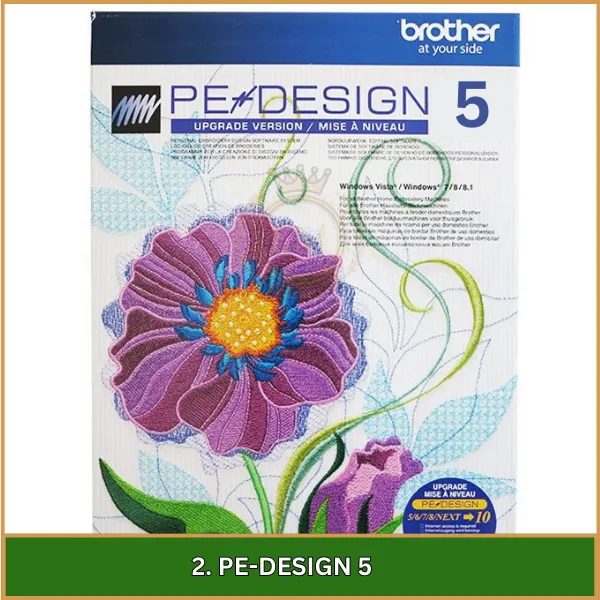
PER DESIGN 5 introdotto strumenti più avanzati per gli utenti intermedi. Offriva una gamma più ampia di funzionalità di personalizzazione, offrendo agli utenti un maggiore controllo sui propri disegni di ricamo.
Caratteristiche principali:
- 65 Caratteri incorporati: Un'ampia varietà di caratteri per progetti di caratteri creativi e monogrammi.
- Strumenti di modifica avanzati: Consente il ridimensionamento, rotante, e perfezionare i progetti con maggiore precisione.
- Contorna e riempi i modelli di punti: Offre la possibilità di creare disegni utilizzando sia la tecnica del punto piatto che quella del punto di riempimento.
- Connettività USB: Trasferisci senza problemi i disegni dal tuo computer al macchina da ricamo tramite USB.
Vantaggi:
- Maggiore flessibilità e controllo della progettazione.
- Ideale per utenti intermedi che necessitano di strumenti più avanzati.
- Supporta una gamma di formati di file, crescente versatilità.
Limitazioni:
- Outdated interface by today’;s.
- Opzioni di anteprima limitate per progetti complessi.
3. PER DESIGN 6
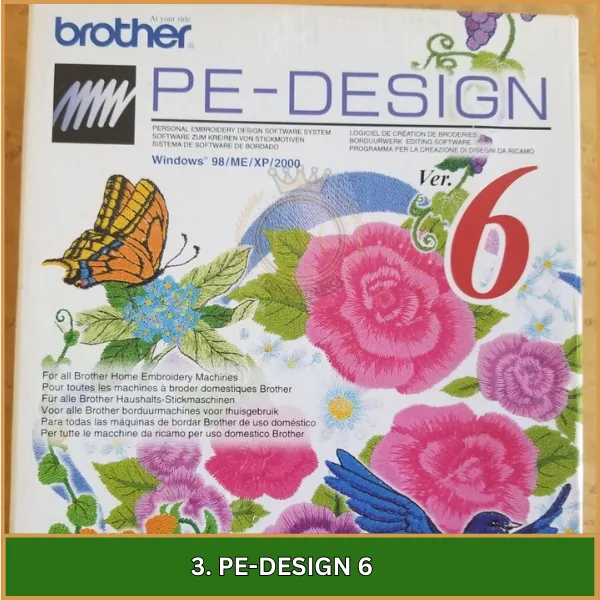
PER DESIGN 6 ampliato rispetto al suo predecessore con migliori funzionalità di modifica, più caratteri, e opzioni di punto migliorate, rendendolo uno strumento adatto per operazioni più complesse progetti di ricamo.
Caratteristiche principali:
- 100 Caratteri incorporati: Offre opzioni di caratteri più creative per progetti e monogrammi basati su testo.
- Modifica avanzata del testo: Consente la manipolazione del layout del testo, taglia, e spaziatura per una maggiore personalizzazione.
- Tipi di punto multipli: Include una gamma di punti come il riempimento, raso, e decorativo per le diverse esigenze di progettazione.
- Anteprima del progetto migliorata: Fornisce un'anteprima più accurata e dettagliata del disegno prima della cucitura.
Vantaggi:
- La libreria di design ampliata offre agli utenti una maggiore libertà creativa.
- Le opzioni di modifica avanzate lo rendono ideale per gli utenti di piccole imprese.
- Anteprime di progettazione più accurate riducono gli errori nell'output finale.
Limitazioni:
- Manca ancora la piena funzionalità di anteprima 3D.
- Elaborazione più lenta quando si lavora con progetti più grandi.
4. PER DESIGN 7
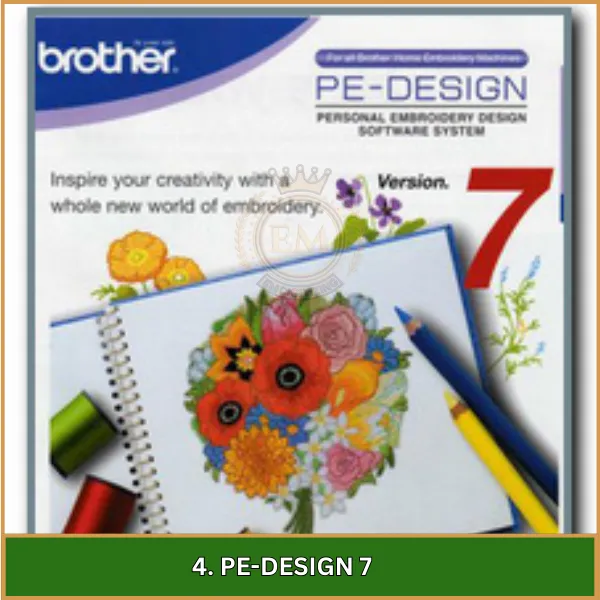
PER DESIGN 7 introdotto una maggiore precisione del punto e strumenti di progettazione migliorati, rendendolo una scelta eccellente sia per gli utenti domestici che per i professionisti che cercano maggiore precisione.
Caratteristiche principali:
- 130 Caratteri incorporati: Una selezione più ampia di caratteri, perfetto per scritte e monogrammi.
- Precisione del punto migliorata: Garantisce una maggiore precisione nel posizionamento e nell'esecuzione punti di ricamo.
- Funzione di punzonatura automatica: Converte automaticamente le immagini in disegni pronti per il ricamo con pochi clic.
- Opzione di divisione del progetto: Consente agli utenti di dividere disegni più grandi su più telai per progetti più complessi.
Vantaggi:
- Elevata precisione del punto, perfetto per progetti dettagliati.
- Ampia gamma di caratteri e opzioni di design.
- La funzione di perforazione automatica consente di risparmiare tempo automatizzando il processo di progettazione.
Limitazioni:
- Curva di apprendimento più ripida rispetto alle versioni precedenti.
- Richiede più potenza di elaborazione per progetti più grandi o più complessi.
5. PER DESIGN 8
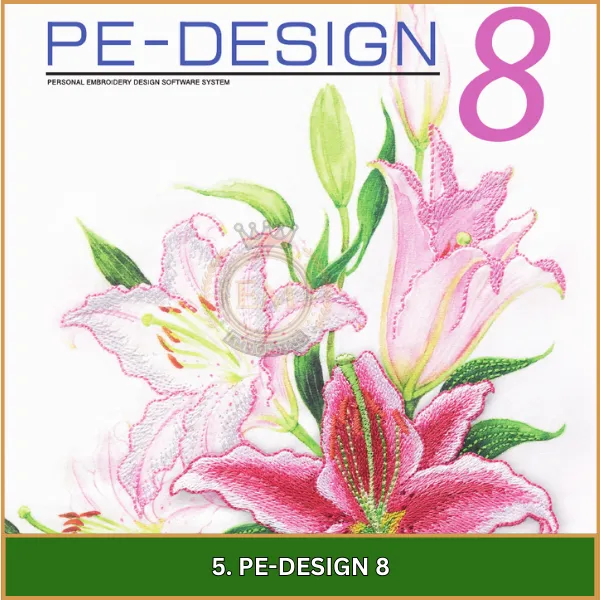
PER DESIGN 8 ha offerto miglioramenti significativi nell'interfaccia utente, compatibilità dei file, e simulazione del punto, rendendolo uno strumento più versatile e potente sia per uso personale che professionale.
Caratteristiche principali:
- 150 Caratteri incorporati: Fornisce una selezione ampliata di caratteri per migliorare le possibilità creative.
- Interfaccia utente migliorata: Un design più intuitivo e snello, rendendo la navigazione e il flusso di lavoro più veloci.
- Supporto di più formati di file: Compatibile con il comune formati di file come PES, Ora legale, e altri, crescente versatilità.
- Simulazione dei punti migliorata: Offre simulazioni più realistiche e accurate di come appariranno i disegni una volta cuciti.
Vantaggi:
- Interfaccia più facile da usare sia per gli utenti nuovi che per quelli esperti.
- Ottimo per progetti complessi che richiedono un lavoro dettagliato.
- Un rendering del progetto più rapido migliora l'efficienza durante il processo di progettazione.
Limitazioni:
- Prezzo più alto rispetto alle versioni precedenti.
- Funzionalità di progettazione 3D limitate nonostante i miglioramenti nella simulazione.
6. PE-DESIGN AVANTI
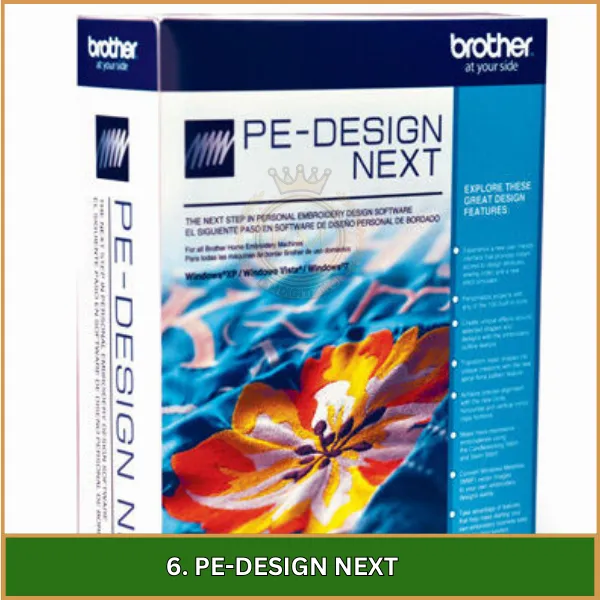
PE-DESIGN NEXT ha offerto funzionalità di anteprima del progetto 3D e funzionalità di progettazione più intuitive, rendendolo una scelta vincente per gli utenti domestici e i proprietari di piccole imprese che necessitano di strumenti avanzati.
Caratteristiche principali:
- 3D Anteprima del progetto: Fornisce la visualizzazione in tempo reale dei disegni in 3D prima della cucitura, offrendo un’anteprima più accurata del prodotto finale.
- 200 Caratteri incorporati: Una solida libreria di caratteri per un'ampia gamma di opzioni e design di caratteri creativi.
- 3D Supporto per il design in schiuma gonfia: Abilita la creazione di rilievi, disegni strutturati utilizzando tecniche di schiuma gonfia.
- Generazione automatica dei punti: Converte rapidamente le immagini importate in disegni da ricamo pronti da cucire, risparmiando tempo e fatica.
Vantaggi:
- L'anteprima del progetto 3D completo fornisce uno sguardo realistico al risultato finale.
- Le funzionalità automatiche fanno risparmiare tempo e riducono l'immissione manuale.
- Perfetto per le aziende che necessitano di velocità, produzione di design di alta qualità.
Limitazioni:
- Elevati requisiti di sistema per un funzionamento regolare.
- Il prezzo potrebbe essere troppo alto per utenti occasionali o hobbisti.
7. PER DESIGN 10
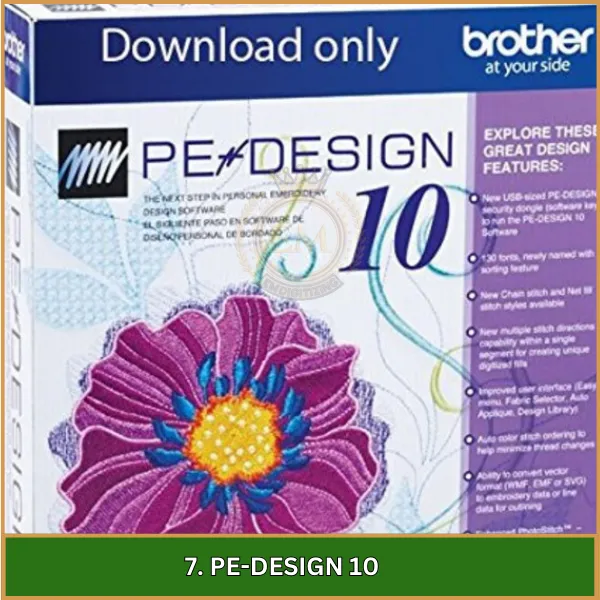
Software di ricamo Brother PE Design 10 introdotta l'integrazione del cloud e il supporto del telaio multiposizione, offrendo agli utenti un'esperienza di progettazione di ricamo più connessa e scalabile.
Caratteristiche principali:
- 500 Disegni incorporati: Una vasta raccolta di design preinstallati, offrendo varietà creativa per diversi progetti.
- Integrazione nel cloud: Fornisce la possibilità di accesso, negozio, e condividi progetti tramite l'archiviazione cloud, consentendo l'accesso remoto.
- Supporto per cerchi multiposizione: Compatibile con quelli più grandi, cerchi multiposizione, consentendo la creazione di progetti più grandi e complessi.
- Simulazione dei punti migliorata: La simulazione realistica del punto fornisce anteprime accurate di come apparirà il disegno una volta ricamato.
Vantaggi:
- Accedi ai progetti da qualsiasi luogo grazie all'archiviazione nel cloud.
- Perfetto per progetti su larga scala grazie al supporto del telaio multiposizione.
- Maggiore complessità di progettazione con elaborazione e rendering più rapidi.
Limitazioni:
- Curva di apprendimento più ripida, soprattutto per i principianti.
- Costo elevato per uso personale, più adatto per gli utenti professionali.
8. PER DESIGN 11
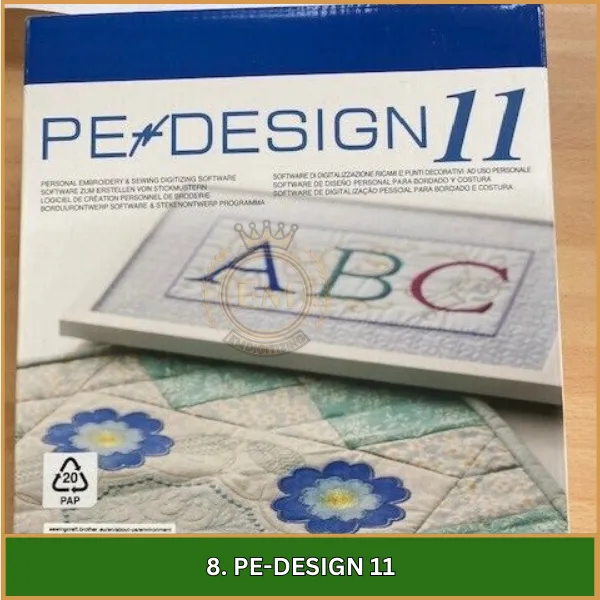
Software di ricamo Brother PE Design 11 è la versione più avanzata fino ad oggi, offrendo funzionalità all'avanguardia come il trasferimento di progetti wireless, una libreria ampliata di design integrati, e rendering 3D in tempo reale.
Caratteristiche principali:
- 1300 Disegni incorporati: Una vasta raccolta di design preinstallati, fornendo versatilità per qualsiasi progetto.
- 3Simulatore del punto D: Offre rendering in tempo reale, consentendo agli utenti di vedere un'anteprima realistica del disegno come apparirà una volta cucito.
- Strumenti di digitalizzazione automatica migliorati: Converte le immagini in disegni pronti per il ricamo in modo più rapido e accurato rispetto alle versioni precedenti.
- Trasferimento di progetti wireless: Consente agli utenti di inviare disegni in modalità wireless alla macchina da ricamo, eliminando la necessità di trasferimenti USB.
Vantaggi:
- Perfetto per le ricamatrici professionali che necessitano di capacità di progettazione avanzate.
- Il trasferimento wireless fa risparmiare tempo e semplifica il flusso di lavoro.
- 3La simulazione D garantisce precisione, anteprime di design di alta qualità.
Limitazioni:
- Costoso, rendendolo meno accessibile agli hobbisti o agli utenti occasionali.
- Richiede un computer potente per un funzionamento regolare, soprattutto con disegni più grandi.
Prezzi delle versioni del software di ricamo Brother PE Design
- PE-DESIGN Lite (Questo software entry-level generalmente costa circa $300 a $400. It’;È progettato per le esigenze di ricamo di base ed è un'opzione più conveniente per i principianti.)
- PER DESIGN 5, 6, 7 (Queste versioni precedenti non vengono più prodotte ma possono ancora essere trovate presso i venditori di seconda mano. I prezzi di solito vanno da $200 a $600, a seconda delle condizioni e del venditore.)
- PE-DESIGN AVANTI (Una versione di medio livello che offre funzionalità più avanzate, prezzo compreso tra $600 a $900. È ancora ricercato dagli utenti che cercano potenti strumenti di progettazione a un prezzo ragionevole.)
- PER DESIGN 10 (Una delle versioni più avanzate, tipicamente venduto per circa $1,000 a $1,200. Questa versione offre ampie funzionalità di progettazione ed è popolare tra i professionisti.)
- PER DESIGN 11 (L'ultima versione del software, che offre la maggior parte delle funzionalità e degli aggiornamenti, generalmente costa tra $1,100 e $1,300. È l’opzione di riferimento per chi cerca funzionalità di alto livello.)
Chi dovrebbe acquistare il software Brother PE-Design?
È progettato per diversi tipi di utenti, Compreso:
- Hobbisti: Persone che amano il ricamo come attività divertente. Il software è facile da usare, con design integrati che rendono semplice per i principianti creare progetti personalizzati.
- Proprietari di piccole imprese: Imprenditori che vendono ricamo personalizzato prodotti. Il software li aiuta a lavorare più velocemente e a mantenere un'elevata qualità con funzionalità come la digitalizzazione automatica e un'ampia libreria di progetti.
- Ricamatrici professioniste: Esperti che necessitano di strumenti avanzati per un lavoro di progettazione dettagliato. Funzionalità come l'ordinamento intelligente dei colori e i punti personalizzabili li aiutano a creare disegni di qualità professionale.
- Educatori e studenti: Insegnanti e studenti che vogliono studiare o insegnare il ricamo. L’ampia gamma di funzionalità del software lo rende utile sia per esercitarsi che per apprendere nuove tecniche.
- Appassionati di artigianato: Persone che amano l'artigianato e desiderano aggiungere ricami a progetti come quilting o decorazioni per la casa. Il software li aiuta a integrare facilmente il ricamo nelle loro creazioni.
Pensieri finali
In sintesi, Il software di ricamo Brother PE Design è un'opzione fantastica per chiunque ami il ricamo. È semplice da usare e offre una varietà di strumenti per aiutarti a creare bellissimi design. Che tu sia un principiante o che tu abbia anni di esperienza, questo software rende facile esprimere la tua creatività.
Se vuoi elevare ulteriormente i tuoi progetti di ricamo, considera i nostri servizi su EMDigitalizzazione. Siamo specializzati in tempi di consegna rapidi, prezzi convenienti, e una qualità eccezionale che può migliorare i tuoi progetti. Più, se sei un nuovo cliente, puoi goderti uno speciale 50% sconto sul tuo primo ordine! Non perdere questa opportunità per portare le tue abilità di ricamo al livello successivo.
Domande frequenti
Non è gratuito; in genere richiede l'acquisto di una licenza.
Il costo del PE-Design 11 generalmente varia da circa $1,000 a $1,500, a seconda del rivenditore e delle eventuali promozioni in corso.
Software di ricamo Brother PE Design 10 non converte direttamente le immagini JPEG in formato vettoriale; la sua funzione principale è creare e modificare disegni da ricamo.
