Se sei a caccia al meglio Vector Art Software per Mac e finestre, Sei nel posto giusto! Sia che tu stia creando loghi, illustrazioni, o altro in mezzo, Lo strumento giusto può rendere il tuo processo di progettazione più fluido e più divertente.
Abbiamo raccolto alcune delle migliori opzioni software perfette sia per principianti che per i professionisti. Con questi strumenti, puoi creare sbalorditivi, disegni scalabili senza sudare, o la banca. Pronto a trovare il software giusto per te? Esploriamo le opzioni!
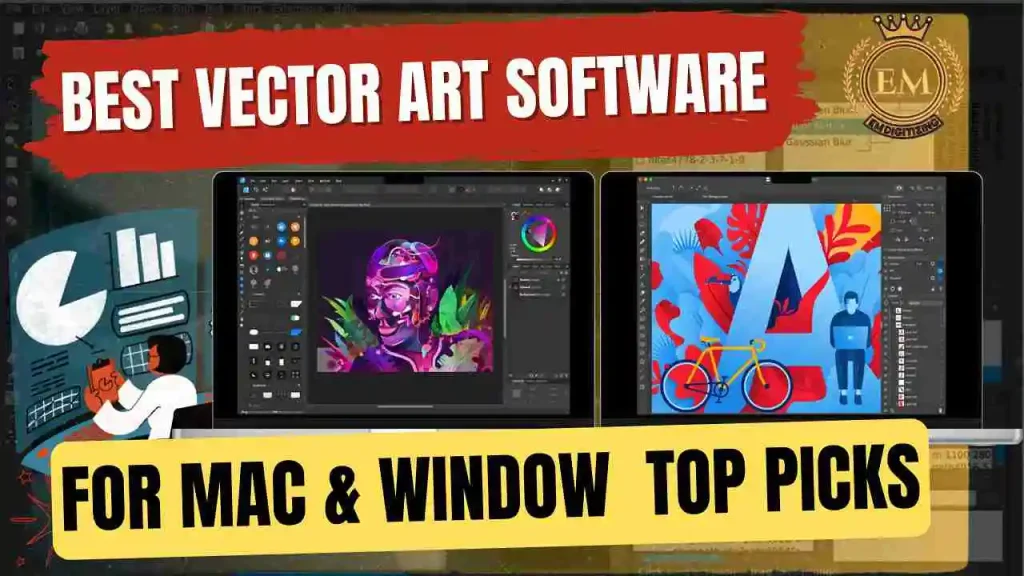
Best Vector Art Software For Mac &; finestre | Le migliori scelte
5 Top Vector Art Software per Mac e Windows
Scegliere il software giusto è la chiave per dare vita alle tue idee di design. Ecco cinque opzioni migliori che funzionano perfettamente sia su Mac che su Windows.
- Adobe Illustrator
- CorelDraw
- Designer di affinità
- Inkscape
- VectorStyler
1. Adobe Illustrator
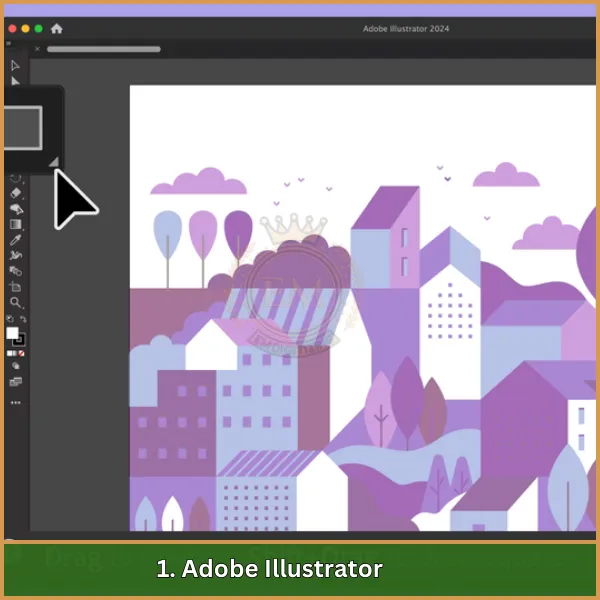
Adobe Illustrator è un software artistico vettoriale leader per Mac OS X, Affidati di designer e illustratori in tutto il mondo. È progettato per creare e modificare la grafica vettoriale scalabile, Garantire che i disegni rimangano nitidi e chiari indipendentemente dalle dimensioni. Come parte di Adobe Creative Cloud, Si integra perfettamente con altre applicazioni Adobe, razionalizzare il flusso di lavoro di progettazione.
Caratteristiche importanti
- Creazione grafica vettoriale: Creare e perfezionare la grafica scalabile usando percorsi matematicamente definiti.
- Forme dal vivo: Regola e modifica le forme dinamicamente con strumenti migliorati.
- Arteboard multipli: Gestire fino a 100 Arteboard di diverse dimensioni all'interno di un singolo progetto.
- Opzioni di colore avanzate: Personalizzare e manipolare i colori, gradienti, e modelli.
- Guide intelligenti: Allinea con precisione e oggetti spaziali con strumenti di allineamento intuitivo.
- Simboli dinamici: Applicare forme master coerenti con variazioni per la flessibilità del design.
- Librerie cloud: Accedere alle risorse di progettazione da qualsiasi luogo e collaborare in modo efficiente.
- Strumento shaper: Trasforma gli schizzi a mano libera in perfette forme geometriche.
- Manipolazione del testo: Crea una tipografia professionale con funzionalità di editing di testo avanzate.
- Integrazione con app Adobe: Esporta facilmente e perfezionano i disegni in Photoshop, InDesign, o dopo effetti.
Vantaggi
- Qualità professionale: Produce grafica impeccabile adatta sia per le piattaforme di stampa che per le piattaforme digitali.
- Vasto set di strumenti: Offre una suite completa di funzionalità per complessi compiti di design.
- Collaboration-friendly: Funziona perfettamente con altri strumenti Adobe, semplificare il lavoro di squadra.
Limitazioni
- Costo: Il modello di abbonamento può essere costoso per i singoli utenti.
- Curva di apprendimento: I principianti possono trovare impegnativo padroneggiare inizialmente.
- Requisiti di sistema: Ha bisogno di un computer ad alte prestazioni, Soprattutto per grandi progetti.
CorelDRAW
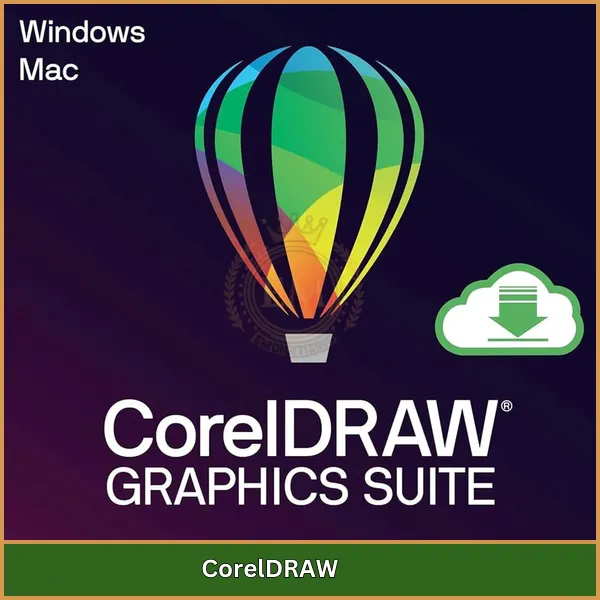
CorelDraw è un Grafica vettoriale versatile Software per Mac, noto per i suoi potenti strumenti di design. È ampiamente utilizzato per la creazione di loghi, illustrazioni, web design, e materiali di stampa. Con un'interfaccia facile da usare e una varietà di funzionalità, si adatta sia ai professionisti che ai principianti.
Caratteristiche importanti
- Strumenti basati sull'intelligenza artificiale: Include PowerTrace per la conversione di bitmap in vettori e viveKetch per uno schizzo vettoriali precisi.
- Blocca lo strumento ombra: Crea facilmente effetti ombra simili a 3D per migliorare i tuoi design.
- Copia dal vivo e duplicazione: Apportare modifiche agli oggetti e vedere gli effetti in tempo reale sui duplicati.
- Strumento di riempimento in mesh: Aggiungi riempimenti per gradiente che si adattano alle forme di oggetti per effetti realistici.
- Spazi di lavoro personalizzabili: Adatta l'interfaccia per soddisfare le esigenze del flusso di lavoro.
- Supporto caratteri variabili: Regola gli attributi del carattere come peso e larghezza con facilità.
- Effetti non distruttivi: Applicare effetti senza alterare permanentemente il design originale.
- Biblioteca a forma estesa: Accedi a migliaia di forme pre-progettate, clipart, e modelli.
- Funzione di stampa avanzata: Semplifica la stampa di dati variabili per progetti con dettagli personalizzati.
Vantaggi
- Strumenti completi: Una vasta gamma di funzioni per il disegno, la modifica, e tipografia.
- Design intuitivo: Layout intuitivo rende facile per i principianti pur rimanendo robusto per gli esperti.
- Disponibilità multipiattaforma: Compatibile con Windows e Mac per una maggiore flessibilità.
Limitazioni
- Costo: Prezzo più elevato rispetto ad alcune alternative gratuite o più semplici.
- Problemi di prestazione: Può rallentare con file di grandi dimensioni o progetti complessi su sistemi più vecchi.
- Curva di apprendimento: Comprendere tutte le funzionalità potrebbe richiedere un po 'di pratica.
Designer di affinità

Affinity Designer è un software vettoriale professionale per Mac sviluppato da Serif. È un'ottima alternativa ad Adobe Illustrator, Offrire funzionalità potenti per la creazione di grafica vettoriale e raster. Noto per la sua convenienza, Richiede un pagamento una tantum invece di un abbonamento, rendendolo un'ottima scelta per i designer con qualsiasi budget.
Caratteristiche importanti
- Personas: Passa senza soluzione di continuità tra il editing vettoriale (Persona designer) e editing raster (Persona pixel) senza lasciare l'app.
- Strumenti avanzati di penna e nodo: Disegna e modifica forme con controllo preciso sui percorsi vettoriali.
- Operazioni booleane: Combinare facilmente o modificare le forme con strumenti come ADD, sottrarre, e interseca.
- Simboli dinamici: Crea simboli riutilizzabili che possono essere modificati a livello globale o individualmente.
- Editing non distruttivo: Applicare effetti e aggiustamenti senza alterare permanentemente il design originale.
- Spazi di lavoro personalizzabili: Regola l'interfaccia per abbinare il flusso di lavoro con layout flessibile.
- Supporto DPI elevato: Ottimizzato per display ad alta risoluzione per mantenere la chiarezza del design.
- Modalità di vista divisa: Visualizza i livelli vettoriali e raster contemporaneamente per una migliore precisione.
- Vasta compatibilità dei file: Importa ed esporta formati di file popolari come AI, PSD, PDF, e SVG.
- Ottimizzazione delle prestazioni: Funziona senza intoppi a 60 frame al secondo, Anche con file complessi.
Vantaggi
- Prezzi convenienti: Un pagamento una tantum lo rende un'alternativa economica agli strumenti basati su abbonamento.
- Caratteristiche versatili: Combina le funzionalità vettoriali e raster in un'unica applicazione.
- Design intuitivo: Semplice interfaccia che è abbastanza solida ma abbastanza robusta per i professionisti.
Limitazioni
- Funzionalità avanzate limitate: Manca alcuni strumenti specializzati disponibili in concorrenti come Adobe Illustrator.
- Curva di apprendimento: I nuovi utenti potrebbero aver bisogno di tempo per padroneggiare completamente la sua vasta gamma di funzionalità.
- Problemi di prestazione: Può essere in ritardo quando si lavora con progetti molto grandi o complessi su dispositivi a bassa specifica.
Inkscape
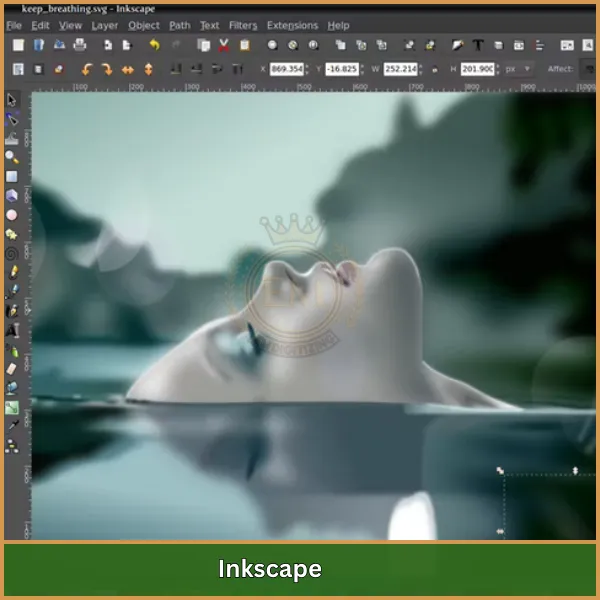
Inkcape è uno dei migliori software artistici vettoriali gratuiti per Mac, ampiamente utilizzato per creare illustrazioni, diagrammi, loghi, e altro ancora. Funziona su Windows, macOS, e Linux, Offrire un set di strumenti versatili che si rivolge sia ai principianti che ai designer esperti. La sua convenienza e flessibilità lo rendono una scelta popolare nella comunità del design.
Caratteristiche importanti
- Strumenti di disegno: Include opzioni come lo strumento matita per il disegno a mano libera, Strumento a penna per le curve di Bézier, e strumento di calligrafia per tratti calligrafici.
- Creazione di forma: Crea rettangoli, ellissi, stelle, spirali, e altro ancora, con caratteristiche per angoli arrotondati ed effetti casuali.
- Gestione del testo: Modifica il testo multilinea direttamente sulla tela per facili regolazioni.
- Opzioni di riempimento e ictus: Offre modelli di colori avanzati (RGB, HSL, Cmyk), gradienti (lineare, radiale, e mesh), e riempimenti di pattern.
- Cloni e simboli: Crea copie collegate di oggetti che si aggiornano automaticamente quando l'originale cambia.
- Compatibilità del formato file: Supporta SVG nativo e può importare/esportare formati come PNG, PDF, AI, e EPS.
- Interfaccia personalizzabile: Modifica il layout, scorciatoie, E temi per adattarsi al tuo flusso di lavoro.
- Sistema di estensione: Espandi la funzionalità con una vasta gamma di estensioni sviluppate dalla comunità.
- Effetti del percorso dal vivo: Applicare modifiche dinamiche ai percorsi senza alterare l'oggetto originale.
- Sistemi di griglia: Opzioni a griglia migliorate per allineamento preciso e controllo del layout.
Vantaggi
- Completamente gratuito: Nessun costo o abbonamento richiesto, rendendolo accessibile a tutti.
- Ricco di funzionalità: Offre strumenti per le esigenze di progettazione sia artistica che tecnica.
- Supporto multipiattaforma: Funziona senza soluzione di continuità attraverso Windows, macOS, e Linux.
Limitazioni
- Prestazione: Può rallentare con progetti molto grandi o complessi su computer a basso contenuto di specifiche.
- Curva di apprendimento: Sebbene intuitivo, Esplorare tutte le funzionalità potrebbe richiedere del tempo.
- Supporto limitato: Manca l'ampio supporto ufficiale disponibile con il software commerciale.
VectorStyler
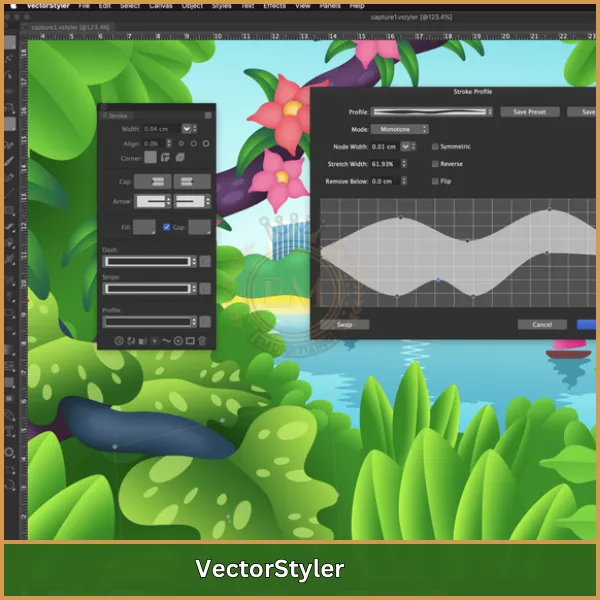
VectorStyler è un potente software artistico vettoriale per Mac, Ideale per creare illustrazioni di qualità professionale, loghi, icone, e tipografia. Compatibile con macOS e Windows, Offre un solido set di strumenti progettati per precisione e versatilità. Con il suo modello di acquisto una tantum, VectorStyler elimina la necessità di abbonamenti in corso, rendendolo un'opzione attraente per i designer.
Caratteristiche importanti
- Strumenti di disegno completi: Include strumenti avanzati come il rivestimento, Giuntura, e percorso offset per l'editing di forma precisa.
- Simboli e stili dinamici: Crea e aggiorna simboli e stili collegati attraverso i tuoi progetti.
- Tipografia avanzata: Supporta caratteri variabili e a colori, testo sui percorsi, e frame di testo multi-colonna con controlli dettagliati.
- Forme miscelate: Transizione uniformemente tra forme personalizzate con parametri di miscela regolabili.
- Effetti non distruttivi: Applicare 100 Effetti sugli oggetti vettoriali mantenendoli modificabili.
- Real vettoriali: Dipingi con pennelli scalabili che possono essere personalizzati da opere d'arte esistenti.
- Linee guida e scatto: Usa linee guida angolate e scatto avanzato per un allineamento accurato.
- Gradienti a rete: Crea transizioni di colore dettagliate con strumenti di gradiente in mesh.
- La data va: Automatizzare le variazioni delle illustrazioni utilizzando fonti di dati esterne.
- Esportazione batch: Esporta più arte le arte o tele in un unico passaggio per risparmiare tempo.
Vantaggi
- Conveniente: Un acquisto una tantum lo rende un'alternativa economica al software basato su abbonamento.
- Strumenti professionali: Offre una vasta gamma di funzionalità per varie attività di design, dai loghi alle illustrazioni complesse.
- Interfaccia intuitiva: Layout facile da navigare semplifica il processo di progettazione sia per principianti che per professionisti.
Limitazioni
- Più recente sul mercato: Manca le ampie risorse della comunità e il supporto di terze parti dei concorrenti più anziani.
- Problemi di prestazione: Può incontrare un ritardo con progetti molto grandi o complessi su sistemi di fascia bassa.
- Curva di apprendimento: Sebbene intuitivo, Esplorare e padroneggiare tutte le funzionalità può richiedere tempo.
Gamma di prezzi di questi software artistici vettoriali per Mac e finestra
Software | Gamma di prezzi |
Adobe Illustrator | $20.99/mese (Solo abbonamento) |
CorelDRAW | $249/anno (sottoscrizione) a $499 (Acquisto una tantum) |
Designer di affinità | $54.99 (Acquisto una tantum) |
Inkscape | Libero |
VectorStyler | $99 (Acquisto una tantum) |
Parole finali
Trovare il giusto software artistico vettoriale per Mac e Windows è importante, Ma cosa succede se potessi saltare la seccatura e lasciare che gli esperti lo gestiscano? Ecco dove EMDigitalizzazione entra!
Noi offriamo prim'ordine servizi di arte vettoriale A prezzi che si adattano al tuo budget, con un tempi di consegna super rapidi e un qualità garantita. Ho bisogno di assicurarti che sia perfetto? Ti abbiamo coperto con il nostro opzione di anteprima Prima della consegna finale.
Ed ecco qualcosa di speciale: Se questa è la prima volta che lavori con noi, otterrai un 50% sconto sul tuo primo ordine! Permettere EMDigitalizzazione Prenditi cura delle tue esigenze di arte vettoriale mentre ti concentri sui tuoi progetti creativi. Provaci oggi e prova la differenza!
Domande frequenti
Adobe Illustrator, Designer di affinità, e CorelDraw sono alcune delle opzioni software artistiche vettoriali più popolari compatibili con Mac.
Puoi iniziare guardando tutorial online gratuiti, Unendo i corsi su piattaforme come Udemy o Skillshare, o utilizzando le guide di aiuto integrate fornite con il software.
sì, Inkcape e vectornatore sono eccellenti opzioni gratuite che offrono potenti strumenti per la creazione di arte vettoriale su Mac.
