Que vous soyez un numériseur expérimenté ou un propriétaire d'entreprise de broderie, vous pouvez rencontrer des problèmes de numérisation tels que des images de mauvaise qualité., problèmes de compatibilité des fichiers, imprécision du contraste des couleurs, placement incorrect des points, et plus.

La bonne nouvelle est qu'il existe plusieurs mesures préventives qui réduiront le temps que vous consacrez à la maintenance de votre processus de numérisation et augmenteront l'efficacité de votre entreprise..
Jetons un coup d'oeil à eux:
Dépannage des problèmes de numérisation courants
Comment résoudre les problèmes de numérisation survenant lors de la numérisation de la broderie?
1. Image de mauvaise qualité:
Le problème de numérisation le plus courant survenant au cours du processus concerne les images de mauvaise qualité.. Cela inclut les pixels, déformé, ou des images floues.
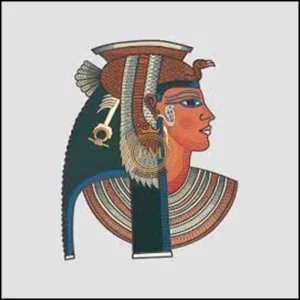
but you don’;t need to worry if you face this issue because here we’;Je vais discuter de la façon dont vous pouvez résoudre ce problème.
Solutions
- Le plus important, you’;Vous devez définir la résolution appropriée de votre image de conception, car une haute résolution conduit à une haute qualité conception de broderie. Increasing the resolution of the design may result in a large file size but don’;ne t'inquiète pas, de nombreux logiciels prennent en charge les fichiers volumineux à numériser.
- L'objectif de votre scanner ou de votre appareil photo affecte également la qualité de l'image. Vous devez donc les nettoyer à l'aide d'un chiffon doux comme des serviettes en microfibre et éliminer régulièrement les traces de doigts ou la poussière..
- Lors de la numérisation d'images pour le processus de numérisation, un éclairage inadéquat peut brouiller ou atténuer les couleurs de l'image. Vous devez donc utiliser une source d'éclairage appropriée pour améliorer la clarté de l'image..
Offre bonus: EMdigitizing fournit art vectoriel services to improve the quality of the image you’;réutiliser pour la broderie au tarif le plus abordable. Alors$£€¥789/456*123-0.=+_çàiopjkln,;:! ذ ضِ ئ, contactez-nous et passez votre commande.
2. Problèmes de couleur et de contraste:
Nous savons tous que la précision des couleurs est l'élément le plus important du processus de broderie.. Alors$£€¥789/456*123-0.=+_çàiopjkln,;:! ذ ضِ ئ, si vous rencontrez un problème de numérisation de couleurs incorrect lors de la numérisation d'une photographie ou d'un autre type de dessin, essayez ces conseils pour éviter ce type de problème.
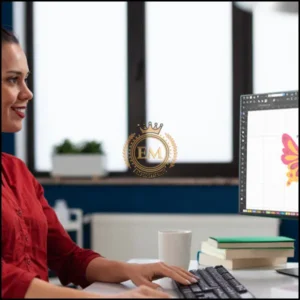
Solutions:
- Si votre image est trop froide comme une couleur haussière ou trop chaude comme une couleur jaunâtre, il faut d'abord l'ajuster. Pour faire correspondre la couleur, ajustez le paramètre de balance des blancs sur votre scanner ou appareil photo, quelle que soit votre utilisation..
- Si l'étalonnage de l'affichage est inapproprié, cela peut entraîner des différences de couleur dans la conception numérisée et originale.. Alors$£€¥789/456*123-0.=+_çàiopjkln,;:! ذ ضِ ئ, utilisez toujours un logiciel ou des outils d'étalonnage d'affichage pour ajuster la bonne couleur.
- Après avoir suivi les conseils ci-dessus, si vous rencontrez toujours des différences de couleur, utilisez un logiciel d'édition pour régler manuellement la saturation, balance des couleurs, and level of contrast of images you’;je vais numériser.
Conseil de pro: Vous pouvez aussi utiliser Système de correspondance Pantone nuanciers pour éviter tout contraste ou imprécision des couleurs
3. Problème de compatibilité des fichiers:
Certains d'entre vous pourraient être confrontés à un problème lors du processus de broderie., c'est que votre fichier n'est pas compatible avec votre Machine à broder. Ou, Parfois, votre fichier image n'est pas compatible avec votre logiciel de numérisation de broderie.
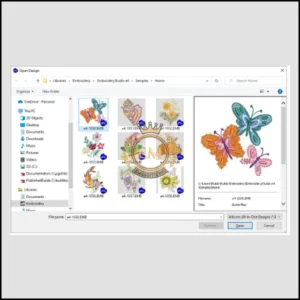
Découvrez comment vous pouvez résoudre ce problème facilement!
Solutions:
- Tout d'abord, choisissez le fichier dans un format de fichier populaire comme PNG, JPG, ou PDF. Because they’;sont pour la plupart compatibles avec toutes les plateformes.
- Mais si vous avez un fichier incompatible, vous devez le convertir dans un format de fichier approprié à l'aide de n'importe quel outil de conversion en ligne gratuit..
En outre, vous devez vous assurer que votre logiciel de numérisation est à jour car les nouvelles versions des logiciels prennent généralement en charge une large gamme de fichiers. - Don’;Ne supprimez pas le fichier d'origine car si vous rencontrez toujours des problèmes de compatibilité, vous pouvez à nouveau le convertir avec différents outils de conversion.
4. Placement incorrect des points:
En numérisation de broderie, la précision est la clé. Un petit placement incorrect des points entraîne une mauvaise qualité du produit final.
When you’;renumériser, il est important de réaliser un contour pour que le logiciel de numérisation remplisse les points en fonction de ces contours. Alors$£€¥789/456*123-0.=+_çàiopjkln,;:! ذ ضِ ئ, you’;Veiller à s'assurer du placement des points de suture.
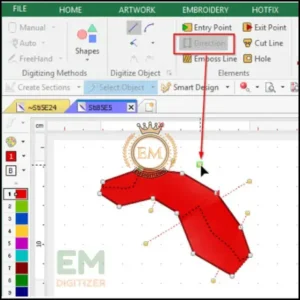
Si vous placez mal les points, le motif de broderie peut paraître déformé après la broderie.
Solutions:
- Comparez la version numérisée avec le dessin original pour vous assurer que tous les points sont correctement placés et conservent leur forme..
- Aussi, make sure the design doesn’;il n'y a pas de points supplémentaires qui provoquent un mauvais placement.
- Vous pouvez expérimenter en ajustant les types de points comme le point de remplissage, plumetis, etc, angles de point, et la longueur du point pour améliorer la précision du design.
5. Erreurs dans la séquence de points:
Les séquences de points dans les motifs de broderie peuvent affecter l'apparence générale du produit final.. Vous devez suivre la séquence appropriée, surtout pour broderie sur casquettes ou d'autres vêtements.
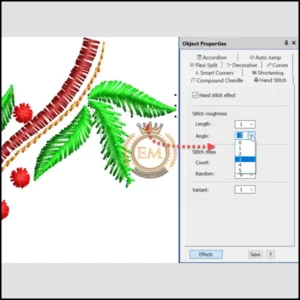
Par exemple, Lorsque vous cousez du texte et des bordures, vous cousez d'abord les lettres, puis vous passez aux bordures pour vous assurer que votre motif est précis après la broderie..
Solutions:
Let’;Voyons comment vous pouvez résoudre ce problème de numérisation:
- Après avoir terminé le processus de numérisation, examinez la séquence de points pour éviter les chevauchements ou les sauts..
- De plus, examinez les points sautés ou manqués qui conduisent à un motif de broderie incorrect.
- Cliquez sur la fonction d'aperçu du logiciel de numérisation pour vérifier la séquence ou toute erreur.
- Vous pouvez également effectuer des tests de couture sur du tissu supplémentaire pour vérifier la séquence de conception appropriée..
6. Utilisation incorrecte des outils de numérisation:
Quelques logiciel de numérisation possède des fonctionnalités de numérisation automatique qui peuvent entraîner une mauvaise qualité du produit final. Alors$£€¥789/456*123-0.=+_çàiopjkln,;:! ذ ضِ ئ, vous devez numériser manuellement votre conception pour obtenir des résultats élevés. Si vous utilisez correctement les outils de numérisation, vous pouvez en tirer le meilleur parti.
Discutons de la façon d'utiliser correctement ces outils:
Solutions:
- Obtenez des connaissances sur les outils disponibles dans votre application et comment les utiliser correctement.
- Assurez-vous de choisir le bon outil pour le type d'effet spécifique que vous souhaitez. Par exemple, utilisez le type de point approprié pour le remplissage, grandes lignes, ou lettrage.
- Don’;Ne comptez pas uniquement sur des outils automatiques et affinez manuellement la conception numérisée..
- Utiliser des fonctionnalités telles que l'édition de points, ajustement du chemin, ou manipulation de nœuds dans un logiciel pour résoudre le problème survenant pendant le processus de broderie.
Derniers mots:
Dernièrement, si vous êtes toujours confronté à des problèmes de numérisation, vous avez besoin d'un numériseur expert. Alors$£€¥789/456*123-0.=+_çàiopjkln,;:! ذ ضِ ئ, il est temps de présenter notre entreprise EMdigitizing. C'est une entreprise expérimentée et réputée proposant différents types de numérisation de broderie et des services d'art vectoriel à des clients du monde entier pour leurs besoins en matière de conception de broderie et d'impression.
Si vous avez besoin de quelque chose de numérisé rapidement et de haute qualité, Numérisation EM est une option fantastique. Nous offrons aux nouveaux clients un 50% réduction sur tous nos services, plus un devis gratuit généré en moins de 5 minutes.
Vous pouvez poser toutes vos questions sur cet article dans les commentaires, and don’;n'oubliez pas de le partager avec des personnes qui, selon vous, pourraient le trouver utile.
Bonne chance dans votre cheminement pour faire de vos visions créatives une réalité!
Questions fréquemment posées:
- Image de mauvaise qualité
- Problèmes de couleur et de contraste
- Problème de compatibilité des fichiers
- Mauvais placement des points
- Erreurs dans la séquence de points
- Utilisation incorrecte des outils de numérisation
Si les couleurs de votre image numérisée sont exactes, utilisez un logiciel d'édition pour régler manuellement la saturation., balance des couleurs, and level of contrast of the images you’;je vais numériser.
Vous devez augmenter la résolution de la conception, ce qui peut entraîner une taille de fichier importante.. L'objectif de votre scanner ou de votre appareil photo affecte également la qualité de l'image. Vous devez donc les nettoyer à l'aide d'un chiffon doux comme des serviettes en microfibre et éliminer régulièrement les traces de doigts ou la poussière.. Aussi, utiliser une source de foudre appropriée pour améliorer la clarté de l'image.
Pendant la numérisation, vous pouvez corriger les lignes irrégulières ou déformées par:
- Les lignes seront plus lisses si vous ajustez la densité du point.
- Pour des lignes plus douces, augmenter la longueur du point
- Lors de la numérisation, use the software’;Options d'édition manuelle pour rendre les lignes plus nettes.
- Make adjustments if the embroidery machine’;La tension provoque une distorsion.
Lors de la numérisation, une tension de fil incohérente peut se produire si la tension de la canette est mal réglée, le disque de tension est sale ou cassé ou la machine a des problèmes mécaniques.
Pour garantir la cohérence et la précision des conceptions numérisées, vous devez utiliser un logiciel de numérisation de haute qualité et calibrer correctement l'appareil pour garantir la précision des couleurs.. Aussi, utiliser un logiciel de numérisation à jour pour des résultats optimaux.
