Je vous ai déjà demandé comment étalonner les conceptions multi-couleurs imprimées qui apparaissent avec le dynamisme? Ce n'est pas aussi compliqué que ça puisse paraître! En divisant votre conception en couches et en appliquant soigneusement chaque couleur, Vous pouvez créer de superbes impressions sur tissu, papier, ou d'autres matériaux.
Cette technique est parfaite pour créer des t-shirts accrocheurs, affiches, ou projets personnalisés. Avec les bons outils et étapes, Même les débutants peuvent obtenir des résultats professionnels. Prêt à explorer le processus et à transformer vos idées créatives en réalité? Commençons!
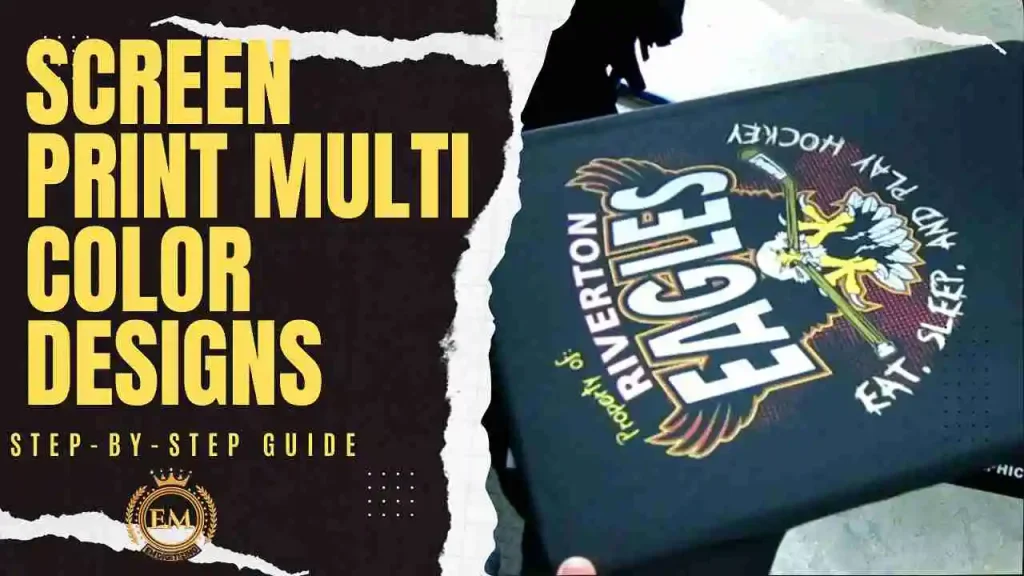
Conceptions multicolores de sérigraphie | Guide étape par étape
Qu'est-ce que l'impression d'écran multicolores?
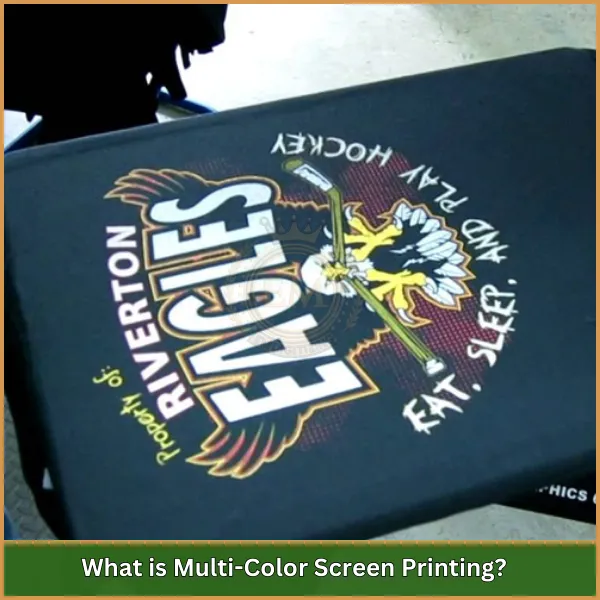
Conceptions multi-couleurs à imprimé d'écran sont une technique où plusieurs couleurs d'encre sont appliquées à un substrat (comme le tissu ou le papier) en utilisant des écrans séparés pour chaque couleur, entraînant des conceptions dynamiques et détaillées.
Avantages
- Produit des impressions vives et durables qui résistent à la décoloration et à l'usure.
- Permet des conceptions multicolores complexes et très détaillées.
- Corparement pour les grandes commandes, Réduire le coût par unité.
- Compatible avec une variété de matériaux comme le tissu, verre, et papier.
- Offre une finition professionnelle et polie, Idéal pour la marque et la vente au détail.
Les inconvénients
- Nécessite une configuration longue, avec des écrans séparés nécessaires pour chaque couleur.
- Moins rentable pour les petites commandes en raison des coûts d'installation élevés.
- L'alignement de plusieurs couleurs peut être difficile et peut affecter la sortie finale.
- Utilise plus de matériaux, contribuant aux préoccupations environnementales.
- Limité aux surfaces plates ou légèrement incurvées, Réduire sa polyvalence.
Outils et matériaux essentiels pour l'impression d'écran multicolores
En ce qui concerne les conceptions multi-couleurs d'impression d'écran, Avoir les bons outils et matériaux est la première étape pour obtenir des résultats dynamiques et professionnels. Vous trouverez ci-dessous une liste de ce dont vous aurez besoin et pourquoi chaque élément est important:
- Écrans en mailles
- Raclette
- Émulsion
- Film d'acétate (pour conception)
- Encre (diverses couleurs)
- Film d'acétate (pour conception)
- Laveuse de pression (pour laver les écrans)
- Source lumineuse d'exposition
- Substrat d'impression (par exemple., en tissu, papier)
- Marques d'inscription
- Les fournitures de nettoyage (savon et eau)
1. Écrans en mailles
Ce sont le fondement de l'impression d'écran. Les écrans en filet contiennent le pochoir et contrôlent comment l'encre s'écoule sur votre matériau. Le nombre de maillages détermine le niveau de détail dans votre impression - les dénombrements plus élevés sont parfaits pour les conceptions complexes, tandis que le nombre inférieur est meilleur pour le gras, Couleurs opaques.
2. Raclette
La raclette est votre principal outil pour appliquer de l'encre pour conceptions multicolores d'impression d'écran. Avec une poignée robuste et une lame en caoutchouc, il garantit une distribution d'encre uniforme. Choisissez la taille en fonction des dimensions de votre écran et de la précision dont vous avez besoin pour chaque impression.
3. Émulsion
Considérez l'émulsion comme la magie derrière votre pochoir. C'est un liquide photosensible qui, Une fois exposé à la lumière, durcit pour bloquer l'encre dans les zones non conçues. Sans ça, Créer un complexe, Les conceptions multicouches seraient impossibles.
4. Film d'acétate pour le transfert de conception
Cette feuille transparente est l'endroit où votre conception prend vie. Imprimez votre illustration sur l'acétate à l'aide de Dark, encre à contraste élevé. Le film aide à transférer la conception sur l'écran enduit d'émulsion pendant le processus d'exposition.
5. Encre de différentes couleurs
L'étoile de votre impression -! En fonction du look que vous allez pour, Vous pouvez utiliser du plastisol pour une finition brillante, Encre à base d'eau pour la douceur, ou à l'encre de décharge pour les impressions dynamiques sur des tissus plus sombres. L'encre droite garantit que vos couleurs font éclater.
6. Roundre de pression pour les écrans de nettoyage
Après avoir exposé votre écran, Une laveuse de pression est essentielle pour rincer l'émulsion non exposée et révéler votre pochoir. Un écran propre et bien défini assure des conceptions nettes à chaque fois.
7. Source lumineuse d'exposition
Une source de lumière cohérente est la clé pour transférer votre conception sur l'écran. Les unités d'exposition aux UV ou les lumières halogènes sont couramment utilisées. L'objectif est d'exposer uniformément l'émulsion pour, pochoirs précis.
8. Substrat d'impression
C'est le matériau sur lequel vous imprimerez - que ce soit le tissu, papier, ou même le bois. Chaque substrat nécessite des types de préparation et d'encre spécifiques pour obtenir les meilleurs résultats.
9. Marques d'inscription
Ces petits marqueurs sont votre meilleur ami lorsque vous alignez plusieurs couleurs. En utilisant des marques d'enregistrement sur l'écran et le matériel, vous pouvez vous assurer que chaque couche se fixe parfaitement, Donner à votre conception une finition polie.
10. Les fournitures de nettoyage
Après le travail terminé, Le nettoyage de vos outils est crucial. Utilisez du savon et de l'eau pour éliminer l'encre et l'émulsion des écrans, raclettes, et autres équipements. Le nettoyage approprié prolonge la durée de vie de vos outils et assure des impressions de qualité à l'avenir.
Comment étalonner les conceptions multi-couleurs imprimées
L'impression d'écran des conceptions multicolores est un processus créatif et enrichissant. En suivant ces étapes, Vous pouvez produire des impressions dynamiques et professionnelles qui se démarquent.
1. Créez votre conception

Commencez par une conception numérique à l'aide d'un logiciel de conception graphique comme Adobe Illustrator ou CorelDraw. Assurez-vous que votre conception convient à l'impression d'écran en la gardant propre et simple. Briser le design en couches de couleurs individuelles; Chaque couleur nécessitera son propre écran. Utilisez les outils de superposition ou de séparation du logiciel pour y parvenir.
2. Imprimer sur un film d'acétate
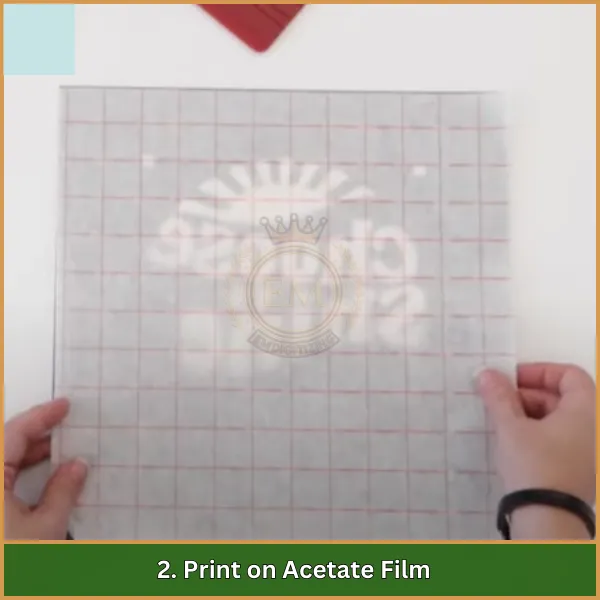
Pour chaque couche de couleur, Imprimez la conception sur un film d'acétate transparent à l'aide de l'encre noire à contraste élevé. Cela crée un pochoir clair pour exposer vos écrans. Assurez-vous que chaque couche est imprimée avec précision pour maintenir un bon alignement pendant le processus d'impression.
3. Préparer les écrans
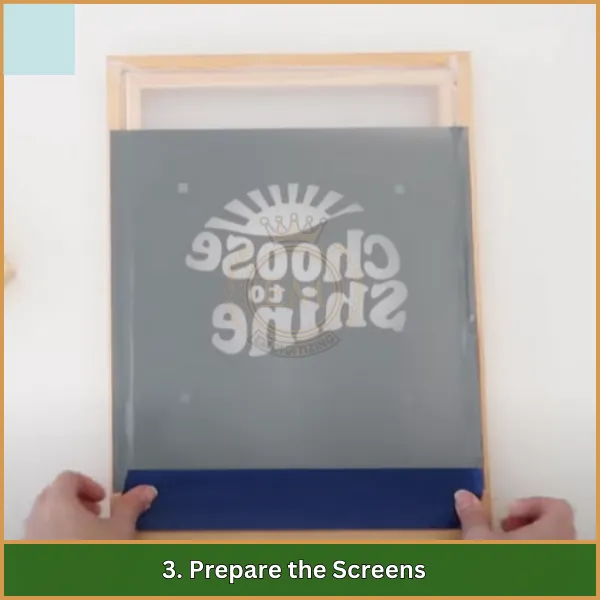
Choisissez des écrans de maillage en fonction des détails de votre conception. Le nombre de maillages plus élevé est idéal pour les détails fins, Alors que le nombre de maillages inférieurs convient aux impressions en gras. Enrober les écrans avec un mince, même la couche d'émulsion légère et leur permettre de sécher dans une zone complètement sombre pour éviter une exposition prématurée.
4. Exposez les écrans
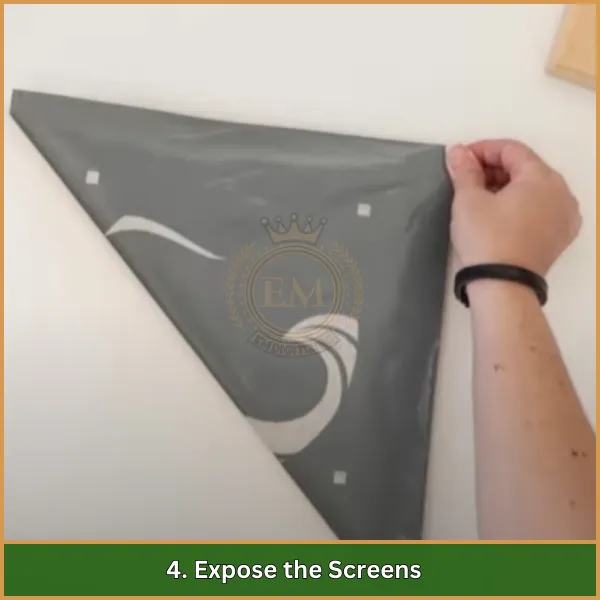
Placez le film d'acétate imprimé avec la conception sur l'écran recouvert d'émulsion. Utilisez une source de lumière UV pour exposer l'écran pour une durée spécifique. La lumière durcit l'émulsion sauf là où la conception la bloque, Laissant la zone du pochoir douce. Ce processus crée un pochoir précis pour chaque couche de couleur.
5. Laver les écrans
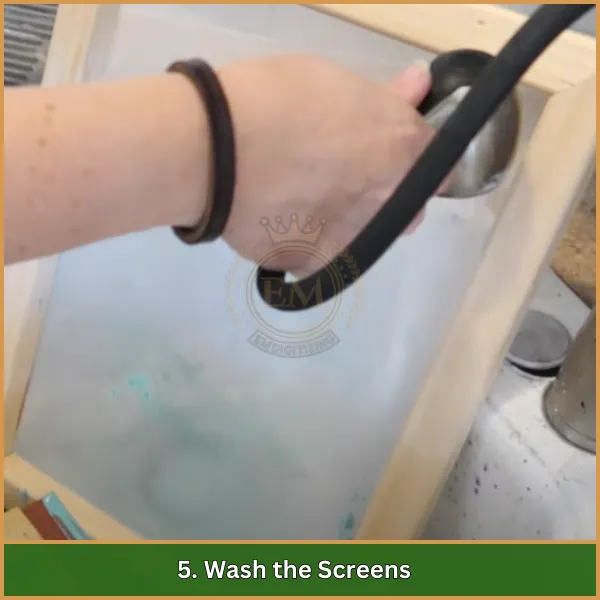
Après l'exposition, Rincez les écrans avec de l'eau pour laver l'émulsion non étale, révéler le pochoir. Assurez-vous que toutes les zones de conception sont à l'écart de l'émulsion pour un flux d'encre approprié. Laissez les écrans sécher complètement avant de passer à l'étape suivante.
6. Mis en place pour l'impression

Positionnez le premier écran sur l'imprimerie ou le cadre. Utilisez des marques d'enregistrement à l'écran et au substrat pour aligner la conception avec précision. Mettre le substrat d'impression, comme un t-shirt ou un tissu, à plat sur l'imprimerie, S'assurer qu'il est sécurisé et sans rides.
7. Appliquer la première couleur
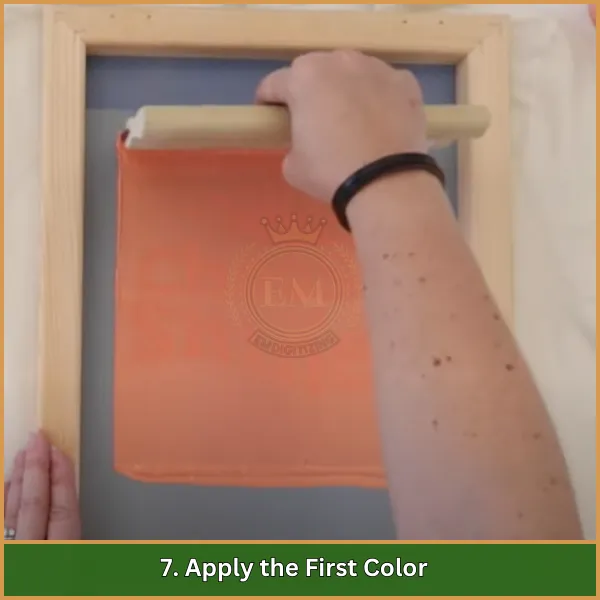
Ajouter de l'encre à une extrémité de l'écran. Utilisation d'une raclette, Appuyez à l'encre à travers le pochoir sur le substrat avec ferme, Même la pression. Pour les encres en plastisol, guérir partiellement cette couche à l'aide d'un sèche-lin.
8. Répétez les couleurs supplémentaires
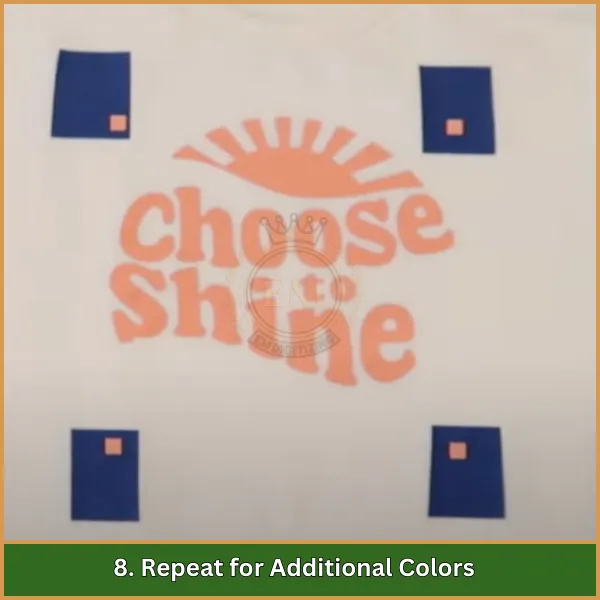
Nettoyez l'écran ou remplacez-le par le pochoir suivant pour la couleur suivante. Alignez l'écran à l'aide des marques d'enregistrement pour s'assurer que les couleurs s'alignent parfaitement. Répétez le processus d'impression pour chaque couche de couleur, guérir chaque couche au besoin.
9. Nettoyer et stocker les écrans

Une fois l'impression terminée, Retirez l'émulsion des écrans à l'aide d'un dissolvant d'émulsion et d'une rondelle de pression. Le nettoyage approprié maintient vos écrans réutilisables pour les projets futurs. Conservez les écrans nettoyés dans une zone sèche pour maintenir leur qualité.
10. Inspecter et profiter
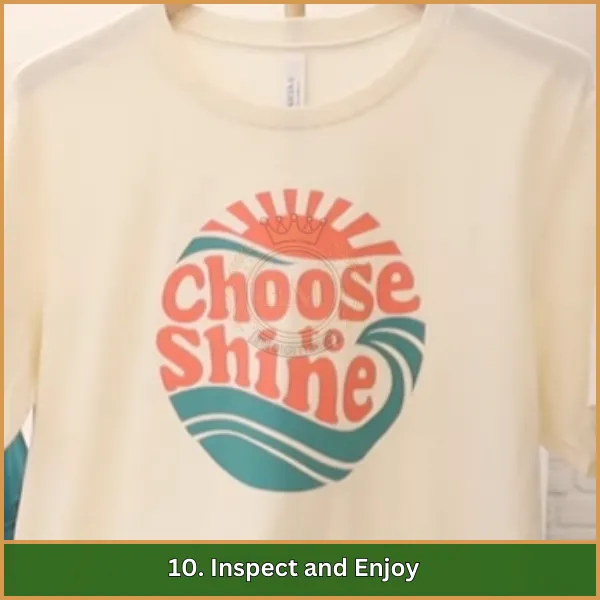
Examinez les impressions finales pour toute imperfection ou désalignement. Assurez-vous que les couleurs sont vibrantes et correctement en couches. Célébrez vos conceptions multicolores terminées et préparez-les à une utilisation ou à la vente.
Conseils pour réussir l'impression d'écran multicolores
La maîtrise de l'art des conceptions multi-couleurs d'impression d'écran nécessite une combinaison de compétences, stratégie, Et les bonnes techniques. Ces conseils pratiques vous guideront vers des imprimés impeccables et accrocheurs.
- Utilisez toujours les marques d'enregistrement pour aligner correctement vos écrans et votre substrat. Cela garantit que chaque calque de couleur s'intègre parfaitement dans le design.
- Sélectionnez le maillage à l'écran droit pour votre conception. Utilisez un nombre de maillages plus élevé pour les détails complexes et les comptes inférieurs pour les conceptions audacieuses avec des couches d'encre plus épaisses.
- Pour les tissus sombres, Commencez par une sous-base blanche. Cela non seulement illumine les couleurs mais garantit également qu'ils ont l'air fidèles au design.
- Décomposez votre conception en couches de couleurs séparées en utilisant des séparations de demi-ton. Cette étape est cruciale pour réaliser un imprimé multicolore transparent.
- Avant de commencer la course réelle, Test Imprimer votre conception sur du matériau de ferraille. Cela vous aide à identifier et résoudre les problèmes d'alignement ou de couleur tôt.
- Lorsque vous travaillez avec des encres en plastisol, Flash guérir chaque calque avant d'ajouter le suivant. Cela empêche les couleurs de mélanger et assure une finition professionnelle.
- Maintenir la cohérence de vos encres. Ajustez la viscosité au besoin pour s'assurer qu'ils s'écoulent en douceur à travers l'écran sans obstruer ni tamponner.
- Nettoyez vos écrans dès que vous avez fini d'imprimer. Le nettoyage approprié maintient les écrans en bon état et prêt pour les projets futurs.
- Si vous êtes nouveau dans l'impression multicolore, N'hésitez pas à demander conseil ou à travailler avec des imprimantes expérimentées. Leurs idées peuvent gagner du temps et améliorer les résultats.
- Planifiez soigneusement l'ordre de votre application couleur. Commencez par les couleurs les plus opaques et terminez avec des nuances plus claires ou plus transparentes pour le meilleur effet de superposition.
En suivant ces étapes, Vous allez rendre votre processus d'impression d'écran multicolores plus lisse et atteindre des conceptions à la fois vibrantes et précises.
Dernières pensées
Maîtriser l'art de conceptions multi-couleurs à imprimé d'écran est un voyage passionnant qui vous permet de donner vie aux idées audacieuses et dynamiques. Avec une planification minutieuse et une pratique cohérente, Vous pouvez créer des impressions professionnelles qui se démarquent. N'hésitez pas à essayer de nouveaux designs et à expérimenter différentes techniques pour améliorer vos compétences.
Si vous avez besoin d'aide pour la vectorisation de vos conceptions pour l'impression sans faille, Numérisation EM est là pour vous aider. Nous offrons des services d'art vectoriel premium à des tarifs abordables, et les clients pour la première fois profitent d'un 50% rabais. Contactez-nous pour commencer et faire passer vos projets d'impression d'écran au niveau supérieur.
N'hésitez pas à nous contacter pour toutes les questions ou les demandes - nous serons heureux de vous aider! Bonne impression!
FAQ
Brisez votre conception en couches de couleurs séparées à l'aide du logiciel de conception. Chaque couleur nécessitera son propre écran pour l'impression.
You’;aura besoin d'écrans, raclettes, encre pour chaque couleur, une presse à imprimer, une sécheuse, bande d'enregistrement, et film de transparence pour l'alignement.
Utiliser des marques d'inscription sur les écrans et le film de transparence. Alignez soigneusement chaque couche de couleur sur la presse pour des résultats précis.
La sous-terre est d'abord imprimer une couche de base blanche. Cela rend les couleurs plus brillantes et plus vibrantes, Surtout sur les tissus sombres.
