Voulez-vous organiser des motifs de broderie comme le font les pros? Mettre de l'ordre dans vos conceptions peut vraiment stimuler votre créativité et rendre chaque projet plus fluide..
Dans ce guide, nous allons vous montrer des étapes simples pour trier efficacement vos créations, afin que vous puissiez trouver rapidement ce dont vous avez besoin et vous concentrer davantage sur la création de belles pièces.
Whether you’;vous êtes débutant ou brodeur chevronné, ces conseils vous aideront à rester organisé et à profiter encore plus de votre bricolage!
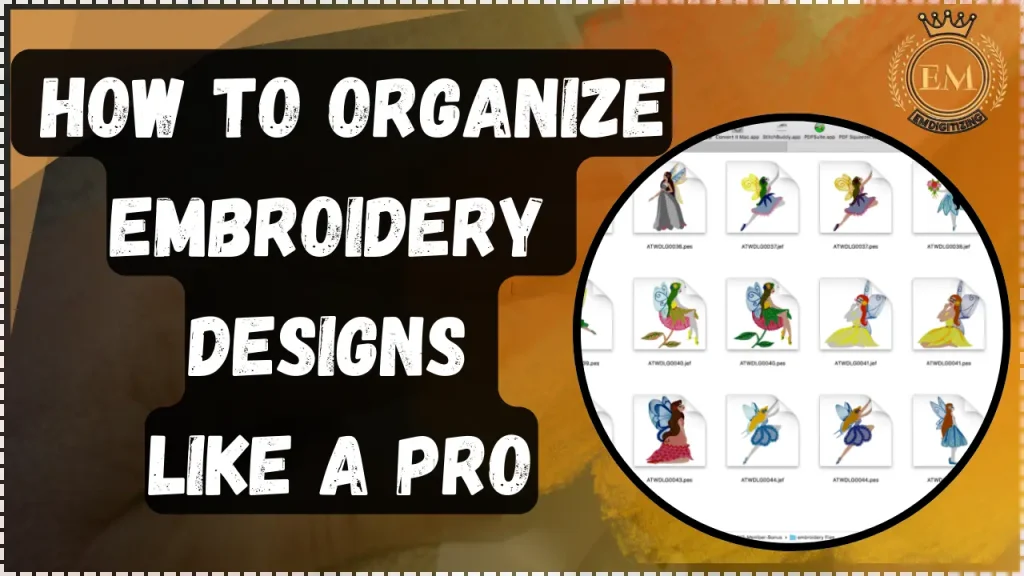
Comment organiser des motifs de broderie comme un pro
Meilleures façons d’organiser les motifs de broderie
Examinons les meilleures façons de garder vos motifs de broderie organisés et faciles à trouver..
- Utilisation Logiciel de broderie pour l'organisation (Éclat, Embird ,2Organisateur de points)
- Utilisez des applications mobiles et de bureau pour organiser les motifs de broderie (MesMotifs de broderie, Responsable des motifs de broderie, StitchBuddy et BuzzXplore
- Utiliser le cloud et le stockage physique pour la sécurité et l'accessibilité (Stockage cloud ou physique)
- Utiliser des dossiers de fichiers pour organiser les motifs de broderie
À présent, Examinons de plus près chaque méthode d'organisation des motifs de broderie pour comprendre comment elles peuvent être mises en œuvre efficacement pour rationaliser la gestion de vos motifs de broderie..
1. Utiliser un logiciel de broderie pour l'organisation
Il existe d'excellentes options logicielles qui facilitent l'organisation motifs de broderie. Il s'agit notamment de solutions logicielles d'organisation de motifs de broderie qui vous permettent d'étiqueter, trier, and quickly find what you’;je cherche.
Meilleur logiciel d'organisation des motifs de broderie
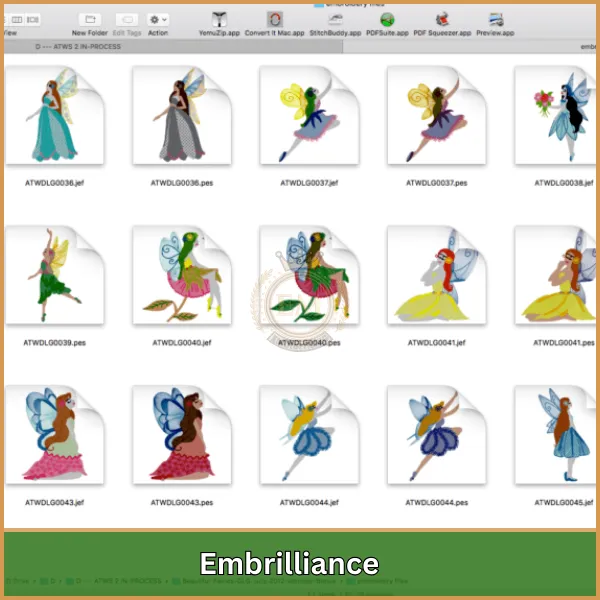
- Éclat: Ce logiciel est un favori des brodeurs pour son interface intuitive. Il vous permet d'étiqueter vos créations avec des mots-clés, ce qui rend la récupération d'un motif spécifique aussi simple que de taper quelques lettres. Imaginez que vous travaillez sur un projet sur le thème de l'hiver; tapez simplement « neige » pour obtenir instantanément tous les modèles associés.
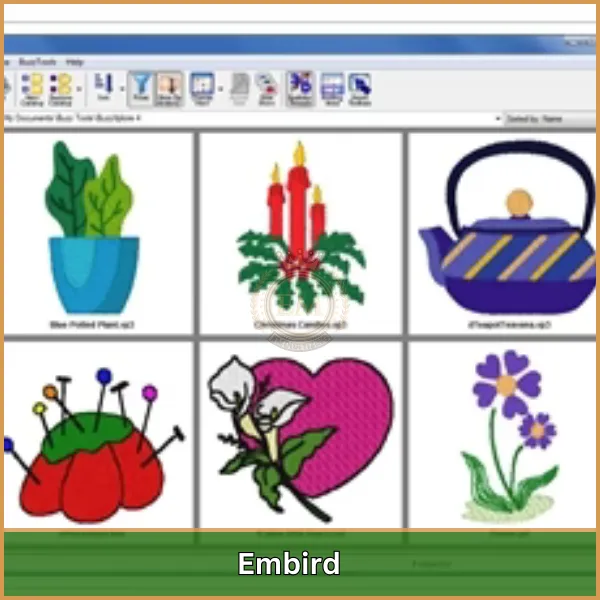
- Embird: Embird est excellent pour ceux qui ont affaire à une vaste gamme de conceptions. Il vous permet de créer des sous-dossiers détaillés, les organiser par nom de client, type de projet, ou même par le Machine à broder utilisé. Cela signifie moins de temps à chercher et plus de temps à broder..
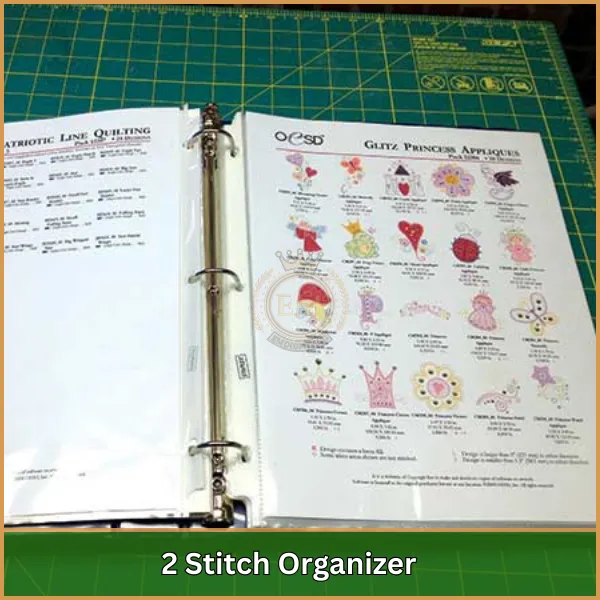
- 2Organisateur de points: Parfait pour le brodeur ultra-organisé qui aime avoir un contrôle détaillé sur son fichiers de conception. Avec organisateur 2Stitch, vous pouvez attribuer plusieurs balises comme « floral," "enfants,» et « point rapide » en un seul motif, le rendant récupérable par l'une de ces balises.
2. Utilisez des applications mobiles et de bureau pour organiser les motifs de broderie
Dans le monde mobile d’aujourd’hui, avoir accès à vos créations en déplacement est essentiel. Voici quelques applications qui facilitent la gestion de la conception mobile.
Applications qui facilitent la gestion de la conception
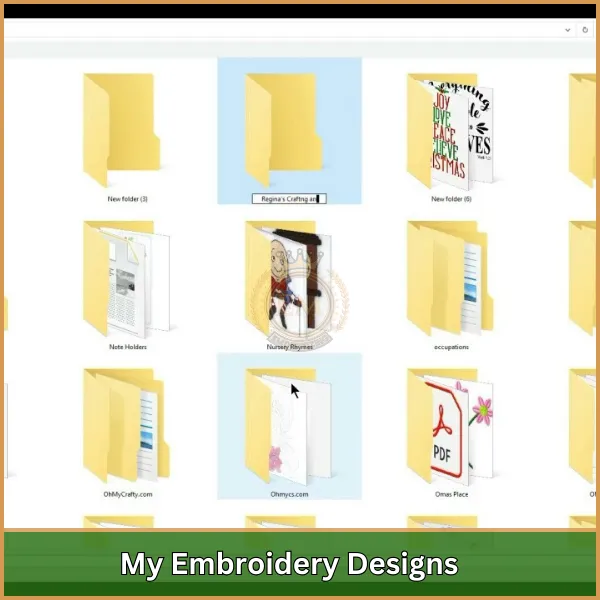
- MesMotifs de broderie: Cette application transforme votre appareil mobile en studio de design portable. Que vous soyez à un rendez-vous client ou à un salon artisanal, vous pouvez montrer vos créations, apporter des modifications rapides, ou confirmer les détails du projet sur place.
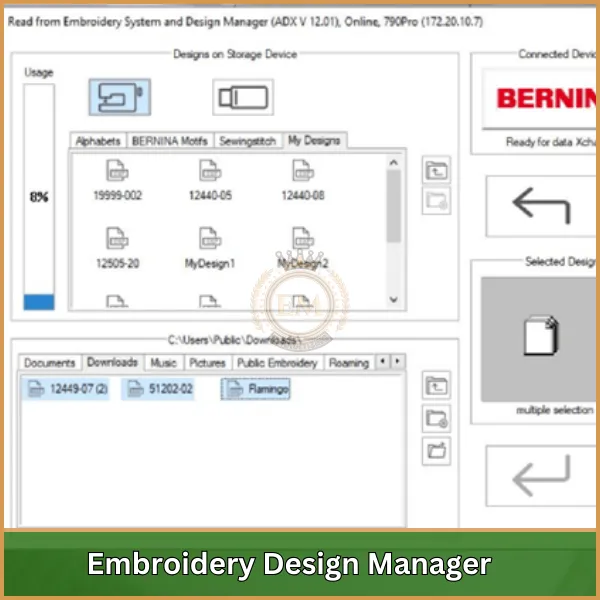
- Responsable des motifs de broderie: Pour ceux qui possèdent de vastes collections de designs, cette application offre des fonctionnalités robustes pour trier, étiqueter, et prévisualisez les fichiers sur votre tablette ou votre smartphone, vous assurant de toujours avoir le bon design prêt pour tout projet.
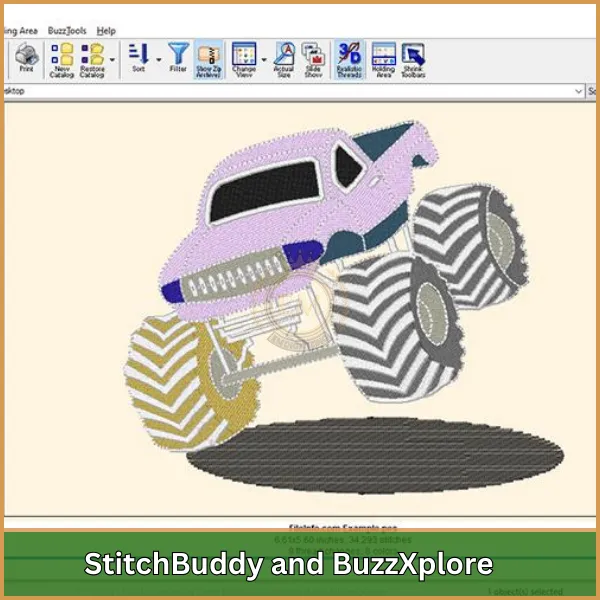
- StitchBuddy et BuzzXplore: Ces outils sont essentiels pour des modifications rapides et des ajustements de conception lorsque vous êtes loin de la configuration principale de votre ordinateur.. Ils vous permettent de fusionner, modifier, et même créer de nouveaux designs directement depuis votre iPad ou appareil Android.
3. Utiliser le cloud et le stockage physique pour la sécurité et l'accessibilité
Que vous travailliez à domicile, dans un studio, ou en déplacement, disposer de solutions de stockage fiables et accessibles pour vos motifs de broderie est crucial.
En tirant parti des options de stockage cloud et physique, vous pouvez vous assurer que vos créations sont en sécurité, sécurisé, et disponible quand vous en avez besoin, peu importe votre emplacement.
Stockage cloud
Le stockage cloud offre un moyen sécurisé et accessible de gérer vos motifs de broderie où que vous soyez., garantir que vos données sont sauvegardées et protégées contre les pannes matérielles locales. Voici quelques plateformes spécifiques qui entrent dans cette catégorie:
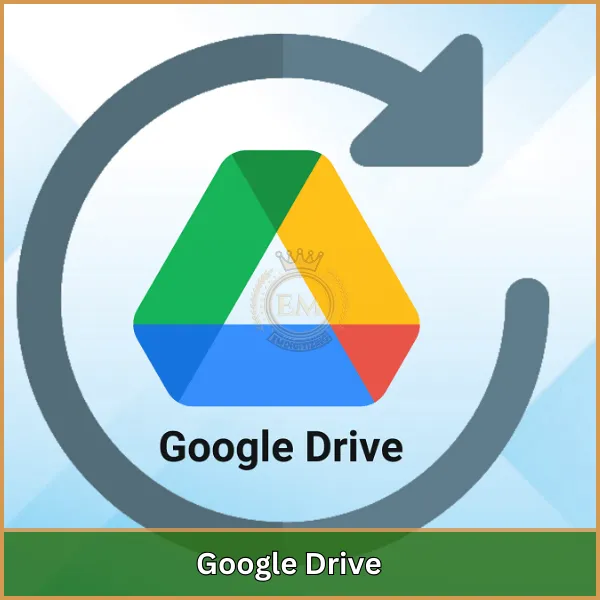
- Google Drive: Connu pour son intégration avec Google Workspace, offrant une collaboration en temps réel et une quantité généreuse de stockage gratuit. Il est idéal pour les individus ou les équipes ayant besoin de partager instantanément des conceptions et des commentaires..

- Boîte de dépôt: Offre des capacités de synchronisation faciles sur plusieurs appareils, options de récupération de fichiers robustes, et des fonctionnalités de partage simples, ce qui en fait un choix populaire pour les professionnels qui ont besoin d'un accès fiable à leurs fichiers en déplacement.

- OneDrive: Intégré à Windows et Microsoft Office, ce qui en fait une option pratique pour ceux qui utilisent beaucoup les produits Microsoft. Il offre un accès transparent aux fichiers depuis n'importe quel appareil, ainsi que des outils de collaboration robustes.
Stockage physique
Pour ceux qui préfèrent une sauvegarde tangible ou qui ont besoin d'un accès hors ligne à leurs créations, les périphériques de stockage physiques tels que les clés USB et les disques durs externes peuvent constituer un choix fiable. Voici comment ces outils peuvent être utilisés:

- Clés USB: Portable et facile à utiliser, les lecteurs flash sont parfaits pour transférer des conceptions entre différentes machines ou pour effectuer une sauvegarde de vos fichiers les plus importants. Ces organisateurs de motifs de broderie gratuits sont également utiles pour les présentations ou pour travailler dans des environnements où l'accès à Internet est limité..
- Disques durs externes: Offrent des capacités de stockage plus importantes que les lecteurs flash et peuvent servir de solution de sauvegarde principale pour l'ensemble de votre bibliothèque de conception. Ils sont idéaux pour stocker des fichiers haute résolution et des bases de données de conception volumineuses qui nécessitent plus d'espace qu'un lecteur flash classique ne peut en fournir..
Chacune de ces solutions de stockage offre des avantages uniques, et choisir le bon peut dépendre de vos besoins spécifiques tels que l'accessibilité, portabilité, capacité de stockage, et le niveau de sécurité requis.
4. Utiliser des dossiers de fichiers pour organiser les motifs de broderie
L'utilisation de dossiers de fichiers est une méthode pratique et efficace pour organiser les motifs de broderie sur votre ordinateur ou dans le stockage cloud.. Cette méthode fournit un moyen simple de catégoriser et de récupérer des conceptions en fonction de divers critères.
Voici quelques options spécifiques sur la façon dont vous pouvez utiliser les dossiers de fichiers pour mieux organiser votre organisateur de motifs de broderie besoins.
Par type de conception
- Dossiers basés sur un projet: Créez des dossiers séparés pour différents types de projets de broderie comme des vêtements, accessoires, ou décoration intérieure. Cela vous aide à localiser rapidement toutes les conceptions pertinentes pour un type de projet particulier..
- Dossiers thématiques: Organisez vos créations par thèmes tels que floral, géométrique, abstrait, ou saisonnier. Cela facilite l'extraction de tous les motifs sous un motif spécifique lorsque vous travaillez sur des projets thématiques..
Par client ou événement
- Dossiers spécifiques au client: Si vous produisez des designs pour différents clients, la configuration d'un dossier pour chaque client peut rationaliser votre flux de travail et vous aider à garder les projets clients organisés.
- Dossiers spécifiques à un événement: Pour ceux qui travaillent sur des designs pour des événements spéciaux comme les mariages, événements d'entreprise, ou du sport, avoir des dossiers séparés pour chaque type d'événement peut être incroyablement utile.
Par date ou saison
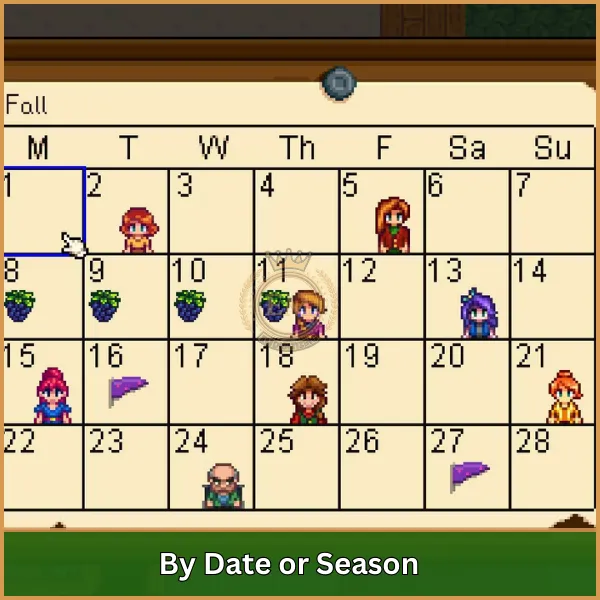
- Dossiers annuels: Organisez les conceptions par année de création ou de modification. This can be particularly helpful for tracking progression in design styles or revisiting previous years’; travailler pour s'inspirer.
- Dossiers saisonniers: Avoir des dossiers pour chaque saison (Printemps, Été, Automne, Hiver) permet un accès rapide aux conceptions adaptées aux saisons, facilitant la planification de projets qui s'alignent sur les tendances saisonnières.
Par fréquence d'utilisation
- Dossiers fréquemment utilisés: Conservez un dossier pour les designs que vous utilisez souvent. Cela élimine le besoin de rechercher des conceptions moins couramment utilisées et accélère le processus de préparation..
- Dossiers d'archivage: Les conceptions rarement utilisées mais néanmoins importantes peuvent être archivées dans des dossiers séparés. Cela permet de garder vos dossiers de travail actifs moins encombrés mais de conserver l'accès aux conceptions plus anciennes ou moins fréquemment utilisées..
L'utilisation de ces stratégies d'organisation des dossiers peut améliorer considérablement la rapidité et l'efficacité avec lesquelles vous pouvez accéder à vos motifs de broderie., améliorant ainsi la productivité et réduisant les temps d'arrêt pendant votre processus créatif.
Dernières pensées
Maintenant que vous savez comment organiser des motifs de broderie comme un pro, vous êtes prêt à faire passer vos projets à un niveau supérieur! Si vous démarrez un nouveau projet de broderie, EMnumérisation est là pour aider. Nous offrons d'excellents numérisation de broderie et des services d'art vectoriel parfaits pour tout type de projet.
Et voici une excellente nouvelle: Si c'est ta première fois avec nous, tu as un énorme 50% de réduction sur tous nos services! Plus, nous pouvons vous faire un devis gratuit en seulement 5 minutes. C'est une offre fantastique, alors ne manque pas!
Vous voulez commencer? Visitez notre site Web pour découvrir nos services. Si vous avez des questions, demandez-nous simplement. Merci d'avoir lu, et nous espérons avoir de vos nouvelles bientôt à EMdigitizing!
FAQ
Magasin motifs de broderie numériquement sur des ordinateurs ou sur le stockage cloud et physiquement dans des dossiers ou des classeurs étiquetés pour une récupération facile.
La programmation d'un motif de broderie implique l'utilisation d'un logiciel spécialisé pour créer ou modifier des motifs avant de les envoyer à une machine à broder..
La numérisation de vos propres motifs de broderie nécessite l'utilisation d'un logiciel de numérisation de broderie pour convertir les images en fichiers de points lisibles par les machines à broder..
Gérez votre entreprise de broderie à l'aide d'outils de gestion de projet, maintenir une base de données clients, et mise en œuvre d'un logiciel de comptabilité pour le suivi financier.
