How to Create &; Sérigraphier les codes QR sur les vêtements
Introduction:
In today’;l'ère numérique, Les codes QR imprimés sur des t-shirts sont devenus un outil de plus en plus populaire et polyvalent pour partager des informations et se connecter avec le public.. Des campagnes promotionnelles au personal branding, incorporer des codes QR sérigraphiés sur les vêtements, comme des t-shirts, ouvre un monde de possibilités créatives. Dans cet article, nous explorerons le processus de création et de sérigraphie de codes QR sur les vêtements, vous permettant de présenter du contenu interactif et d'interagir avec votre public d'une manière unique et innovante.
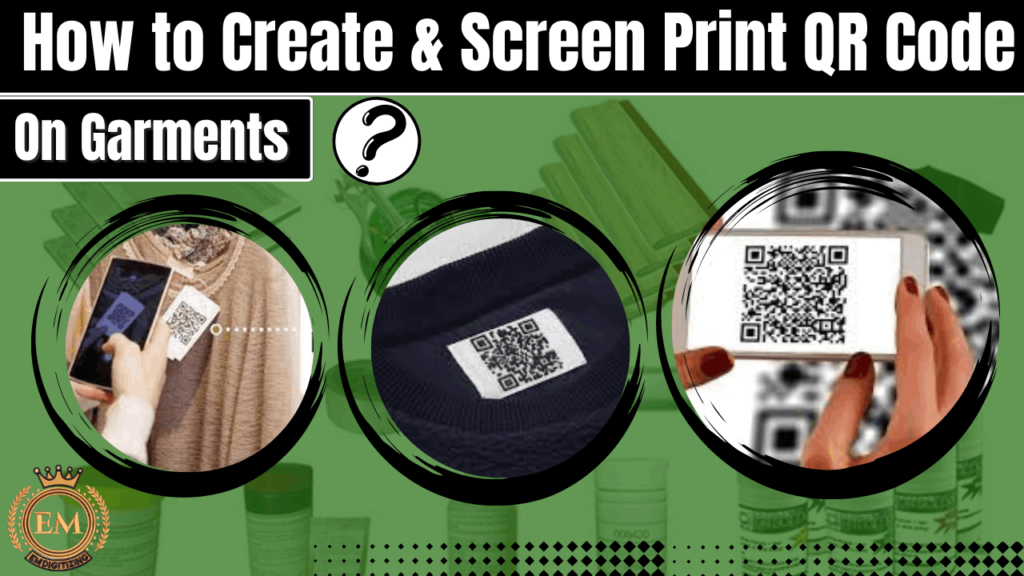
How to Create &; Sérigraphier les codes QR sur les vêtements
Comprendre les codes QR:

Avant de plonger dans le processus, it’;Il est essentiel de comprendre ce que sont les codes QR et comment ils fonctionnent. Les codes QR sont des codes-barres bidimensionnels pouvant stocker différents types de données, y compris les URL, texte, coordonnées, et plus. Lorsqu'il est numérisé à l'aide d'un lecteur de code QR ou d'un appareil photo de smartphone, ils dirigent les utilisateurs vers les informations codées ou déclenchent des actions spécifiques, comme ouvrir un site Web ou lancer une application.
Générer des codes QR personnalisés:

Pour créer un QR code vestimentaire, you’;j'aurai besoin d'un générateur de code QR fiable. De nombreuses plateformes en ligne proposent des services gratuits de génération de codes QR. Choisissez-en un de bonne réputation qui permet des options de personnalisation, y compris la couleur, conception de broderie, et niveau de correction d'erreur. En fonction de votre objectif, vous pouvez lier le code QR à un site Web, profil de médias sociaux, ou du contenu spécifique pertinent à votre marque ou votre message.
Conception du code QR pour la sérigraphie:

Tenez compte de la taille et de l'emplacement du code QR sur votre vêtement. Assurez-vous qu’il est suffisamment grand pour être facilement numérisé tout en conservant l’attrait esthétique souhaité. Choisissez une couleur à contraste élevé pour le code QR afin de garantir la visibilité et la lisibilité. Testez le code QR sur différents appareils et lecteurs de code QR pour vérifier sa numérisabilité avant de procéder à l'impression.
Processus de sérigraphie:

Tenez compte de la quantité de couverture d'encre requise pour votre conception. Une couverture d'encre excessive peut entraîner des saignements, maculage, ou une perte de détails fins. D'autre part, une couverture d'encre insuffisante peut entraîner une impression inégale ou inégale. Trouvez un équilibre entre la quantité d'encre utilisée et l'effet souhaité pour obtenir des résultats optimaux.
Préparer l'œuvre d'art:

Convertissez votre code QR personnalisé en un format d'image vectorielle haute résolution compatible avec la sérigraphie Logiciel.
Créer des écrans:

Utilisez des écrans de photo-émulsion ou des techniques de pochoir pour transférer le motif du code QR sur des écrans pour l'impression.. Ensure accuracy and alignment to maintain the QR code’;la lisibilité.
Mettre en place le matériel d'impression:

Montez les écrans sur une presse de sérigraphie et ajustez l'enregistrement pour garantir un placement précis du code QR sur la chemise..
Appliquer de l'encre:

Chargez la couleur d'encre appropriée sur l'écran et utilisez une raclette pour répartir uniformément l'encre sur le pochoir du code QR.. Répétez le processus pour chaque vêtement.
Guérir l'impression:

Follow the ink manufacturer’;s instructions pour guérir le code QR imprimé. Cela implique généralement de thermofixer l'encre pour garantir sa durabilité et sa lavabilité..
Contrôle qualité et tests:

Après l'impression, effectuer des contrôles de qualité pour garantir que les codes QR sont reproduits avec précision et numérisables. Testez chaque code QR à l'aide de différents appareils et lecteurs de code QR pour confirmer la fonctionnalité. Réglez rapidement tout problème, comme ajuster la couleur de l'encre ou réimprimer si nécessaire.
Conseils à prendre en compte lors de la création et de la sérigraphie de codes QR sur les vêtements

Voici quelques conseils à prendre en compte lors de la création et de la sérigraphie de t-shirts à codes QR:
- Ensure that the QR code shirts are large enough to be easily scanned but doesn’;ne domine pas la conception globale du vêtement. Pensez à le placer dans un endroit visible et accessible, comme la poitrine, manche, ou dos du vêtement.
- Choisissez des couleurs à contraste élevé pour le code QR afin d'améliorer sa visibilité. Un code QR sombre sur fond clair ou vice versa a tendance à bien fonctionner. Évitez d'utiliser des couleurs qui se fondent dans la couleur du vêtement, as it may affect the code’;la lisibilité.
- Avant la production de masse, tester la scannabilité des codes QR sur divers appareils et lecteurs de codes QR pour garantir qu'ils fonctionnent efficacement. Apportez les ajustements nécessaires au processus de conception ou d’impression si les codes sont difficiles à numériser.
- Utilisez des encres de haute qualité, écrans, et des vêtements pour garantir la longévité et la durabilité des codes QR imprimés. Cela garantira que les codes restent lisibles même après plusieurs lavages ou une utilisation prolongée..
- Si le code QR mène à un contenu ou à des actions spécifiques, pensez à inclure des instructions claires à côté du code, soit sur le vêtement, soit à travers les matériaux qui l'accompagnent, pour guider les utilisateurs sur la façon de scanner et d'interagir avec le code.
- Incorporez le logo ou les éléments de votre marque dans la conception du code QR pour maintenir la cohérence et renforcer l'identité de la marque.. This can be achieved by adding colors or integrating your brand’;s éléments visuels dans le code QR lui-même.
- Incluez des informations ou une brève explication à côté du code QR sur son objectif et comment le scanner. Cela aidera les utilisateurs à comprendre la valeur et les avantages de l'interaction avec le code QR., engagement croissant.
- Mettre régulièrement à jour le contenu ou la destination du QR code, surtout si cela conduit à des informations ou à des promotions urgentes. Cela garantit que les utilisateurs ont toujours accès à un contenu pertinent et à jour.
- Choisissez un niveau de correction d'erreur plus élevé lors de la génération de codes QR. Cela permet de conserver la capacité de numérisation du code même s'il est partiellement obscurci ou endommagé pendant le processus d'impression..
- Gardez les éléments de conception environnants du code QR minimalistes et épurés. Évitez les modèles complexes, textures, or busy backgrounds that might interfere with the code’;la lisibilité.
- Si vous envisagez d'incorporer des images ou des logos dans le code QR, assurez-vous qu’ils sont en haute résolution et de bonne qualité. Des images floues ou pixélisées peuvent gêner le processus de numérisation.
- Utiliser des outils générateurs de codes QR en ligne offrant des options de personnalisation. Ces outils vous permettent d'ajuster la conception, Taille, et le format du code QR pour répondre à vos besoins d'impression de vêtements.
- Expérimentez avec diverses techniques d'impression, comme la sérigraphie traditionnelle, transfert de chaleur, ou impression directe sur vêtement, pour trouver la méthode qui donne les meilleurs résultats pour imprimer des codes QR sur les vêtements.
- Maintenir un contraste clair entre le code QR et la couleur de fond du vêtement. Cela améliore la lisibilité et garantit que le code se démarque, facilitant la numérisation pour les utilisateurs.
- Pensez à ajouter des visuels ou des icônes à proximité du code QR qui indiquent son objectif ou fournissent un contexte pour encourager les utilisateurs à le scanner. Cela peut aider à susciter la curiosité et à accroître l’engagement.
- Incluez un appel à l'action clair à côté du code QR, demander aux utilisateurs de le scanner pour obtenir des informations spécifiques, réductions, ou promotions. Cela les motive à agir et à interagir avec le code.
En suivant ces conseils, vous pouvez créer des codes QR visuellement attrayants et fonctionnels sur les vêtements, offrir une expérience interactive et engageante à votre public.
Conclusion:
La sérigraphie de codes QR sur les vêtements offre un moyen unique d'interagir avec votre public et de partager du contenu interactif.. En suivant les étapes décrites dans cet article, vous pouvez créer des codes QR personnalisés, concevez-les pour la sérigraphie, et intégrez-les avec succès dans vos projets d'impression de vêtements. Exploitez le potentiel des vêtements à code QR pour captiver votre public et faire une impression durable avec votre image de marque portable..
Si vous souhaitez personnaliser la numérisation du logo de broderie, NUMÉRISATION EM sera votre meilleur choix. Chez EM DIGITIZING, nous livrons le meilleur logo de broderie services de numérisation avec la meilleure qualité. Nous offrons 50% de réduction sur tous nos services à nos clients potentiels lors de leur première commande. Alors$£€¥789/456*123-0.=+_çàiopjkln,;:! ذ ضِ ئ, obtenez un devis gratuit maintenant et nous vous contacterons.
J'espère que cet article vous sera utile les gars!
Si vous avez des questions liées à cet article, n'hésitez pas à nous faire part de vos commentaires.. Et, Merci d'avoir lu!
Oui, la sérigraphie des codes QR est possible. En utilisant des encres ou des matériaux spéciaux capables de contenir le niveau de détail requis, Les codes QR peuvent être imprimés avec précision sur diverses surfaces, y compris les t-shirts dessins ou d'autres vêtements.
Absolument! Vous pouvez scanner un code QR à partir d'un t-shirt à l'aide d'une application de numérisation de code QR sur votre smartphone ou votre tablette.. Pointez simplement l'appareil photo vers le code QR présent sur le t-shirt, et l'application reconnaîtra et traitera le code en conséquence.
Pour imprimer correctement les codes QR, assurez-vous d'avoir une image haute résolution du code QR. Utilisez un logiciel de conception graphique professionnel ou un générateur de code QR en ligne pour générer le code QR dans la taille et le format souhaités. Assurez-vous de tester le code QR imprimé pour garantir sa capacité de numérisation avant de finaliser l'impression..
Oui, Les codes QR peuvent être scannés depuis un écran d'ordinateur. Ouvrez simplement une application de numérisation de code QR sur votre smartphone ou votre tablette, position the device’;l'appareil photo devant le code QR affiché sur l'écran de l'ordinateur, and the app will detect and decode the QR code’;informations.
