Les polices BX sont un type spécial de police qui rend l'ajout de texte aux conceptions de broderie super facile. Ils travaillent parfaitement avec le logiciel Embrilliance, Vous n'avez donc pas à vous soucier des étapes compliquées comme les conversions de fichiers ou les ajustements manuels.
Ce guide vous montrera comment les polices de broderie BX peuvent gagner du temps, Améliorez vos conceptions, et rendre la broderie plus amusante. De leurs fonctionnalités et avantages à l'endroit où vous pouvez les trouver et les installer, Vous apprendrez tout ce que vous devez savoir. Whether you’;est un débutant ou expérimenté, Ces polices sont un excellent outil à explorer!
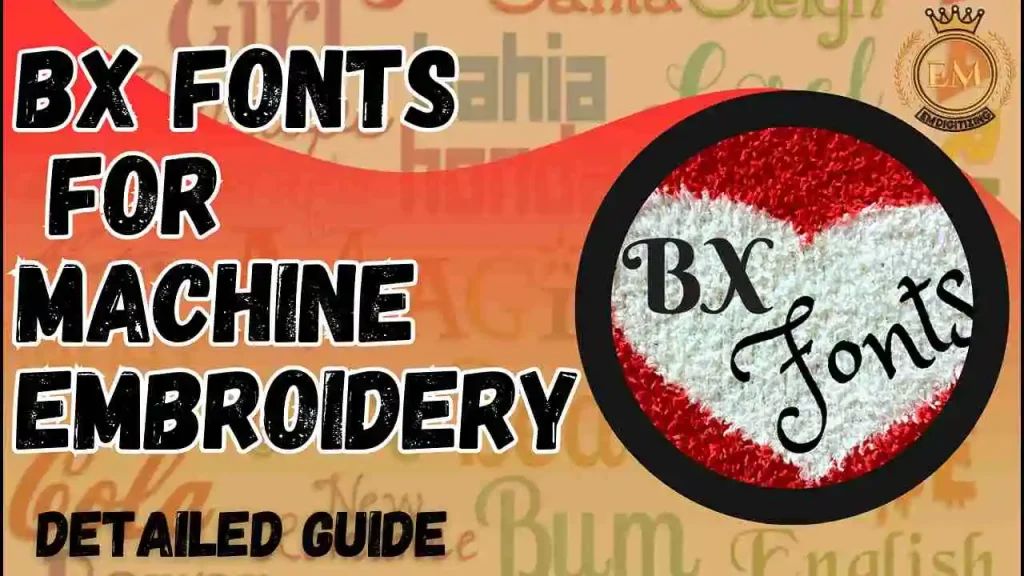
Polices BX pour la broderie machine | Guide détaillé
Que sont les polices BX?
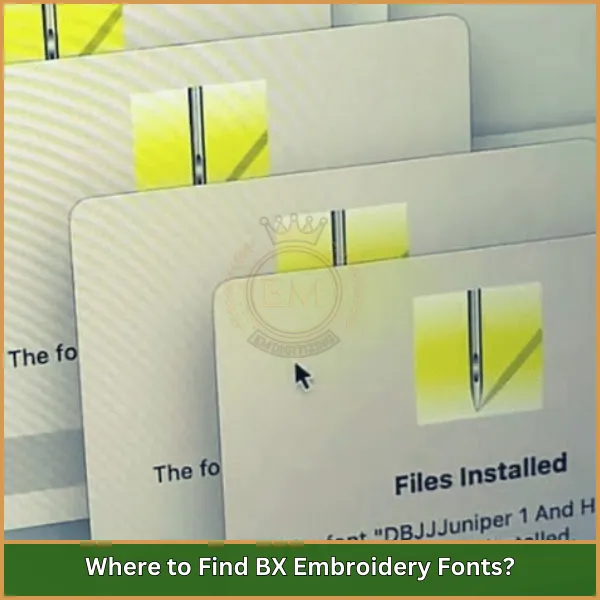
Ils sont un type spécifique de format de police de broderie conçu pour une utilisation avec un logiciel Embrilliance. Ils simplifient le processus de conception de la broderie en permettant aux utilisateurs d'ajouter du texte aux conceptions sans effort sans avoir besoin d'alignement manuel ou de conversion de fichiers en formats de broderie spécifiques.
Quelles sont les caractéristiques des polices BX?
Cela rend les projets de broderie plus faciles et plus rapides. Ils viennent avec des fonctionnalités simples à utiliser, même pour les débutants.
- Installation facile avec une fonctionnalité de glisser-déposer.
- Conçu pour une utilisation transparente avec le logiciel Embrilliance.
- Permet la personnalisation de la taille du texte, espacement, et l'alignement.
- Rationalisation du placement de texte, gain de temps et d'efforts.
- Ne nécessite aucun outil de numérisation ou logiciel supplémentaire.
- Offre une variété de styles et de tailles pour les designs créatifs.
- Assure un espacement et un alignement de lettres précises automatiquement.
De quel logiciel avez-vous besoin pour les polices de broderie BX?
Ils sont spécifiquement conçus pour fonctionner avec Logiciel de broderie Embrilliance. Ce logiciel vous permet d'installer facilement, utiliser, et personnaliser les polices de broderie BX Machine pour divers projets de broderie. Les options populaires au sein de la famille Embrilliance incluent:
- Les essentiels d'Embrilliance: Idéal pour les tâches de broderie de base comme le redimensionnement et la fusion des conceptions.
- Embrilliance Express: Une version gratuite qui vous permet d'utiliser des polices de broderie BX sans fonctionnalités supplémentaires.
- Passionné d’Embrilliance: Offre des options d'édition avancées pour des projets plus complexes.
Ces programmes créent des polices de broderie BX, conviviales et polyvalentes pour les amateurs de broderie de tous les niveaux.
Où trouver des polices de broderie bx?
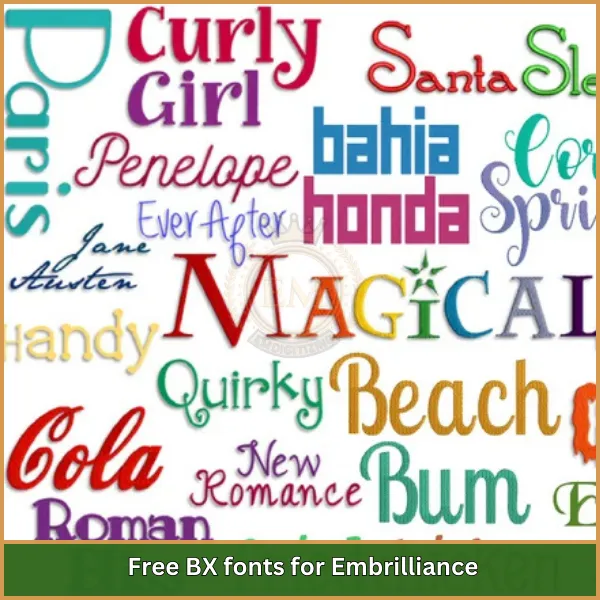
Constatation Fontes BX gratuites pour l'embrilliance est plus facile que jamais, avec de nombreux sites Web offrant des options de haute qualité. Ces polices simplifient vos projets de broderie, Permettre une personnalisation facile. Voici quelques sources populaires:

Embrilliance Site Web officiel: Embrilliance propose une sélection de polices BX gratuitement, such as “;Presque chic,”; “;Animé,”; and “;Textured.”; Ces polices peuvent être téléchargées directement et sont conçues pour une utilisation transparente avec leur logiciel.

Five Star Fonts: Ce site offre une variété de polices de broderie BX gratuites et payantes, including options like the “;Freaky Embroidery Font”; and “;Teachers Pet Font.”; Ces polices sont disponibles en plusieurs tailles et formats, y compris bx.

Broderie de lapin: Connu pour des applications mignonnes, Bunnycup Embroidery offers free fonts such as the “;Cheri Alphabet Font”; and “;Countryside Alphabet Font.”; Alors que ces polices sont principalement dans des formats de fichiers machine, Ils peuvent être convertis pour une utilisation avec un logiciel Embrilliance.
GG conçoit la broderie: This site features unique fonts like the “;Police effrayante,”; qui est disponible en lettres majuscules et se présente en trois tailles. La police est proposée dans BX et dans d'autres formats de fichiers de broderie.
Oma’;Lieu: Oma’;s Place provides free BX machine embroidery fonts such as the “;Anna”; fonte, qui comprend des lettres supérieures et minuscules, Nombres, et les marques de ponctuation couramment utilisées. Cette police convient pour personnaliser les cadeaux et divers projets de broderie.

La numérisation rendue facile: Cette plate-forme propose 150 Polices de broderie de machine BX de qualité compatibles avec le logiciel Embrilliance. Les polices sont numérisées manuellement et sont disponibles dans divers styles et tailles pour répondre à différents besoins de broderie.
Broderie.com: Embroidery.com fournit une gamme de BX qui vous permettent de saisir facilement votre lettrage, avec alignement automatique. Ces polices rendent le lettrage de broderie personnalisé plus professionnel et plus efficace.
Lors du téléchargement BX polices de broderie, Assurez-vous qu'ils sont compatibles avec votre version du logiciel Embrilliance. Téléchargez toujours les polices à partir de sources réputées pour maintenir la qualité et l'intégrité de vos projets de broderie.
Étapes pour créer un fichier de broderie à l'aide des polices de broderie BX
La création d'un fichier de broderie est un processus simple lors de l'utilisation des bons outils. Suivez ces étapes pour préparer votre conception à la couture.
1. Installez le logiciel requis
Commencez par télécharger et installer un logiciel de broderie compatible avec ces polices, comme Embrilliance Essentials ou Express. Ce logiciel est crucial pour utiliser efficacement les polices et créer des fichiers de broderie.
2. Importez votre fichier de police
Ouvrez le logiciel et localisez le fichier de police que vous souhaitez utiliser. Faites simplement glisser et déposez le fichier dans l'interface logicielle. Il s'installera automatiquement, Le rendre accessible via l'outil texte de votre projet.
3. Créer un nouveau projet
Une fois votre police installée, Créer un nouveau projet dans le logiciel. C'est là que vous allez concevoir votre texte et le préparer à la broderie.
4. Ajouter et personnaliser votre texte
Cliquez sur l'outil de texte et sélectionnez la police dans la liste déroulante. Tapez votre texte souhaité dans le champ de saisie. Vous pouvez ajuster la taille, espacement, et alignement pour s'adapter à vos préférences de conception.
5. Aperçu de votre conception
Après avoir personnalisé votre texte, Aperçu dans la fenêtre du projet. Cela garantit que tous les éléments sont alignés et espacés correctement avant de continuer.
6. Ajuster les paramètres de point et de conception
Affiner les paramètres supplémentaires tels que la densité de point, couleur de fil, et placement de conception. Ces ajustements améliorent la qualité globale de votre fichier de broderie.
7. Enregistrer le fichier de broderie
Enregistrez la conception terminée dans un format de fichier compatible avec votre machine à broder, comme le PSE, heure d'été, ou EXP. Nommez le fichier de manière appropriée pour une identification facile plus tard.
8. Transférer le fichier sur votre machine à broder
Utilisez un lecteur USB, carte mémoire, ou connexion Wi-Fi pour transférer le fichier enregistré dans votre machine à broder. Assurez-vous que la machine reconnaît le format de fichier.
9. Chargez et cassez votre conception
Chargez le fichier sur la machine, Configurez votre tissu et votre fil, et commencer à coudre. Regardez votre conception prendre vie en toute transparence.
Conclusion
L'utilisation de polices BX rend la broderie plus facile et plus amusante, vous aider à ajouter du texte à vos conceptions avec facilité. Ils travaillent parfaitement avec le logiciel Embrilliance, Vous permettre de créer des conceptions époustouflantes sans perdre de temps sur les ajustements manuels.
Si vous avez besoin de vos conceptions de polices de broderie BX numérisées dans des fichiers prêts pour la broderie, Numérisation EM est là pour aider! Nous fournissons des services de numérisation de haute qualité à des prix abordables, avec des délais de redressement super rapides et des résultats garantis. Vous pouvez même prévisualiser votre conception avant de la finaliser, Alors tu sais que c'est parfait.
Êtes-vous un premier client? Obtenir 50% rabais sur votre première commande! Laissez-nous gérer le travail acharné pendant que vous vous concentrez sur la création de projets de broderie incroyables. Cliquez pour commencer maintenant!
FAQ
Ils ont été créés par Tatsuya Kitahata, Un contributeur notable à la communauté Tex, Pour étendre la gamme des options de police disponibles pour les utilisateurs de Tex.
Il dispose de différentes polices de caractères, y compris BX Gothic, BX Mincho, Bx serif, et d'autres, tous conçus pour une intégration transparente avec Tex.
Pour utiliser des polices de broderie BX dans vos documents Tex, Inclure le package correspondant dans le préambule, tel que \usepackage{Bxg} pour bx gothique.
Oui, Ils sont gratuits et distribués sous la licence publique du projet de latex (LPPL), Permettre à quiconque de les utiliser et de les partager.
Absolument! Ils sont personnalisables à mesure que les fichiers source sont fournis, vous permettant de les modifier pour répondre aux exigences de votre projet.
Vous pouvez trouver une documentation détaillée pour les polices de broderie BX sur CTAN (Réseau d'archives Tex complet) ou dans les fichiers de package téléchargés avec les polices.
