¿Qué es un archivo vector?? Es la magia detrás de diseños impresionantes que se ven perfectos sin importar el tamaño. Si se trata de un logotipo en una tarjeta de presentación o un gráfico en una cartelera gigante, Los archivos vectoriales mantienen la calidad nítida y limpia.
Estos archivos son la opción de referencia para los diseñadores que trabajan en proyectos que necesitan flexibilidad y precisión.. Desde materiales de marca hasta ilustraciones, Los archivos vectoriales facilitan el cambio de tamaño y la edición sin comprometer la calidad. Curioso por saber por qué son tan esenciales? exploremos!
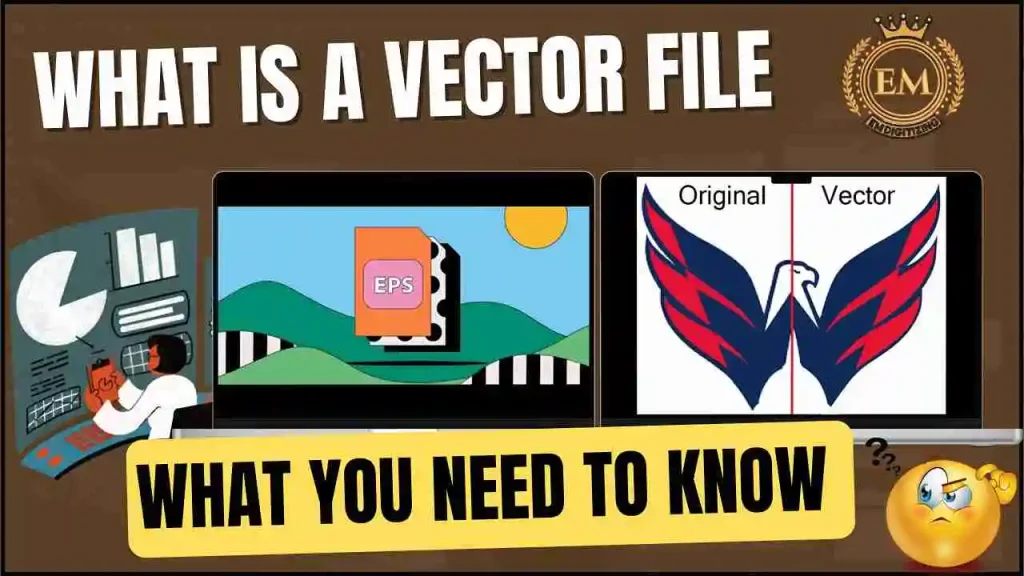
¿Qué es un archivo vectorial?? Lo que necesitas saber
¿Qué es un archivo vectorial??
A archivo de imagen vectorial es una imagen digital creada usando ecuaciones matemáticas que definen líneas, formas, y curvas. Esto hace ¿Qué es un archivo de imagen vectorial? Especial: permite cambiar el tamaño a cualquier escala sin perder nitidez o calidad. A diferencia de las imágenes basadas en píxeles que pueden difuminar o distorsionarse cuando se amplían, Los gráficos vectoriales permanecen nítidos y claros en cualquier tamaño.
Comparación entre gráficos vectoriales y ráster
Característica | Gráficos vectoriales | Gráficos ráster |
Definición | Creado usando fórmulas matemáticas | Formado por píxeles individuales |
Escalabilidad | Se puede cambiar el tamaño sin perder calidad | Se pone pixelado cuando se amplía |
Tipos de archivos | SVG, EPS, AI, PDF | jpeg, PNG, BMP, GIF |
Mejor para | Logotipos, ilustraciones, diseños de texto | Fotos e imágenes detalladas |
Tamaño de archivo | Generalmente más pequeño | Más grande debido a los datos de píxeles |
Edición | Fácilmente editable y personalizable | Edición limitada sin pérdida de calidad |
Formatos populares para archivos vectoriales
Los archivos vectoriales están disponibles en varios formatos, cada uno adaptado a diferentes usos en diseño e impresión. Estos formatos, como .ai y .svg, se usan ampliamente porque mantienen la calidad de imagen independientemente de los cambios de tamaño. If you’;tener curiosidad por ¿Qué formato es un archivo vector?, Aquí hay un desglose de los tipos más comunes.:
- .AI (Ilustrador Adobe)
- .SVG (gráficas vectoriales escalables)
- .EPS (Postscript encapsulado)
- .CDR (CorelDRAW)
- .DXF (Formato de intercambio de dibujo)
- .PDF (Formato de Documento Portable)
1. .AI (Ilustrador Adobe)
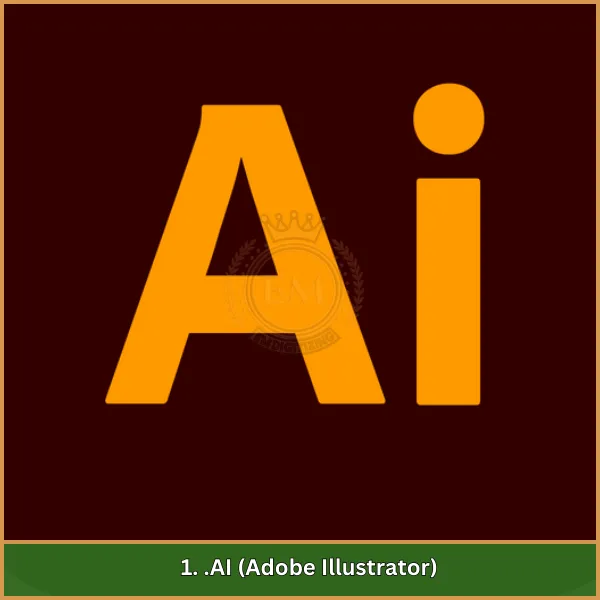
Los archivos AI son el formato predeterminado para Adobe Illustrator, un favorito entre los diseñadores para crear Gráficos vectoriales profesionales. Este formato retiene las capas, transparencia, y modos de color, haciéndolo ideal para ediciones continuas y proyectos de diseño complejos.
2. .SVG (gráficas vectoriales escalables)

Los archivos SVG son amigables para la web y escalables, haciéndolos perfectos para diseños digitales. Con su formato basado en XML, Se pueden cambiar el tamaño sin perder calidad y son fácilmente editables usando CSS o JavaScript, Hacerlos una opción superior para diseños receptivos.
3. .EPS (Postscript encapsulado)
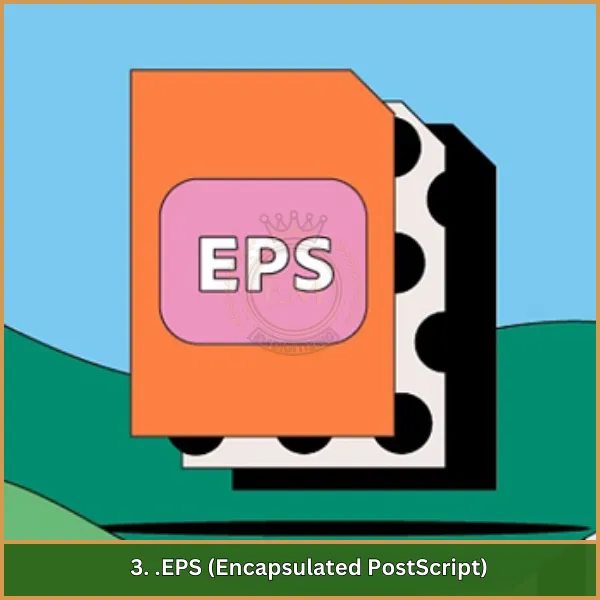
Los archivos EPS son versátiles y se usan comúnmente para transferir gráficos entre el software. Pueden almacenar elementos vectoriales y ráster, haciéndolos una opción para imprimir y publicar tareas.
4. .CDR (CorelDRAW)
Los archivos CDR son específicos para el software CorelDraw y se utilizan ampliamente en entornos de diseño profesional. Admiten características como capas y efectos, proporcionando flexibilidad para creaciones gráficas vectoriales detalladas.
5. .DXF (Formato de intercambio de dibujo)
El formato DXF se utiliza principalmente en ingeniería y arquitectura para compartir diseños CAD. Admite gráficos vectoriales 2D y 3D, Garantizar la compatibilidad en varios programas CAD.
6. .PDF (Formato de Documento Portable)
Mientras que se conoce principalmente como un formato de documento, Los PDF también pueden almacenar gráficos vectoriales. Esto los hace ideales para compartir diseños en todas las plataformas., Preservar la integridad del diseño para la impresión y las presentaciones.
¿Cuáles son los beneficios y limitaciones de los archivos vectoriales??
Los archivos vectoriales son conocidos por su escalabilidad y precisión, Pero también tienen inconvenientes. If you’;te estás preguntando ¿Qué es el archivo vector?, Es un formato gráfico ideal para diseños que requieren flexibilidad y claridad.
Beneficios | Limitaciones |
Escalable sin pérdida de calidad | No es adecuado para imágenes complejas |
Tamaño de archivo pequeño | Mezcla de colores limitados |
Fácil de editar y personalizar | Requiere software especializado |
De alta calidad para todas las salidas | Compatibilidad limitada con efectos |
Versátil en todas las industrias | Exige experiencia en diseño |
¿Qué software necesita para editar archivos vectoriales??
La edición de archivos vectoriales requiere un software especializado que pueda manejar sus formatos únicos, como .ai, .SVG, o .EPS. If you’;te estás preguntando ¿Qué extensión es un archivo vector?, Estos formatos aseguran escalables, Gráficos de alta calidad para diversas necesidades de diseño. Aquí están las herramientas que puede usar:
- Ilustrador Adobe: Un software líder para la edición de vectores profesionales, ofreciendo características avanzadas como capas, mezcla de colores, y ajustes de ruta. Ideal para logotipos, ilustraciones, y proyectos de marca.
- CorelDRAW: Conocido por su interfaz fácil de usar, CorelDraw es una herramienta poderosa para la creación y edición gráfica de vectores, Especialmente popular en industrias de diseño de impresión y señalización.
- paisaje de tinta: Un software gratuito y de código abierto, Perfecto para principiantes y aquellos con un presupuesto. Admite la mayoría de los formatos de archivo vectorial y proporciona herramientas esenciales para editar y crear diseños vectoriales.
- Diseñador de afinidad: Una alternativa rentable al ilustrador, ofreciendo características robustas para la edición de vector y ráster, haciéndolo adecuado para diseñadores que buscan versatilidad.
- Diseñador de gravedad: Una herramienta liviana y basada en la web, Excelente para ediciones rápidas y diseños vectoriales básicos. Es accesible en línea y perfecto para diseñadores que necesitan flexibilidad sin instalar software pesado.
Cómo abrir y editar archivos vectoriales
Comprensión ¿Qué es un archivo vector? es el primer paso para desbloquear todo su potencial para diseños profesionales.. Aquí hay una guía simple para abrir y editar archivos vectoriales:
1. Encuentra la herramienta adecuada
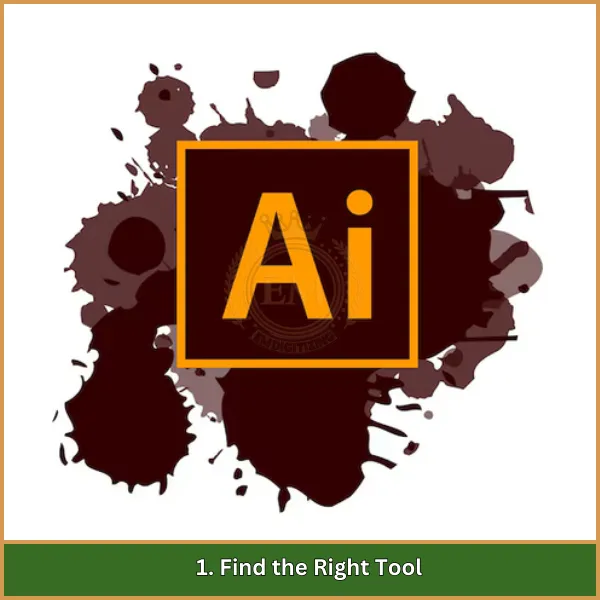
Elija un software que se adapte a su proyecto, como Adobe Illustrator para ediciones avanzadas, CorelDraw para diversas características, o Inkscape como una alternativa gratuita.
2. Acceda al archivo de vector
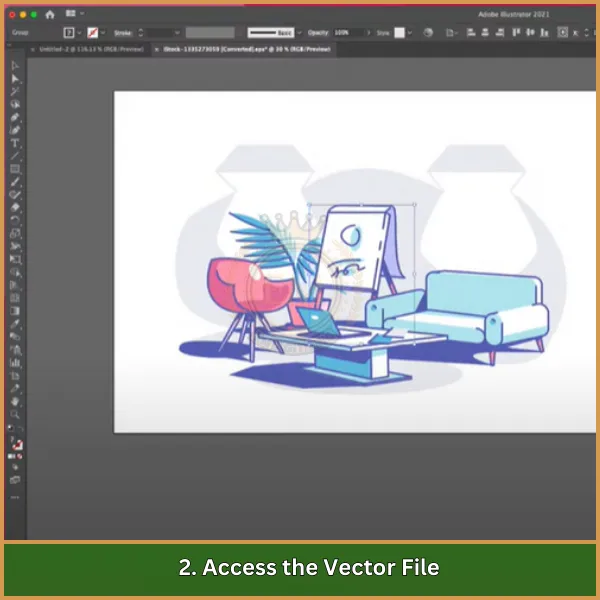
- Open your software and navigate to the “;File”; menú.
- Select “;Open”; y navegar por el formato de su archivo, como .ai o .svg.
3. Personalizar el diseño
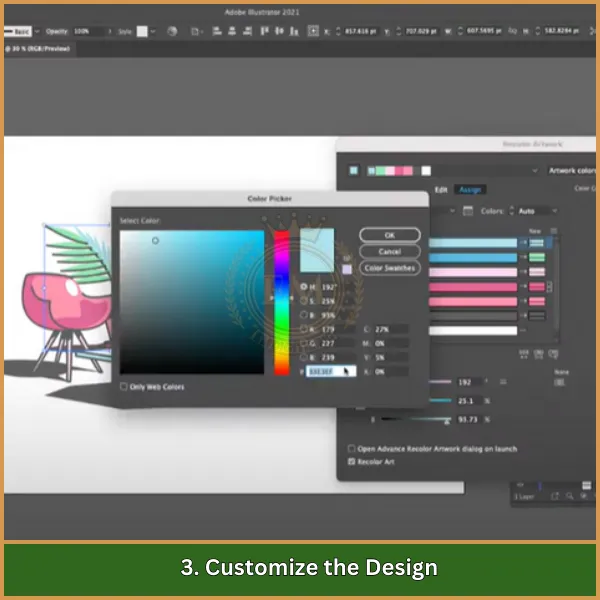
- Utilice herramientas de edición para modificar formas, ajustar colores, y refinar caminos.
- Organizar elementos de manera eficiente utilizando capas dentro del diseño.
4. Guarde sus cambios
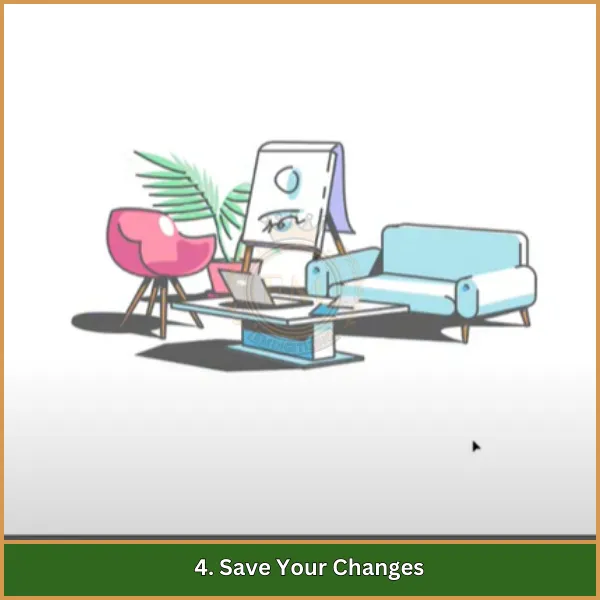
- Ahorre en el formato original para ediciones continuas más tarde.
- Si es necesario, Exportar como .svg o .pdf para compartir el cliente o presentaciones.
5. Exportar por versatilidad
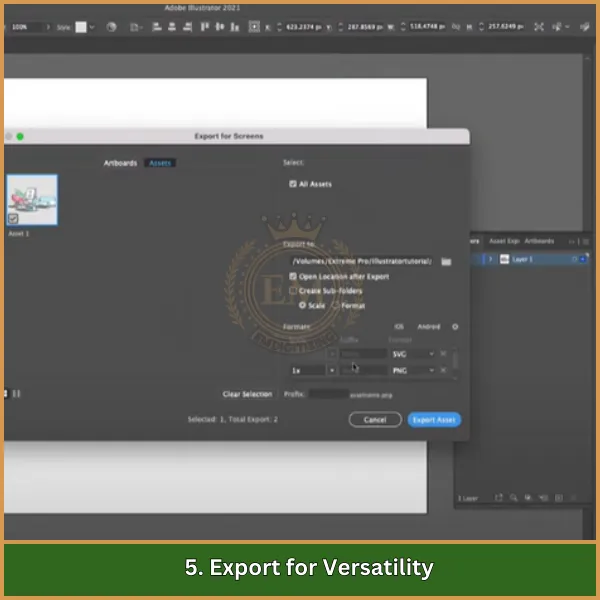
- Convierta su diseño a PNG o JPEG para su uso en la web o imprima, Garantizar la compatibilidad con diferentes plataformas.
¿Cuáles son las aplicaciones de los archivos vectoriales??
¿Qué es un logotipo de archivo vectorial?? Es un formato gráfico versátil que es esencial en varios campos. Los archivos vectoriales se utilizan ampliamente por su capacidad para mantener la calidad y la escalabilidad en diversas aplicaciones.
- Logotipos: Los gráficos vectoriales aseguran que los logotipos se vean nítidos y profesionales, Si están en una pequeña tarjeta de negocios o en una cartelera masiva.
- Materiales de marketing: Desde folletos hasta carteles, Los archivos vectoriales mantienen la calidad, entregar una mirada pulida en todos los materiales de marca.
- Diseño Web: Los sitios web receptivos confían en gráficos vectoriales Para imágenes que se escalan perfectamente en cualquier tamaño de pantalla.
- Infografía: Los gráficos claros y detallados hacen de los archivos vectoriales la opción de ir para crear visualizaciones de datos interesantes.
- Animaciones: Los gráficos de movimiento suave se benefician de la precisión y la claridad que ofrecen los vectores.
- Impresión: Revistas, pancartas, y el embalaje a menudo usa archivos vectoriales para su alta calidad, Resultados agudos.
- Textiles: De moda, Los diseños vectoriales son esenciales para crear patrones de ropa y estampados de tela intrincados.
- Ingeniería y arquitectura: Los diseños CAD aprovechan los vectores por su precisión al representar elementos estructurales detallados.
- Señalización: Los letreros y pancartas dependen de los archivos vectoriales para mantenerse crujientes y legibles, independientemente de los ajustes de tamaño.
- Ropa personalizada: Los diseños de camisetas usan vectores para producir vibrantes, Impresiones de alta calidad sin pérdidas en detalle.
Conclusión
Ahora que sabes ¿Qué es un archivo vector? Y por qué es tan importante, Es hora de dejar que sus diseños brille. Si es para un logotipo, un proyecto de marketing, o algo completamente diferente, Archivos vectoriales Asegúrese de que su trabajo se vea impresionante y profesional cada vez.
A EMDigitalización, Estamos aquí para ayudarlo a dar vida a sus ideas.. Nuestro servicios de arte vectorial no solo son asequibles, sino que también vienen con un Tiempo de respuesta súper rápido y un acabado de calidad garantizado. Incluso puede obtener una vista previa de su diseño antes de finalizarlo, asegurando una completa satisfacción.
Y esta es la mejor parte: si eres un cliente por primera vez, obtendrás un 50% descuento en tu primer pedido! No espere, manejemos sus necesidades de arte vectorial con precisión y cuidado. Ordene ahora y ahorre en grande!
preguntas frecuentes
Absolutamente! Los archivos vectoriales son ideales para imprimir porque se mantienen nítidos y claros, no importa el tamaño. Se usan comúnmente para logotipos, pósters, y otros materiales de impresión de alta calidad.
Puede usar herramientas como Adobe Illustrator, CorelDRAW, paisaje de tinta, Diseñador de afinidad, un diseñador serio. Estos programas proporcionan excelentes características para crear y editar gráficos vectoriales..
Los archivos vectoriales se pueden cambiar el tamaño sin perder calidad, son fáciles de editar, y ocupar menos espacio de almacenamiento en comparación con las imágenes de trama. Son perfectos para proyectos profesionales como logotipos y marca..
Sí, Es posible convertir imágenes de trama en archivos vectoriales con software como Adobe Illustrator o Inkscape. Esto permite una mejor escalabilidad y garantiza que sus diseños sigan siendo de alta calidad..
Los archivos vectoriales se usan ampliamente para crear logotipos, gráficos web, animaciones, e imprimir materiales como folletos y tarjetas de presentación. Su versatilidad los convierte en los favoritos para los diseñadores.
