Cuando se trata de diseño, Conocer las ventajas y desventajas de las imágenes vectoriales puede marcar una gran diferencia. Son amados por su capacidad de escala sin perder claridad, haciéndolos perfectos para proyectos como logotipos e iconos.
Sin embargo, ellos tienen sus desventajas, como no ser ideal para imágenes detalladas o realistas. Además, Crear y editar archivos vectoriales a menudo requiere software y habilidades especializadas..
En este articulo, Exploraremos los pros y los contras de las imágenes vectorizadas para ayudarlo a averiguar si son la opción correcta para su próximo proyecto.

¿Cuáles son las ventajas y desventajas de las imágenes vectoriales??
Ventajas de las imágenes vectoriales
Las ventajas de usar Imágenes vectoriales Hazlos una opción ideal para varios proyectos de diseño, especialmente donde la escalabilidad y la claridad son esenciales.
- Escalabilidad sin pérdida de calidad
- Tamaños de archivo más pequeños
- Fácil de editar y manipular
- Compatibilidad en diferentes plataformas
- Producción de alta calidad para imprimir
1. Escalabilidad sin pérdida de calidad
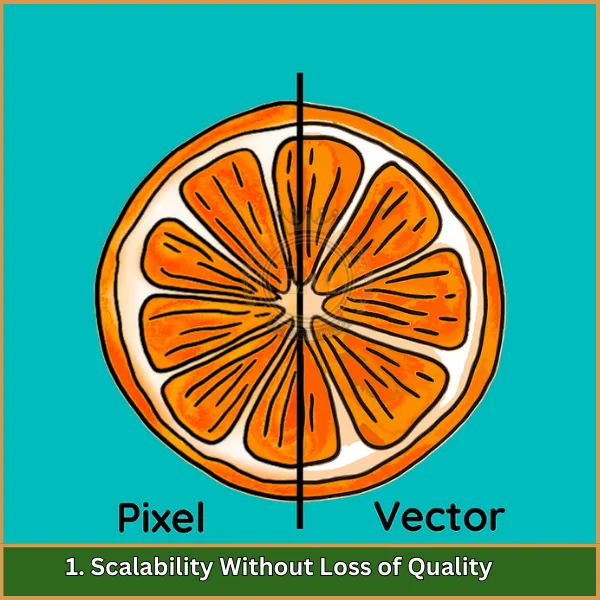
Un beneficio importante es que los archivos vectoriales se pueden cambiar el tamaño infinitamente sin perder calidad. Si el diseño se amplía para una cartelera o se reduce para una tarjeta de presentación, permanece crujiente y claro. Esto los hace ideales para logotipos y otros diseños que requieren flexibilidad en el tamaño.
2. Tamaños de archivo más pequeños
Los archivos vectoriales son generalmente mucho más pequeños en comparación con las imágenes ráster de alta resolución porque usan fórmulas matemáticas en lugar de píxeles. Este tamaño de archivo más pequeño los hace más fáciles de almacenar, compartir, y cargar rápidamente en diferentes plataformas y dispositivos, Mejorar la eficiencia del flujo de trabajo.
3. Fácil de editar y manipular
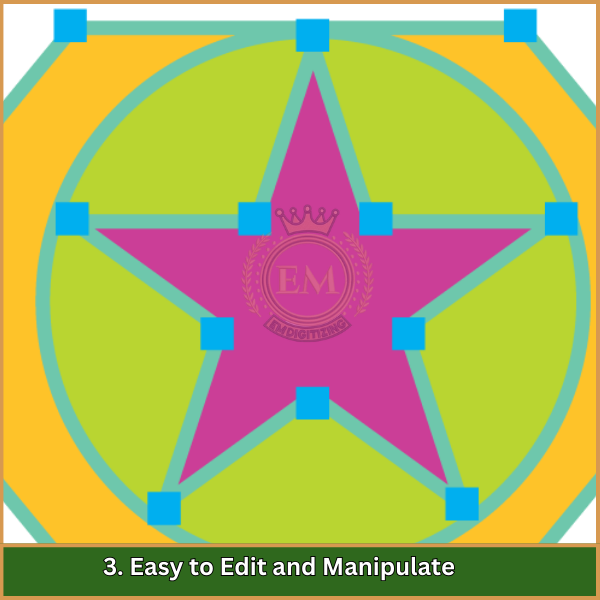
La edición de los gráficos vectoriales es sencillo, as each component—whether it’;s una forma, línea, o curva: se puede ajustar individualmente sin afectar todo el diseño. Esta flexibilidad permite a los diseñadores hacer cambios rápidos, Hacer de los archivos vectoriales una opción conveniente para proyectos complejos.
4. Compatibilidad en diferentes plataformas
Los archivos vectoriales son compatibles con la mayoría del software de diseño, Permitir una transferencia y colaboración fácil entre diferentes plataformas. Si trabajando con Adobe Illustrator, CorelDRAW, u otro programa, El archivo se abrirá sin problemas, haciéndolo versátil para los diseñadores.
5. Producción de alta calidad para imprimir
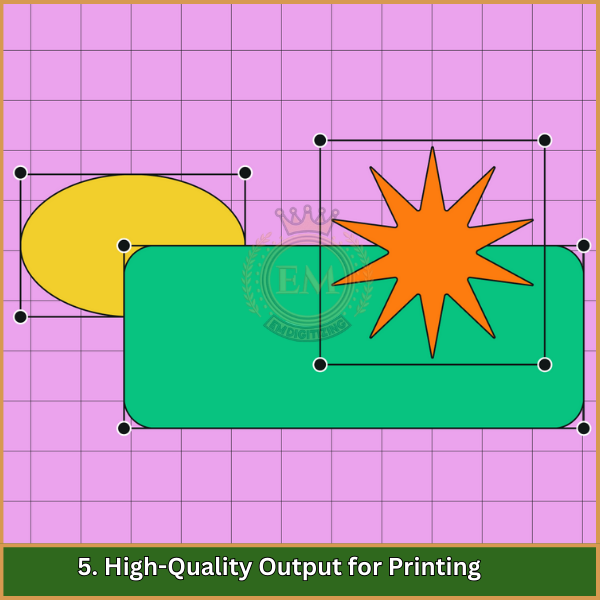
Cuando se trata de impresión, Los gráficos vectoriales ofrecen resultados de alta calidad. Since they don’;t pixelate, Proporcionan agudos, Impresiones limpias para todo, desde etiquetas pequeñas hasta grandes pancartas, Asegurar un acabado profesional y pulido.
Desventajas de las imágenes vectoriales
Las desventajas del uso Imágenes vectoriales debe considerarse, especially if you’;Trabajando en diseños que necesitan muchos detalles o realismo.
- Detalles limitados para imágenes complejas
- No es ideal para imágenes fotorrealistas
- Requisitos de software y habilidad
- Limitado por formatos de archivo
- Ineficiente para ciertos tipos de diseño
1. Detalles limitados para imágenes complejas
Son geniales para diseños simples, Pero luchan cuando se trata de imágenes altamente detalladas o complejas, como fotografías o intrincadas obras de arte. Dado que los vectores están hechos de formas como líneas y curvas, they can’;t Mostrar detalles finos como sombras o texturas que las imágenes ráster (hecho de píxeles) puede mostrar fácilmente.
2. No es ideal para imágenes fotorrealistas
Mientras que los vectores son perfectos para cosas como logotipos e iconos, they aren’;es bueno para crear Imágenes fotorrealistas. Vectors can’;t replicar la profundidad, textura, o aspecto natural de una fotografía real. Si necesita crear o trabajar con una imagen realista, Un formato de imagen de trama como JPEG o PNG es una mejor opción.
3. Requisitos de software y habilidad
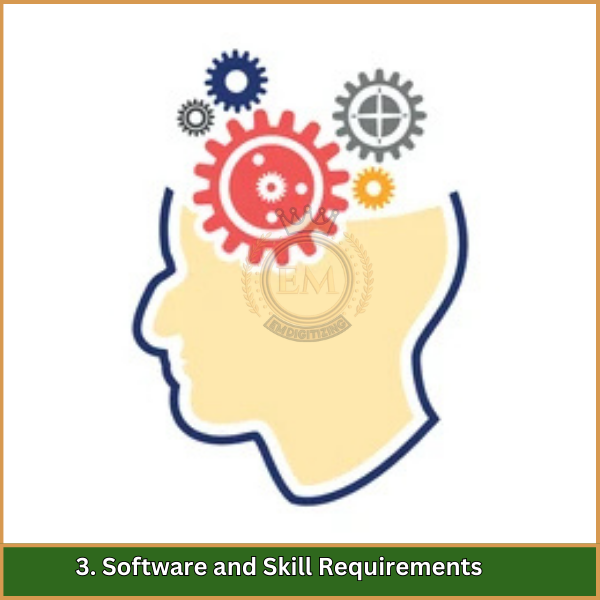
La creación de archivos vectoriales requiere un software de diseño especial, como Adobe Illustrator o Coreldraw. Estos programas pueden ser caros, y a menudo tienen una curva de aprendizaje empinada, que puede ser difícil para principiantes. Necesita una habilidad técnica para usar completamente estas herramientas., que podría ser una barrera para usuarios casuales o pequeñas empresas.
4. Limitado por formatos de archivo
Aunque los archivos vectoriales son muy útiles, they aren’;t compatible con cada programa o plataforma. Los formatos como SVG o EPS pueden no ser totalmente compatibles con algunos software de diseño o navegadores web. Esto significa que es posible que necesite convertirlos en formatos más aceptados., que a veces puede afectar la calidad o la funcionalidad de la imagen.
5. Ineficiente para ciertos tipos de diseño
No siempre son la mejor opción para todos los proyectos de diseño.. Por ejemplo, Si su proyecto implica muchos diseños intrincados, gradientes, o transiciones de color suave, Los vectores pueden ser ineficientes y pueden no producir el efecto visual deseado. En tales casos, Las imágenes de trama pueden manejar estos detalles de manera más efectiva y fácil.
Ultimas palabras
Comprender las ventajas y desventajas de las imágenes vectoriales es importante para elegir el tipo correcto de imagen para su diseño. Son perfectos para cambiar el tamaño sin perder calidad, Pero puede que no sean la mejor opción para imágenes muy detalladas o realistas.
Si está buscando servicios profesionales de arte vectorial, EMDigitalización está aquí para ayudar! Brindamos un servicio rápido, precios asequibles, y diseños de alta calidad que satisfacen sus necesidades. Ya sea un logotipo o cualquier otro proyecto vectorial, te tenemos cubierto. Más, Disfruta de un especial 50% descuento para clientes primerizos! Permítanos darle vida a sus ideas con impresionantes diseños vectoriales.
preguntas frecuentes
Se utilizan principalmente para logotipos, ilustraciones, e imprimir diseños porque se pueden cambiar el tamaño sin perder calidad, haciéndolos ideales para formatos pequeños y grandes.
Ejemplos comunes de archivos vectoriales incluyen logotipos de la empresa, planes arquitectónicos, e ilustraciones digitales creadas en software como Adobe Illustrator.
Los tipos más comunes de imágenes de arte vectorial son SVG (gráficas vectoriales escalables), EPS (Postscript encapsulado), y PDF (Formato de Documento Portable), que se usan ampliamente en varios medios digitales e impresos.
