La impresión de camisetas por sublimación es una forma fantástica de crear camisetas de alta calidad., durable prints that won’;no se desgasta fácilmente. If you’;¿Estás interesado en hacer camisetas personalizadas con colores vibrantes?, diseños profesionales, La sublimación es una gran técnica para explorar..
El proceso es sencillo y le permite producir resultados impresionantes que duran. Whether you’;eres principiante o tienes algo de experiencia, Esta guía le explicará los conceptos básicos de la impresión por sublimación de camisetas., ayudándole a comprender los materiales, técnicas, y consejos para el mejor resultado posible.
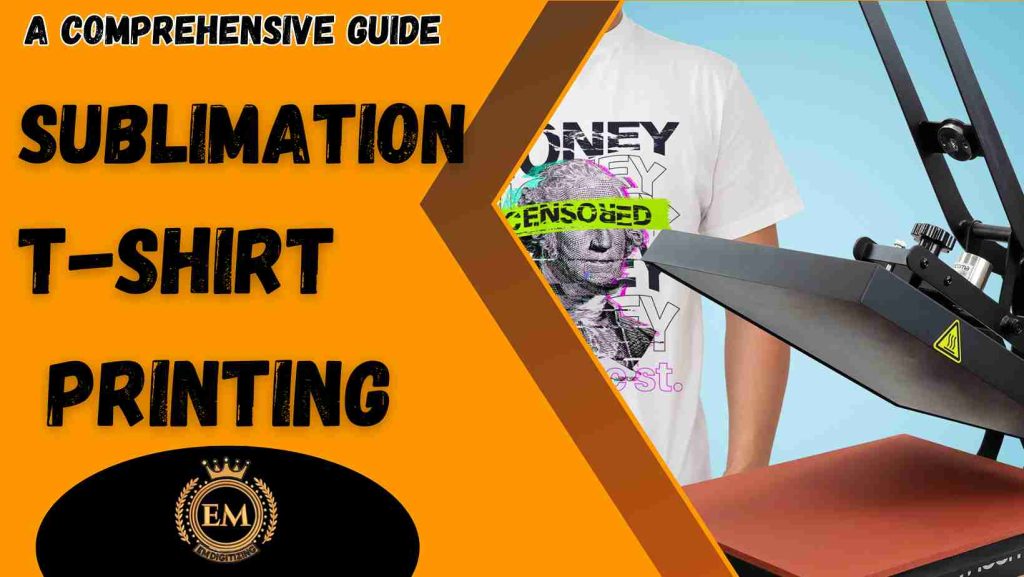
Impresión de camisetas por sublimación: Una guía completa
¿Qué es la impresión por sublimación??
Es un proceso que utiliza calor para transferir tinte a materiales como telas., cerámica, o metales. La tinta utilizada en la impresión por sublimación se convierte en gas cuando se calienta., permitiéndole impregnar las fibras del material y crear vibrantes, impresiones duraderas.
Este método es particularmente eficaz en superficies recubiertas de poliéster o polímero., produciendo imágenes de alta calidad que son duraderas y resistentes a la decoloración, agrietamiento, o pelar. A diferencia de los métodos de impresión tradicionales, La sublimación incrusta el diseño directamente en el material., dando como resultado un acabado suave que se siente parte de la tela u objeto.
Beneficios:
- Colores vibrantes: Produce brillo, impresiones de alta calidad con colores ricos.
- Durabilidad: Los diseños están incrustados en la tela., haciéndolos resistentes a la decoloración, agrietamiento, o pelar.
- Acabado liso: Sin capas adicionales, dando un perfecto, sensación suave.
- Ecológico: Utiliza menos agua y energía en comparación con otros métodos de impresión..
Limitaciones:
- Restricciones de tela: Funciona mejor en poliéster o telas recubiertas de poliéster.; no es ideal para algodón.
- Solo colores claros: Limitado a prendas blancas o de colores claros para una reproducción precisa del color..
- Inversión inicial: Requiere impresoras específicas, tintas, y materiales, lo que lleva a mayores costos iniciales.
Materiales necesarios para la impresión de camisetas por sublimación
Para empezar impresión de camisetas sublimación, Necesitará materiales y equipos específicos diseñados para este proceso.. A continuación se muestran los elementos esenciales con breves descripciones y recomendaciones..
Impresora de sublimación: Una impresora especializada que utiliza tinta de sublimación para producir imágenes de alta resolución para transferir a las prendas.. Recomendamos Epson SureColor o Sawgrass para obtener resultados de alta calidad.
Tinta de sublimación: Esta tinta se convierte en gas cuando se calienta., permitiendo que se fusione con la tela de poliéster., asegurando impresiones vibrantes y duraderas. Sugerimos utilizar tintas Sawgrass o Epson genuinas para obtener impresiones duraderas y vibrantes..
Papel de sublimación: Un papel de transferencia resistente al calor que sujeta el diseño impreso y lo libera sobre la tela cuando se presiona con calor.. Recomendamos papel A-SUB o TexPrint para transferencias de imágenes de alta calidad..
Máquina de prensa de calor: Una máquina que aplica alto calor y presión para transferir la tinta de sublimación del papel a la tela.. Recomendamos las prensas térmicas Fancierstudio o PowerPress para un rendimiento constante.
Camisetas de poliéster o mezcla de poliéster alto: La sublimación funciona mejor en prendas hechas de poliéster o telas con un alto contenido de poliéster para una transferencia de color óptima.. Recomendamos camisetas Jerzees o Gildan con al menos 65% Contenido de poliéster para obtener los mejores resultados..
Cinta resistente al calor: Se utiliza para asegurar el papel de sublimación en la camiseta durante el proceso de prensado en caliente para evitar cualquier desplazamiento.. Recomendamos cinta Cricut resistente al calor para sujetar el papel en su lugar de forma segura..
Papel protector o lámina de teflón: Colocado entre la prensa térmica y el papel de sublimación para proteger tanto la camiseta como la prensa térmica de fugas de tinta.. Recomendamos láminas de teflón reutilizables para uso a largo plazo..
Software de diseño (Opcional): Programas como Adobe Illustrator o CorelDRAW te permiten crear diseños personalizados y garantizar el tamaño adecuado para la impresión por sublimación. Recomendamos Adobe Illustrator para profesionales y Canva para principiantes para la creación de diseños..
Proceso paso a paso de cómo imprimir camisetas por sublimación
Aquí hay una guía completa sobre cómo realizar la impresión de camisetas., desglosado en pasos claros:
1. Prepare su diseño

Comience creando o seleccionando su diseño usando un software de diseño como Adobe Illustrator., CorelDRAW, o Canva. Asegúrese de que el diseño tenga el tamaño adecuado para la camiseta y tenga una alta resolución para obtener resultados nítidos.. Si el diseño incluye texto o imágenes que deben mirar de cierta manera, No olvides reflejar la imagen antes de imprimir para que se transfiera correctamente a la tela..
Si tu imagen no es clara o está en baja resolución, no te preocupes! miMDigitalización puede convertirla en una imagen vectorial de alta calidad para usted. Ofrecemos este servicio a precios asequibles., asegurándose de que su diseño se vea nítido y listo para la impresión por sublimación.
2. Configurar la impresora de sublimación
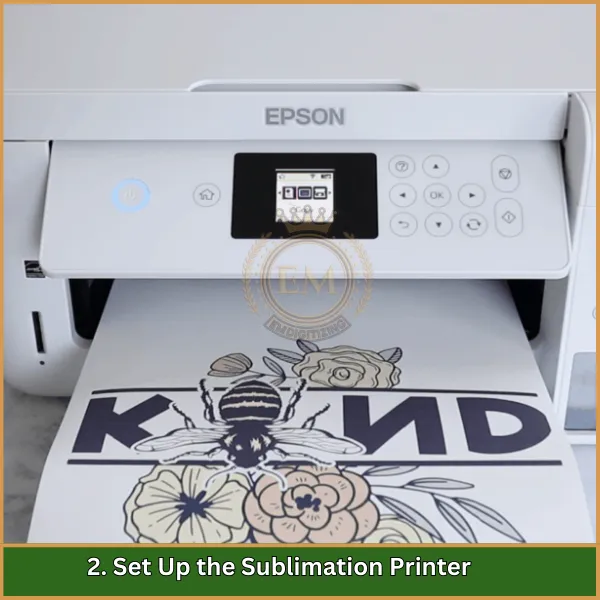
Carga tu impresora de sublimación con tinta de sublimación y papel de sublimación. Asegúrese de que todo esté alineado correctamente en la configuración de la impresora., e imprima su diseño reflejado en el papel de sublimación. Usar el papel y la tinta correctos es esencial para obtener colores vibrantes y una transferencia de alta calidad..
3. Prepara la camiseta

Seleccione una camiseta de poliéster o de una mezcla con alto contenido de poliéster., ya que la sublimación funciona mejor en estos tejidos. Al menos 65% Se recomienda poliéster. Precalienta tu prensa térmica a la temperatura recomendada., normalmente alrededor de 375-400°F, y coloca tu camiseta plana sobre la prensa. Asegúrese de que no haya arrugas., humedad, o pelusa en la tela, ya que pueden afectar la calidad de la transferencia..
4. Coloque el diseño en la camiseta
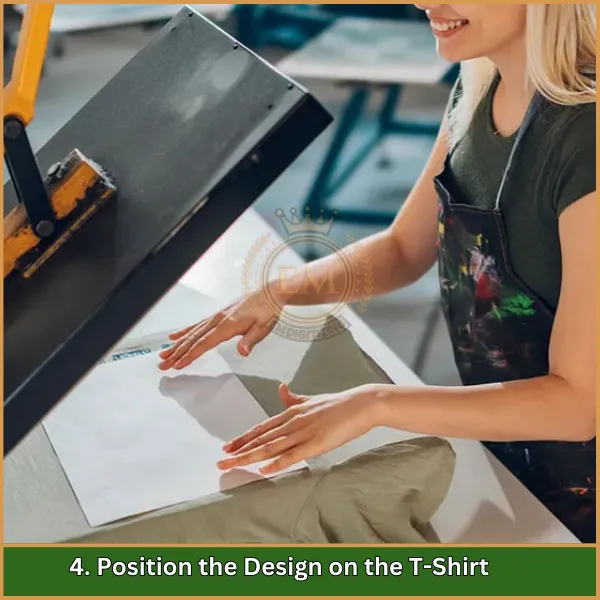
Una vez que la camiseta esté lista, Coloque su diseño impreso boca abajo en el área donde desea transferirlo.. Utilice cinta resistente al calor para fijar el papel de sublimación a la camiseta., asegurándose de que no se mueva durante el proceso de prensado. La alineación adecuada es clave para obtener su diseño en el lugar correcto en la camiseta.
5. Aplicar calor y presión

Coloque una hoja protectora de teflón o papel pergamino sobre el papel de sublimación y la camiseta. Cierre la prensa de calor, Asegurar que se aplique la presión correcta. Presione la camiseta para 30-60 segundos, dependiendo de la configuración de tela y presione. Tenga en cuenta el uso de la temperatura adecuada, tiempo, y presión para evitar el diseño bajo o en exceso.
6. Retire el papel
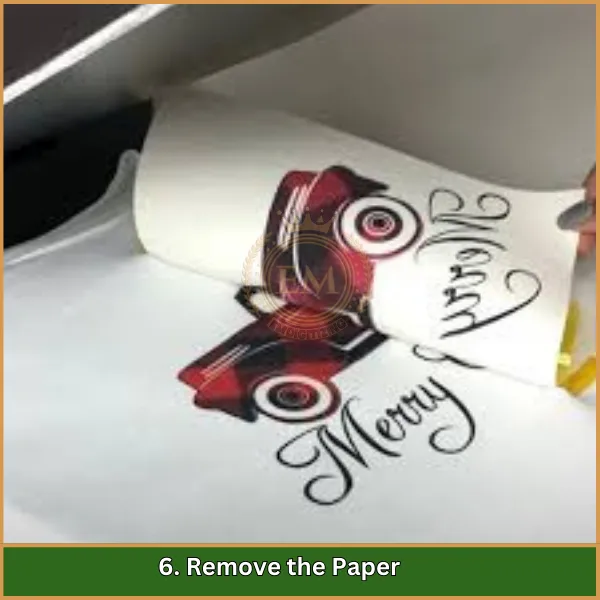
Después de que se complete el tiempo de prensado, Abra cuidadosamente la prensa de calor y despegue el papel de sublimación mientras aún está caliente. El diseño ahora debe transferirse por completo a la camiseta., con colores vívidos y un acabado suave bordado en la tela.
7. Deja que la camiseta se enfríe
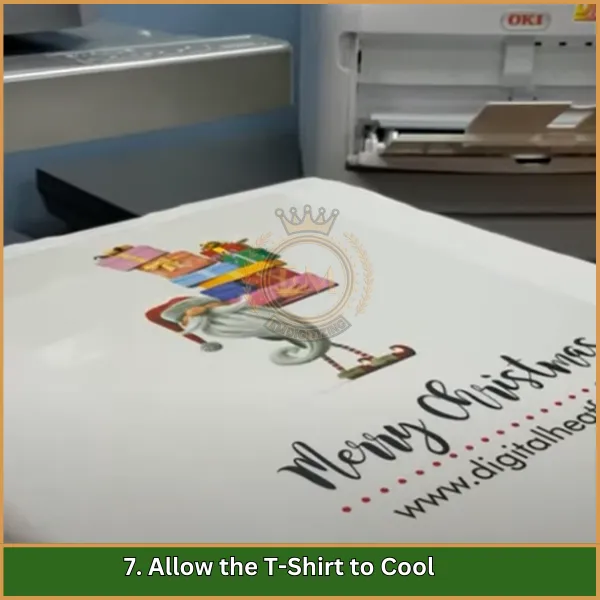
Deje que la camiseta se enfríe por completo antes de manejarla para evitar manchar o distorsionar la impresión. El enfriamiento permite que las tintas se asienten completamente en la tela, Asegurar un diseño duradero y duradero.
8. Inspeccionar el diseño

Una vez enfriado, Examine la camiseta para garantizar que el diseño se haya transferido correctamente. Verifique cualquier inconsistencia de color o transferencias incompletas. Si es necesario, Realice ajustes a su configuración de prensa de calor para futuras impresiones para mejorar la calidad.
Consejos para lograr impresiones de sublimación de alta calidad
Para garantizar que su sublimación sea vibrante, durable, y de aspecto profesional, Considere los siguientes consejos:
- Use diseños de alta resolución: Asegúrese de que su diseño tenga al menos 300 DPI para impresiones claras y nítidas.
- Elija la tela adecuada: Use telas de mezcla de poliéster o alta poliéster para una transferencia de color óptima.
- Precalentar la camiseta: Precaliente la tela durante unos segundos para eliminar la humedad y las arrugas antes de presionar.
- Establezca la temperatura y la presión correctas: Siga la configuración recomendada para la temperatura, presión, y tiempo basado en tu tela y máquina.
- Use cinta con resistencia al calor: Asegure el papel de sublimación con cinta resistente al calor para evitar el cambio durante la prensa.
- Proteger la prensa de calor: Use siempre una hoja de teflón o papel pergamino para proteger la prensa de la fuga de tinta.
- Pele de cáscara mientras está caliente: Retire el papel de sublimación mientras aún está caliente para una transferencia más limpia.
- Verifique los niveles de tinta regularmente: Mantenga los niveles de tinta adecuados para evitar impresiones desvaídas y garantizar colores vibrantes.
Siguiendo estos consejos, Puede lograr impresiones de sublimación de alta calidad que se destacen y duren.
Cómo cuidar las camisetas impresas de sublimación?
El cuidado adecuado es esencial para mantener la vitalidad y la longevidad de las camisetas impresas de sublimación. Siga estos simples consejos para mantener sus impresiones frescas:
- Lavar en agua fría: Use agua fría para evitar el decoloración y mantener el brillo del diseño.
- Dar vueltas: Gire la camiseta al revés antes de lavar para proteger la impresión de la fricción.
- Use detergente leve: Evite los productos químicos o el blanqueador agresivos que puedan dañar la impresión.
- Evite los suavizantes de tela: Los suavizantes de telas pueden debilitar la impresión con el tiempo.
- Air seco o a fuego lento: Se prefiere el secado al aire, Pero si usas una secadora, Coloque a fuego lento para evitar daños a la impresión.
- Evite planchar la impresión: Si es necesario planchar, Evite el calor directo en el diseño impreso; hierro en el reverso o usar una tela protectora.
Siguiendo estas instrucciones de atención, Puedes extender la vida de tus camisetas impresas de sublimación y mantenerlas se vean nuevas.
Conclusión
La impresión de camisetas de sublimación de tinte es una forma fácil y efectiva de crear duraderos, diseños vibrantes. Whether you’;Reabar camisetas para uso personal o para su negocio, Esta técnica asegura que sus impresiones se verán geniales y durarán mucho tiempo.. Con los pasos correctos, Cualquiera puede lograr resultados de calidad profesional.
Necesidad Diseños de vectores personalizados para tus proyectos? Emdigitizing te tiene cubierto! Nos especializamos en ofrecer servicios de vectorización de alta calidad con un cambio rápido y precios asequibles. Y para clientes nuevos, estamos ofreciendo un asombroso 50% descuento.
Permítanos ayudar a dar vida a sus ideas de diseño!
preguntas frecuentes
La mejor impresora para las camisetas a menudo se considera el Sawgrass Virtuoso SG500, conocido por sus impresiones de alta calidad, fiabilidad, y compatibilidad con varios documentos de transferencia.
Para usar una impresora, primero, Imprima su diseño en el papel de sublimación utilizando la impresora, Luego use una prensa de calor para transferir la tinta del papel a una camisa a base de poliéster a alta temperatura y presión.
La impresión de sublimación en camisetas generalmente dura la vida de la camisa, A medida que el tinte se une químicamente con la tela y es resistente al desvanecimiento del lavado o la luz solar.
