AI para digitalizar el diseño de bordado lo hace más rápido y más fácil convertir la obra de arte en archivos de puntada. Con tareas de manejo de IA como tipos de puntadas y rutas automáticamente, Puedes concentrarte más en tu creatividad.
En este articulo, Cubriremos dos formas simples de usar IA para digitalizar uno para obtener resultados rápidos y otra para aquellos que desean más control. You’;También encontrará consejos para mejorar sus diseños, errores para evitar, y razones por las cuales la IA se está volviendo esencial para los entusiastas de los bordados. Asi que, vamos a sumergirnos!
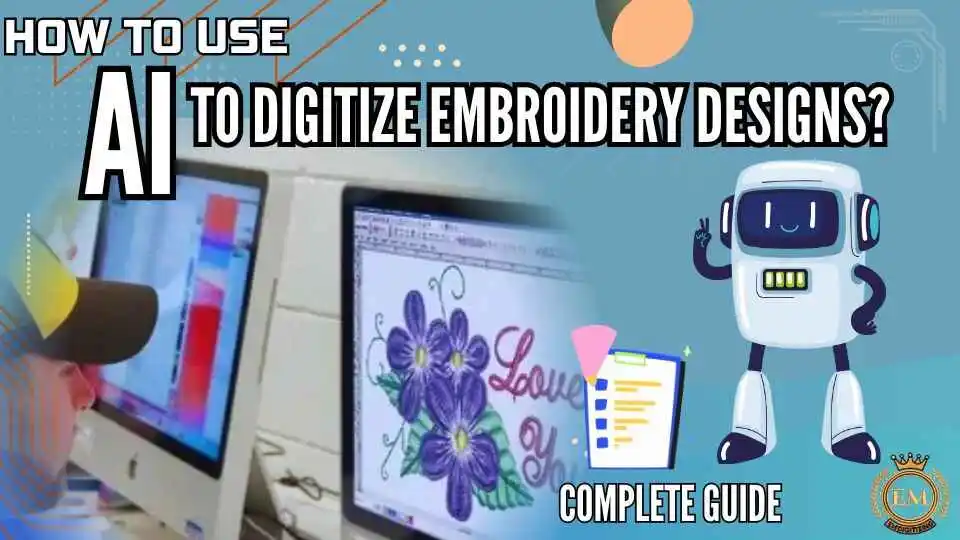
Cómo usar AI para digitalizar los diseños de bordados: Guía completa
Cómo elegir el mejor software de digitalización de bordado de IA?
Encontrar el derecho AI bordado software puede hacer que los diseños de digitalización sean más rápido y más fácil. Con tantas opciones disponibles, Es importante comprender lo que ofrece cada software. Aquí hay una guía simple para ayudarlo a elegir el mejor software de bordado con AI.
Herramientas de digitalización de bordado con IA populares
Estudio de bordado Wilcom está diseñado para digitalizadores profesionales. Incluye herramientas de digitalización avanzadas, opciones de letras, e integración con CorelDraw para la edición detallada del diseño. Sus capacidades de IA ayudan en la auto digitantes y la edición de precisión, haciéndolo ideal para manejar proyectos complejos. Sin embargo, tiene un precio más alto, comenzando $4,000.
Bordado de escotilla es conocido por su interfaz fácil de usar y potentes características de IA. Ofrece auto digitantes, opciones de diseño escalonadas, y selección automática de color. Esto lo convierte en una excelente opción tanto para principiantes como para usuarios experimentados que necesitan diseños rápidos y detallados.. El software está disponible como una compra única o con un plan mensual.
CoserArte es una opción económica que convierte imágenes en diseños de bordados. Ofrece herramientas automáticas de edición de puntadas automáticamente y de puntadas, haciéndolo ideal para entusiastas y principiantes de bricolaje. Aunque carece de algunas características avanzadas, Es un buen punto de partida para aquellos que exploran digitalización de bordados.
Brother PE-Diseño 11 es perfecto para aficionados y propietarios de pequeñas empresas que usan máquinas de bordado hermano. Cuenta con un asistente de bordado, clasificación de color inteligente, y un selector de telas. Sus ajustes basados en IA aseguran resultados precisos y de alta calidad, Pero el precio puede variar según la versión.
Características esenciales a considerar en el software de digitalización de bordado de IA
Seleccionar el software de bordado correcto con capacidades de IA puede mejorar significativamente su experiencia de digitalización. Aquí hay algunas características cruciales a tener en cuenta al hacer su elección:
- Selección de puntadas inteligentes: Las mejores herramientas de IA para la digitalización de bordado que eligen automáticamente los tipos de puntadas más adecuados para diferentes partes de su diseño pueden ahorrar tiempo y mejorar la precisión..
- Opciones de personalización avanzada: Busque software que le permita ajustar la densidad de puntadas, dirección, y otras configuraciones manualmente para lograr resultados precisos.
- Compatibilidad del archivo versátil: Asegúrese de que el software pueda exportar diseños en formatos populares como DST, PSA, y svg para trabajar sin problemas con varias máquinas de bordado.
- Clasificación automática de color: La gestión del color a base de IA puede organizar eficientemente los colores de los subprocesos y minimizar los errores durante el proceso de digitalización.
- Diseño fácil de usar: Una interfaz intuitiva con tutoriales fáciles de seguir puede ayudar a los principiantes a comenzar rápidamente sin sentirse abrumado.
Optar por el software de bordado de IA con estas capacidades puede optimizar su flujo de trabajo y producir diseños de bordado de alta calidad sin esfuerzo.
Método para usar IA para digitalizar diseños de bordados
AI facilita convertir sus diseños en archivos de puntada para bordados. Puede elegir entre dos métodos principales:
- Digitalización automática
- Digitalización manual con ayuda de IA
Aquí hay una guía simple para ayudarlo a elegir la mejor opción..
1. Digitalización automática
Este método es excelente para principiantes o cualquier persona que necesite resultados rápidos. Puedes usar Ai para digitalizar diseño de bordado Rápidamente, solo sube tu imagen, y el software lo convierte en un archivo de puntada.
Es perfecto para logotipos o obras de arte simples y ahorra tiempo haciendo la mayor parte del trabajo para usted.. Sin embargo, Es posible que no capture detalles finos, así como digitalización manual.
Aquí está cómo hacerlo:
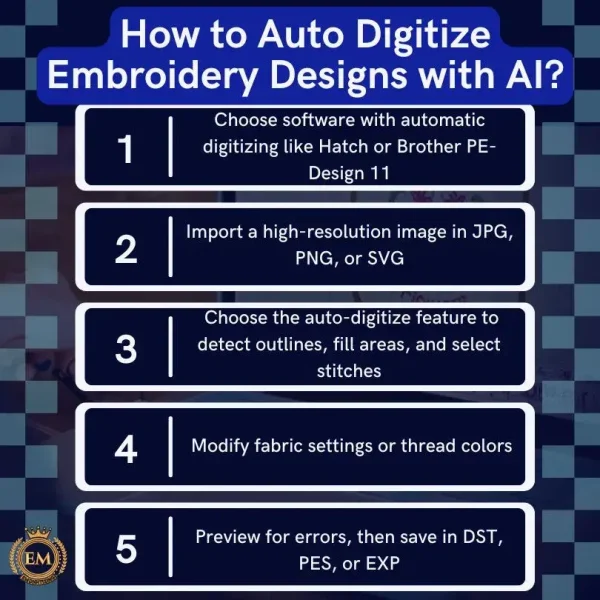
- Elija el software AI correcto: Elija un software como Hatch o Brother PE-Disign 11 que tiene características automáticas de digitalización y IA.
- Sube tu diseño: Importar un claro, Imagen de alta calidad en formatos como JPG, PNG, o SVG. La alta resolución ayuda a la IA a detectar los detalles mejor.
- Haga clic en Auto-digitizar: Utilizar el "Auto-digitación" característica. Ai encontrará contornos, áreas de llenado, y elige los mejores tipos de puntadas por sí solo.
- Hacer cambios simples (Si es necesario): Algunos software le permite ajustar la configuración como el tipo de tela o los colores de los subprocesos para mejorar el diseño.
- Verificar y guardar: Mire la vista previa para encontrar algún error. Si se ve bien, Guarde el diseño en un formato como DST, PSA, o EXP que su máquina de bordado puede usar.
2. Digitalización manual con ayuda de IA
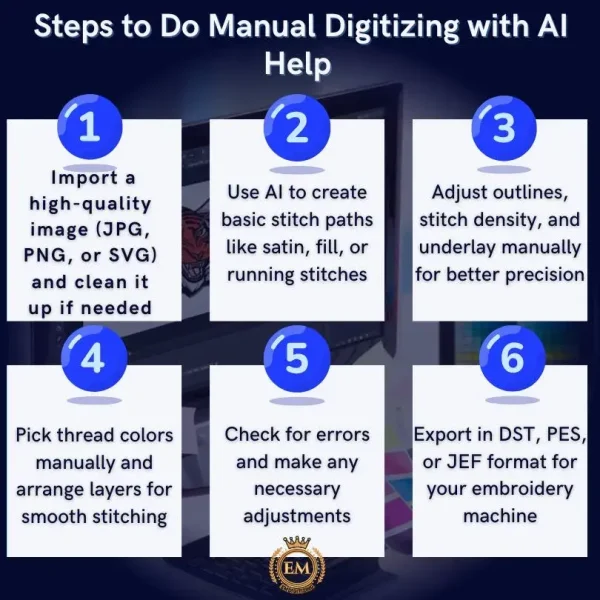
Si te gusta tener más control sobre tus diseños, Este método es perfecto para ti.
Puedes usar AI para digitalizar el diseño de bordado Para la configuración inicial: rápidamente crea el archivo de puntada base desde su imagen.
Después, Puedes intervenir y hacer ajustes manuales, Como cambiar los tipos de puntadas, densidad de refinación, o agregar toques artísticos.
Esto le da la velocidad de la IA con la precisión y la creatividad de la digitalización manual para un resultado verdaderamente pulido.
Aquí está cómo hacerlo:
- Subir un diseño claro: Importar una imagen de alta calidad en formatos como JPG, PNG, o SVG. Limpie la imagen si es necesario eliminando fondos o ajustando Brightnes.
- Deje que la IA sugiera puntadas: Permita que la IA cree rutas y tipos básicos de puntadas como el satén, llenar, o ejecutar puntadas basadas en su diseño.
- Editar puntadas a mano:
1- Arreglar los contornos: Ajuste las rutas de puntadas y los contornos para que sean más suaves y eviten superposiciones.
2- Densidad de puntada de control: Cambie la densidad de puntada según su tipo de tela para evitar brechas o fruncir.
3- Agregar puntadas subyacentes: Inserte las puntadas subyacentes para soportar la tela y hacer que el diseño se vea mejor.
- Ajustar los colores y las capas: Elija los colores de los hilos manualmente si es necesario y organice su diseño en capas para costuras más suaves.
- Vista previa y arreglar: Verifique cómo se verá el diseño cuando se coserá. Hacer cualquier cambio en las puntadas, densidad, o colores si es necesario.
- Guardar el diseño: Guardar el diseño final en un formato que su máquina de bordado puede usar, como horario de verano, PSA, o JEF.
¿Qué es lo mejor para ti?? Si eres nuevo en la digitalización y quieres algo rápido y fácil, ir a digitalizar automáticamente. Pero si necesita más control para diseños complicados, La digitalización manual con ayuda de IA es mejor. Ambas opciones usan IA para simplificar la digitalización y darle excelentes resultados. Solo elige el que se adapte a tus necesidades!
Consejos para optimizar diseños de bordados generados por IA
Usando AI para digitalizar el diseño de bordado es rápido, Pero los resultados a menudo necesitan un ajuste fino. Aquí hay consejos simples para mejorar la precisión, calidad, y terminar
- Elija imágenes de alta calidad: Comience con imágenes claras y de alta resolución para ayudar al software de digitalización de IA para detectar detalles con precisión.
- Arreglar superposiciones y huecos: Compruebe si hay puntadas superpuestas o espacios vacíos y ajustelos manualmente.
- Ajustar la densidad de puntadas: Densidad de puntada de suma fina basada en el tipo de tela para evitar huecos o fruncir.
- Utilice puntadas de debajo de la base adecuadas: Agregar la parte inferior de la derecha ayuda a estabilizar la tela y mejora la calidad de la puntada.
- Prueba en una tela de muestra: Ejecute una prueba en una tela similar al spot y solucione cualquier problema antes de la costura final.
Errores comunes para evitar en la digitalización de bordado de IA
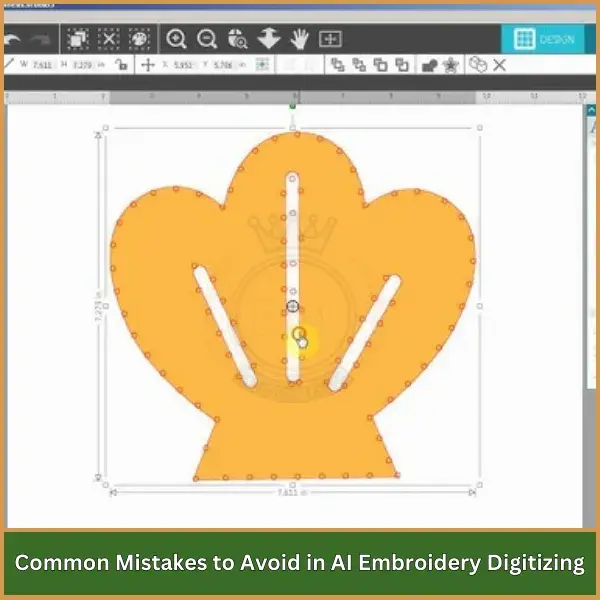
- Confiar solo en AI:
No dependa completamente de la IA; Siempre revise y ajuste el diseño manualmente. - Uso de imágenes de baja calidad:
Borroso o bajo-Las imágenes de resolución pueden causar costuras inexactas. - Ignorando el tipo de tela:
No establecer el tipo de tela correcto puede conducir a una densidad de puntada incorrecta y malos resultados. - No verificar la compatibilidad del archivo:
Guardar diseños en un formato compatible con su máquina de bordado, como horario de verano, PSA, o JEF. - Saltar en ejecución de la prueba:
No probar el diseño en la tela de muestra puede conducir a errores costosos.
Superar las limitaciones de la IA en la digitalización de bordados
- Utilice software actualizado: Asegúrate de tu Software de IA para digitalizar bordados está actualizado para las últimas características y correcciones de errores.
- Arreglar problemas de gradiente y sombreado: Ai puede luchar con gradientes; Use la configuración manual para obtener resultados más suaves.
- Ajustes manuales: Ai no es perfecta, Así que haz ajustes manuales para coser rutas, densidad, y contornos.
- Configuración de color personalizado: Ajuste los colores de los hilos manualmente si las sugerencias de IA no son precisas.
Veredicto final
Usando AI para digitalizar el diseño de bordado puede ser rápido, Pero a menudo comete errores con tipos de puntadas y detalles, especialmente para diseños complejos. Por eso es mejor elegir EMdigitalización Para resultados profesionales.
Nuestro equipo experto ajusta manualmente cada parte del diseño, Desde los caminos de puntada hasta la densidad, Para asegurarse de que todo se vea perfecto. También evitamos problemas comunes como los huecos, frunciendo el ceño, y rupturas de hilo que las herramientas de IA a menudo se pierden.
Ofrecemos digitalización de alta calidad, servicio rápido, y un 50% descuento para clientes primerizos! Asi que, omita los riesgos de IA y confíe en Emdigiting para hacer el trabajo correctamente. Contáctanos ahora Para empezar!
preguntas frecuentes
AI en obras de digitalización de bordado examinando su obra de arte y convirtiéndola automáticamente en archivos de puntada. Elige tipos de puntadas, caminos, y densidades de manera inteligente, que acelera el proceso y minimiza los errores, Permitir que los digitalizadores se centren en los detalles de diseño en lugar de las tareas rutinarias.
Sí, AI puede simplificar la personalización sugiriendo ediciones que coincidan con los colores y las preferencias de estilo de la marca. Analiza diseños y patrones anteriores para ofrecer ajustes que se alinean con el aspecto deseado, Hacer que el proceso de personalización sea más rápido y preciso.
La digitación automática es una característica impulsada por IA en el software de bordado que transforma las imágenes en archivos de puntada con un esfuerzo mínimo. Identifica formas, contornos, y colores automáticamente, Creación de un archivo listo para la puntada sin la necesidad de una entrada manual extensa.
AI can indeed recommend stitch patterns by evaluating the design’;S complejidad y tipo de tela. Sugiere estilos de puntada adecuados, densidades, e incluso variaciones de color para mejorar la salida final, Asegurar que el diseño se vea pulido y profesional.
Absolutamente! La IA se ocupa de las tareas que requieren mucho tiempo como las imágenes vectorizadas y la organización de rutas de puntadas. Esto permite que los digitalizadores se centren más en refinar diseños y menos en el trabajo repetitivo, haciendo que todo el proceso sea más suave y rápido.
Las herramientas con AI pueden monitorear archivos de puntadas para garantizar una calidad constante en cada producción de producción. Revisando la densidad de puntadas uniformes, precisión del color, y trayectoria adecuada, AI ayuda a mantener un alto nivel en múltiples piezas.
No, AI es más una herramienta de soporte que un reemplazo. Mientras que puede manejar tareas repetitivas de manera eficiente, La creatividad y la experiencia requeridas para diseños complejos son habilidades que solo los digitalizadores experimentados pueden proporcionar.
