¿Alguna vez ha tenido problemas con un archivo OFM de bordado?? Let’;simplifiquemoslo!
Esta guía lo guiará a través de los sencillos pasos para abrir y aprovechar al máximo sus archivos de bordado OFM., garantizar que sus proyectos de bordado resulten tal como los imagina.
Let’;Vamos a sumergirnos juntos en el mundo de los archivos de bordado y hacer que su proceso creativo sea más fluido y eficiente.!
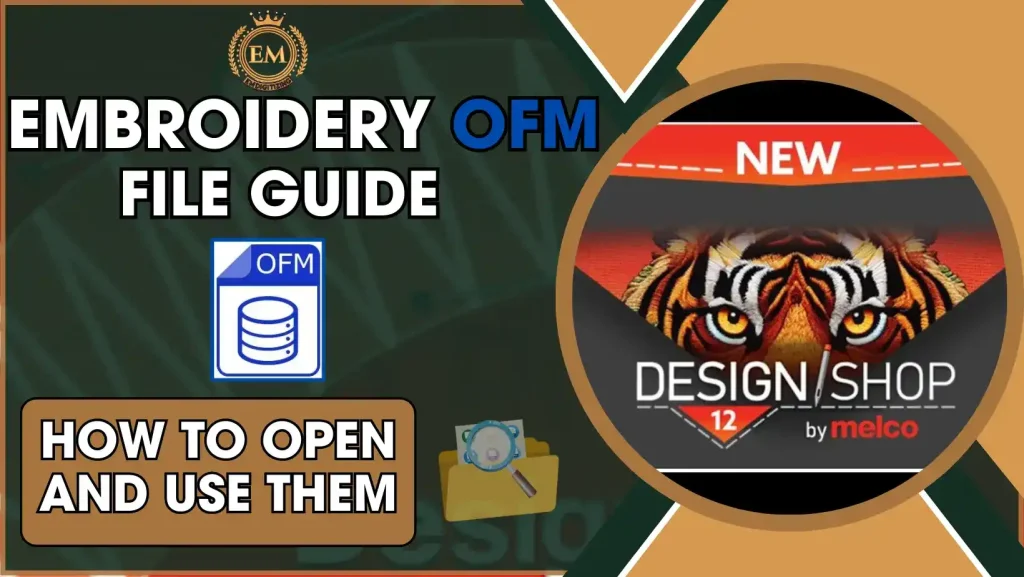
Guía de archivos OFM de bordado: Cómo abrirlos y usarlos
¿Qué son los archivos OFM en bordado??
Los archivos OFM son un tipo específico de formato de archivo de bordado utilizado principalmente por las máquinas de bordar Melco. Estos archivos contienen todas las instrucciones necesarias para que una máquina de bordar cosa un diseño.. Esto es lo que suelen incluir los archivos OFM:
- Datos de puntada: Esto incluye las coordenadas de cada puntada en el diseño., la secuencia de puntos, y la dirección de cada puntada.
- Colores de hilo: Información sobre los cambios de color requeridos durante todo el proceso de bordado..
- Atributos de diseño: Detalles como el tamaño, nombre del diseño, y otros metadatos relevantes que ayudan a identificar y gestionar diseños..
- Funciones de la máquina: Comandos para corte automático de hilo., cambiar las posiciones de la aguja, y otras funciones específicas de la máquina que son parte integral del bordado automatizado.
Los archivos OFM están diseñados para ser leídos por software o máquinas compatibles., que luego traducen estas instrucciones en puntadas físicas sobre tela. Son esenciales para crear patrones de bordado precisos y consistentes., especialmente en entornos de bordado profesionales y comerciales.
Pros y contras del uso de archivos OFM de bordado
El uso de formatos de archivo OFM en sus proyectos conlleva un conjunto de ventajas y desafíos. Aquí hay un desglose de los pros y los contras para ayudarlo a comprender cuándo y cómo podrían utilizarse mejor.:
ventajas:
- Alta compatibilidad con máquinas Melco: Los archivos OFM están diseñados específicamente para los sistemas de bordado Melco., Garantizar un rendimiento y una utilización óptimos de las capacidades de la máquina..
- Información de diseño detallada: Estos archivos contienen datos de diseño completos., incluyendo parámetros de puntada, colores de hilo, y funciones de la máquina, lo que permite una ejecución precisa del bordado.
- Escalabilidad: Los archivos OFM mantienen la calidad del diseño independientemente de los ajustes de tamaño., lo cual es crucial para escalar diseños a diferentes tamaños de prendas sin perder detalles.
- Características avanzadas: Soportan avanzados Características de bordado como dispensación de lentejuelas, bordado de chenilla, y otras técnicas especializadas que podrían no ser compatibles con formatos más simples.
Contras:
- Compatibilidad de software limitada: Los archivos OFM generalmente solo se pueden crear y editar utilizando un software específico que admita este formato., which can be a barrier if you’;re not using Melco’;s herramientas patentadas.
- Dependencia de la máquina: Estos archivos se utilizan mejor con Melco máquinas de bordar. Si tienes otra marca, es posible que necesites convertir los archivos OFM a un formato más compatible, potencialmente perder algunos datos en el proceso.
- Costo: El software necesario para crear, editar, y gestionar archivos OFM suele ser una inversión, haciéndolo menos accesible para aficionados o pequeñas empresas.
Software recomendado para abrir archivos OFM de bordado
Para abrir y trabajar con OFM (melco) archivos de bordado, Se recomiendan varias opciones de software.:

Tienda de diseño: Este es el software propietario para las máquinas Melco, Totalmente compatible con formatos de archivos de bordado OFM..
Permite a los usuarios abrir, editar, y gestionar diseños en formato OFM y está perfectamente alineado con las capacidades de hardware de Melco.
Es ideal para quienes usan máquinas de bordar Melco..
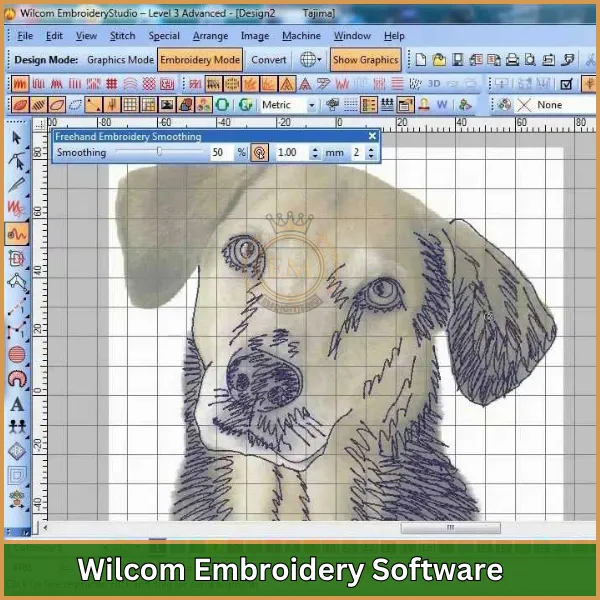
Software de bordado Wilcom: Conocido por sus robustas herramientas de digitalización., Wilcom también admite archivos OFM, permitiendo a los usuarios importarlos y convertirlos según sea necesario.
La compatibilidad con OFM puede variar entre diferentes versiones., por lo que comprobar las capacidades específicas de su versión es crucial.
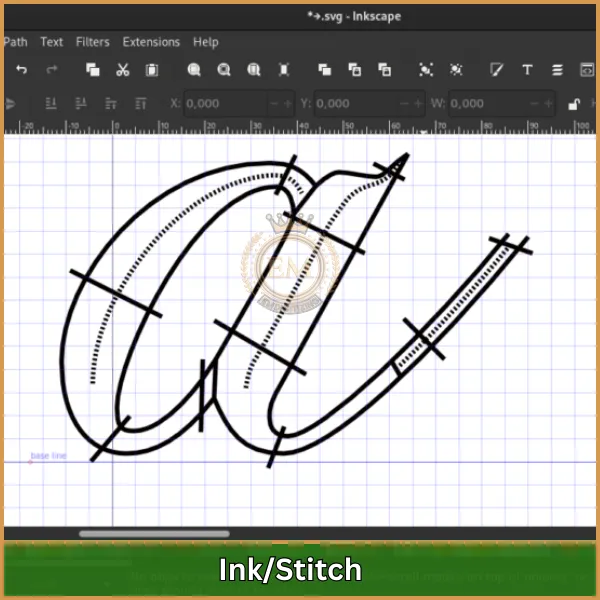
Tinta/puntada: Un complemento de código abierto para Inkscape, Ink/Stitch puede manejar archivos OFM convirtiéndolos a formatos más utilizados como PES.
Este software gratuito proporciona herramientas básicas de edición., lo que lo convierte en una excelente opción para quienes tienen un presupuesto limitado.
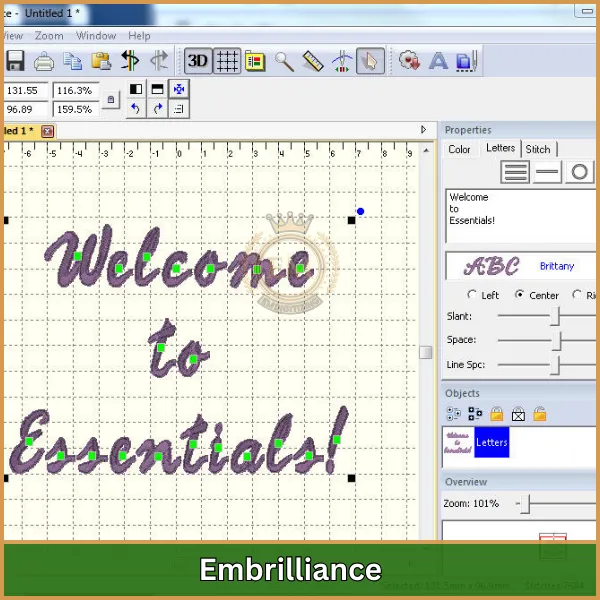
brillo: Si bien Embrilliance es principalmente una plataforma de digitalización, admite una variedad de formatos de archivos de bordado.
Es posible que los usuarios necesiten convertir archivos OFM a un formato compatible antes de usarlos en Embrilliance.
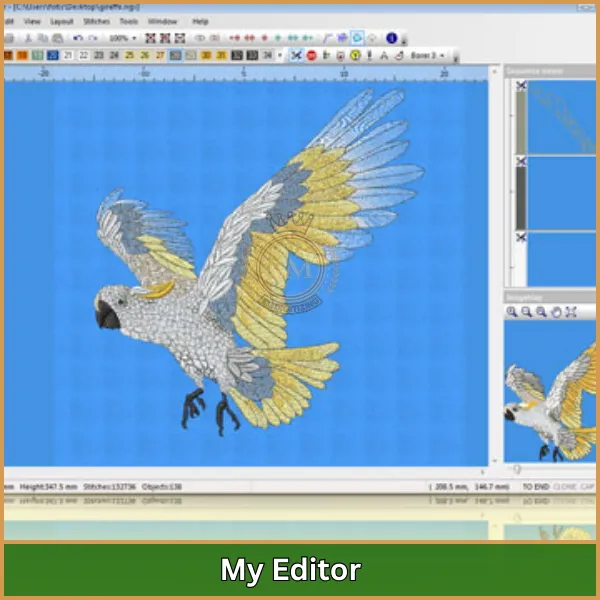
mi editor: Un software gratuito de edición de bordado que permite abrir y modificar varios formatos de archivos de bordado., incluyendo OFM una vez convertido. Es fácil de usar y adecuado para tareas de edición básicas..
Cada opción de software satisface diferentes necesidades, desde digitalización de nivel comercial hasta ediciones básicas de diseño. Su elección debe alinearse con sus requisitos específicos, como la facilidad de uso, compatibilidad de formato, y la complejidad de las funciones de edición necesarias.
Guía paso a paso para acceder a archivos OFM
Para acceder y trabajar con archivos OFM de bordado usando DesignShop, sigue estas instrucciones paso a paso:
Paso 1: Instalar DesignShop
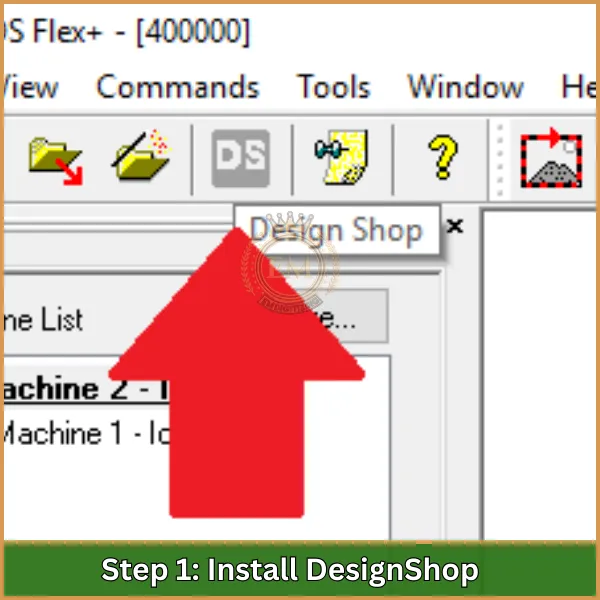
Asegúrese de tener DesignShop instalado en su computadora.
Este software está diseñado específicamente para trabajar con archivos de bordado Melco., incluyendo archivos OFM.
Paso 2: Lanzar tienda de diseño
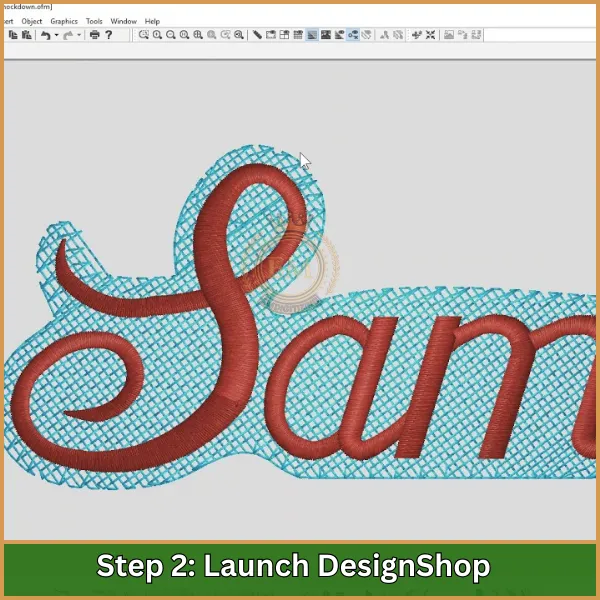
Abra la aplicación DesignShop haciendo doble clic en su icono en su escritorio o seleccionándolo en el menú de programas..
Oferta: Comprar estas herramientas de software puede ser costoso. Una opción inteligente es contratar un digitalizador profesional que pueda hacer el trabajo por menos.
A EMdigitalización, Ofrecemos servicios asequibles que incluyen la creación de archivos OFM., para que no tengas que preocuparte por los altos costos.
Paso 3: Abra el archivo OFM
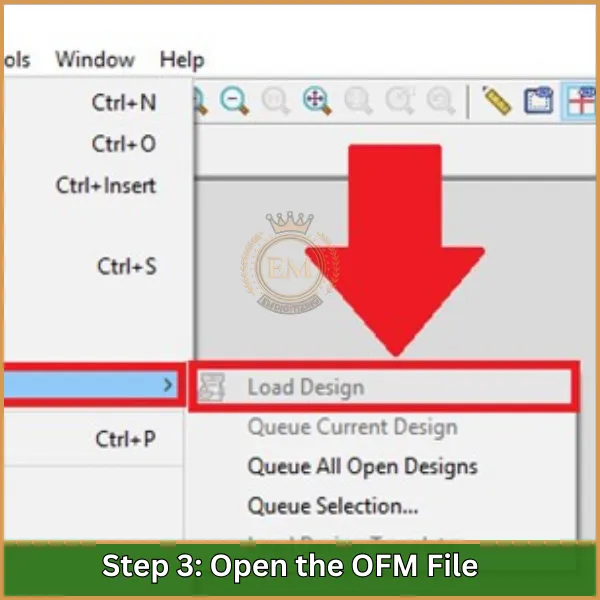
- Haga clic en Archivo en el menú superior.
- Seleccione Abrir en el menú desplegable. Esto abrirá el cuadro de diálogo Abrir..
- Navegue hasta la ubicación de su archivo OFM.
- Seleccione el archivo OFM que desea abrir y haga clic en Abrir.
Paso 4: Editar el diseño (Opcional)
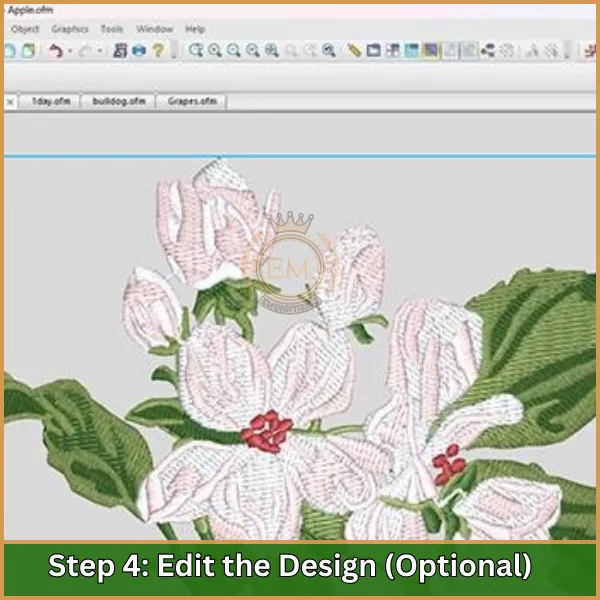
Una vez abierto el archivo OFM, puedes editar el diseño según sea necesario.
DesignShop proporciona varias herramientas para modificar diseños de bordado, incluyendo el cambio de colores, ajustar los tipos de puntada, y más.
Paso 5: Guarde su trabajo
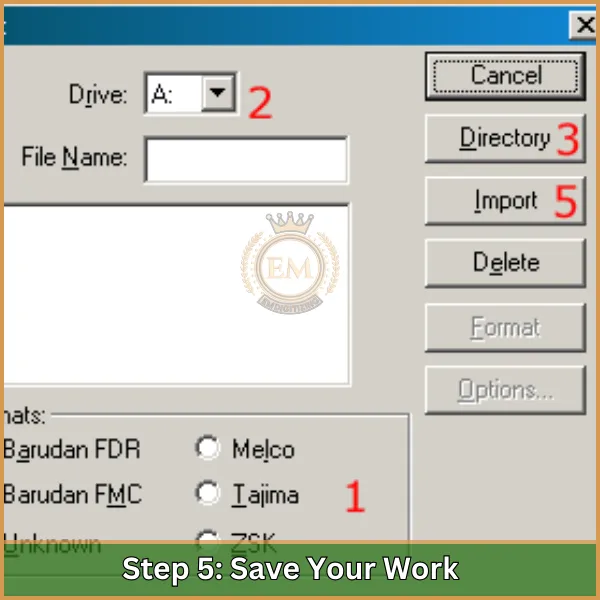
Si has realizado cambios en el diseño y quieres guardarlo:
- Haga clic en Archivo nuevamente.
- Seleccione Guardar como si desea crear un archivo nuevo, o simplemente Guardar para sobrescribir el archivo existente.
- Asegúrese de marcar las opciones necesarias en el cuadro de diálogo Guardar., como guardar información gráfica si es necesario.
Paso 6: Exportador (Si es necesario)

Si necesita exportar su diseño a otro formato para usarlo con diferentes software o máquinas:
- Vaya a Archivo y seleccione Exportar.
- Elija el formato de archivo deseado (p.ej., horario de verano, Exp) de las opciones de exportación disponibles.
Administrar sus archivos OFM de manera efectiva
A continuación se ofrecen algunos consejos rápidos para gestionar sus archivos OFM de bordado de forma más eficiente.:
- Configurar una ubicación de almacenamiento central: Create a dedicated folder like “;Embroidery Designs”; en su disco principal para un fácil acceso.
- Categoriza tus diseños: Utilice carpetas como Animales, Vacaciones, Fuentes, y aplicado, y agregar subcarpetas para temas o diseñadores específicos.
- Utilice guías de referencia visuales: Mantenga una carpeta con imágenes impresas y diagramas de hilos para cada diseño para una referencia rápida..
- Nomenclatura consistente: Guarde archivos con nombres claros, incluyendo el nombre y el número del diseño, para simplificar las búsquedas.
- Copia de seguridad periódicamente: Utilice un disco duro externo, almacenamiento en la nube, o unidades USB para garantizar que sus archivos estén seguros.
- Herramientas de software: Utilice herramientas como 2stitch Organizer para obtener una vista previa, administrar, y rastrea tus archivos de bordado.
- Organizar archivos ZIP: Extraiga todos los archivos de las descargas ZIP antes de organizarlos en sus carpetas.
- Revisa tu colección: Elimina periódicamente duplicados o archivos innecesarios para mantener todo ordenado.
Estas estrategias lo ayudarán a mantenerse organizado y mejorar su flujo de trabajo cuando trabaje con archivos OFM..
¿Cuáles son los usos comunes de los archivos OFM de bordado??
El bordado de archivos OFM son formatos especializados que se utilizan principalmente con las máquinas de bordar Melco.. A continuación se muestran algunos usos comunes de estos archivos en la industria del bordado.:
- Bordado profesional: Los archivos OFM son esenciales en entornos de bordado comerciales y profesionales donde la precisión y la repetibilidad son cruciales.. Se utilizan para garantizar que los diseños se ejecuten exactamente como se esperaba en las máquinas de bordar..
- Producción de prendas personalizadas: Estos archivos se utilizan comúnmente para crear logotipos personalizados., monogramas, y obras de arte en diversas prendas de vestir, como uniformes., tapas, y chaquetas, permitiendo una replicación consistente en múltiples elementos.
- Textiles decorativos: Los archivos OFM facilitan el bordado de diseños complejos en textiles decorativos como cortinas., ropa de cama, y tapizado, añadiendo un toque personalizado o de alta gama.
- Regalos y mercancías personalizados: Son ideales para producir regalos personalizados como toallas bordadas., mochilas, y otras mercancías, A menudo se utiliza en industrias de productos promocionales..
- Proyectos de manualidades y bricolaje.: Aunque se utiliza principalmente en un contexto comercial, Los aficionados y artesanos que poseen máquinas compatibles también pueden utilizar los archivos OFM., permitiéndoles explorar diseños complejos.
- Diseños de prototipos: Los diseñadores utilizan archivos OFM para crear prototipos de nuevos patrones y estilos de bordado rápidamente antes de la producción en masa., garantizar que el producto final cumpla con los estándares de calidad.
Estos archivos proporcionan una forma fiable y eficiente de gestionar diseños de bordado en diferentes escalas y aplicaciones., asegurando calidad y consistencia en el producto final cosido.
Ultimas palabras
You’;He aprendido todo sobre los archivos OFM de bordado hoy., and now you’;Estás listo para crear increíbles diseños de bordado.!
Pero si quieres resultados aún mejores sin tanto alboroto, we’;Estamos aquí para ayudar en EMdigitalizing. Ofrecemos la mejor calidad servicios de digitalización de bordados a precios que son fáciles para su billetera. And we guarantee you’;Te encantará lo que hacemos.!
If you’;eres nuevo en la digitalización EM, you’;estás de suerte. We’;te estoy dando 50% fuera de tu primer pedido. Sólo danos un grito, y le conseguiremos una cotización en minutos. Comienza tu proyecto con nosotros hoy, y observa cómo tus diseños cobran vida como nunca antes.
no esperes, ordene ahora y ahorre en grande!
preguntas frecuentes
Para convertir OFM a PDF, usar diseño de bordado software que admita el formato de archivo OFM, such as Melco’;Tienda de diseño, y luego exportar o imprimir el diseño como PDF.
Un archivo OFM es un archivo de diseño de bordado a máquina utilizado por las máquinas de bordar Melco., que contiene datos de puntada, colores, y otra información de diseño.
Las máquinas de bordar Brother utilizan el formato de archivo PES para diseños de bordado., que contienen patrones de costura, colores de hilo, y otras instrucciones de diseño.
Doblar (Marco de medios abiertos) Los archivos se pueden abrir con software de edición de audio y vídeo compatible como Avid Pro Tools., Estreno de Adobe, y otras aplicaciones multimedia profesionales.
