Cuando estás trabajando en proyectos de bordado, tener el software adecuado puede mejorar significativamente tanto la calidad como la velocidad de su trabajo. El software de digitalización Chroma está diseñado para atender a usuarios de todos los niveles..
Ofrece herramientas que van desde simples ajustes de diseño hasta complejos ajustes de puntadas.. Es ampliamente considerado como una opción sólida., pero ¿vale la pena el costo??
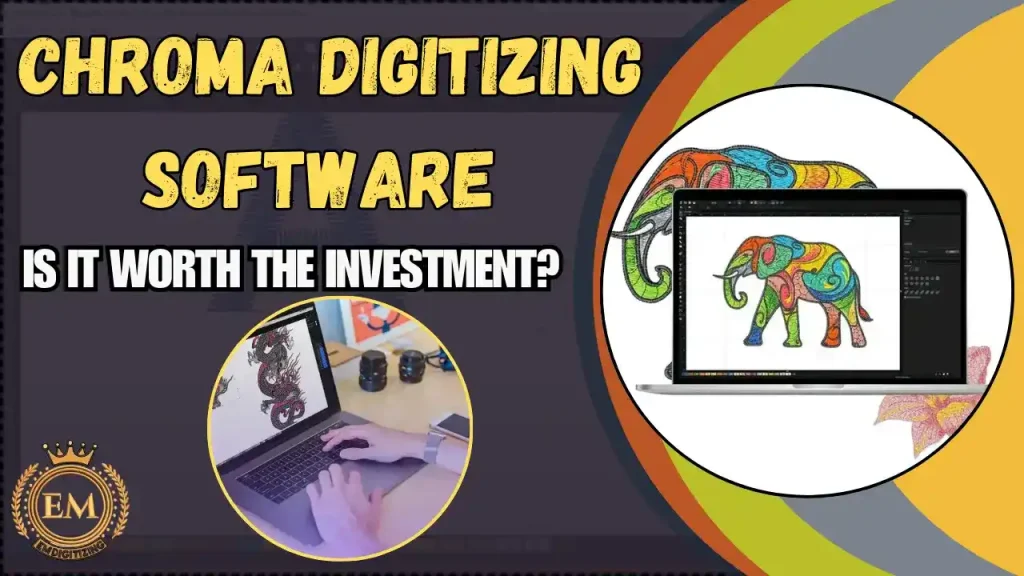
Esta revisión analizará más de cerca sus características., precios, y rendimiento general para ayudarle a decidir si es el software adecuado para usted.
Software de digitalización croma: ¿Vale la pena la inversión??
Explorando las versiones del software de digitalización Chroma
croma software de bordado está disponible en tres versiones distintas, cada uno diseñado para atender diferentes niveles de experiencia y necesidades específicas dentro de la comunidad del bordado:
- Inspirar croma: Ideal para principiantes y aficionados..
- Croma Plus: Adecuado para usuarios intermedios y pequeñas empresas.
- Croma de lujo: La mejor opción para usuarios avanzados y entornos profesionales..
Estas versiones garantizan que, ya sea que esté comenzando en el bordado o ejecutando una operación a gran escala, Hay un paquete Chroma que puede satisfacer sus necesidades..
1. Inspirar croma: A Starter’;Guía
Chroma Inspire está diseñado específicamente para principiantes y aficionados que ingresan al mundo de digitalización de bordados. Esta versión de Chroma Software simplifica el proceso, hacer que la digitalización sea accesible para aquellos nuevos en este oficio.
Características clave
Chroma Inspire incluye una gama de funciones diseñadas para facilitar a los principiantes la digitalización de bordados con herramientas fáciles de usar.:
Digitalización automática: Convierte automáticamente imágenes estándar en diseños listos para bordar, ideal para aquellos que aún no son expertos en digitalización manual.
Herramientas de edición básicas: Proporciona herramientas esenciales que permiten a los usuarios cambiar el tamaño., girar, y hacer pequeños ajustes a sus diseños.. Esto es crucial para perfeccionar el bordado sin abrumar al usuario con demasiadas opciones..
Herramientas de letras: Esta característica incluye una variedad de fuentes., permitiendo a los usuarios agregar y personalizar texto en sus proyectos de bordado, perfecto para personalizar regalos o productos empresariales.
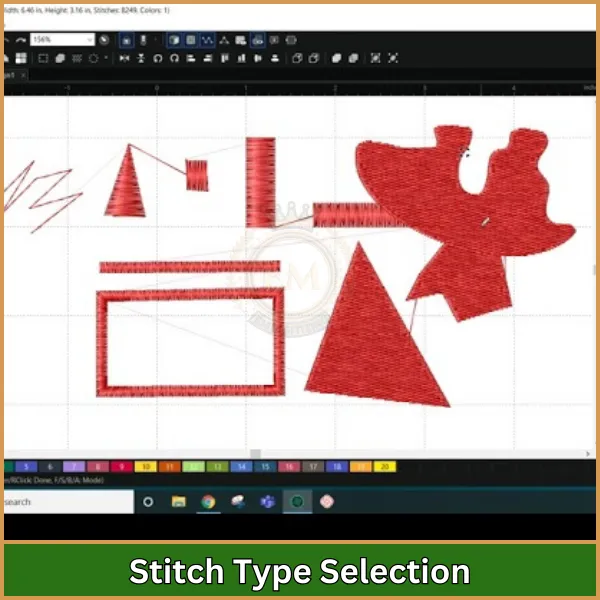
Selección del tipo de puntada: Los usuarios pueden seleccionar entre tipos de puntadas básicas como satén., correr, o en zigzag, permitiendo un grado de personalización en la salida del bordado.
Vista previa del diseño: Ofrece una vista previa en tiempo real de la diseño de bordado, Ayudar a los usuarios a visualizar el producto final antes de que comience el proceso de bordado., lo que ayuda a reducir errores.
Herramientas de selección de color: Permite a los usuarios seleccionar y cambiar fácilmente los colores de los hilos dentro del diseño., garantizar que la vista previa digital coincida con su visión.
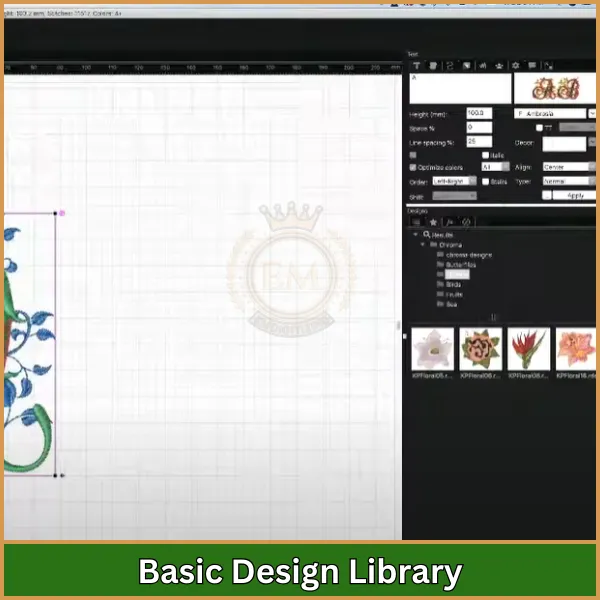
Biblioteca de diseño básico: Acceso a un conjunto básico de diseños prefabricados que se pueden utilizar directamente o modificar para práctica o producción..
Simulador de puntada: Esto permite a los usuarios ver cómo la máquina coserá el diseño paso a paso., lo cual es útil para comprender el proceso de bordado y hacer los ajustes necesarios de antemano.
Característica de diseño de impresión: Los usuarios pueden imprimir sus diseños de bordado., Lo cual es útil para crear plantillas o presentaciones a clientes..
Conectividad USB: Proporciona la posibilidad de importar diseños directamente a través de USB., facilitando la transferencia de diseños desde el ordenador al Maquina de bordar.
Precios
- Costo inicial: Chroma Inspire tiene un precio de $799 por primera 12 meses, que incluye una tarifa única de activación.
- Costo continuo: Después del primer año, el software requiere una tarifa de suscripción de $16 por mes para continuar usando sus funciones y recibir actualizaciones.
Pros y contras
ventajas | Contras |
|
|
Público objetivo
Chroma Inspire es más adecuado para:
- Aficionados al bordado: Personas que recién exploran el campo del bordado como pasatiempo..
- Digitalizadores para principiantes: Aquellos que son nuevos en la digitalización y necesitan una solución sencilla sin una complejidad abrumadora..
- Pequeñas empresas desde casa: Propietarios de pequeñas empresas que manejan proyectos de bordado relativamente simples y requieren una solución de digitalización económica..
2. Croma Plus: Mejorando sus diseños
Chroma Plus sirve como una versión intermedia del software de digitalización Chroma, ofreciendo un conjunto ampliado de herramientas y funciones diseñadas para usuarios que buscan más control y personalización en sus proyectos de bordado.. Esta versión es adecuada tanto para aficionados que buscan mejorar sus habilidades como para propietarios de pequeñas empresas que necesitan capacidades más sólidas para proyectos de clientes..
Características clave
Chroma Plus se basa en los cimientos establecidos por Chroma Inspire, agregar funcionalidades más avanzadas que mejoran la flexibilidad del diseño y la calidad de la salida:
Digitalización automática avanzada: Precisión mejorada para convertir imágenes en diseños listos para coser, atender a gráficos más complejos y detallados.
Herramientas de edición mejoradas: Incluye opciones de edición adicionales como ajuste del ángulo de puntada., gestión de secuencia, y edición detallada de puntadas para un control más preciso sobre el proceso de bordado.
Creación de fuentes personalizadas: Más allá de las herramientas de rotulación estándar, permite a los usuarios crear e importar fuentes personalizadas, ofreciendo oportunidades de marca únicas para empresas.
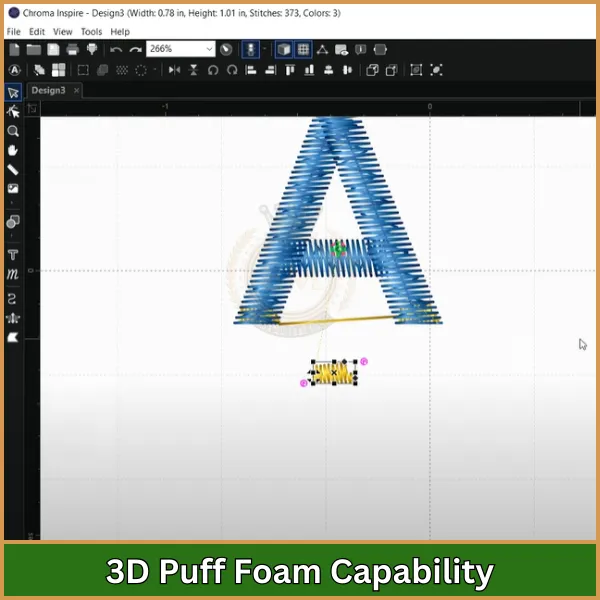
3Capacidad de espuma D Puff: Apoya la creación de 3bordado diseños, que son ideales para gorras y artículos promocionales, agregar un elemento táctil al bordado.
Herramientas de apliques: Herramientas avanzadas para diseñar y ejecutar trabajos de apliques., perfecto para proyectos con múltiples materiales.

Mezcla de colores: Permite transiciones suaves entre colores., mejorar la calidad estética de los diseños que presentan degradados y sombras.
Biblioteca de diseño avanzado: Acceso a una gama más amplia de sofisticados diseños prefabricados y la capacidad de crear y guardar elementos de diseño personalizados..
Control de secuencia: Control más detallado sobre la secuencia de costura., que optimiza el proceso de bordado y reduce los cambios de hilo y las paradas de la máquina.
Función de exportación por lotes: Permite la exportación de múltiples diseños a la vez, acelerar significativamente los procesos de producción para las empresas.
Vista previa del diseño realista: Ofrece una vista previa más realista de cómo quedará el diseño una vez bordado., incluyendo simulación de materiales.
Precios
- Primero 12 Meses: Chroma Plus tiene un precio de $1,799, que incluye una tarifa de activación única y acceso a todas las funciones durante el primer año.
- Mensualmente después del primer año: Después del período inicial, el software requiere una tarifa de suscripción de $33 por mes para continuar usando las funciones y recibiendo actualizaciones.
Pros y contras
ventajas | Contras |
|
|
Público objetivo
- Bordadoras intermedias: Para aquellos que están familiarizados con los conceptos básicos de la digitalización y buscan mejorar sus habilidades..
- Propietarios de pequeñas y medianas empresas: Ideal para empresas que requieren resultados de bordado detallados y personalizados para una gama más amplia de productos..
Chroma Plus es una excelente opción para los usuarios que están listos para llevar la digitalización de sus bordados al siguiente nivel., ofreciendo herramientas sofisticadas que respaldan una amplia gama de necesidades de diseño y producción.
3. Croma de lujo: Para los bordadores profesionales
Chroma Luxe representa la cúspide del software de digitalización Chroma, Diseñado específicamente para profesionales y usuarios avanzados que exigen el más alto nivel de precisión., control, y funcionalidad en su software de digitalización de bordados. Esta versión de Chroma Software es ideal para operaciones y empresas a gran escala que manejan complejos, proyectos de bordado detallados de forma regular.
Características clave
El software de digitalización Chroma Luxe ofrece un conjunto completo de funciones avanzadas que permiten a los bordadores profesionales producir bordados complejos y de alta calidad. diseños de bordado:
250 Fuentes predigitalizadas: Una amplia selección de fuentes mejora la versatilidad en las opciones de letras para diversos proyectos..

3Vista previa del diseño D: Visualice diseños de bordado en modelos 3D para evaluarlos y modificarlos antes de la producción real., garantizar que el producto final coincida con el diseño previsto.
Opciones avanzadas de puntada: Incluye tipos de puntadas especializadas como Cross, Empinado, y aplicado, Atendiendo a las necesidades de diseños y técnicas complejos..
Digitalización automática mejorada: Ofrece capacidades de automatización superiores para convertir imágenes en diseños listos para coser con alta precisión.

Soporte para lámpara de pared: Herramientas avanzadas para diseñar y ejecutar apliques con precisión, adecuado para proyectos textiles multicapa.
Mezcla de colores: Las sofisticadas capacidades de combinación de colores permiten transiciones perfectas, perfecto para efectos realistas de sombreado y degradado.
Funcionalidad de diseño dividido: Divide diseños grandes o complejos en segmentos manejables para facilitar su manejo en máquinas de bordar.
Amplia biblioteca de diseño: Acceso a una extensa colección de diseños y plantillas., ahorrando tiempo e inspirando creatividad.

Herramienta Varita Mágica: Simplifica la selección y edición de elementos de diseño., mejorando la eficiencia y la precisión.
Simulador de puntada realista: Proporciona una simulación detallada de cómo se coserá el diseño., permitiendo ajustes y planificación preventivos.
Precios
- Primero 12 Meses: Chroma Luxe está disponible a un precio de $2,499, que incluye una tarifa de activación única que cubre el acceso completo a todas las funciones de alta gama durante el primer año.
- Mensualmente después del primer año: La tarifa de suscripción para uso continuo., actualizaciones, y el apoyo es $41 por mes después del año inicial.
Pros y contras
ventajas | Contras |
|
|
Público objetivo
- Bordadoras profesionales: Diseñado para expertos que requieren un control detallado sobre sus diseños y producción de bordado..
- Grandes empresas de bordado: Adecuado para operaciones que necesitan gestionar proyectos extensos con requisitos de diseño exigentes.
- Usuarios avanzados: Ideal para aquellos que dominan versiones menores y buscan expandirse a versiones más grandes., proyectos más complejos.
Chroma Luxe es la mejor opción para bordadores profesionales que necesitan las herramientas más avanzadas disponibles., asegurando que sus proyectos de bordado se ejecuten con precisión y calidad inigualables.
Análisis comparativo de las versiones del software de digitalización Chroma
Característica/Aspecto | Inspirar croma | Croma Plus | Croma de lujo |
Usuarios objetivo | Principiantes, aficionados | Usuarios intermedios, pequeñas empresas | Profesionales, usuarios avanzados |
Funcionalidades principales | Funciones básicas de digitalización | Funciones avanzadas de edición y digitalización. | Capacidades de diseño y digitalización de alta gama |
Características clave | –; Digitalización automática –; Herramientas básicas de edición –; Herramientas básicas de letras –; Biblioteca de diseño simple | –; Digitalización automática avanzada –; Herramientas de edición mejoradas –; Creación de fuentes personalizadas –; 3Capacidad de inhalación D –; Biblioteca de diseño avanzado | –; Digitalización automática mejorada –; Opciones de puntadas complejas –; 250 fuentes predigitalizadas –; 3vista previa del diseño D –; Aplique de soporte –; Amplia biblioteca de diseño |
Facilidad de uso | Muy fácil de usar, curva de aprendizaje mínima | Curva de aprendizaje moderada | Curva de aprendizaje pronunciada, requiere experiencia |
Precios (Inicial) | $799 (primer año) | $1,799 (primer año) | $2,499 (primer año) |
Cuota mensual después del primer año | $16 | $33 | $41 |
Caso de uso principal | Ideal para proyectos personales básicos o pequeños comerciales. | Adecuado para proyectos detallados y operaciones de pequeñas y medianas empresas | Lo mejor para complejos, proyectos profesionales de gran volumen |
Línea de fondo
El software Chroma Digitizing ofrece excelentes herramientas para crear diseños de bordado, pero puede parecer caro o difícil de aprender para los principiantes.. Se necesita tiempo y práctica para dominarlo., lo que puede suponer un gran compromiso tanto en términos de dinero como de esfuerzo.
If you’;Está preocupado por el costo o por cuánto tiempo podría llevar aprender a utilizar el software., ¿Por qué no dejar? EMdigitalización ayuda? Ofrecemos expertos servicios de digitalización de bordados que sean rápidos y precisos, ahorrándole tiempo y esfuerzo.
Para nuevos clientes, incluso tenemos un 50% descuento! Permítanos encargarnos del trabajo duro para que usted pueda concentrarse en sus diseños.. Lo tenemos cubierto!
preguntas frecuentes
El software de digitalización es un programa informático que se utiliza para convertir obras de arte., como imágenes o diseños, en bordado digital o archivos vectoriales. Es una herramienta importante en industrias como la textil y el diseño gráfico..
Para digitalizar con Chroma Inspire, primero carga su diseño o imagen en el software. Después, puedes usar las herramientas para rastrear el diseño y convertirlo en un archivo de bordado, ajustar cosas como el tipo de puntada, dirección, y densidad.
El software Chroma te permite crear o cargar diseños, luego use diferentes herramientas para editarlos y convertirlos en archivos de bordado. Simplifica el proceso de diseño de bordado al automatizar muchas tareas., haciéndolo fácil de usar.
Para cambiar el color en Chroma Luxe, Selecciona la parte del diseño que deseas editar., y elija un nuevo color de la paleta o ingrese un código de color. El cambio de color ocurre instantáneamente., y podrás ver la vista previa de inmediato.
