Haben Sie sich jemals gefragt, wie Sie bei Ihren Siebdruckprojekten die besten Ergebnisse erzielen?? Der Schlüssel dazu ist die Verwendung eines Siebdruck-Spannungsmessers! Dieses praktische Tool misst, wie eng das Netz auf Ihrem Bildschirm ist, Dies ist äußerst wichtig für die Erstellung klarer und scharfer Ausdrucke. Wenn die Netzspannung genau richtig ist, Die Tinte fließt reibungslos, Dies führt jedes Mal zu fantastischen Drucken.
In diesem Artikel, Wir zeigen Ihnen einfache Schritte, wie Sie einen Druckspannungsmesser effektiv einsetzen. Whether you’;Sie sind neu im Siebdruck oder haben Erfahrung, Wenn Sie wissen, wie Sie dieses Tool verwenden, können Sie Ihre Arbeit wirklich verbessern.
Lassen Sie uns beginnen und sicherstellen, dass Ihre Bildschirme perfekt eingerichtet sind, um großartige Ergebnisse zu erzielen!
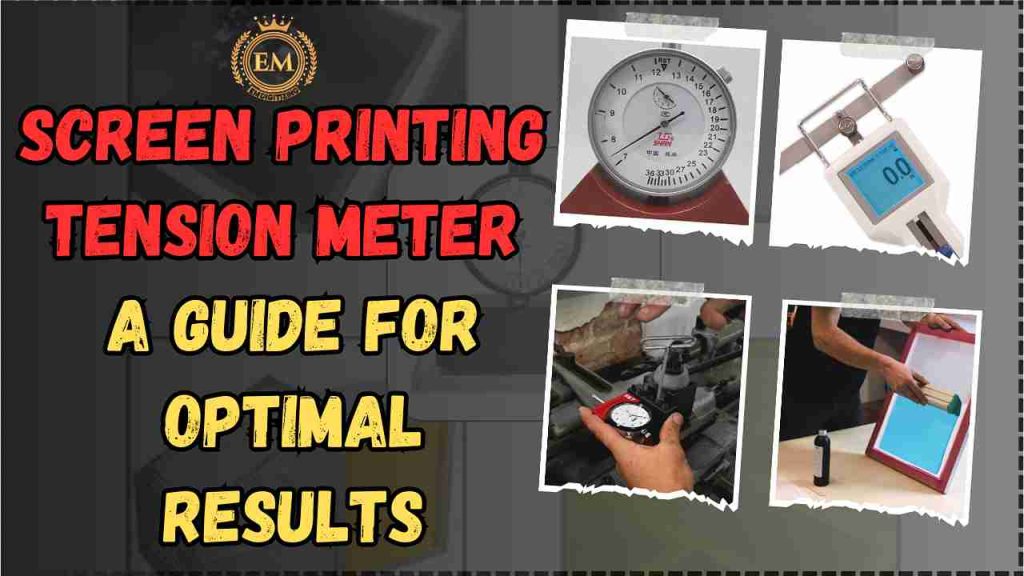
Verständnis eines Siebdruck-Spannungsmessers
Es ist ein unverzichtbares Werkzeug für Siebdrucker, um sicherzustellen, dass ihr Gewebe auf das richtige Maß gedehnt wird. Es misst genau die Maschendichte auf einem Sieb, Unterstützung von Druckereien bei der Wahrung der Konsistenz ihrer Arbeit.
Durch die richtige Spannung wird sichergestellt, dass die Tinte gleichmäßig übertragen wird und die Ausdrucke scharf und klar sind. Mithilfe eines Spannungsmessers, Sie können ganz einfach überprüfen, ob Ihr Bildschirm zum Drucken bereit ist, und häufige Probleme wie verschwommene Bilder oder ungleichmäßige Tintenverteilung vermeiden.
Siebdruck-Spannungsmesser: So verwenden Sie es für optimale Ergebnisse
Arten von Spannungsmessern für den Siebdruck
Siebspannungsmesser werden in zwei Haupttypen eingeteilt: mechanisch und digital, jedes mit unterschiedlichen Vor- und Nachteilen.
1. Mechanische Spannungsmesser

Mechanische Spannungsmesser sind traditionell die Wahl, werden für ihr unkompliziertes Design und ihre Kosteneffizienz geschätzt. Diese Messgeräte verwenden einen federbelasteten Kolben, der gegen das Netz drückt. The spring’;Die Durchbiegung wird dann auf einer Messuhr abgelesen, um die Maschenspannung anzuzeigen.
Vorteile
- Einfach zu bedienen und zu bedienen.
- Im Allgemeinen günstiger.
- Robuste Konstruktion.
Nachteile
- Wenn Sie den für eine Messung erforderlichen Druck ausüben, kann es zu einer leichten Verformung des Netzes kommen.
- The accuracy of the readings can vary with the user’;s Technik.
- Nicht so präzise wie digitale Messgeräte.
2. Digitale Spannungsmesser

Digitale Spannungsmesser bieten eine modernere und genauere Methode zur Messung der Siebspannung. Mithilfe elektronischer Sensoren messen sie die Kraft auf das Netz und zeigen die Spannung auf einem digitalen Bildschirm an.
Vorteile
- Bietet hochpräzise und konsistente Messwerte.
- Einfacher zu verwenden, Reduzierung der Wahrscheinlichkeit von Benutzerfehlern.
- Kann Daten speichern und exportieren, nützlich für detaillierte Aufzeichnungen.
Nachteile
- Im Allgemeinen teurer als mechanische Messgeräte.
- Möglicherweise komplexer in der Bedienung, was für einige Benutzer eine Herausforderung sein könnte.
- Abhängig von Batterien oder einer anderen Stromquelle.
Warum ist die Siebspannung wichtig??
Es spielt eine entscheidende Rolle bei der Erzielung hochwertiger Ergebnisse im Siebdruck. Deshalb ist es wichtig, die richtige Spannung aufrechtzuerhalten:
- Sorgt für eine gleichmäßige Tintenverteilung: Durch die richtige Siebspannung bleibt das Netz gleichmäßig gedehnt, Dadurch wird sichergestellt, dass die Tinte reibungslos über den Bildschirm fließt. Dadurch werden Unebenheiten und Inkonsistenzen in Ihren Ausdrucken verhindert.
- Verhindert Verschmieren und Unschärfe: Wenn der Bildschirm zu locker ist, es kann sich verschieben oder durchhängen, Dies führt dazu, dass das Design verschwimmt oder verschmiert. Die richtige Spannung trägt dazu bei, dass der Bildschirm stabil bleibt, wodurch es schärfer wird, schärfere Drucke.
- Verlängern Sie die Lebensdauer des Bildschirms: Wenn Sie die Spannung auf dem richtigen Niveau halten, wird die Belastung des Netzes verringert, verhindert Risse und Beschädigungen. Dies verlängert die Lebensdauer Ihres Bildschirms, Sparen Sie Zeit und Geld beim Austausch.
- Verbessert die Druckdetails: Hochspannungssiebe ermöglichen eine bessere Kontrolle von Tintenablagerungen, vor allem bei aufwendigen Designs. Mit der richtigen Spannung, Sie können schärfere und präzisere Details erzielen, Dadurch wird der Druck professioneller.
- Optimiert den Spannungsmesser: Die Verwendung eines Siebdruck-Setups mit Spannungsmesser trägt dazu bei, genaue und konsistente Spannungsniveaus aufrechtzuerhalten, Sicherstellung wiederholbarer, qualitativ hochwertiger Ergebnisse für alle Ihre Projekte.
Die Aufrechterhaltung der richtigen Spannung ist entscheidend, um sicherzustellen, dass Ihre Drucke lebendig sind, detailliert, und langlebig.
So verwenden Sie ein Siebdruck-Spannungsmessgerät
Die Verwendung eines Spannungsmessers stellt sicher, dass Ihre Siebdruckgewebe richtig festgezogen ist, führt zu konsistent, hochwertige Drucke. Befolgen Sie diese Schritte, um das Siebdruck-Netzspannungsmessgerät effektiv zu nutzen.
1: Bereiten Sie den Bildschirm vor

Vor dem Messen, Stellen Sie sicher, dass Ihr Bildschirm richtig gespannt und sauber ist. Der Rahmen sollte fest sitzen, und das Netz sollte frei von Staub oder Tintenresten sein.
2: Kalibrieren Sie den Spannungsmesser

Stellen Sie sicher, dass Ihr Spannungsmesser für den Siebdruck gemäß den Anweisungen des Herstellers kalibriert ist. Ein richtig kalibriertes Messgerät garantiert genaue Messwerte für Ihren Bildschirm.
3: Platzieren Sie den Spannungsmesser auf dem Netz
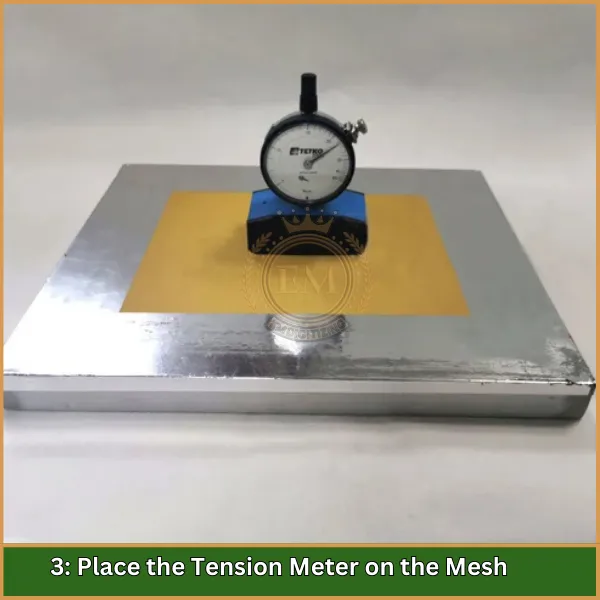
Platzieren Sie den Spannungsmesser vorsichtig in der Mitte des Netzes. Stellen Sie sicher, dass es flach aufliegt, ohne zusätzlichen Druck auszuüben. Der Bildschirm sollte während dieses Vorgangs stabil bleiben.
4: Lesen Sie die Spannungsmessung

Einmal platziert, Das Messgerät zeigt den Spannungspegel an. Für die meisten Bildschirme, eine Spannungslesung dazwischen 20 und 25 Newton ist ideal, Dies kann jedoch je nach verwendeter Netzart und Tinte variieren.
5: Passen Sie die Siebspannung an (Bei Bedarf)
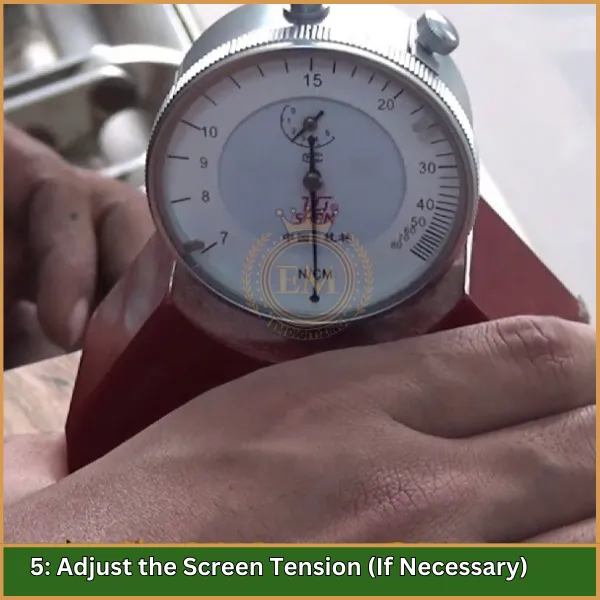
Wenn der Messwert zu niedrig oder zu hoch ist, Passen Sie die Spannung an, indem Sie das Netz am Rahmen festziehen oder lockern. Überprüfen Sie die Spannung nach jeder Einstellung erneut mit dem Messgerät, um das optimale Spannungsniveau zu erreichen.
6: Messen Sie die Spannung an mehreren Punkten
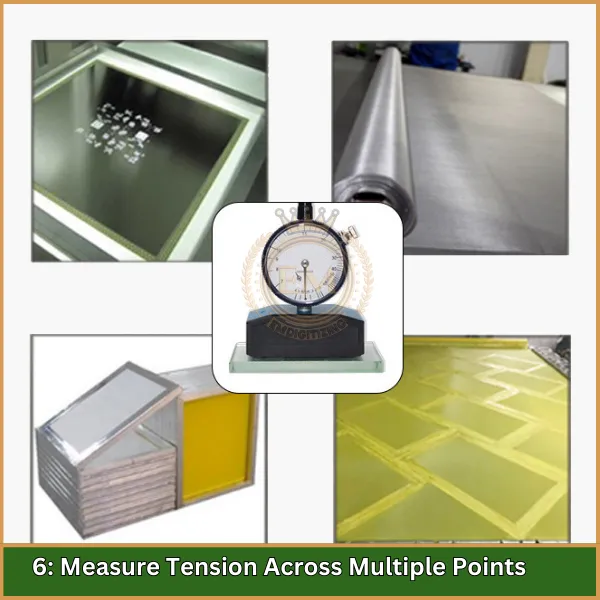
Für Genauigkeit, Am besten messen Sie die Spannung an verschiedenen Stellen auf dem Bildschirm (Mitte und Ecken). Dies trägt dazu bei, eine gleichmäßige Spannung im gesamten Netz sicherzustellen.
7: Notieren Sie Ihre Messungen

Zur späteren Bezugnahme und Konsistenz, Notieren Sie die Spannungswerte jedes Bildschirms. Dies hilft Ihnen, die Qualitätskontrolle über verschiedene Drucke hinweg aufrechtzuerhalten.
Tipps zum Erreichen einer optimalen Spannung
Erreichen Sie die richtige Spannung in Ihrem Siebdruck Mesh ist für die Herstellung hochwertiger Drucke von entscheidender Bedeutung. Hier sind einige prägnante Tipps, die Ihnen helfen, die optimale Spannung aufrechtzuerhalten:
- Wählen Sie das richtige Netz: Wählen Sie ein Netz, das Ihren Druckanforderungen entspricht.
- Überprüfen Sie den Rahmenzustand: Stellen Sie sicher, dass Ihr Rahmen stabil und nicht verzogen ist.
- Verwenden Sie die richtigen Dehntechniken: Üben Sie beim Dehnen des Netzes gleichmäßigen Druck aus.
- Kalibrieren Sie Ihr Spannungsmessgerät regelmäßig: Dies gewährleistet genaue Messwerte für eine gleichmäßige Spannung.
- Überwachen Sie die Umgebungsbedingungen: Lagern Sie Bildschirme bei kontrollierter Luftfeuchtigkeit und Temperatur.
- Überprüfen Sie die Spannung nach dem Gebrauch erneut: Überprüfen Sie regelmäßig die Spannung, vor allem vor wichtigen Jobs.
- Einstellungen für die Dokumentenspannung: Führen Sie zur Qualitätskontrolle ein Protokoll der Messwerte für jeden Bildschirm.
Indem Sie diese Tipps befolgen, Sie können die Qualität und Effizienz Ihrer Siebdruckprojekte steigern.
Häufige Fehler, die Sie bei der Verwendung eines Siebdruck-Spannungsmessers vermeiden sollten
Die Vermeidung von Fehlern bei der Verwendung dieses Werkzeugs ist entscheidend für die Erzielung einer optimalen Spannung und hochwertiger Drucke. Hier sind einige häufige Fallstricke, auf die Sie achten sollten:
- Vernachlässigung der Kalibrierung: Wenn der Spannungsmesser nicht regelmäßig kalibriert wird, kann dies zu ungenauen Messwerten führen, Beeinträchtigung der Druckqualität.
- Verwendung einer falschen Messtechnik: Wenn das Messgerät falsch auf dem Netz platziert wird oder übermäßiger Druck ausgeübt wird, kann dies zu falschen Messwerten führen.
- Nicht an mehreren Punkten messen: Nur die Messung der Spannung an einem einzigen Punkt kann Inkonsistenzen im gesamten Netz erkennen, Dies führt zu ungleichmäßigen Drucken.
- Umweltfaktoren ignorieren: Wenn Sie übersehen, wie sich Luftfeuchtigkeit und Temperatur auf die Spannung auswirken, kann dies zu Schwankungen führen, die sich auf Ihre Drucke auswirken.
- Fehler beim Dokumentieren von Messwerten: Wenn Spannungsmessungen nicht aufgezeichnet werden, kann es schwierig sein, die Konsistenz aufrechtzuerhalten und Änderungen im Laufe der Zeit zu verfolgen.
- Überspannung oder Unterspannung: Eine zu starke Einstellung der Siebspannung in beide Richtungen kann zu einer Beschädigung des Netzes oder zu einer schlechten Druckqualität führen.
- Überspringen regelmäßiger Kontrollen: Es wird versäumt, die Spannung regelmäßig zu überprüfen, vor allem nach mehrmaligem Gebrauch, Dies kann zu einer verminderten Druckqualität führen.
Indem man sich dieser häufigen Fehler bewusst ist, Sie können genauere Messungen und bessere Gesamtergebnisse in Ihrem Gerät sicherstellen Siebdruckverfahren.
Abschließende Gedanken
Um tolle Ergebnisse im Siebdruck zu erzielen, it’;Es ist sehr wichtig, die richtige Spannung in Ihren Schirmen aufrechtzuerhalten. Durch die regelmäßige Verwendung eines Siebdruck-Spannungsmessers können Sie sicherstellen, dass das Netz fest genug ist. Dies führt zu einer Sauberkeit, schärfere Ausdrucke und weniger Fehler. Denken Sie daran, das Messgerät häufig zu überprüfen und zu kalibrieren, um die besten Ergebnisse zu erzielen.
Wenn Sie Ihre Druckprojekte verbessern möchten, Werfen Sie einen Blick auf die fantastischen Vektorgrafik-Dienste von EMdigitizing. Wir bieten hochwertige Vektorgrafiken mit kurzer Bearbeitungszeit und erschwinglichen Preisen. Egal, ob Sie detaillierte Designs oder einfache Logos benötigen, Wir können Ihnen helfen. Plus, Erstkunden können ein fantastisches Erlebnis genießen 50% Rabatt!
Lassen Sie sich diese Chance nicht entgehen Siebdruck noch besser.
Häufig gestellte Fragen
Ein Spannungsmesser im Siebdruck ist ein Gerät zur Messung der Spannung des Siebgewebes, Gewährleistung einer gleichmäßigen Spannung für hochwertige Druckergebnisse.
Zum Messen der Bildschirmspannung, Sie können einen Spannungsmesser verwenden, der auf dem Bildschirm platziert wird; Das Gerät liefert dann einen Messwert in Newton pro Zentimeter, Zeigt die Enge des Netzes an.
Der für den Siebdruck erforderliche Druck variiert je nach Tinte und Substrat, aber typischerweise, ein Druck von ca 4 zu 6 Bar (60 zu 90 psi) wird verwendet, um eine gleichmäßige Tintenverteilung und eine scharfe Bildqualität zu gewährleisten.
