Das Finden von Patch -Design -Software kann sich frei anfühlen können sich eine Herausforderung anfühlen, aber es muss nicht sein! Mit den richtigen Werkzeugen, Sie können kreative und einzigartige Patches entwerfen, ohne einen Cent zu verbringen.
Egal, ob Sie Patches für Ihr Unternehmen entwerfen, eine besondere Veranstaltung, oder nur zum Spaß, Kostenlose Software kann den Prozess einfach und budgetfreundlich machen. Diese Tools sind anfängerfreundlich und doch mächtig genug, um Ihre Ideen zum Leben zu erwecken.
Bereit, Ihre Patch -Design -Reise zu beginnen? Tauchen wir in die besten kostenlosen Softwareoptionen ein und wie Sie sie verwenden können, um atemberaubende Designs mühelos zu erstellen!

So erhalten Sie kostenlose Patch-Design-Software?
Patch -Design -Software kostenlos | Top-Auswahl
If you’;Suchen Sie nach Werkzeugen, um atemberaubende Patches zu erstellen, ohne einen Cent auszugeben, Es stehen mehrere großartige Optionen zur Verfügung. Mit Online -Patch -Design -Software kostenlos, Sie können leicht herstellen einzigartige Designs Für den persönlichen oder beruflichen Gebrauch.
- Leinwand
- Erstellen Sie Ihren Patch
- Benutzerdefinierte Patches
- Inkscape
1. Leinwand
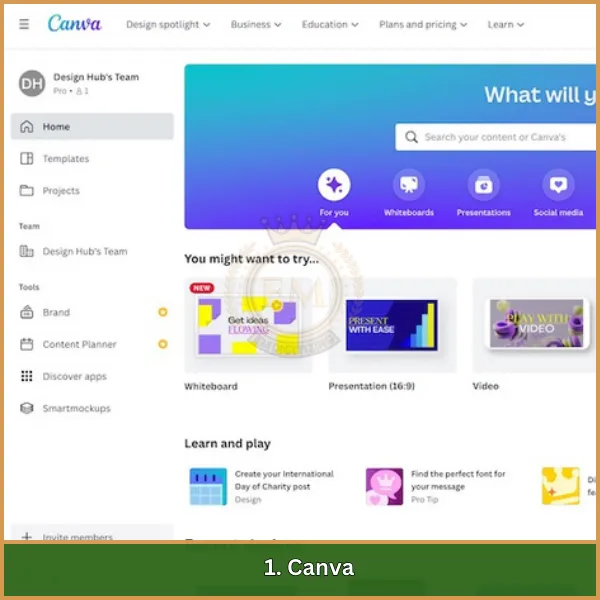
Canva ist eine vielseitige und benutzerfreundliche Grafikdesign-Plattform, mit der Benutzer atemberaubende Visuals erstellen können, einschließlich Social -Media -Posts, Präsentationen, Poster, und mehr. Es kann auch als kostenlose Patch -Design -Software dienen, Machen Sie es zu einer ausgezeichneten Wahl, um benutzerdefinierte Patches problemlos zu entwerfen. Mit seiner Drag-and-Drop-Schnittstelle, Canva ist ideal für Anfänger und Fachkräfte, die nach einer einfachen Möglichkeit suchen, ohne fortschrittliche technische Fähigkeiten zu entwerfen.
Hauptmerkmale
- Vorentwickelte Vorlagen: Tausende von anpassbaren Vorlagen für verschiedene Projekte.
- Drag-and-Drop-Editor: Einfache Schnittstelle, um einfach Elemente wie Text hinzuzufügen, Bilder, und Ikonen.
- Riesige Vermögensbibliothek: Zugriff auf Stockfotos, Illustrationen, Schriftarten, und Videos.
- Kollaborationswerkzeuge: Teilen Sie Designs und arbeiten Sie gemeinsam in Echtzeit.
- Kostenlose und bezahlte Versionen: Eine kostenlose Version mit umfangreichen Funktionen und eine Pro -Version für erweiterte Tools.
Vorteile
- Benutzerfreundlichkeit: Keine technischen Fähigkeiten erforderlich, um professionelle Designs zu schaffen.
- Zugänglichkeit: Erhältlich sowohl auf Desktop- als auch auf mobilen Plattformen.
- Kosteneffizient: Bietet eine kostenlose Version mit robusten Tools für kleine Projekte.
Einschränkungen
- Begrenzte Anpassungsmöglichkeiten: Erweiterte Benutzer finden möglicherweise Anpassungsoptionen im Vergleich zu professioneller Software eingeschränkt.
- Abhängigkeit vom Internet: Erfordert eine stabile Internetverbindung für eine optimale Nutzung.
- Asset -Lizenzierung: Einige Premium -Vermögenswerte erfordern auch in der Pro -Version zusätzliche Einkäufe.
2. Erstellen Sie Ihren Patch
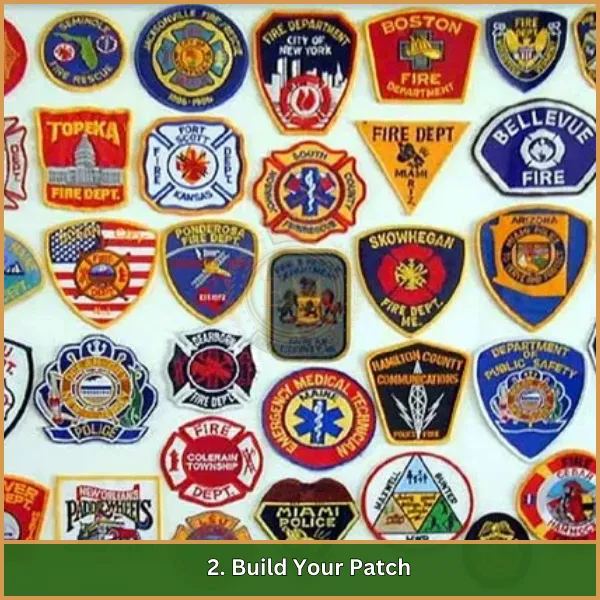
Build Your Patch ist eine intuitive Plattform, die zum Erstellen benutzerdefinierter Patches entwickelt wurde. Es richtet sich an Einzelpersonen und Unternehmen, die nach qualitativ hochwertiger Qualität suchen, Personalisierte Patches für das Branding, Veranstaltungen, oder persönlichen Gebrauch. Mit seinem benutzerfreundlichen Design-Tool, Sie können Patches erstellen, die Ihre genauen Spezifikationen mühelos erfüllen.
Hauptmerkmale
- Benutzerdefiniertes Design -Tool: Ermöglicht Benutzern, ihre Kunstwerke hochzuladen oder Designs von Grund auf neu zu erstellen.
- Material- und Größenoptionen: Bietet eine Vielzahl von Materialien wie Twill, gefühlt, und gestickte Oberflächen.
- Vorschau vor dem Kauf: Sehen Sie sich Ihr Patch -Design in einer realistischen Vorschau an, um die Zufriedenheit zu gewährleisten.
- Flexible Bestellmengen: Akzeptiert sowohl kleine als auch massenhafte Bestellungen, um den individuellen Bedürfnissen gerecht zu werden.
- Schnelle Bearbeitungszeit: Bietet eine schnelle Lieferung für dringende Anforderungen.
Vorteile
- Einfach zu verwenden: Intuitive Plattform für Anfänger und Experten gleichermaßen zugänglich.
- Hohe Anpassung: Viele Optionen zur vollständigen Personalisierung Ihrer Patches vollständig.
- Kostengünstig für Massenbestellungen: Wettbewerbspreise für Unternehmen, die große Mengen benötigen.
Einschränkungen
- Begrenzte kostenlose Design -Vermögenswerte: Einige Designelemente erfordern möglicherweise zusätzliche Gebühren.
- Turnaround -Zeit kann variieren: Die Liefergeschwindigkeit hängt von der Bestellung Komplexität und Größe ab.
- Internetverlangen: Benötigt eine Online -Verbindung, um auf das Tool zuzugreifen und zu verwenden.
3. Benutzerdefinierte Patches

Benutzerdefinierte Patches sind vielseitig, Personalisierte Designs für verschiedene Zwecke erstellt, einschließlich Branding, Uniformen, Veranstaltungen, und persönlicher Ausdruck. Verwenden von Patch -Design -Software kostenlos, Diese Patches können in verschiedenen Materialien hergestellt werden, Größen, und Stile, Bieten Sie eine einzigartige Möglichkeit, Kreativität oder Identität zu präsentieren.
Hauptmerkmale
- Verschiedene Stile: Zu den Optionen gehören gestickt, gewebte, PVC, und Chenille Patches.
- Materialvielfalt: Aus Materialien wie Twill hergestellt, gefühlt, oder langlebiger PVC.
- Anhangoptionen: Sicherungsentscheidungen wie Bügeleisen, Klettverschluss, oder Klebstoff für eine einfache Anwendung.
- Benutzerdefinierte Formen und Größen: Entwickelt, um alle Spezifikationen anzupassen.
- Haltbarkeit: Langlebig und resistent gegen Verschleiß.
Vorteile
- Markenrepräsentation: Verbessern Sie die Markenidentität mit angepassten Logos auf Patches.
- Vielseitige Anwendungen: Geeignet für Kleidung, Taschen, Hüte, und mehr.
- Kostengünstig für Massenbestellungen: Erschwingliche Lösungen für groß angelegte Projekte.
Einschränkungen
- Produktionszeit: Die Anpassung kann möglicherweise eine längere Produktionszeitleiste erfordern.
- Anforderungen an Mindestbestellanforderungen: Einige Anbieter benötigen möglicherweise Massenbestellungen.
- Komplexe Designs können mehr kosten: Komplizierte Muster können die Preisgestaltung erhöhen.
4. Inkscape

Inkscape ist frei, Open-Source-Vektor-Grafik-Editor wird häufig zum Erstellen und Bearbeiten von Designs verwendet. Es wird oft als kostenlose Option für bestickte Patch -Design -Software angesehen, Machen Sie es zu einer vielseitigen Plattform für Grafikdesigner, Illustratoren, und Hobbyisten, die ein professionelles Tool ohne die Kosten für Premium-Software benötigen.
Hauptmerkmale
- Vektorgrafikunterstützung: Erstellen und Bearbeiten von Designs in skalierbaren Vektorformaten.
- Zeichenwerkzeuge: Beinhaltet Freihandzeichnung, Gestaltungsschöpfung, und Pfadbearbeitung.
- Erweiterte Textwerkzeuge: Textmanipulationsfunktionen für benutzerdefinierte Typografie.
- Umfangreiche Exportoptionen: Speichern Sie Designs in Formaten wie SVG, PNG, PDF, und mehr.
- Benutzerdefinierte Erweiterungen: Unterstützt Plugins, um die Funktionalität zu erweitern.
Vorteile
- Völlig frei: Keine Kosten für die Verwendung, es für alle zugänglich machen.
- Plattformübergreifende Kompatibilität: Verfügbar für Windows, macOS, und Linux.
- Hoch anpassbar: Unterstützt Add-Ons für bestimmte Designanforderungen.
Einschränkungen
- Lernkurve: Dies kann für Anfänger, die mit dem Vektordesign nicht vertraut sind.
- Leistungsprobleme: Kann langsam mit komplex sein, Große Projekte.
Begrenzte Kollaborationsmerkmale: Dies unterstützt keine Echtzeit-Zusammenarbeit.
Berücksichtigung der kostenlosen Stickdigitalisierungssoftware
Sie bieten Anfängern und Hobbyisten eine erschwingliche Möglichkeit, Entwürfe für Stickmaschinen zu erstellen. Diese Tools können grundlegende Aufgaben wie Bearbeitung erledigen, Größenänderung, und Konvertieren von Dateien in maschinenlesbare Formate konvertieren.
Sie bieten Anfängern und Hobbyisten eine erschwingliche Möglichkeit, Entwürfe für Stickmaschinen zu erstellen. Diese Tools können grundlegende Aufgaben wie Bearbeitung erledigen, Größenänderung, und Konvertieren von Dateien in maschinenlesbare Formate konvertieren.
Vorteile
- Kosteneffizient: Kostenlose Tools beseitigen die Notwendigkeit von Vorab -Investitionen, Sie für diejenigen zugänglich machen, die gerade erst anfangen.
- Anfängerfreundlich: Diese Programme sind oft einfach und einfach zu bedienen, Catering an Anfänger mit begrenzter Erfahrung.
- Lernmöglichkeit: Sie bieten den Benutzern eine Plattform, um die Digitalisierung von Grundlagen zu verstehen und mit Designs zu experimentieren.
- Wesentliche Merkmale: Viele kostenlose Optionen bieten grundlegende Digitalisierungsfunktionen wie die Größenänderung von Designs, Stichstichtypen bearbeiten, und Formate umwandeln.
Einschränkungen
- Begrenzte Funktionalität: In der kostenlosen Software fehlen häufig erweiterte Funktionen wie automatisierte Digitalisierung, komplizierte Designanpassung, und 3D -Vorschau.
- Kompatibilitätsprobleme: Nicht alle kostenlosen Tools unterstützen eine Vielzahl von Dateiformaten oder arbeiten nahtlos mit allen Stickmaschinen zusammen.
- Mangel an Updates: Kostenlose Software erhalten möglicherweise keine regelmäßigen Updates, was zu veralteten Funktionen und potenziellen Fehlern führt.
- Steile Lernkurve: Ohne umfangreiche Tutorials oder Kundensupport, Das Erlernen des Einsatzes einiger kostenloser Programme kann eine Herausforderung sein,.
Beliebte kostenlose Stickdigitalisierungssoftwareoptionen
Hier sind einige beliebte kostenlos Stickerei digitalisieren Softwareoptionen, mit denen Sie Designs ohne Vorauskosten erstellen oder anpassen können. Jede Software bietet einzigartige Funktionen für verschiedene Expertise -Ebenen.
1. Sophiew Free Stickitizer
Sophiew ist eine benutzerfreundliche Option, die speziell für Anfänger entwickelt wurde. Es ermöglicht Benutzern, Stickdesigns von Grund auf neu zu erstellen, Bestehende Muster bearbeiten, und erkunden Sie verschiedene Stichtypen. Während es eine hervorragende Einführung in die Digitalisierung bietet, Möglicherweise fehlen fortschrittliche Werkzeuge für komplexe Designs.
Hauptmerkmale:
- Grundlegende Digitalisierungstools zum Erstellen und Bearbeiten von Designs
- Mehrere Stichtypen, einschließlich Satin- und Füllung Stiche
- Leichte Software mit einer intuitiven Oberfläche
Am besten für: Anfänger, die die Grundlagen der Stickdigitalisierung lernen möchten, ohne in bezahlte Software zu investieren. If you’;Suchen Sie nach Patch -Design -Software kostenlos, Sophiesew ist ein guter Ausgangspunkt für kleine Projekte.
2. Wilcom Truesizer
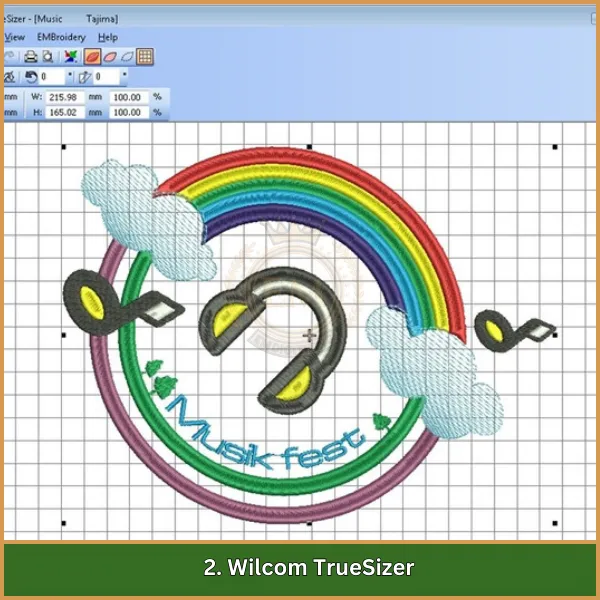
Wilcom Truesizer ist ein leistungsstarkes kostenloses Tool zur Größe und Konvertierung von Stickdateien. Obwohl es nicht die volle Digitalisierung unterstützt, Es ist ein wesentliches Programm zum Anpassen vorhandener Designs und der Sicherstellung der Kompatibilität mit verschiedenen Stickmaschinen.
Hauptmerkmale:
- Größen Sie die Größenänderung von Stickereien, ohne die Stichdichte zu verlieren
- Konvertieren Sie Designs in verschiedene Formate wie DST, PES, und JEF
- Sehen Sie sich Designs auf einer benutzerfreundlichen Oberfläche an und ändern Sie Designs
Am besten für: Benutzer, die die Größe der Größe ändern und Stickdateien schnell und effizient konvertieren müssen.
3. Embrilliance Express
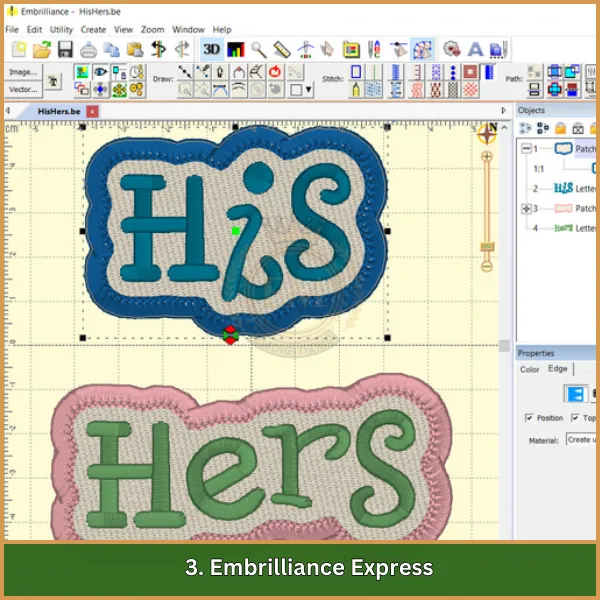
Embrilliance Express ist eine kostenlose Version der beliebten Embrilliance Software Suite. Es ist für die Arbeit mit BX -Schriftarten und für kleine Anpassungen an Designs ausgelegt, wie die Größe oder das Hinzufügen von Text. Es bietet zwar nicht die volle Digitalisierung, Es ist ein hilfreiches Tool zum Anpassen von Designs.
Hauptmerkmale:
- Unterstützung für BX -Schriftarten zum Hinzufügen und Bearbeiten von Text
- Größe ändern und anpassen vorhandene Stickereien
- Arbeitet nahtlos mit einer anderen Embrilliance -Software für zusätzliche Funktionen zusammen
Am besten für: Hobbyisten, die mit BX -Schriftarten arbeiten und einfache Design -Anpassungswerkzeuge benötigen. Diese Option kann auch nützlich sein, um kostenlose Software für gestickte Patch -Patch -Designs zu erforschen, um einfache Designs zu personalisieren.
4. Stichzeit Universal
Stitch Era Universal bietet eine umfassende Reihe von Funktionen für die Stickensdigitalisierung, einschließlich der Erstellung und Bearbeitung von Designs. Es ist kostenlos heruntergeladen, erfordert jedoch eine Registrierung. Diese Software bietet Zugriff auf Tools, die für kleine Projekte in der Nähe von professioneller Qualität liegen.
Hauptmerkmale:
- Erweiterte Digitalisierungstools zum Erstellen benutzerdefinierter Designs
- Unterstützt eine Vielzahl von Stichtypen und Bearbeitungsoptionen
- Breite Kompatibilität mit unterschiedlichen Formaten für Stickmaschinendateien
Am besten für: Intermediate -Benutzer, die mit fortgeschritteneren Digitalisierungsfunktionen experimentieren möchten, ohne für professionelle Software zu bezahlen.
Fazit
Das Erstellen benutzerdefinierter Patches mit Patch -Design -Software kostenlos ist eine gute Option, aber es kommt oft mit Einschränkungen. Wenn Sie fehlerfreie und professionelle Ergebnisse ohne Ärger haben möchten, EMdigitalisieren ist für Sie gesorgt!
Wir bieten qualitativ hochwertige Digitalisierungsdienste zu unschlagbaren Preisen an, Mit garantierten Präzision und schnellen Abwicklungszeiten. Plus, Mit unserer eindeutigen Vorschau -Option können Sie Ihr Patch -Design vor der Produktion sehen, um vollste Zufriedenheit zu gewährleisten. Und hier ist der beste Teil - neue Kunden genießen einen exklusiven 50% Rabatt auf ihre erste Bestellung!
Warum sich mit Basic zufrieden geben, wenn Sie fachmännisch gestaltete Patches erstellt haben, die hervorstechen?? Lassen Sie Emdigitizing Ihre Patch -Designs mühelos zum Leben erwecken. Wenden Sie sich heute an uns und erleben Sie den Unterschied!
Häufig gestellte Fragen
So erstellen Sie ein Patch -Design, Beginnen Sie damit, Ihre Idee auf Papier oder digital zu skizzieren. Wählen Sie Ihre bevorzugten Farben, Materialien, und Designelemente. Dann, Verwenden Sie digitale Tools wie Sticksoftware oder Hand -Sticketechniken, um Ihr Design zum Leben zu erwecken.
Um einen Patch in Illustrator zu machen, Verwenden Sie Vektorformen, um Ihr Kunstwerk zu entwerfen. Text einbeziehen, Farben anpassen, und verfeinern das Design. Einmal getan, Speichern Sie die Datei im richtigen Format, das für Stickerei oder Druck geeignet ist.
Patches sind in verschiedenen Größen erhältlich, typischerweise im Bereich von 2 zu 5 Zoll. The size depends on the patch’;s Zweck, wie für Uniformen, Branding, oder dekorative Verwendung.
