Wenn auf Ihrer Stickmaschine jemals Tajima-Fehlercodes angezeigt wurden, Sie wissen, wie frustrierend es sein kann. These codes are the machine’;Das ist die Art, Ihnen zu sagen, dass etwas Aufmerksamkeit erfordert, von kleinen Optimierungen bis hin zu spezifischeren Anpassungen.
Indem Sie lernen, was jeder Fehlercode bedeutet, Sie können Zeit sparen und Probleme schnell lösen, anstatt sich auf Vermutungen zu verlassen. In diesem Artikel, Wir werden einige der häufigsten Tajima-Codes durchgehen, Erklären Sie, was sie verursachen könnte, und bieten Ihnen einfache Lösungen, damit Ihre Stickerei reibungslos läuft.
Let’;Wir schlüsseln diese Codes auf, damit sie einfacher zu verwalten sind!
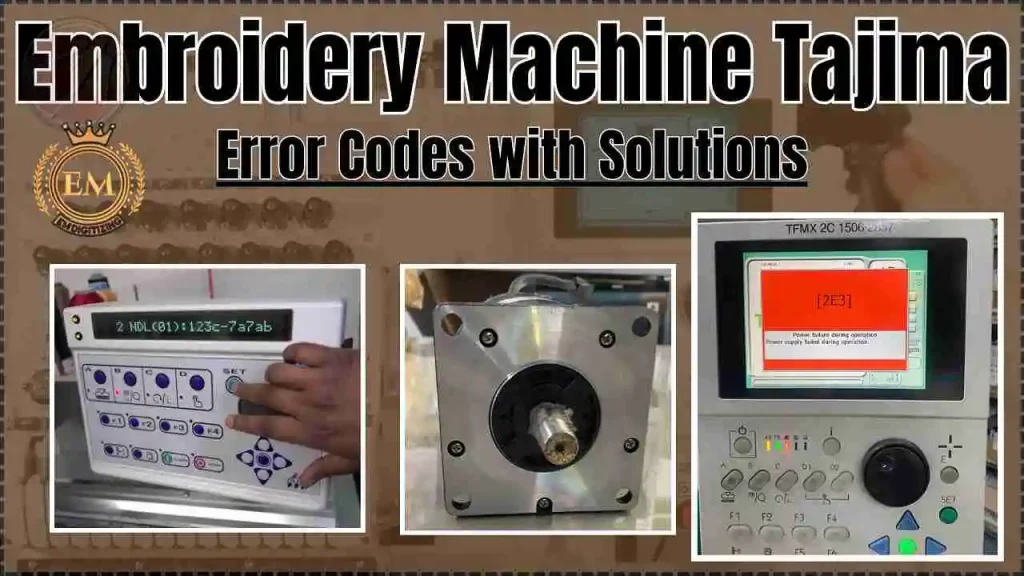
Tajima-Fehlercodes der Stickmaschine mit Lösungen
15 Häufige Tajima-Fehlercodes
Hier sind einige typische Fehler, die Sie möglicherweise sehen Tajima-Stickmaschinen. Jeder Code weist auf ein bestimmtes Problem hin, Wir helfen Ihnen, Probleme schnell zu erkennen und zu lösen.
- 2B1-Fehlercode
- 2B2-Fehlercode
- 2B3-Fehlercode
- 2B4-Fehlercode
- 2B5-Fehlercode
- 3D6 Fehlercode
- BC1-Fehlercode
- 211 Fehlercode
- 311 Fehlercode
- 312 Fehlercode
- 313 Fehlercode
- 314 Fehlercode
- 316 Fehlercode
- 321 Fehlercode
- 322 Fehlercode
Für jeden Fehlercode, Wir schauen uns an, warum es passiert und wie wir es effektiv lösen können. Dieser Ansatz hilft dabei, das genaue Problem zu lokalisieren und schnell die richtige Lösung anzuwenden.
2B1-Fehlercode
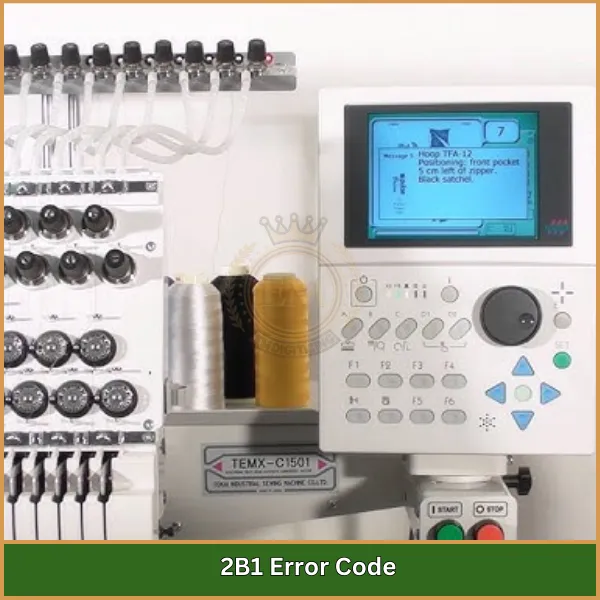
Dieser Fehler weist auf ein Verbindungsproblem hin, Insbesondere handelt es sich um ein serielles Gerät wie einen Computer, das die Maschine nicht erkennen oder mit dem sie nicht kommunizieren kann. Dies wird unter Tajima-Fehlercodes im Zusammenhang mit der Konnektivität klassifiziert.
Lösungen
- Überprüfen Sie die seriellen Verbindungen noch einmal: Stellen Sie sicher, dass alle seriellen Geräte sicher angeschlossen und eingeschaltet sind.
- Geräte neu starten: Schalten Sie die Stickmaschine und alle angeschlossenen Geräte aus, Schalten Sie sie dann wieder ein, um die Verbindung zu aktualisieren.
- Designdaten validieren: Stellen Sie sicher, dass die übermittelten Designdaten korrekt sind; Suchen Sie nach kompatiblen Dateiformaten.
- Überprüfen Sie die Kabel: Suchen Sie nach beschädigten Kabeln, die die Verbindung unterbrechen könnten.
2B2-Fehlercode
Dieser Code wird angezeigt, wenn ein Problem mit den Stichdaten vorliegt, in der Regel aufgrund nicht übereinstimmender oder fehlender komplementärer Tajima-Fehlercodes.
Lösungen
- Korrigieren Sie die Dateneingabe: Gehen Sie Ihre Designdaten durch und korrigieren Sie etwaige Fehler in der Eingabe.
- Geben Sie Design erneut ein: Wenn benötigt, Geben Sie Ihre Designdaten erneut mit Ihrer Sticksoftware ein, um Probleme zu vermeiden.
- Verwenden Sie aktualisierte Software: Stellen Sie sicher, dass Ihre Software mit Tajima-Maschinen kompatibel ist, um Kompatibilitätsprobleme zu vermeiden.
2B3-Fehlercode
Dieser Fehler weist darauf hin, dass einige zusätzliche, Am Ende einer Codesequenz sind unbeabsichtigte Daten zurückgeblieben, was die Maschine verwirren kann.
Lösungen
- Überprüfen Sie die Formatierung: Überprüfen Sie Ihre Designdaten auf zusätzliche oder falsch platzierte Daten am Ende der Sequenz und entfernen Sie diese.
- Dateien erneut speichern: Speichern Sie Ihre Designdateien erneut in einem Format, das mit der Maschine kompatibel ist.
- 1 DFA: Berücksichtigen Sie diese Kennung für die weitere Fehlerbehebung bei komplexen Problemen.
2B4-Fehlercode
Dieser Code bedeutet, dass die von der Maschine gelesenen Stichcodes nicht dem erforderlichen Format entsprechen, was zu Fehlern führt.
Lösungen
- Überprüfen Sie das Codeformat: Stellen Sie sicher, dass alle Stichcodes mit dem Standardformat von Tajima übereinstimmen.
- Verwenden Sie die richtige Software: Erstellen Sie Designs nur mit Software, die für Tajima-Maschinen entwickelt wurde, um Formatierungsfehler zu vermeiden.
2B5-Fehlercode
Dieser Fehler tritt auf, wenn eine Stichlänge in Ihrem Design die der Maschine überschreitet 5.1 mm-Grenze. 1 DFA kann auch hier Anwendung finden.
Lösungen
- Stichlängen reduzieren: Gehen Sie in Ihr Design und passen Sie alle Stiche an, die das Limit überschreiten.
- Vereinfachen Sie komplexe Designs: Für komplizierte Designs, Erwägen Sie, Abschnitte zu vereinfachen oder in kleinere Teile zu unterteilen, um eine Überlastung der Maschine zu vermeiden.
3D6 Fehlercode
Der Tajima 3D6-Fehlercode weist auf ein Problem mit dem Programm der Maschine oder der CPU-Karte hin, häufig aufgrund von Softwareproblemen oder falscher Installation.
Lösungen
- Software neu installieren: Verwenden Sie die Installations-CD oder laden Sie die neueste Software von der Tajima-Website herunter, um sie erneut auf der CPU-Karte zu installieren.
- Sichere CPU-Karte: Stellen Sie sicher, dass die CPU-Karte richtig angeschlossen ist und in ihrem Steckplatz sitzt.
- Kontaktieren Sie den Support: Wenn das Problem weiterhin besteht, Wenden Sie sich an den Tajima-Support, um Hilfe zu erhalten.
- System-Reset: Für einige Modelle, Ein System-Reset kann helfen; Anweisungen zum Zurücksetzen finden Sie im Benutzerhandbuch.
BC1-Fehlercode
Der BC1-Fehlercode Tajima tritt auf, wenn die Maschine ein Design auf der Diskette nicht finden kann oder dort kein Design registriert findet.
Lösungen
- Überprüfen Sie den Festplatteninhalt: Stellen Sie sicher, dass die Diskette gültige Designdateien enthält, und versuchen Sie es bei Bedarf mit einer anderen Festplatte.
- Überprüfen Sie die Kompatibilität: Stellen Sie sicher, dass die Diskette mit Ihrem spezifischen Maschinenmodell kompatibel ist.
- Versuchen Sie es mit einem anderen Design: Wenn ein Design nicht gefunden wird, Versuchen Sie, eine andere von der Festplatte auszuwählen.
- Untersuchen Sie das Festplattenlaufwerk: Untersuchen Sie mögliche mechanische Probleme mit dem Diskettenlaufwerk.
BC1-Fehlercode
Der BC1-Fehlercode Tajima tritt auf, wenn die Maschine ein Design auf der Diskette nicht finden kann oder dort kein Design registriert findet.
Lösungen
- Überprüfen Sie den Festplatteninhalt: Stellen Sie sicher, dass die Diskette gültige Designdateien enthält, und versuchen Sie es bei Bedarf mit einer anderen Festplatte.
- Überprüfen Sie die Kompatibilität: Stellen Sie sicher, dass die Diskette mit Ihrem spezifischen Maschinenmodell kompatibel ist.
- Versuchen Sie es mit einem anderen Design: Wenn ein Design nicht gefunden wird, Versuchen Sie, eine andere von der Festplatte auszuwählen.
Untersuchen Sie das Festplattenlaufwerk: Untersuchen Sie mögliche mechanische Probleme mit dem Diskettenlaufwerk.
211 Fehlercode
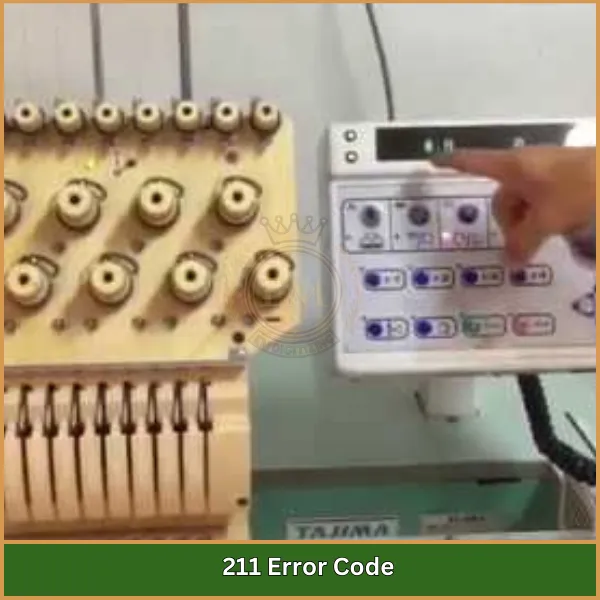
Der Tajima 211 Der Fehlercode bedeutet, dass sich die Hauptwelle der Maschine nicht in der richtigen Position befindet, was für einen präzisen Betrieb von entscheidender Bedeutung ist.
Lösungen
- Hauptwelle einstellen: Positionieren Sie die Hauptwelle manuell gemäß Ihrem Handbuch an der richtigen Stelle.
- Überprüfen Sie die Encodersignale: Reinigen und überprüfen Sie den Encoder, um sicherzustellen, dass er wie erwartet funktioniert.
- Starten Sie die Maschine neu: Schalten Sie die Maschine aus und wieder ein, um vorübergehende Probleme zu beheben.
- Mechanismus prüfen: Suchen Sie nach Hindernissen oder Schäden, die die Hauptwelle beeinträchtigen könnten.
311 Fehlercode
Der Tajima 311 Der Fehlercode deutet auf ein Problem mit dem Motor oder Motorriemen hin, da sich das Encodersignal nicht wie gewünscht ändert.
Lösungen
- Untersuchen Sie Motor und Riemen: Überprüfen Sie den Motor und den Riemen auf Verschleiß oder Schäden.
- Encoder wieder anschließen: Stellen Sie sicher, dass der Encoder fest angeschlossen ist.
- Führen Sie einen Motortest durch: Führen Sie einen Motortest durch, um etwaige Probleme zu erkennen.
- Tragen Sie Gleitmittel auf: Schmieren Sie bewegliche Teile regelmäßig, um sie in gutem Zustand zu halten.
312 Fehlercode
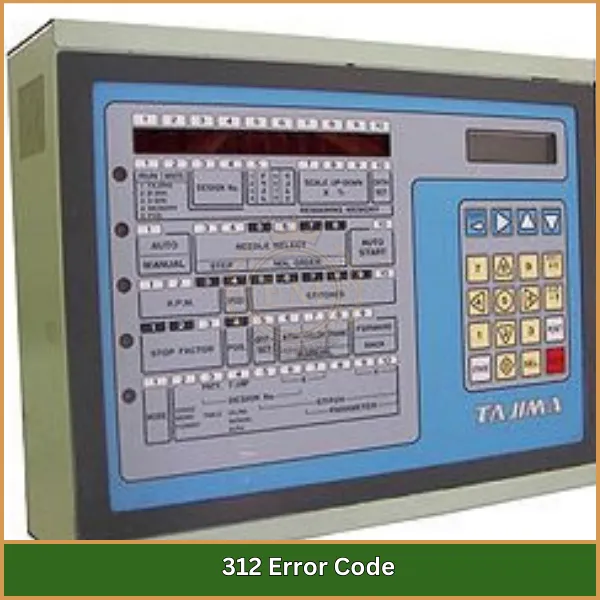
Ähnlich dem 311 Tajima-Fehlercodes, Dieser Code signalisiert, dass Encoder Z keine Bewegung registriert, Dies kann auf ein Hardwareproblem hinweisen. 1 DFA könnte hier bei der Fehlerbehebung helfen.
Lösungen
- Encoder Z wieder anschließen: Stellen Sie sicher, dass alle Verbindungen zu Encoder Z sicher sind.
- Encoder-Funktion testen: Führen Sie eine Diagnose durch, um sicherzustellen, dass Encoder Z richtig reagiert.
- Ersetzen Sie bei Bedarf Teile: Erwägen Sie den Austausch fehlerhafter Komponenten.
313 Fehlercode
Dieser Code zeigt an, dass sich der Kupplungsstopper unerwartet gelöst hat, Dadurch wird der normale Nähvorgang unterbrochen.
Lösungen
- Kupplung wieder einkuppeln: Wenn möglich, den Kupplungsstopper manuell wieder einrasten.
- Hindernisse entfernen: Suchen Sie nach Hindernissen, die das Auskuppeln verursacht haben könnten.
- Konsultieren Sie das Handbuch: Detaillierte Anweisungen zum erneuten Einrasten finden Sie im Handbuch.
314 Fehlercode
Dieser Fehler tritt auf, wenn sich die Hauptwelle nicht dreht, häufig aufgrund mechanischer oder motorischer Probleme.
Lösungen
- Überprüfen Sie die Encoderleitungen: Stellen Sie sicher, dass die Encoder-Signalleitungen korrekt angeschlossen sind und funktionieren.
- Überprüfen Sie die Riemen auf Verschleiß: Untersuchen Sie die Riemen auf Anzeichen von Abnutzung und ersetzen Sie sie bei Bedarf.
- Regelmäßig schmieren: Halten Sie alle beweglichen Teile gut geschmiert, um die Drehung zu unterstützen.
316 Fehlercode
Dieser Code weist auf einen Fehler im Hauptwellenantrieb hin, Dies kann auf Probleme mit der Elektrik oder Komponenten zurückzuführen sein.
Lösungen
- Ersetzen Sie die Treibereinheit: Im Bedarfsfall, Ersetzen Sie die Treibereinheit.
- Verbindungen überprüfen: Überprüfen Sie die Verkabelung und Verbindungen zum Treiber.
- Führen Sie elektrische Tests durch: Führen Sie eine elektrische Diagnose durch, um die Ursache des Problems zu lokalisieren.
- 1 DFA: Diese Kennung kann bei der Isolierung bestimmter Probleme hilfreich sein.
321 Fehlercode
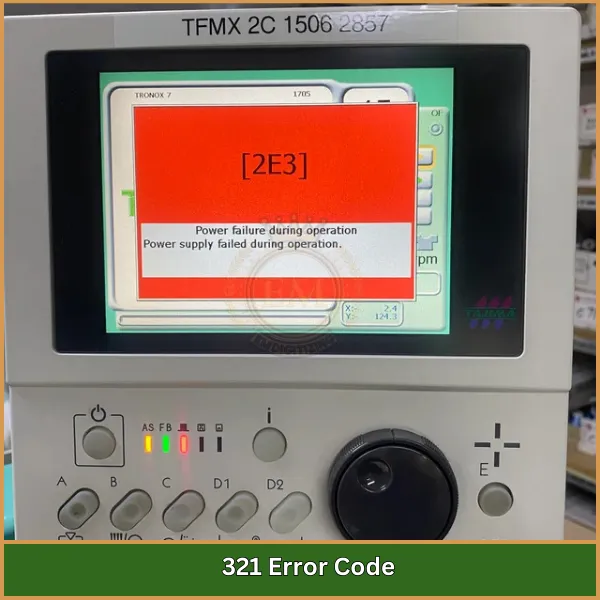
Das 321 Der Fehlercode weist auf einen Impulsmotortreiber hin (PMD) Versagen, was für eine präzise Motorsteuerung unerlässlich ist.
Lösungen
- Sichere Verbindungen: Stellen Sie sicher, dass alle Motor- und Treiberanschlüsse fest sitzen.
- Ersetzen Sie fehlerhafte Komponenten: Ersetzen Sie alle defekten Teile im PMD.
Routinekontrollen: Überprüfen und warten Sie PMD-Einheiten regelmäßig, um Problemen vorzubeugen.
322 Fehlercode
Dieser Fehler bezieht sich auf Probleme mit der X-Achsen-Steuerung, insbesondere mit dem Impulsmotortreiber, der für die Bewegungen der X-Achse verantwortlich ist.
Lösungen
- Untersuchen Sie den Fadenabschneideantrieb: Überprüfen Sie die Antriebskarte und die Anschlüsse zum Fadenabschneiden.
- Beschädigte Teile ersetzen: Tauschen Sie alle beschädigten Komponenten aus, die die Bewegung der X-Achse beeinträchtigen.
- Testen Sie die X-Achse unabhängig: Führen Sie einen Test der X-Achsen-Bewegung durch, um die ordnungsgemäße Funktion sicherzustellen.
Fazit
Das Beherrschen der Tajima-Fehlercodes ist eine große Hilfe dabei, Ihre Stickprojekte auf Kurs zu halten. Wenn Sie den Grund für jeden Code kennen, Das Beheben von Problemen wird einfacher und schneller. Für erstklassig Digitalisierung von Dienstleistungen, EMdigitizing unterstützt Sie mit unschlagbarer Qualität, schnelle Abwicklung, und budgetfreundliche Preise.
Wir bieten sogar eine Vorschauoption an, So wissen Sie genau, wie Ihr Design aussehen wird. Plus, als Erstkunde, Du wirst ein Erstaunliches bekommen 50% Rabatt! Lassen EMdigitalisieren Machen Sie Ihr Stickerlebnis reibungslos und erfolgreich.
