Sie fragen sich, wie Sie die Kreuzstichrichtungen mit Ihrer Sticksoftware ändern können? Die Perfektionierung dieser Technik kann Ihre Projekte verändern, was ihnen sowohl Komplexität als auch ein raffiniertes Aussehen verleiht. Egal, ob Sie Anfänger oder erfahrener Näher sind, Wenn Sie lernen, mit diesem Aspekt Ihrer Software umzugehen, können Sie Ihr handwerkliches Können erheblich verbessern. Dieser Ratgeber verspricht eine Übersicht, Schrittweise Aufschlüsselung der Einstellrichtungen, So erzielen Sie mit Leichtigkeit atemberaubende Ergebnisse.

Bereit, einzutauchen und Ihrer Stickerei einen professionellen Touch zu verleihen? Lass uns anfangen!
So ändern Sie die Kreuzstichrichtungen in Sticksoftware ganz einfach?
Was ist die Kreuzstichrichtung?
Es bezieht sich auf die Art und Weise, wie jeder Stich bei der Kreuzstichstickerei ausgerichtet ist. Each stitch is made up of two diagonal threads that intersect to form an “;X.”; Die Richtung der Stiche beeinflusst das optische Erscheinungsbild, Textur, und Ausrichtung auf den Stoff der fertigen Stickerei.
Gängige Arten von Kreuzstichrichtungen
- Vollständiger Kreuzstich: This standard approach completes both legs of the stitch to form a full “;X.”; It’;Dies ist die am häufigsten verwendete Methode für Kreuzstichmuster.
- Halber Kreuzstich (Kreuzstich in eine Richtung): Bei dieser Methode wird nur ein Stichabschnitt fertiggestellt, was zu einer diagonalen Linie führt. Es wird typischerweise zum Erstellen von Schattierungen oder helleren Texturen verwendet.
- Viertelkreuzstich: Bei dieser Technik wird ein Viertel eines vollständigen Kreuzstichs ausgeführt, normalerweise zum Hinzufügen feiner Details oder Hervorhebungen innerhalb eines Designs.
- Aufrechter Kreuzstich: Anders als der traditionelle Ansatz, Dieser Stich umfasst einen vertikalen und einen horizontalen Stich, die diagonal oder in geraden Linien über den Stoff gearbeitet werden kann, bietet eine einzigartige Textur und Optik.
- Doppelter Kreuzstich: Auch als Leviathan-Stich bekannt, Dabei werden zwei volle Kreuzstiche gelegt 45 Grad zueinander, eine sternförmige Form bilden. Es wird hauptsächlich für dekorative Elemente verwendet.
- Mini-Kreuzstich: These smaller stitches cover just a quarter of the fabric’;s quadratisch, Perfekt für detaillierte Elemente wie Augen in einem Design.
Arten von Software, die zum Ändern der Richtung des Kreuzstichs verwendet werden
Um die gewünschte Qualität und Benutzerfreundlichkeit zu erreichen, ist die Auswahl der richtigen Software zum Anpassen der Richtungen von entscheidender Bedeutung Stickprojekte. Nachfolgend finden Sie drei gängige Softwareoptionen, jeweils mit einem kurzen Überblick und prägnant aufgeführten Vor- und Nachteilen:
Wilcom StickereiStudio
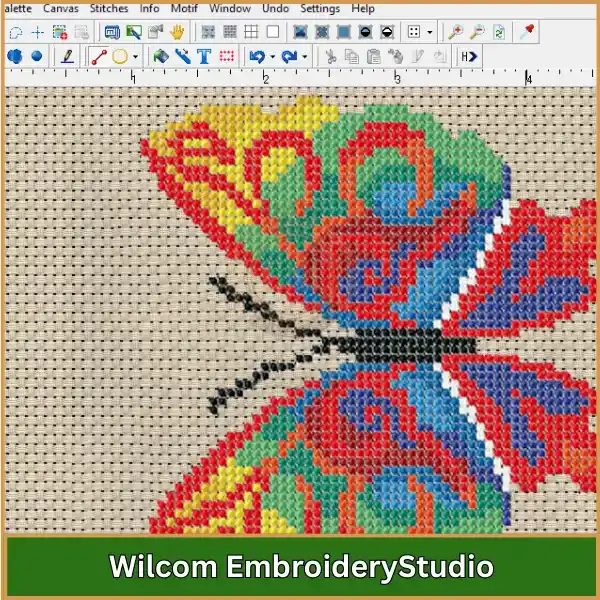
Es handelt sich um eine umfassende Stickdesign-Software, die in der Branche für ihre umfangreiche Funktionalität und Präzision weithin anerkannt ist Stickerei digitalisieren und Bearbeitung.
Vorteile:
- Bietet eine breite Palette fortschrittlicher Tools.
- Bietet hohe Präzision bei Sticheinstellungen.
- Weit verbreitet in der Stickereiindustrie.
Nachteile:
- Hohe Kosten können Bastler und kleinere Unternehmen abschrecken.
- Steile Lernkurve aufgrund seiner komplexen Funktionen.
Embird
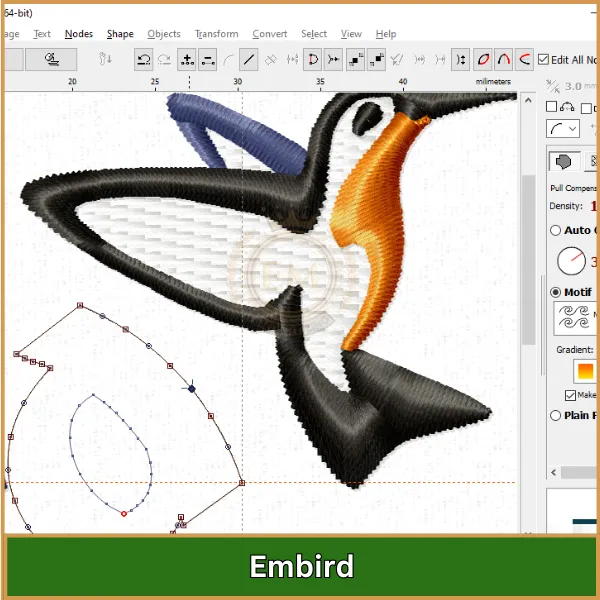
Es ist vielseitig Sticksoftware Dies ermöglicht eine umfassende Formatkompatibilität und modulare Funktionalität, sowohl für Amateure als auch für Profis attraktiv.
Vorteile:
- Unterstützt zahlreiche Stickformate.
- Modulare Anschaffungen halten die Kosten überschaubar.
- Starker Support und Verfügbarkeit von Tutorials.
Nachteile:
- Veraltete Benutzeroberfläche.
- Mögliche Fehler und Störungen.
Kreuzstich Professional Platinum
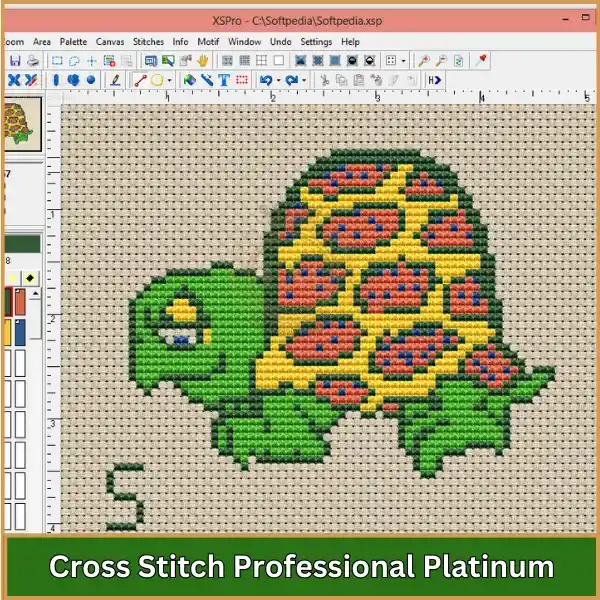
Speziell zugeschnitten für Kreuzstichprojekte, Cross Stitch Professional Platinum konzentriert sich auf die Bereitstellung von Werkzeugen zur automatischen Mustererstellung und realistischen Stichsimulation.
Vorteile:
- Spezialisiert auf Kreuzstichdesigns.
- Benutzerfreundliche Oberfläche, geeignet für Anfänger.
- Funktionen wie die 3D-Simulation verbessern die Designvorschau.
Nachteile:
- Auf Kreuzstich beschränkt, weniger vielseitig für andere Stickarten.
- Selten Software-Updates.
Anpassen der Kreuzstichrichtungen in Wilcom EmbroideryStudio
Here’;Dies ist eine einfache Schritt-für-Schritt-Anleitung zum Ändern der Richtung Ihrer Kreuzstiche Wilcom StickereiStudio, Verbessern Sie sowohl das Aussehen als auch die Funktion Ihrer Stickdesigns.
Schritt 1: Starten Sie die Anwendung
Öffnen Sie zunächst Wilcom EmbroideryStudio auf Ihrem System.
- Öffnen Sie das Design: Head to the “;File”; Speisekarte, choose “;Offen,”; und lokalisieren Sie die Stickdatei Sie möchten ändern. Diese Datei kann im .EMB- oder .DST-Format vorliegen.
Schritt 2: Identifizieren und wählen Sie das Stickobjekt aus
- Finden Sie das Objekt: In Ihrem Arbeitsbereich, Suchen Sie das Objekt oder den Abschnitt, an dem Sie die gezählten Kreuzstichrichtungen ändern möchten.
- Aktivieren Sie das Objekt: Klicken Sie auf das Objekt, um es zu aktivieren, Dies wird durch das Erscheinen der Auswahlpunkte angezeigt.
Schritt 3: Greifen Sie auf die Objekteinstellungen zu
- Öffnen Sie die Objekteinstellungen: Right-click the selected object to open the context menu and select “;Eigenschaften,”; oder doppelklicken Sie auf das Objekt, um seine Einstellungen direkt zu öffnen.
Schritt 4: Wählen Sie den Stichtyp
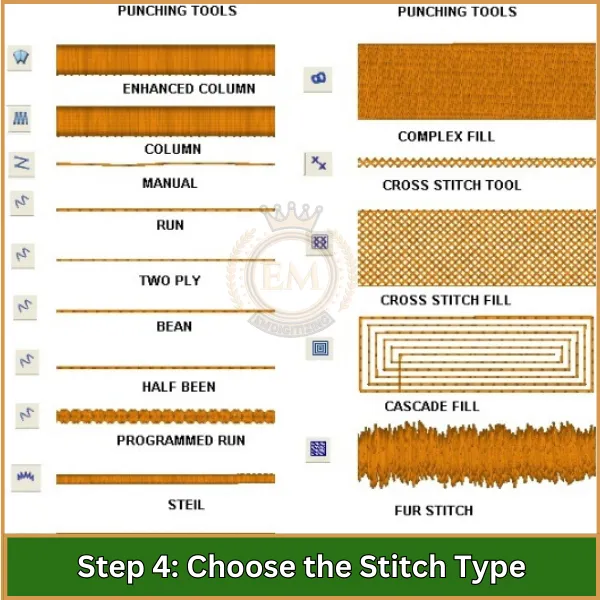
- Stichoptionen: Im Einstellungsfenster, navigate to “;Stitch Style.”; Hier, Sie können aus verschiedenen Stichstilen wählen, z. B. einem vollständigen Kreuzstich oder einem halben Kreuzstich.
Schritt 5: Legen Sie die Richtung der Zahnseide fest
- Suchen Sie die Zahnseide-Richtungssteuerung: Find the “;Floss Direction”; Option im selben Fenster.
- Wählen Sie Ihre Richtung: Für Vollstiche, Wählen Sie die Überlagerungsrichtung aus, z. B. Vorwärtsdiagonale (/), rückwärts diagonal (\), horizontal (+), oder vertikal (|) je nach gewünschtem visuellen Effekt.
Schritt 6: Passen Sie die Richtung des halben Kreuzstichs an
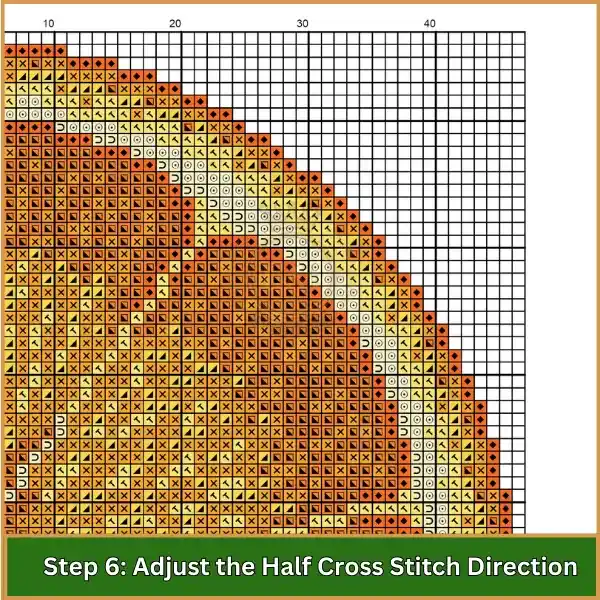
Wenn Ihr Design Kreuzstich-Halbstichrichtung beinhaltet, Feinabstimmung dieser Einstellungen:
- Ausrichtungseinstellungen: Im Eigenschaftenfenster, Passen Sie die Ausrichtung für Halbkreuzstiche an Ihre Designanforderungen an.
Schritt 7: Vorschau Ihrer Anpassungen
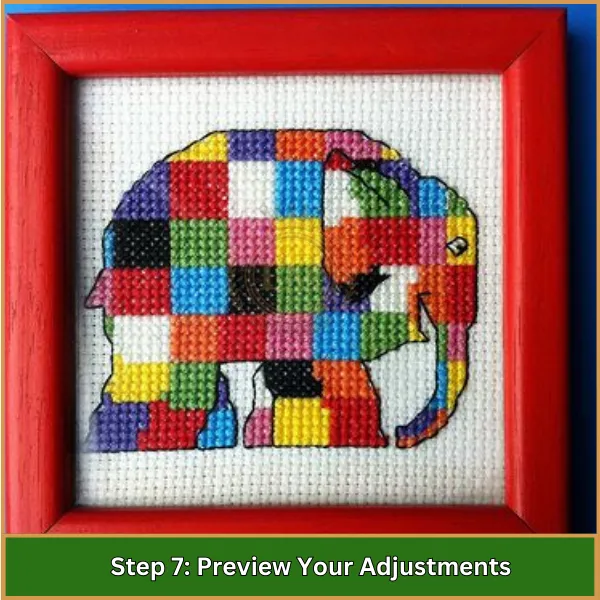
- Nutzen Sie die Vorschaufunktion: Aktivieren Sie die Vorschaufunktion in Wilcom EmbroideryStudio, um die Auswirkungen Ihrer Anpassungen zu sehen.
- Bewerten Sie das Design: Auf diese Weise können Sie das Erscheinungsbild bewerten und optimieren, bevor Sie es fertigstellen.
Schritt 8: Speichern Sie das geänderte Design
- Sichern Sie Ihre Änderungen: After you’;Ich bin mit den Änderungen zufrieden, save your work by clicking “;Save”; or “;Save As”; um eine Sicherungskopie des ursprünglichen Designs zu erstellen.
Schritt 9: Exportieren oder drucken Sie das endgültige Design
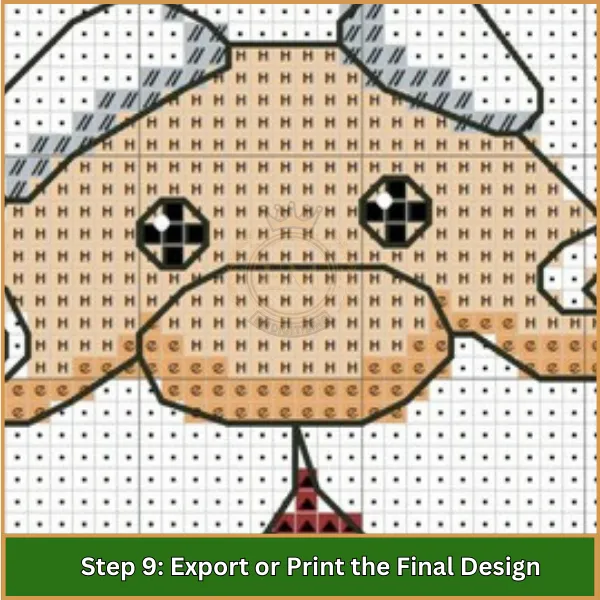
- Exportieren: If you’;Senden Sie das Design erneut an eine Stickmaschine, go to “;Datei,”; then “;Export,”; und wählen Sie ein geeignetes Format wie .DST oder .EXP.
- Drucken: Als physikalische Referenz, print your design by selecting “;Print”; aus dem Menü Datei, Dies ist hilfreich für die manuelle Nähanleitung.
Tipps zum mühelosen Anpassen der Kreuzstichrichtungen
- Behalten Sie eine einheitliche Richtung bei: Stellen Sie sicher, dass der obere Arm Ihres Kreuzstichs bei allen Stichen in die gleiche Richtung verläuft, um ein sauberes Finish zu erzielen.
- Wickeln Sie Ihren Thread ab: Lassen Sie Ihre Nadel gelegentlich hängen, damit sich der Faden aufdrehen kann, verhindert ungleichmäßige Stiche.
- Verwenden Sie leere Löcher: Beim Starten eines neuen Stichs, Versuchen Sie, in ein leeres Loch zu gelangen und nicht in eines mit einem vorhandenen Gewinde, um ein Aufspalten zu vermeiden.
- Planen Sie Ihre Stickreihenfolge: Organisieren Sie Ihre Stickreihenfolge, um Lücken zu minimieren und einen reibungslosen Übergang zwischen den Richtungen zu gewährleisten.
- Eisenbahntechnik: Erwägen Sie die Verwendung der Eisenbahntechnik, um mehrere Fadenstränge flach und ausgerichtet zu halten, Verbesserung des Gesamterscheinungsbildes.
- Vermeiden Sie es, nach oben zu nähen: Führen Sie alle Aufwärtsstiche in einem Durchgang aus und arbeiten Sie dann nach unten, um zu vermeiden, dass Sie dasselbe Loch für aufeinanderfolgende Stiche verwenden.
- Lassen Sie keine Lücken: Versuchen Sie, kontinuierlich zu nähen, ohne Lücken zu hinterlassen, da späteres Aufspachteln zu Unebenheiten führen kann.
- Übung und Geduld: Regelmäßiges Üben wird Ihnen helfen, die Richtung reibungslos zu ändern.
Fazit
Wenn sich das Ändern der Kreuzstichrichtungen in Ihrer Sticksoftware als komplizierter erweist als erwartet, Mach dir keine Sorgen – du bist nicht allein. Manchmal, Anpassungen können schwierig sein, and that’;ist wo EMdigitalisieren kommt rein. Egal, ob Sie Hilfe bei Änderungen der Stichrichtung oder sogar bei der Neudigitalisierung Ihres gesamten Designs benötigen, Wir sind für Sie da.
Bei EMdigitizing, Wir bieten qualitativ hochwertige Digitalisierung von Dienstleistungen zu unschlagbaren Preisen, viel niedriger als die Marktpreise, ohne Kompromisse bei der Qualität einzugehen. Plus, Wir sind stolz darauf, blitzschnelle Bearbeitungszeiten bieten zu können, damit Ihre Designs in kürzester Zeit fertig sind. Und wenn Sie zum ersten Mal Kunde sind, Sie haben Glück – wir bieten ein fantastisches Angebot 50% Rabatt nur für Sie!
Warum sich die Mühe machen, wenn die Hilfe von Experten nur einen Klick entfernt ist?? Nehmen Sie noch heute Kontakt mit uns auf und lassen Sie sich von uns beraten Stickmotive zum nächsten Level!
Häufig gestellte Fragen
Halbe Kreuzstiche sollten grundsätzlich von links unten nach rechts oben verlaufen, Aufrechterhaltung der Konsistenz Ihrer Arbeit für ein einheitliches Erscheinungsbild.
Im Kreuzstich, Die Stichrichtung kann sich je nach Muster oder Design ändern, um unterschiedliche Texturen oder Schattierungseffekte zu erzielen.
Um sicherzustellen, dass Ihre Kreuzstiche alle in die gleiche Richtung zeigen, Nähen Sie den ersten Schenkel jedes Kreuzes konsequent von links unten nach rechts oben, und dann von rechts unten nach links oben überqueren.
Für Standard-Kreuzstiche, Der untere Stich sollte von links unten nach rechts oben verlaufen, Für einen sauberen Abschluss sollte sich der obere Stich von rechts unten nach links oben kreuzen.
