Suchen Sie nach der besten kostenlosen Vektorgrafiksoftware, um kostenlos fantastische Designs zu erstellen? In 2024, Es gibt mehrere hochwertige Optionen für Anfänger und Profis.
Diese Tools sind vollgepackt mit Funktionen, mit denen Sie Logos entwerfen können, Illustrationen, und mehr, ohne dass Sie teure Software kaufen müssen. Ob Sie Student sind, Freiberufler, oder Kleinunternehmer, Die Wahl des richtigen Grafiktools kann Ihre Arbeit einfacher und professioneller machen.
Dieser Artikel führt Sie durch die besten verfügbaren Optionen für kostenlose Vektorgrafiken, jedes mit einzigartigen Eigenschaften, Vorteile, und Nachteile, die Ihnen helfen, eine fundierte Entscheidung zu treffen. Tauchen Sie ein und finden Sie die perfekte Software, die Ihren kreativen Anforderungen und Ihrem Budget entspricht!

Beste kostenlose Vektorgrafiksoftware in 2024
Kostenlose Vektorgrafiksoftware | Top-Auswahl
If you’;Sie möchten Vektorgrafiken erstellen, ohne dafür Geld auszugeben, Es gibt einige großartige kostenlose Softwareoptionen. Diese Tools bieten hilfreiche Funktionen sowohl für Anfänger als auch für Profis.
- Inkscape
- Schwerkraftdesigner
- Vectr
- Boxy SVG
- SVG-Bearbeitung
- Wahnsinn
1. Inkscape

Inkscape ist ein leistungsstarkes Tool, Open-Source-Vektorgrafikeditor mit kostenloser Software, der sowohl für Anfänger als auch für fortgeschrittene Benutzer geeignet ist. It’;Es ist bekannt für seine professionellen Tools, die das Erstellen und Bearbeiten von Vektorgrafiken einfach machen.
Hauptmerkmale:
- Knotenbearbeitung: Präzise Kontrolle über Pfade und Knoten für komplexe Anpassungen.
- Zeichenwerkzeuge: Bietet Bleistift, Stift, und Kalligraphiewerkzeuge für vielseitige Designs.
- Textwerkzeuge: Umfangreiche Textformatierung, Kerning, Abstand, und mehrzeiliger Text.
- Farbmanagement: Unterstützt CMYK, RGB, und HSL-Farbmodi.
- Erweiterungen und Plugins: Große Auswahl an von der Community erstellten Plugins für zusätzliche Funktionalität.
- Ebenenverwaltung: Ermöglicht die organisierte Bearbeitung komplexer Designs mit Ebenen.
- Erweiterte Pfadoperationen: Beinhaltet eine Pfadvereinfachung, Union, und mehr.
- Exportoptionen: Exporte in PNG, PDF, SVG-Formate aus Kompatibilitätsgründen.
Vorteile:
- Kostenlos und Open Source.
- Aktive Community und regelmäßige Updates.
- Anpassbar mit Plugins.
Nachteile:
- Steile Lernkurve für Anfänger.
- Begrenzte Unterstützung für einige Formate wie AI und EPS.
2. Schwerkraftdesigner

Gravit Designer ist eine vielseitige kostenlose Vektorgrafik-Softwareoption mit einer cloudbasierten Plattform, So können Sie bequem von jedem Gerät aus an Projekten arbeiten.
Hauptmerkmale:
- Plattformübergreifende Kompatibilität: Verfügbar unter Windows, macOS, Linux, und Chromebook.
- Robuste Design-Tools: Stift, Linie, und Formwerkzeuge mit Pfadbearbeitung.
- Cloud-Speicher: Projekte werden von jedem Gerät aus gespeichert und abgerufen.
- Fortgeschrittene Typografie: Bietet Schriftartenverwaltung und Textgestaltung.
- Exportoptionen: Exportiert als PDF, SVG, und PNG-Formate.
- Anpassbare Benutzeroberfläche: Personalisierte Arbeitsbereichsoptionen.
Vorteile:
- Benutzerfreundliches Bedienfeld.
- Ideal für einfache und komplexe Designs.
- Cloudbasiert für einfachen Zugriff.
Nachteile:
- Einige Funktionen sind auf die Pro-Version beschränkt.
- Eingeschränkte Offline-Funktionalität.
3. Vectr
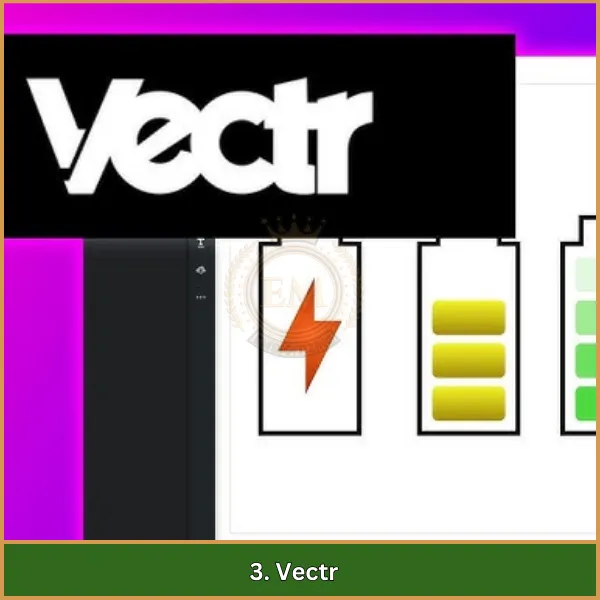
Vectr ist kostenlos, Einsteigerfreundlicher Vektorgrafik-Editor, der sowohl online als auch als Desktop-App verfügbar ist, Ideal für einfache Projekte.
Hauptmerkmale:
- Intuitive Benutzeroberfläche: Einfaches Layout mit wichtigen Vektorwerkzeugen.
- Zusammenarbeit in Echtzeit: Ermöglicht Teamarbeit mit Echtzeit-Updates.
- Plattformübergreifende Verfügbarkeit: Web-App und Desktop-Versionen.
- Integrierte Tutorials: Leitfäden, die Benutzern den Einstieg erleichtern.
- Gemeinsame Nutzung von Funktionen: Direkte URL-Freigabe für die Zusammenarbeit.
Vorteile:
- Völlig kostenlos.
- Ideal für Anfänger und einfache Aufgaben.
- Zusammenarbeit in Echtzeit.
Nachteile:
- Begrenzte erweiterte Designtools.
- Nicht ideal für komplexe Projekte.
4. Boxy SVG
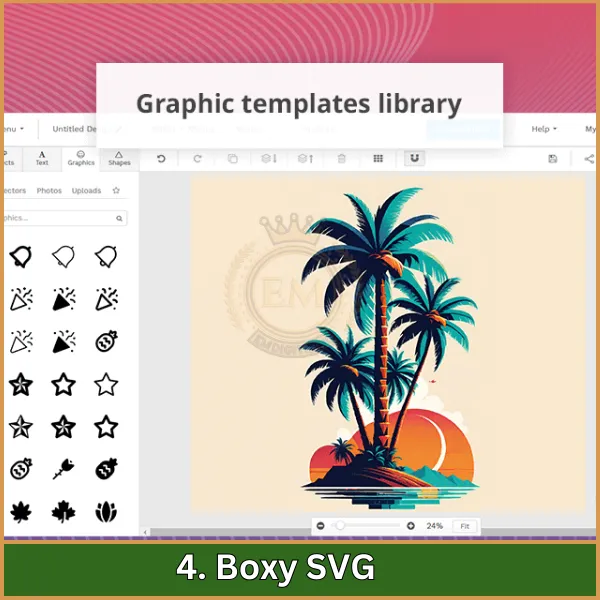
Boxy SVG ist ein browserbasierter Editor, der auf die Bearbeitung von SVG-Dateien spezialisiert ist, Damit ist es ideal für Webgrafiken.
Hauptmerkmale:
- SVG-fokussierte Tools: Werkzeuge für die Erstellung, Bearbeitung, und Exportieren von SVG-Dateien.
- Intuitive Benutzeroberfläche: Sauber, Fokussierte Benutzeroberfläche für einfache Bearbeitung.
- Ebenen- und Pfadverwaltung: Hilft bei der Verwaltung komplexer SVG-Dateien.
- Browserkompatibilität: Läuft auf allen gängigen Browsern.
- Exportoptionen: Unterstützt PNG, JPG, WebP, und SVG-Exporte.
Vorteile:
- Perfekt für webbasierte Projekte.
- Keine Installation erforderlich.
- Einfache Benutzeroberfläche.
Nachteile:
- Limited to SVG-focused features.
- Weniger Tools im Vergleich zu einer Designsoftware mit vollem Funktionsumfang.
5. SVG-Bearbeitung
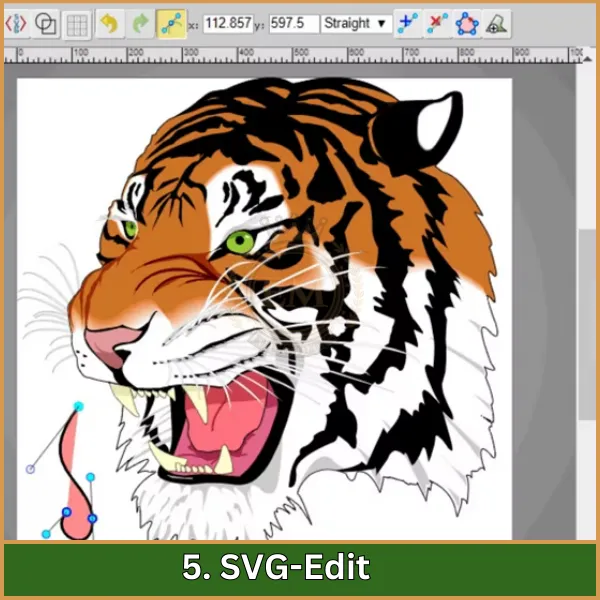
SVG-Edit ist kostenlos, Open-Source, Browserbasierter Editor, der für schnelle SVG-Bearbeitungen direkt im Browser arbeitet.
Hauptmerkmale:
- Browserbasierter Editor: Funktioniert auf allen modernen Browsern.
- Grundlegende Zeichenwerkzeuge: Werkzeuge für Formen, Wege, und Text.
- Anpassbar: Open Source zum Hinzufügen benutzerdefinierter Funktionen.
- Sofortiger Export: Schneller Export von SVG -Dateien für die Verwendung von Webanwendungen.
- Script Integration: JavaScript and CSS integration for animations.
Vorteile:
- Leicht und erfordert keine Installation.
- Open Source und anpassbar.
- Kostenlos und einfach zu bedienen.
Nachteile:
- Beschränkt auf grundlegende SVG-Aufgaben.
- Nicht geeignet für detaillierte Abbildungen.
6. Wahnsinn
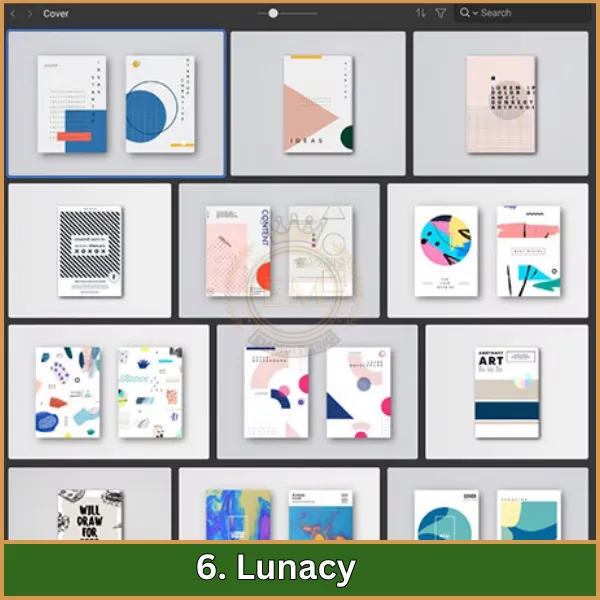
Lunacy von Icons8 ist eine kostenlose Desktop-App mit integrierten Symbolen und Grafiken, Perfekt für Vektordesign auf verschiedenen Plattformen.
Hauptmerkmale:
- Integrierte Ressourcen: Zugriff auf die Symbole und Grafiken von Icons8.
- Plattformübergreifende Kompatibilität: Läuft unter Windows, macOS, und Linux.
- Offline-Modus: Unterstützt Offline-Arbeit.
- Funktionen für die Zusammenarbeit: Feedback und Zusammenarbeit in Echtzeit.
- Skizzenunterstützung: Kompatibel mit Sketch-Dateien zur Bearbeitung.
Vorteile:
- Große Bibliothek mit Designressourcen.
- Offline-Arbeitsfähigkeit.
- Einfache Schnittstelle, für Anfänger geeignet.
Nachteile:
- Begrenzte erweiterte Tools.
- Weniger Anpassungsmöglichkeiten.
Faktoren, die bei der Auswahl kostenloser Vektorgrafiksoftware zu berücksichtigen sind
Für die Erstellung ist die Auswahl der richtigen kostenlosen Vektorsoftware für Grafiken von entscheidender Bedeutung hochwertige Designs ohne in kostenpflichtige Tools zu investieren. Hier sind einige wichtige Punkte, die Sie beachten sollten, um die beste Lösung für Ihre Bedürfnisse zu finden.
- Benutzerfreundlichkeit: Suchen Sie nach einer intuitiven, zugänglichen Benutzeroberfläche, especially if you’;Ich bin ein Anfänger. A sollte einen einfachen Zugang zu Werkzeugen ohne steile Lernkurve ermöglichen.
- Funktionsumfang: Stellen Sie sicher, dass die Software wichtige Werkzeuge wie Stift- und Formwerkzeuge enthält, Schichten, und Exportoptionen, um Designs in professioneller Qualität zu erstellen.
- Dateiformatkompatibilität: Die kostenlose Vektorgrafiksoftware muss gängige Dateiformate wie SVG unterstützen, PNG, PDF, und manchmal KI für eine einfache gemeinsame Nutzung und Kompatibilität mit anderen Designtools.
- Plattformkompatibilität: Bestätigen Sie, dass die Software auf Ihrem Betriebssystem funktioniert (z.B., Fenster, macOS, Linux) und ist mit allen spezifischen Hardwareanforderungen kompatibel, die Sie möglicherweise haben.
- Offline vs. Online-Zugriff: Entscheiden Sie, ob Sie eine Desktop-Anwendung benötigen, um offline zu arbeiten, oder ob eine webbasierte App ausreichen würde. Online-Tools sind praktisch, erfordern jedoch möglicherweise eine stabile Internetverbindung.
- Exportoptionen: Suchen Sie nach flexiblen Exportoptionen, um Ihre Designs in hochwertigen Formaten zu speichern, da dies für den Druck oder die Veröffentlichung Ihrer Arbeit unerlässlich ist.
- Zusammenarbeit und Austausch: Wenn Sie in einem Team arbeiten, Suchen Sie nach Funktionen, die eine Zusammenarbeit in Echtzeit und eine einfache gemeinsame Nutzung ermöglichen, um Projektabläufe zu optimieren.
- Gemeinschaft und Unterstützung: Software mit einer aktiven Benutzergemeinschaft oder offiziellen Supportressourcen kann bei der Fehlerbehebung und der Suche nach hilfreichen Tutorials hilfreich sein.
- Anpassungen und Erweiterungen: Einige Softwareprogramme ermöglichen Plugins oder Anpassungen zur Erweiterung der Funktionalität, Dies ist nützlich, wenn Sie erweiterte Tools oder zusätzliche Funktionen benötigen.
- Leistung mit komplexen Designs: Überprüfen Sie, ob die Software bei detaillierten Projekten gut funktioniert. Bei einigen kostenlosen Tools kann es bei hochauflösenden oder komplexen Designs zu Verzögerungen oder Abstürzen kommen, Daher können Tests mit Beispieldateien dazu beitragen, die Zuverlässigkeit sicherzustellen.
Endeffekt
Die Suche nach der perfekten kostenlosen Vektorgrafiksoftware verschafft Ihnen einen Vorsprung bei der Erstellung beeindruckender Designs, ohne einen Cent auszugeben. Diese Top-Picks sind ideal für alle Fähigkeitsstufen, bietet die Tools, die Sie zum Erstellen professionell aussehender Grafiken benötigen.
And when it’;Es ist an der Zeit, Ihr minderwertiges Design in hochwertiges umzuwandeln, EMdigitizing ist hier, um zu helfen! Wir liefern schnell, erschwingliche Vektorkunstdienste mit garantierter Qualität. Sie können sogar vor der Fertigstellung eine Vorschau Ihres Entwurfs anzeigen, um sicherzustellen, dass er genau richtig ist.
Plus, if you’;Sie sind neu bei EMdigitizing, Sie erhalten eine erstaunliche 50% Rabatt auf Ihre erste Bestellung. Lassen Sie uns Ihre Designs zum Strahlen bringen – kontaktieren Sie uns noch heute!
